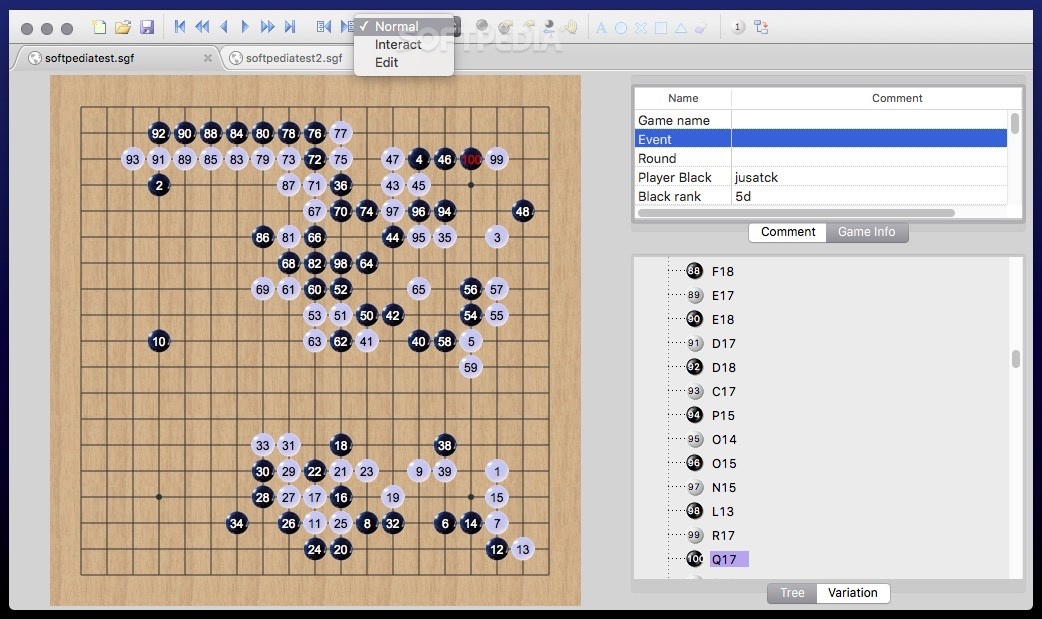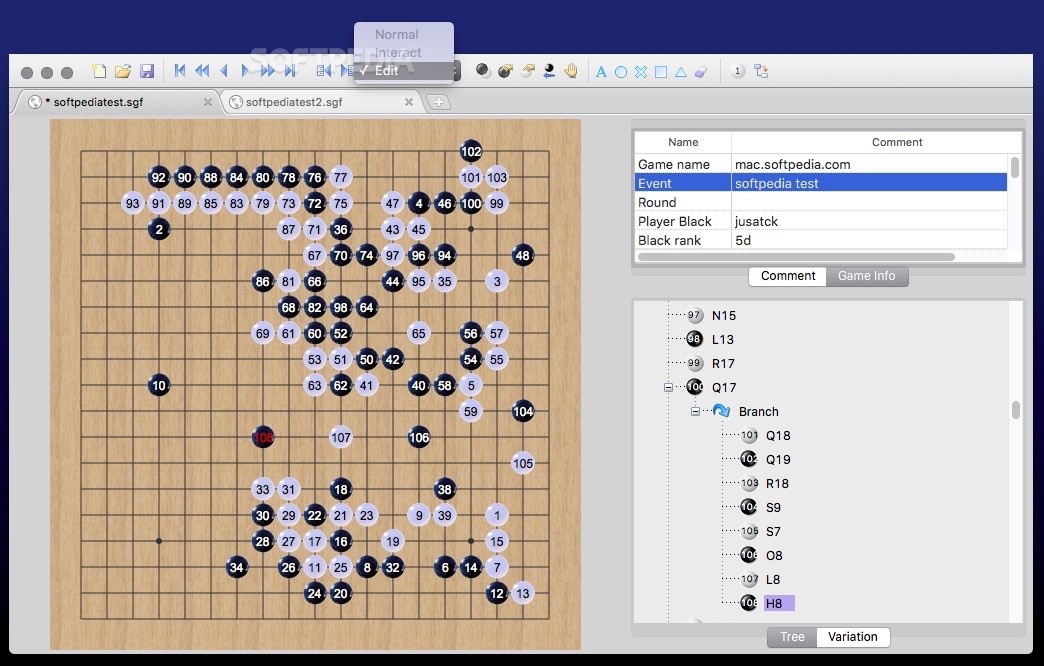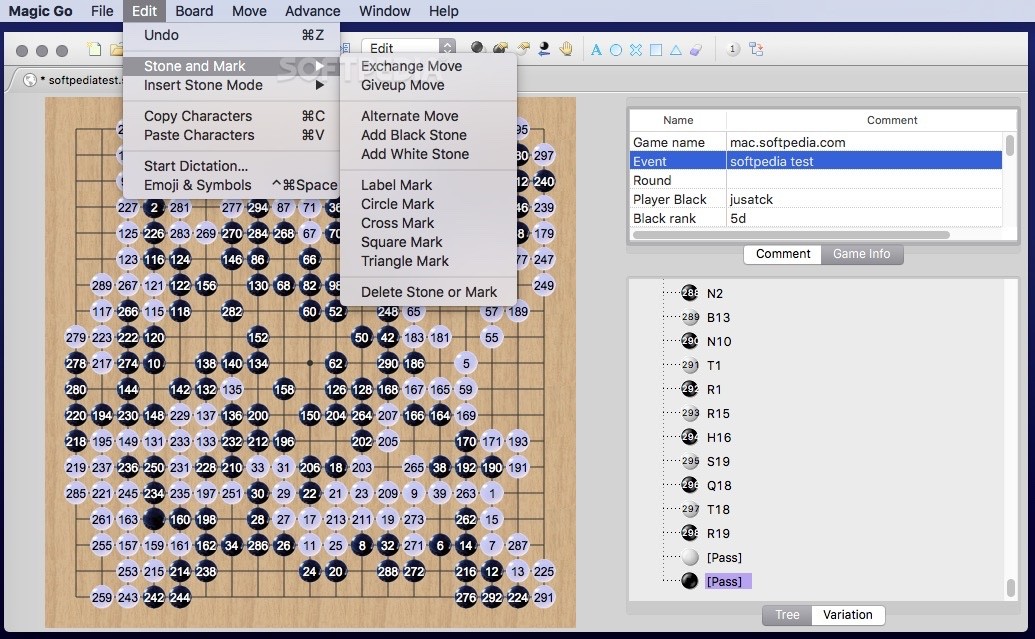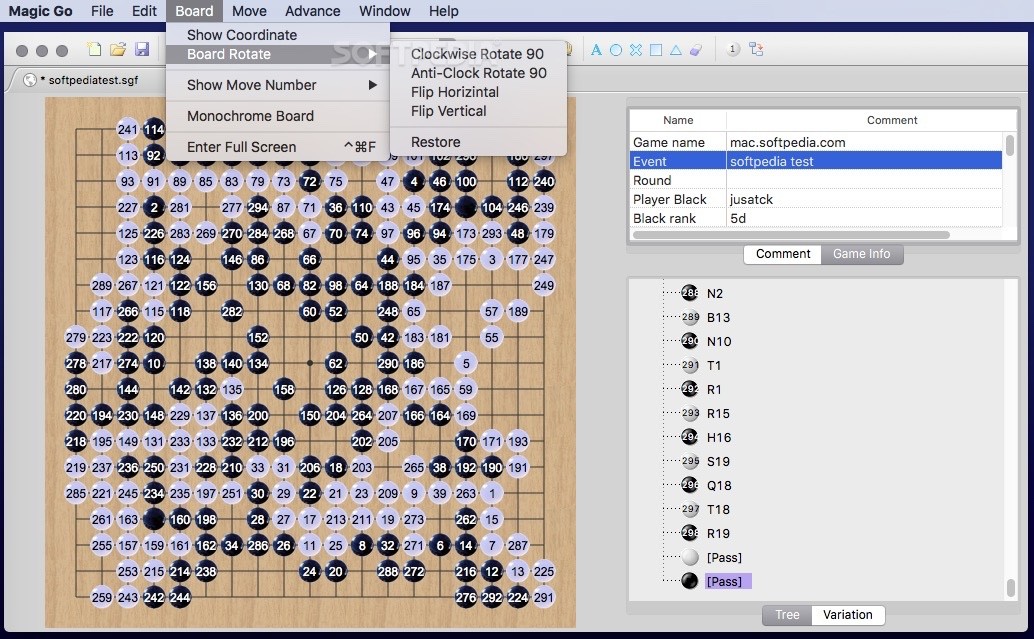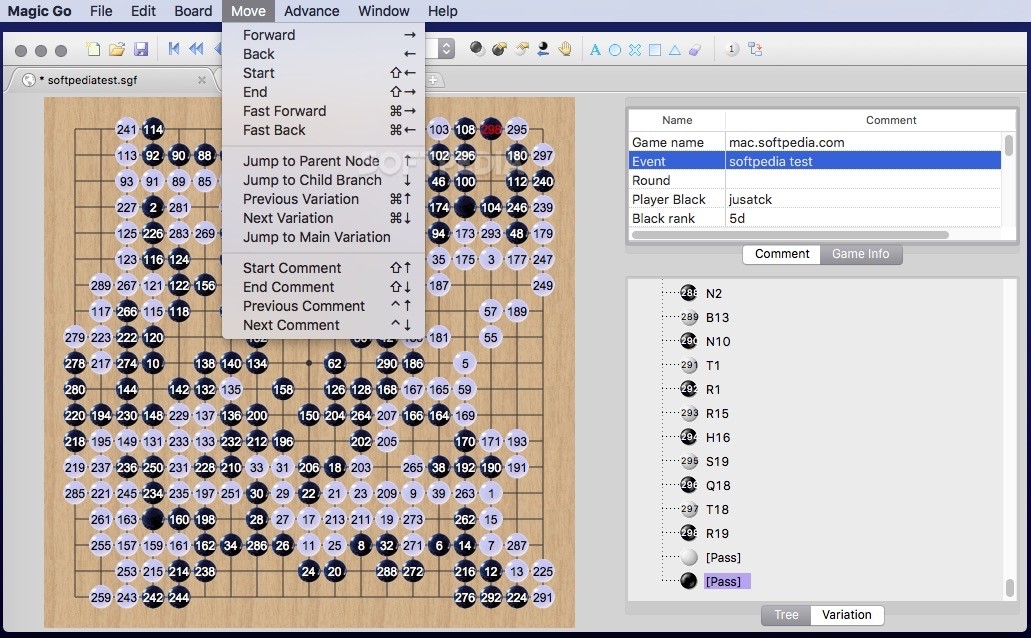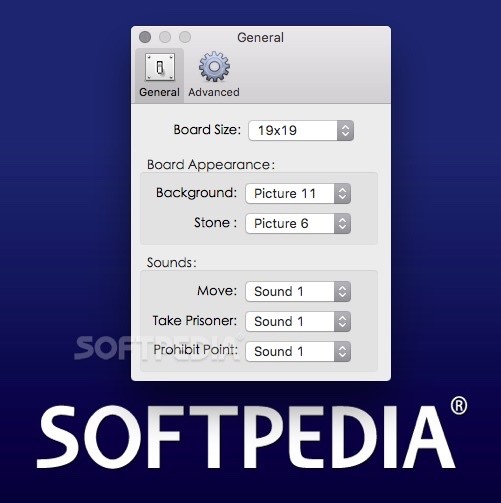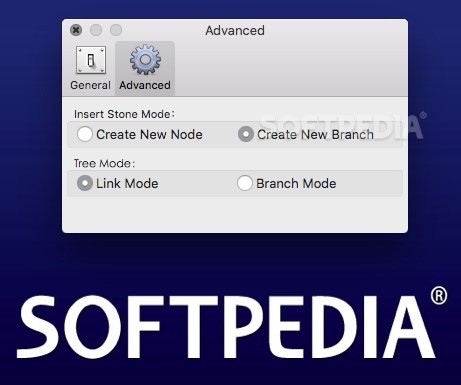Description
Magic Go
Magic Go is a cool SGF viewer and editor that lets you open multiple game diagrams at the same time. You can analyze moves or just replay your favorite games. It's perfect for learning or playing Go with friends!
Creating and Opening Diagrams
Inside the main window of Magic Go, you can create new diagram files, which are like fresh game boards. You can also open existing SGF files that have study cases to help you sharpen your Go skills.
Organize Multiple Games
One of the best parts about Magic Go is that it can open several SGF files at once and keeps everything nice and tidy in separate tabs. In the app's main window, you can replay each move, check out comments, and look at general details about the game session.
Game Playback Controls
You'll find buttons at the top of the Magic Go main window for controlling playback. Plus, you can navigate through the game tree using comments. If you want to save a snapshot of your current game setup, you can easily export it as an image file.
Edit Your Games
When you're ready to switch to editing mode, Magic Go gives you options to add or remove stones, put labels on them, and draw different shapes like rounds, crosses, triangles, and squares. You can even edit metadata related to your game!
Try New Moves
If you want to experiment with your own moves in a certain situation, Magic Go will create a separate branch just for that! You can save this new version as a different SGF file.
User-Friendly Interface
The user interface of Magic Go has everything needed for a great game experience while logging each move and allowing for comments.
Customize Your Experience
You can customize things via the Magic Go Preferences! Adjust board size, choose background images, pick stone designs, or change alert sounds—whatever makes your experience better!
A Tool for Learning and Fun
Even though Magic Go is an awesome tool for analyzing past games, it's also super fun for casual play!
User Reviews for Magic Go FOR MAC 7
-
for Magic Go FOR MAC
Magic Go is a versatile SGF viewer and editor, perfect for analyzing games or playing with friends. Its interface is intuitive and helpful.
-
for Magic Go FOR MAC
Magic Go is a fantastic app for Go enthusiasts! The multiple tabs feature makes analyzing games so easy.
-
for Magic Go FOR MAC
I love Magic Go! The ability to edit SGF files and play with friends adds a whole new dimension to my games.
-
for Magic Go FOR MAC
This app is a game changer! Its educational tools helped me improve my strategy while having fun.
-
for Magic Go FOR MAC
Magic Go delivers an excellent user experience. I appreciate the customizable board and stone designs!
-
for Magic Go FOR MAC
Highly recommend Magic Go! The replay feature is intuitive, and it’s perfect for both learning and playing.
-
for Magic Go FOR MAC
What an awesome app! Magic Go has everything I need to analyze games and practice my skills effectively.