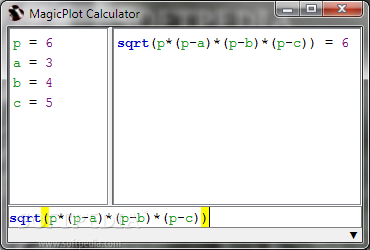Description
MagicPlot Calculator
MagicPlot Calculator is a handy tool for tackling math problems, which can sometimes feel tricky. Whether you're in school or diving into programming, having the right calculator makes a big difference. While Windows has its own built-in calculator, for more advanced tasks, you might want to check out MagicPlot Calculator.
Portable and Easy to Use
This software is super portable! You can easily carry it around on a thumb drive and use it on both your home and work computers without needing to install anything. Just make sure the computer you’re using has Java Runtime Environment installed since that’s essential for it to work.
User-Friendly Interface
The main window of MagicPlot Calculator is compact and straightforward. There are no distracting buttons or controls—just a text field where you type your equations. The cool part? Different variables and functions light up in different colors, making it easier to see what you’re working with!
Instant Feedback and History Tracking
If you miss a character or leave something incomplete, the program highlights that too! Just hit “Enter” on your keyboard, and you'll instantly see your expression along with the result at the top of the window. Plus, it keeps track of everything you've done without any limits, so you can copy past calculations whenever you need.
A Wide Range of Functions
MagicPlot Calculator supports tons of functions! If you're unsure how to use one, just pull up the documentation panel—it’s easy to scroll through all the available functions with clear explanations and examples. You can also manage variables easily; they show up in a small list so that they're always visible as you work.
Final Thoughts
In short, MagicPlot Calculator really delivers as a powerful math calculator. It may not have that familiar keypad we often see in other calculators, but its extensive list of functions and detailed descriptions will help guide you through any problem. Plus, keeping track of history means you'll always have access to everything you've worked on when you're ready to wrap things up!
If you're interested in downloading this awesome tool, check out MagicPlot Calculator here!
User Reviews for MagicPlot Calculator 15
-
for MagicPlot Calculator
MagicPlot Calculator, a powerful math tool with a variety of functions and detailed descriptions. No keypad, but easy to use.
-
for MagicPlot Calculator
MagicPlot Calculator, a great math tool, providing feasible solutions to complex equations, making calculations really simple.
-
for MagicPlot Calculator
Efficient and practical, MagicPlot Calculator simplifies complex computations, yet could use more intuitive interface.
-
for MagicPlot Calculator
MagicPlot Calculator provides a clean, intuitive interface for complex calculations. Better suited for professionals.
-
for MagicPlot Calculator
MagicPlot Calculator proves to be a versatile app, offering advanced scientific and mathematical calculations.
-
for MagicPlot Calculator
Comprehensive, user-friendly interface for calculations and graphing. Would benefit from a tutorial for beginners.
-
for MagicPlot Calculator
MagicPlot Calculator provides useful and intuitive features, making complex calculations much simpler. It's a solid tool for math enthusiasts.