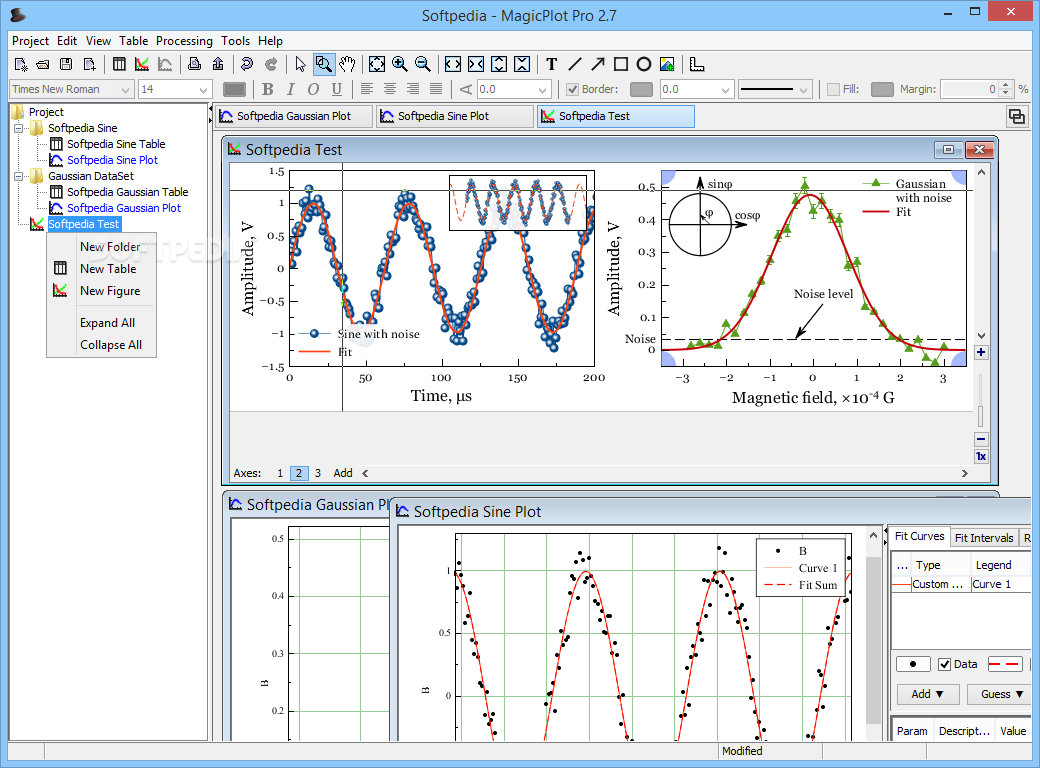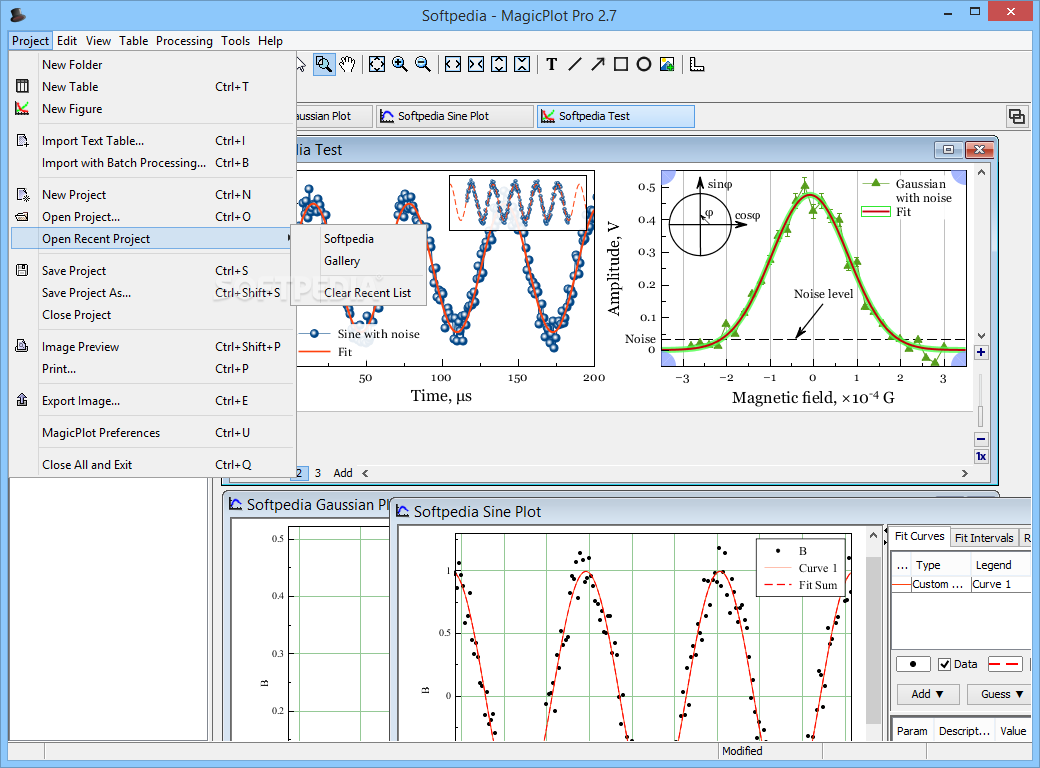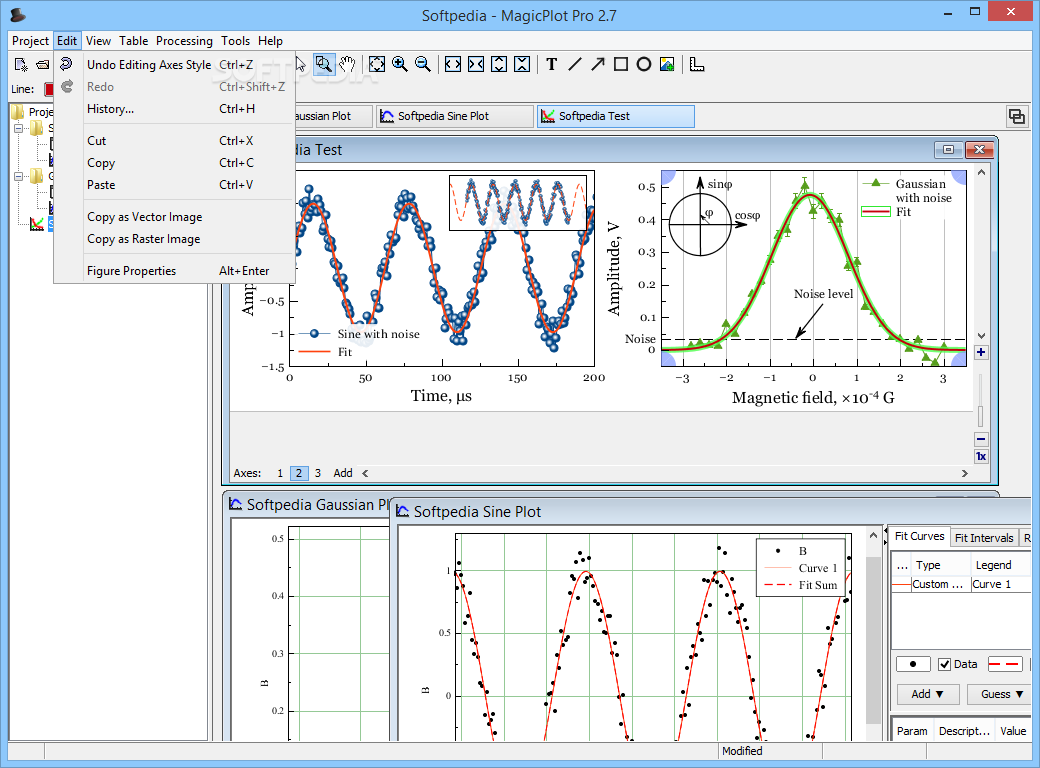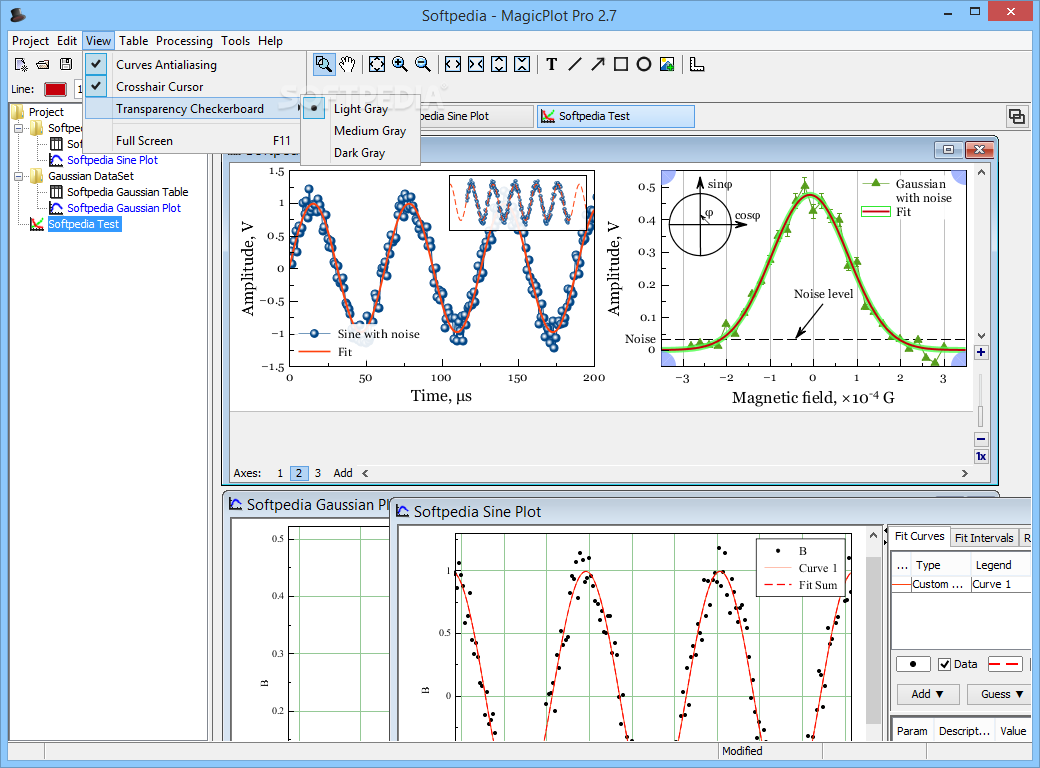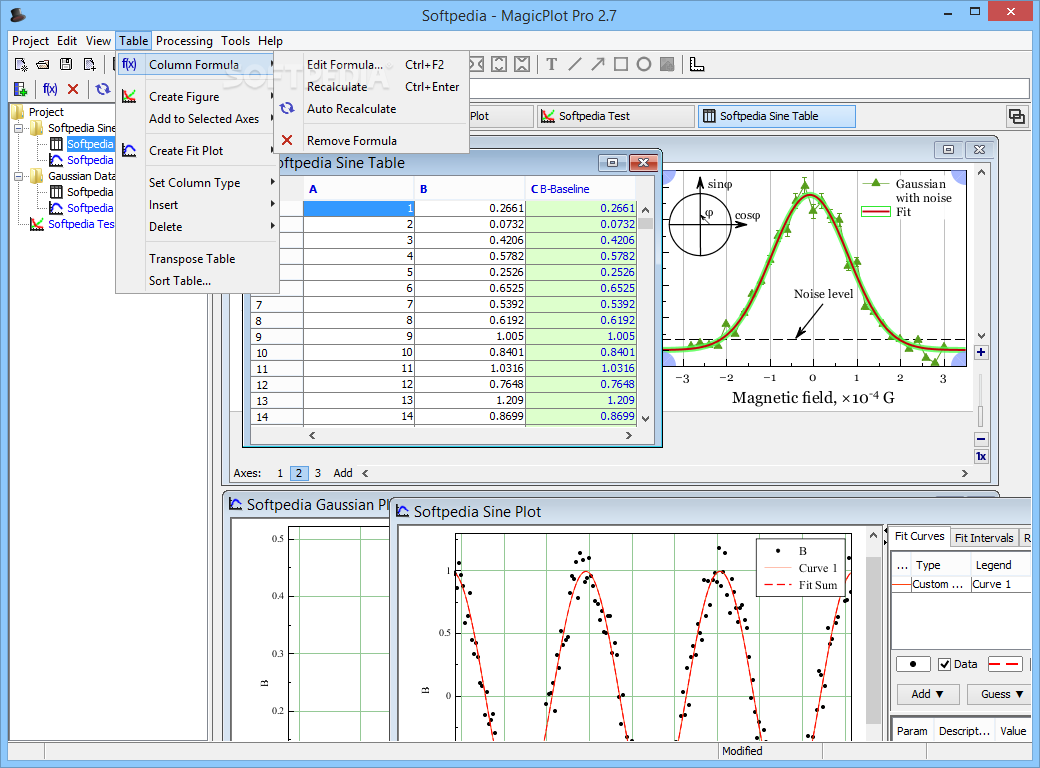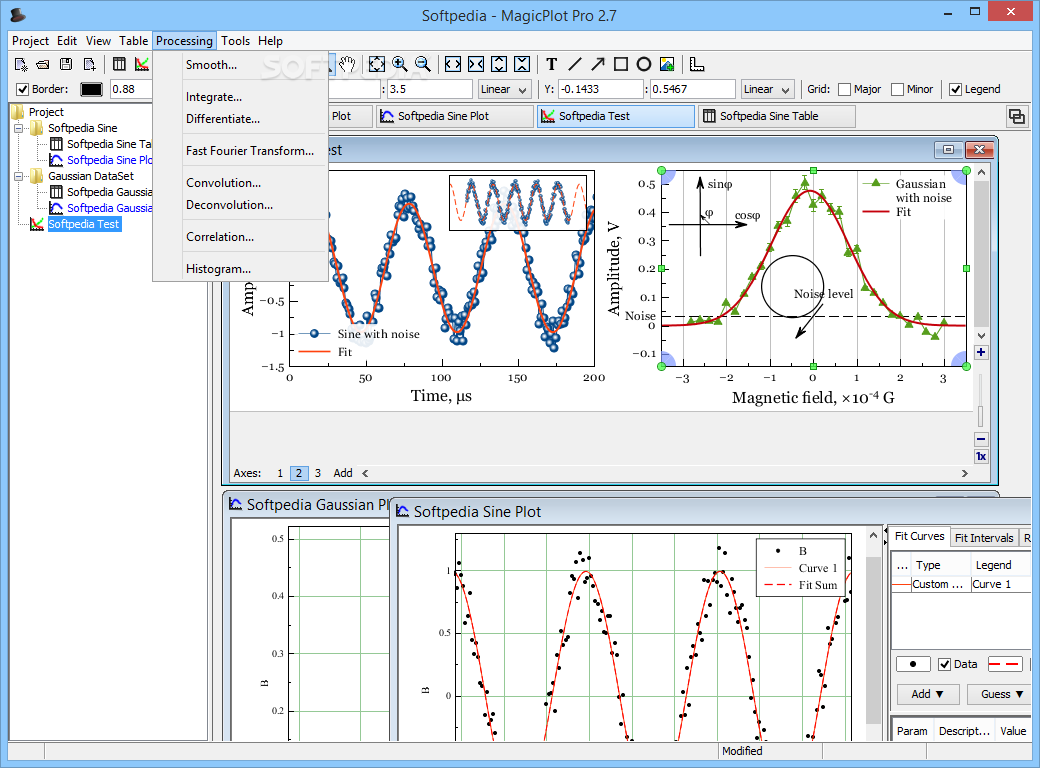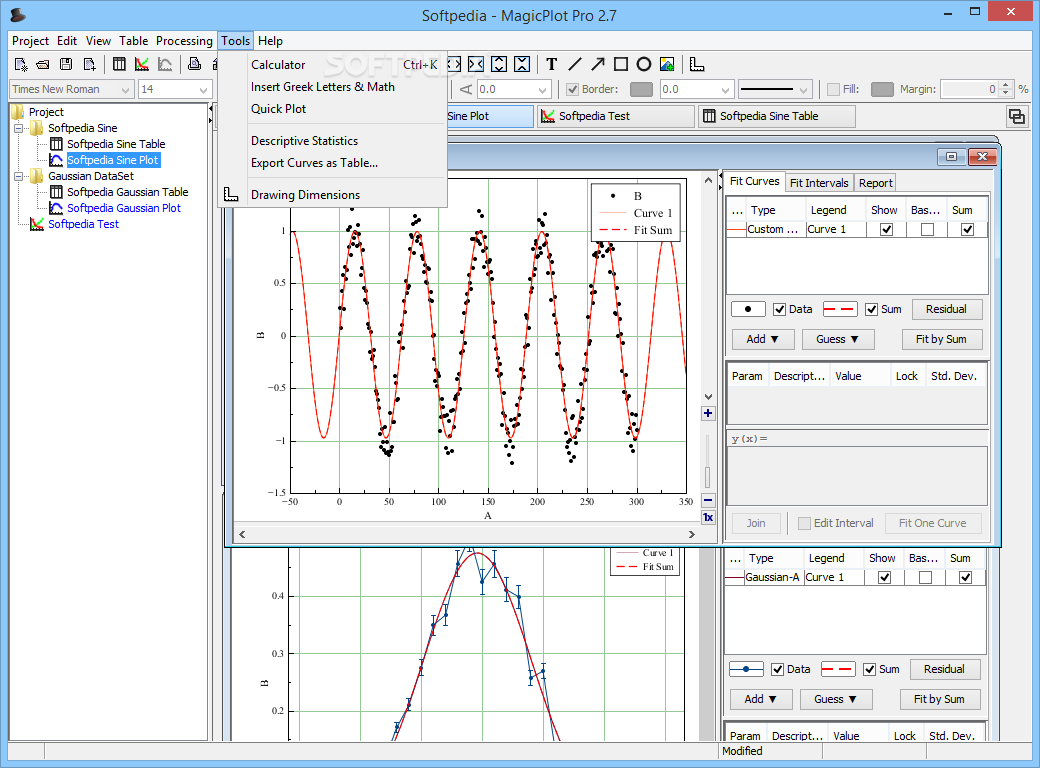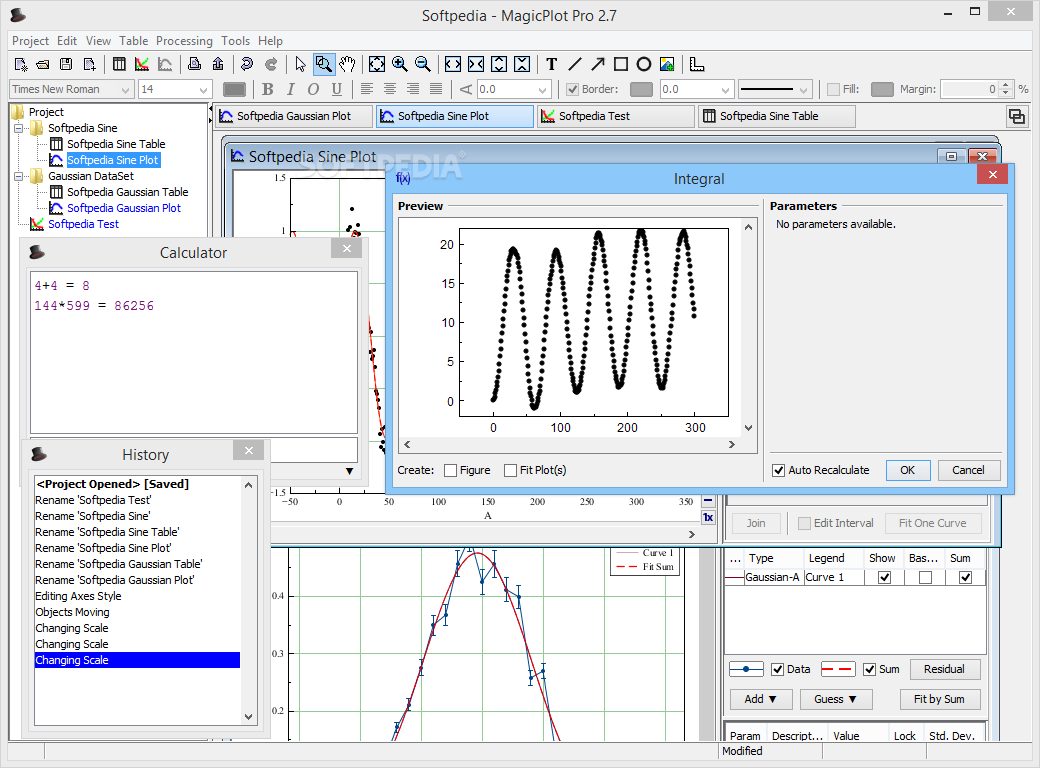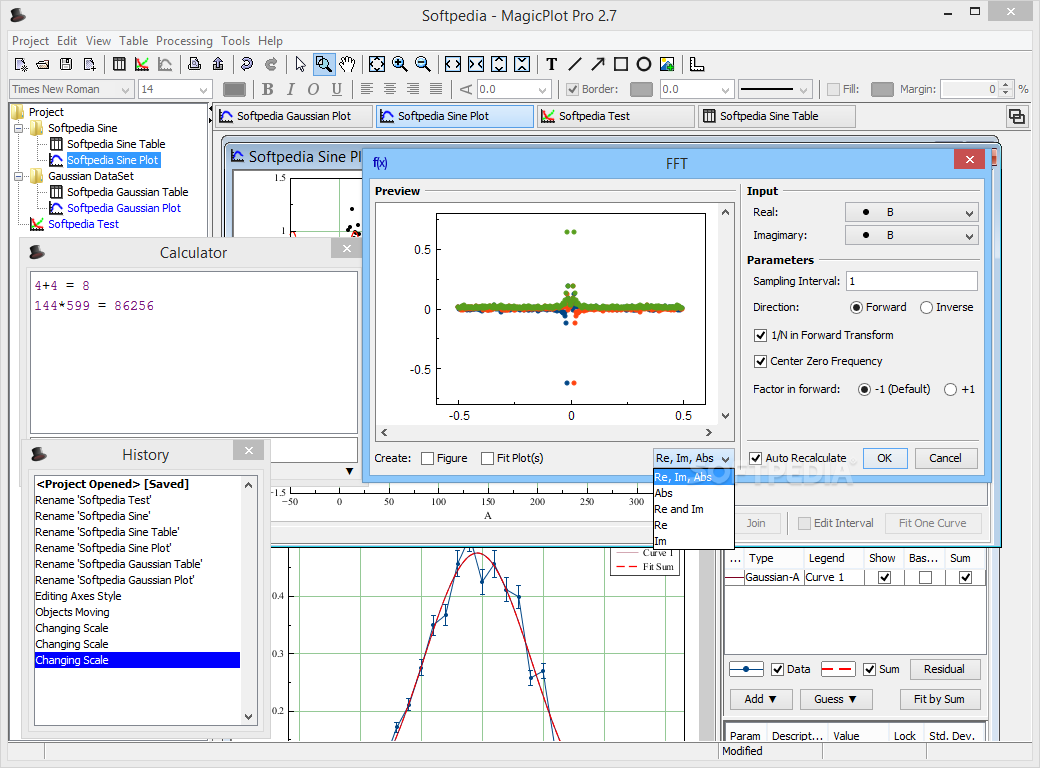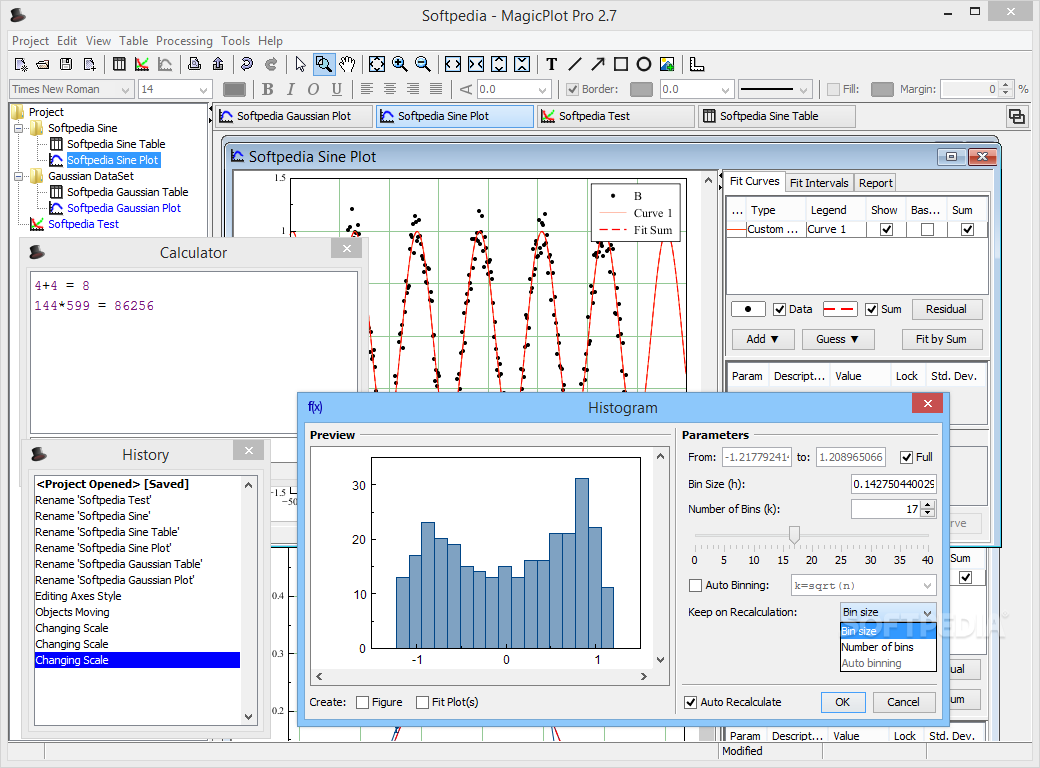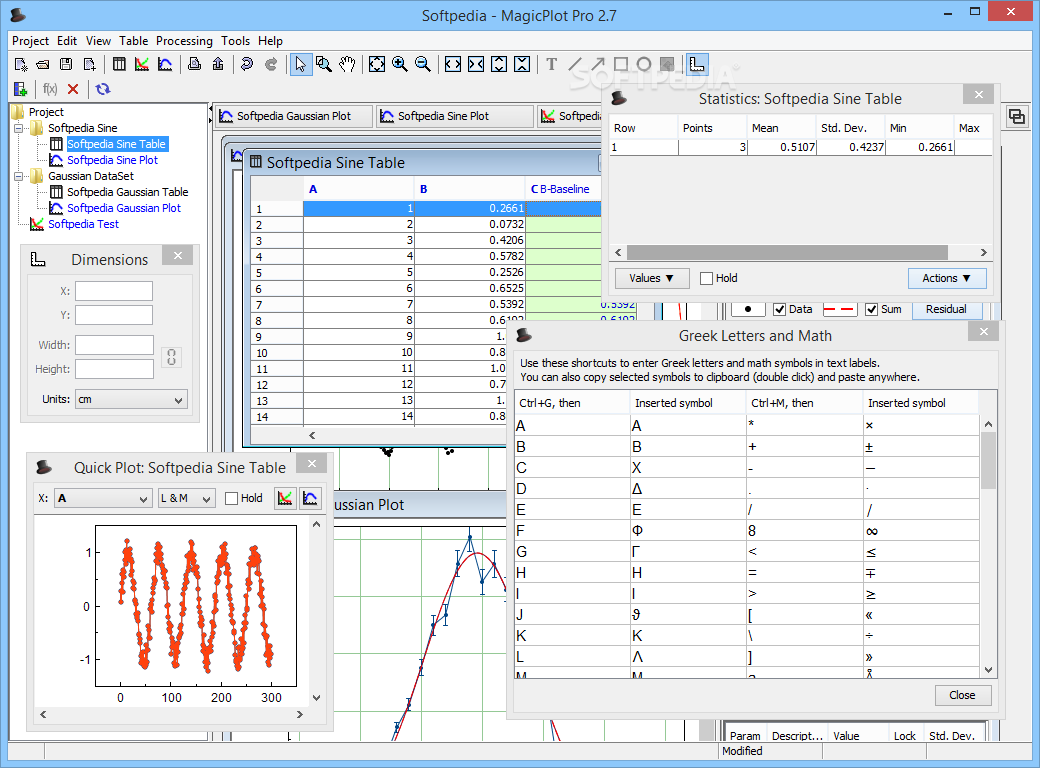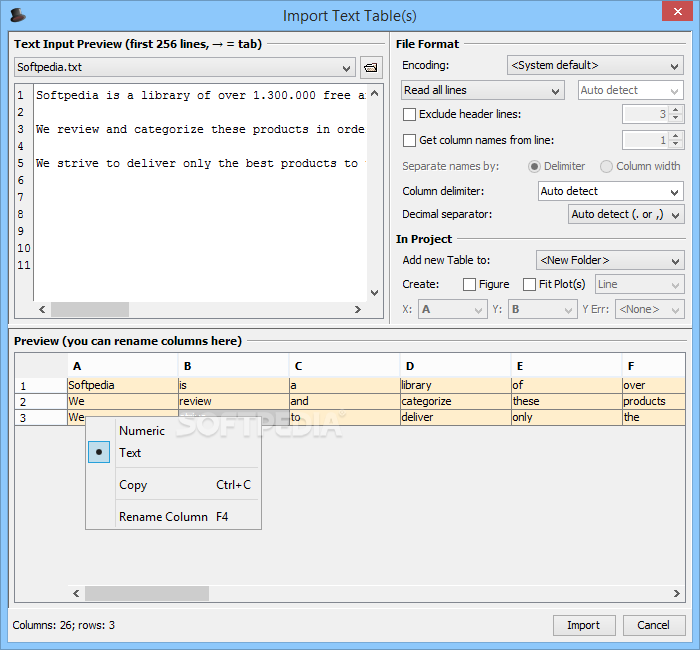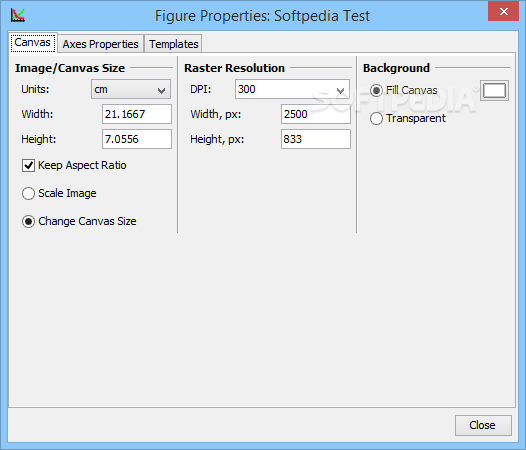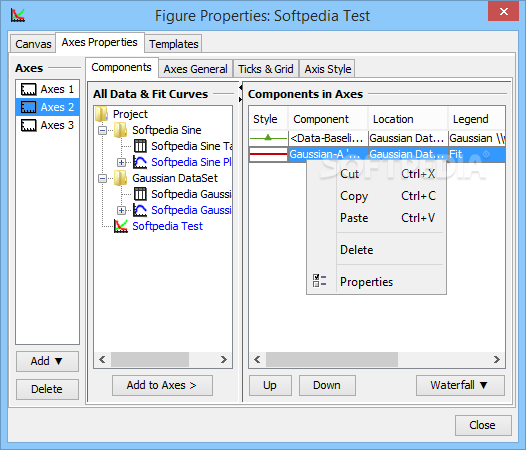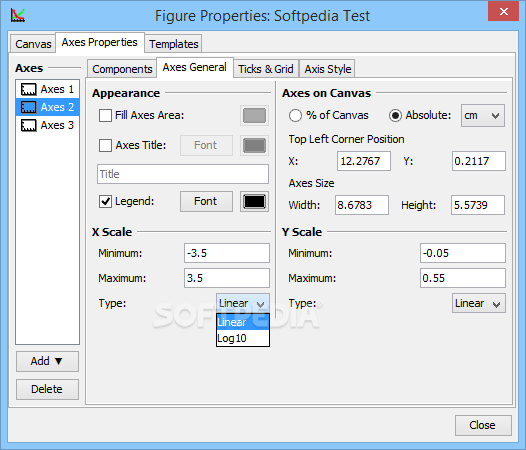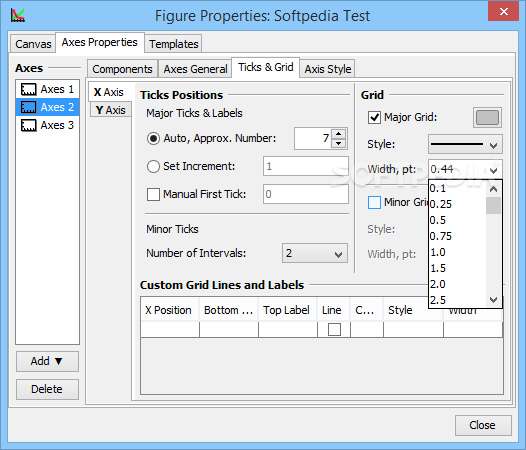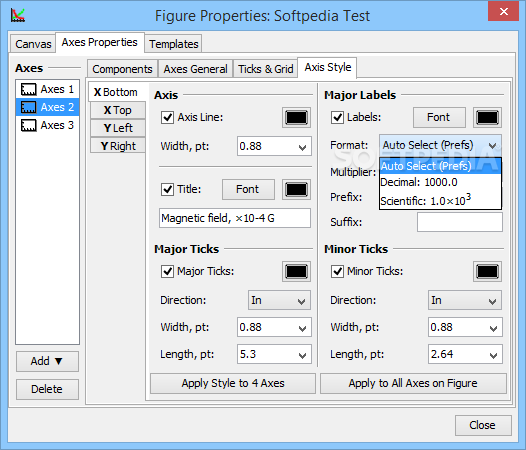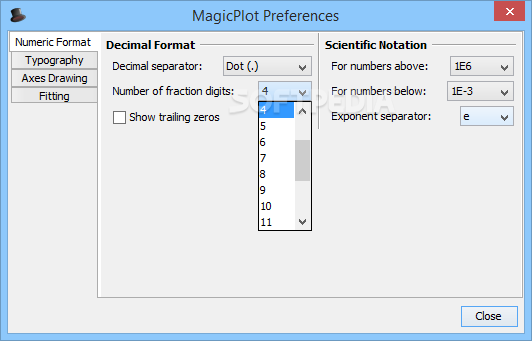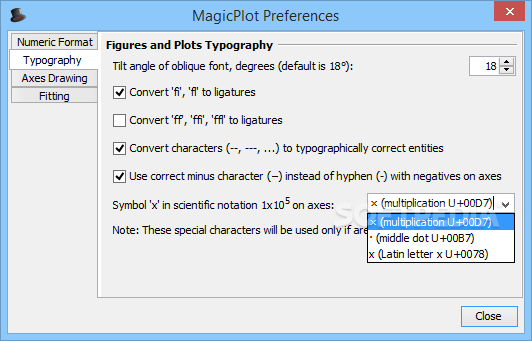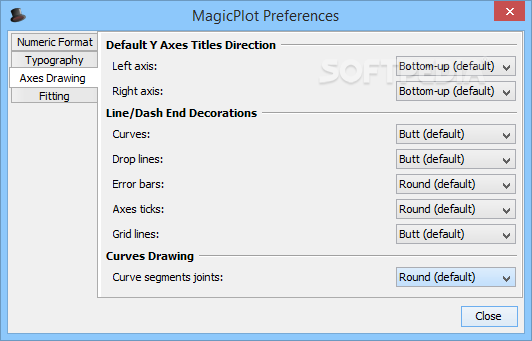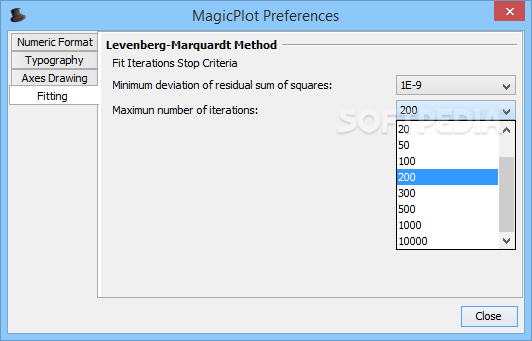Description
MagicPlot Pro
MagicPlot Pro is a great tool for anyone working with engineering data or students who need to plot numerical data as curves. It makes it super easy to input tabular data and create those cool plots we all need. You can customize your plots with standard elements or even make your own, plus exporting them to image formats is a breeze!
Easy Data Input
The design of MagicPlot Pro is really user-friendly. It has colorful buttons and well-organized menus that are easy on the eyes. Inputting tabular data? No problem! You can even add text format tables. The best part? The app automatically figures out the rows and columns, so you don’t have to worry about formatting.
Selecting Plot Types
Once you get your numerical data in there, choosing a plot type is simple. MagicPlot Pro comes packed with several predefined options for different types of plots. You can easily add figures, choose axes, or fit plots to your needs. Plus, it offers quick plotting for common function types like integrals, differentials, Fast Fourier Transformations, and convolutions!
Customize Your Plots
After you've created your plots, customizing them is straightforward. You can tweak the properties of plot elements either by clicking directly on the graph using your mouse scroll wheel or by diving into the object properties menu for more detailed adjustments.
Extra Handy Tools
MagicPlot Pro doesn’t stop there! It also includes handy tools like a small calculator and automatic statistics for selected table entries. There’s even a Greek symbol editor! With all these tools in one place, it’s super easy to handle—perfect for beginners just getting started in this field.
User-Friendly Experience
No matter if you're new or experienced in plotting data, you’ll appreciate what MagicPlot Pro brings to the table. This friendly software package offers features that are easy to use and tools that are accessible right from the start. Import text tabular data without stress and plot your favorite functions in no time! Customizing graphs is efficient too, plus exporting layouts to image formats takes just seconds.
If you're ready to dive into plotting with MagicPlot Pro, you'll see how simple it can be!
User Reviews for MagicPlot Pro 8
-
for MagicPlot Pro
MagicPlot Pro offers a user-friendly package for plotting data with ease. Customizable plots and quick image export make it efficient.
-
for MagicPlot Pro
MagicPlot Pro offers impressive plotting capabilities, though it might require a learning curve for beginners.
-
for MagicPlot Pro
MagicPlot Pro is an amazing tool for plotting data! Super user-friendly and versatile!
-
for MagicPlot Pro
Absolutely love MagicPlot Pro! It makes plotting data so easy, even for beginners like me!
-
for MagicPlot Pro
This app is fantastic! Easy to input data and customize plots. Highly recommend it!
-
for MagicPlot Pro
MagicPlot Pro has transformed how I work with data. Fast, efficient, and visually appealing!
-
for MagicPlot Pro
Best plotting app I've used! Great features, beautiful design, and easy export options!