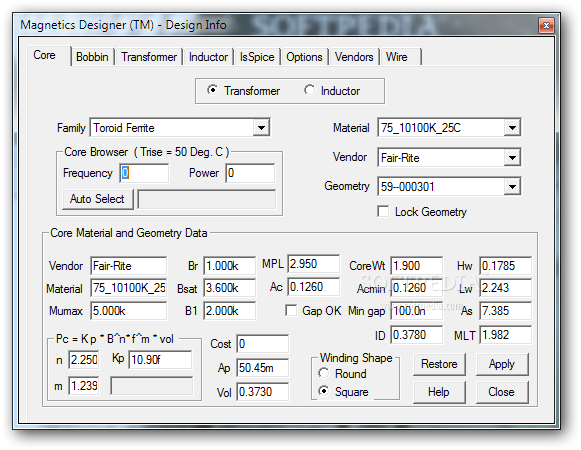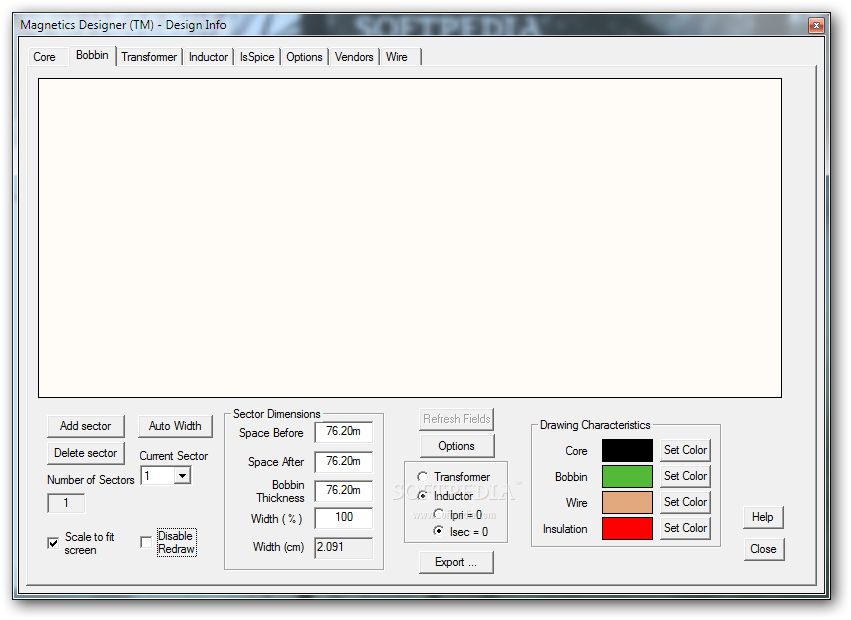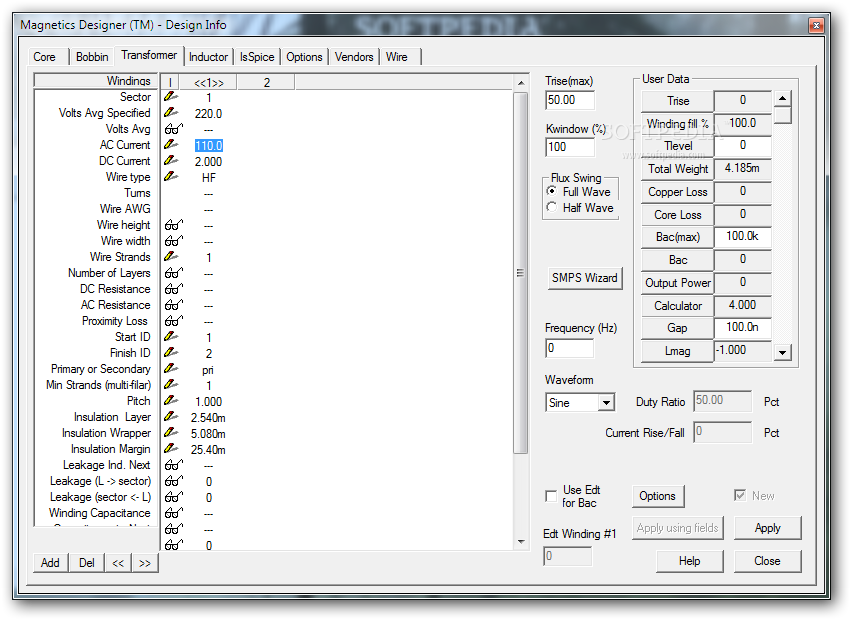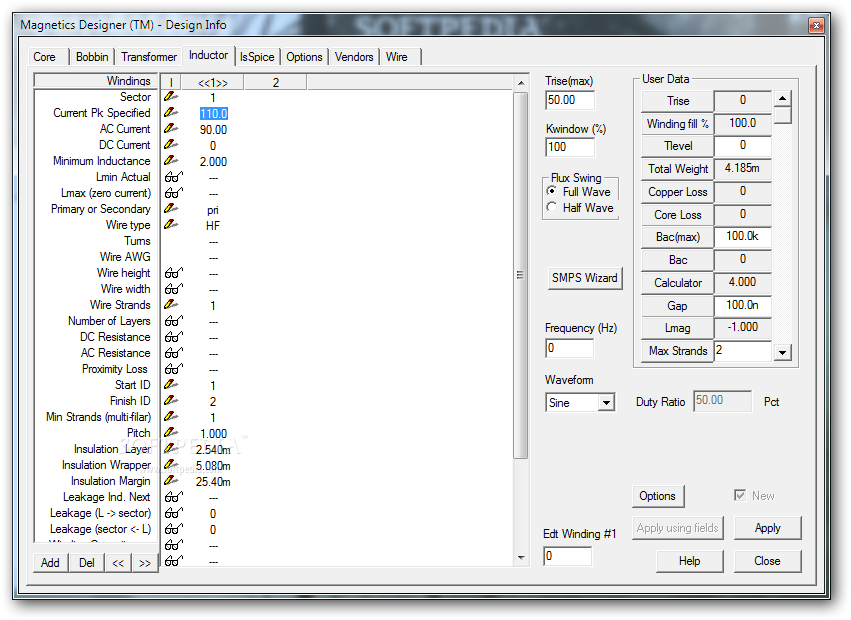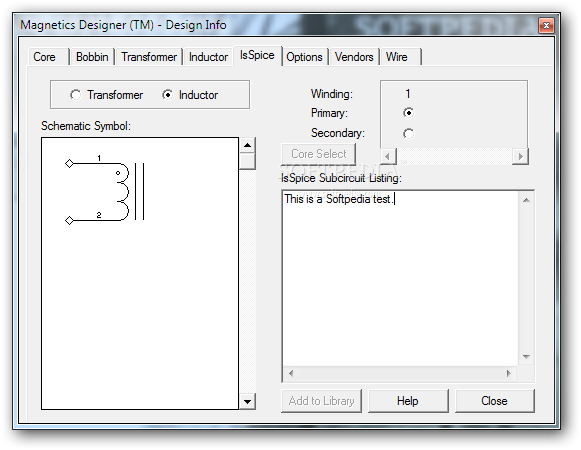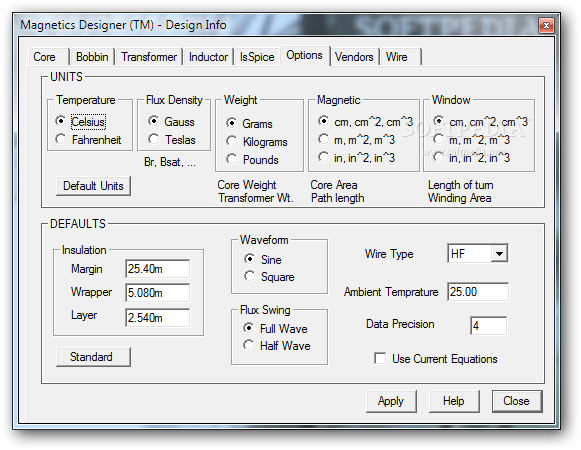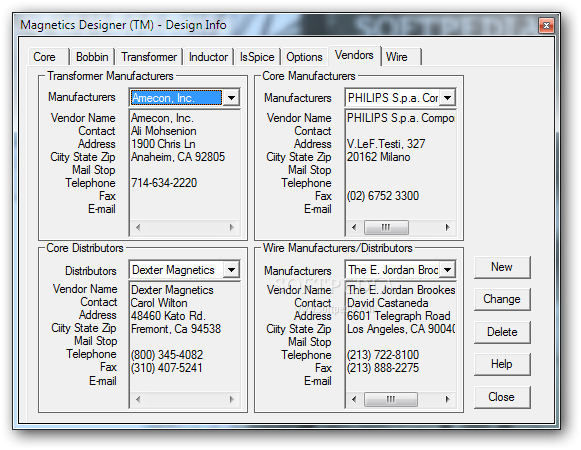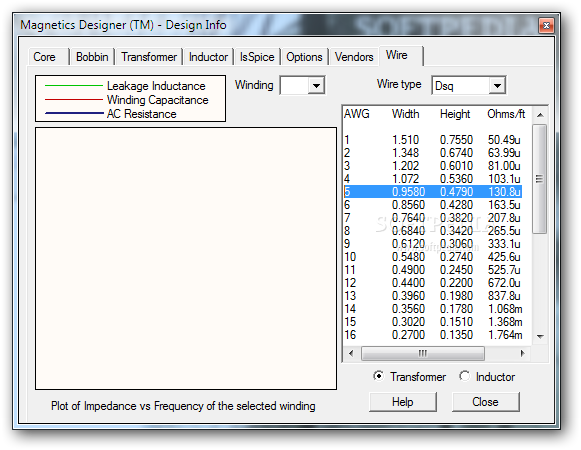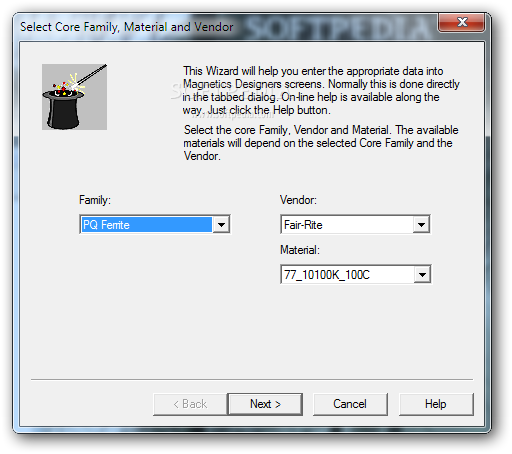Description
Magnetics Designer
Magnetics Designer is a cool CAD tool made just for engineers. It helps you design wound transformers and create a SPICE model along with a schematic symbol of your final design. This way, you can use your designs with schematic entry programs and analog simulators. Plus, it has a huge database filled with tons of components and materials!
Easy to Use for Beginners
The program has a clean layout and features a wizard that guides you step-by-step through the entire design process. This is perfect for beginners since it helps them enter the right info into the Magnetics Designer panel.
Advanced Options for Professionals
If you're an advanced user, no worries! You can skip the wizard and jump straight into the Magnetics Designer panel where you can set everything up on your own. The panel has a multi-tabbed layout that lets you adjust data related to cores, bobbins, transformers, inductors, IsSpice settings, units of measurement, vendors, and wires.
Creating Your Design
You can kick off a new design by picking the core family, vendor, and material (the options depend on what core family and vendor you've chosen). You just need to decide if you're working on an inductor or transformer and how many primary and secondary windings you'll have.
Detailing Your Project
There's even more! You can specify details like operating frequency, temperature rise point, values for each winding (like minimum inductance or both DC and AC current), flux swing (full or half wave), and waveform (sine or pulse).
Error Notifications & Data Exporting
The software gives you handy pop-up notifications at the end of your project to let you know about any errors or suggestions for automatic fixes. Plus, you can export your data in MAG file format so it's easy to upload in future projects or print it out!
Tweaking Designs Like a Pro
If you're looking to customize things further as a professional user, the Magnetics Designer panel lets you choose cores, adjust core parameters, lock core geometry, and use core selection algorithms. You can also enter bobbin dimensions, view winding stacks clearly, define bobbin shapes, and see magnetic fields in those stacks.
Managing Input Specifications
You’ll need to specify input requirements like operating frequency and average voltage while saving SPICE models as well as SpiceNet symbols or OrCAD/Protel symbols. The software also allows you to change units of measurement easily while managing databases for transformer manufacturers and wire suppliers. And don't forget—you'll be able to view graphs for different windings too!
Magnetics Designer Has It All!
This software packs in all sorts of features that help engineers whip up great designs for transformers and inductors. There are plenty of options to tweak things around so take some time to get comfy using this awesome application.
User Reviews for Magnetics Designer 11
-
for Magnetics Designer
Magnetics Designer offers a user-friendly interface with step-by-step guidance for rookies and advanced tweaking options for professionals. A comprehensive tool for transformer and inductor design.
-
for Magnetics Designer
Magnetics Designer provides a superior and detailed experience in magnetic design. Its interface is user-friendly and efficient.
-
for Magnetics Designer
Magnetics Designer offers in-depth analyses of magnetic design elements. It has a learning curve but definitely worth it.
-
for Magnetics Designer
Magnetics Designer offers powerful features and a clean interface for magnetic field design. It is a useful professional tool.
-
for Magnetics Designer
Magnetics Designer solutions are comprehensive and user-friendly, making interaction with magnetic field applications familiar and efficient.
-
for Magnetics Designer
Magnetics Designer is an incredible tool for engineers! The step-by-step wizard makes it easy to design transformers.
-
for Magnetics Designer
I love how user-friendly Magnetics Designer is! It has all the features I need to create detailed SPICE models.