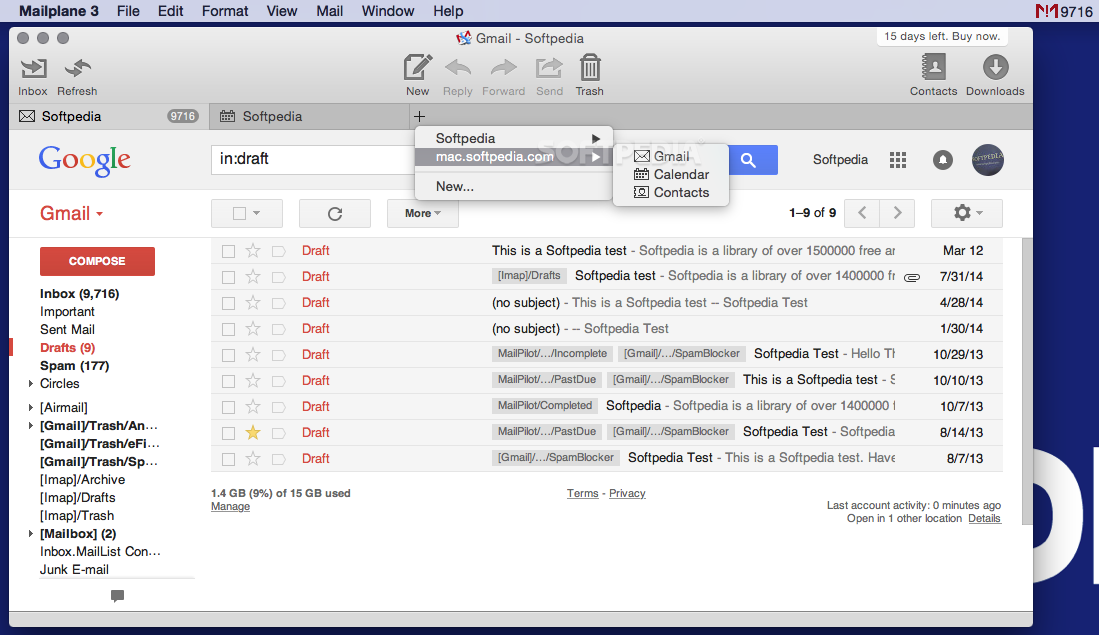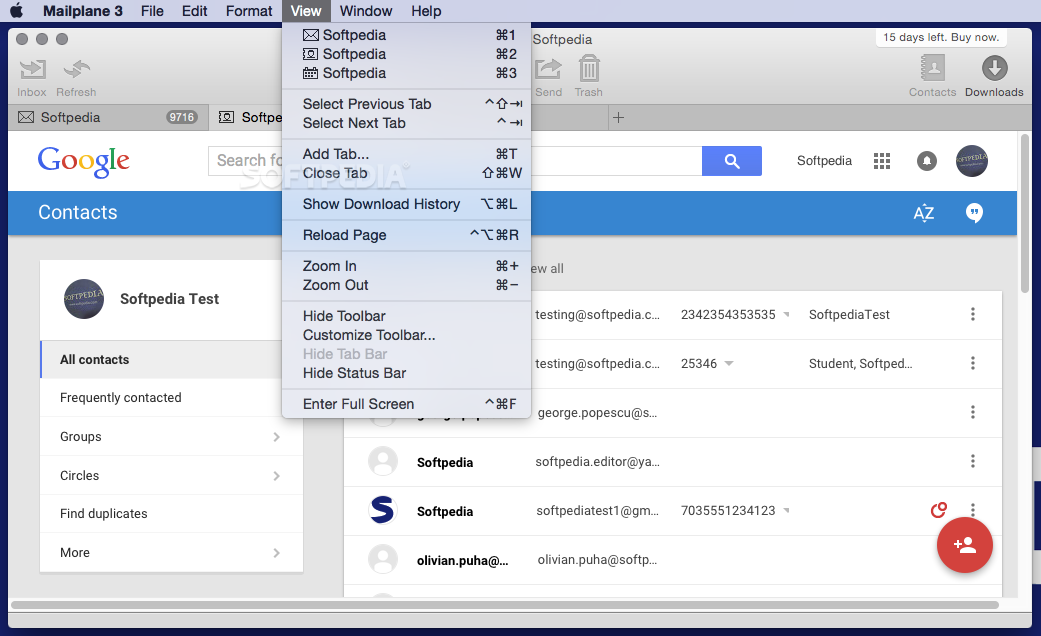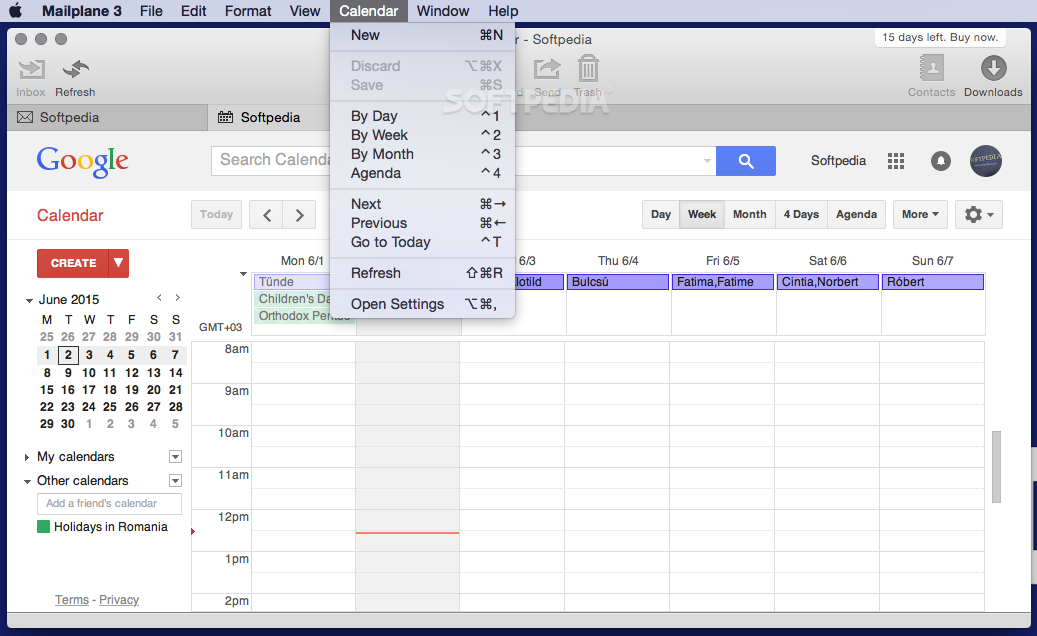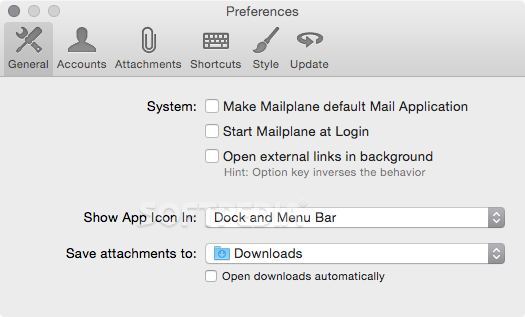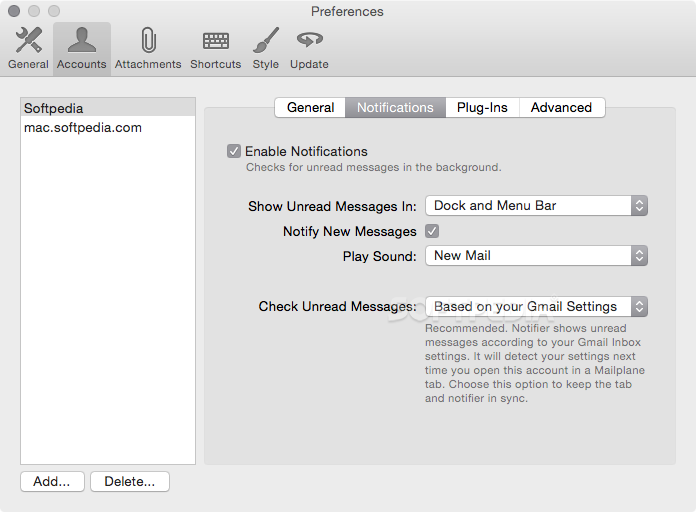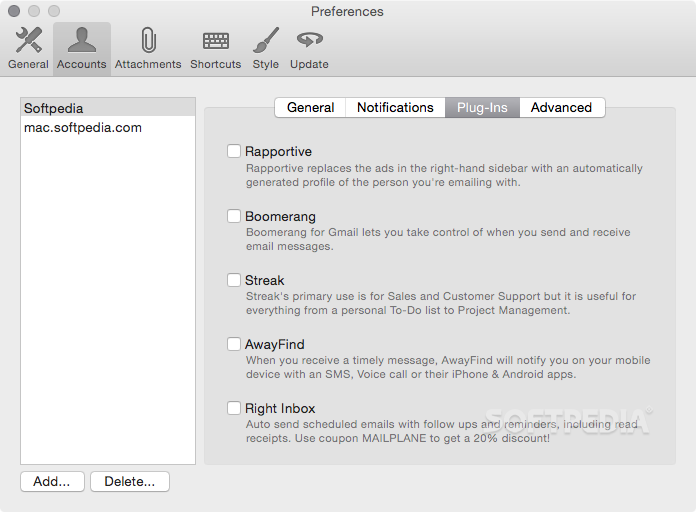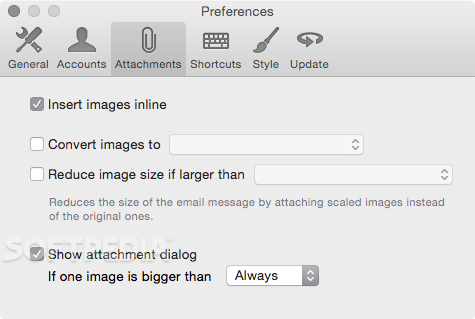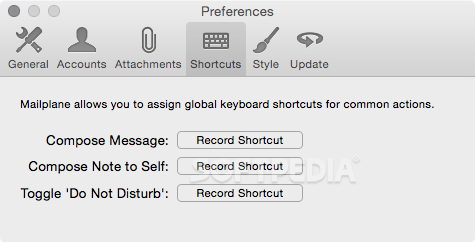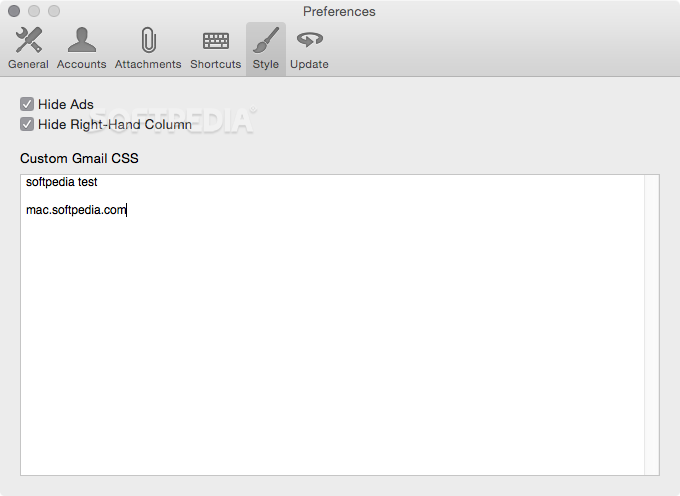Description
Mailplane
Mailplane is a handy Mac app that makes managing your Gmail accounts super easy. Even though it's been discontinued, it still gets support, but new users can't buy it anymore. If you want to know more about that, check out the details here.
Email Management Made Easy
You probably know there are plenty of desktop clients out there to help manage different email accounts. Even macOS has its Mail app! But here's the thing: many of these apps don't really keep the look and feel of your original service.
Connect Multiple Accounts
That's where Mailplane shines! It works perfectly with your Gmail accounts and gives you the same experience as using a browser. You can connect as many Gmail accounts as you want, and it even links up with your Google Calendars!
Getting Started with Mailplane
Right after you install it, you'll need to enter your Gmail account info in the Preferences window. Once you're set up, Mailplane opens separate tabs for each account's Mail and Calendar.
Customize Your Tabs
You can rearrange these tabs however you like! Keeping track of each account is easy since each tab shows its own label at the top. Plus, Mailplane integrates smoothly with your Contacts app so importing your address book is a breeze.
User-Friendly Design
The best part? Mailplane keeps the design of the Gmail web portal, which means finding everything is super simple. On top of that, it has cool plug-ins that let you get notifications, schedule emails, and control when messages are sent or received.
Status Bar Icon & Recent Emails
Your unread email count shows right in the status bar icon, making it easy to see what's waiting for you. The menu also lists your most recent emails organized by account!
Keyboard Shortcuts & Conclusion
If you're a fan of keyboard shortcuts (and who isn't?), make sure to turn them on! They'll really help you navigate everything quickly.
In short, Mailplane offers a simple solution for managing all your Gmail accounts in one place while keeping that familiar web design we all love!
User Reviews for Mailplane FOR MAC 7
-
for Mailplane FOR MAC
Mailplane for Mac simplifies managing multiple Gmail accounts with a tabbed interface and integrated Google Calendar access. Great integration with Gmail design.
-
for Mailplane FOR MAC
Mailplane has been a game changer for managing my multiple Gmail accounts! The interface is so intuitive.
-
for Mailplane FOR MAC
Absolutely love Mailplane! It keeps everything organized and the Gmail design makes it easy to navigate.
-
for Mailplane FOR MAC
I can't imagine managing my emails without Mailplane. The tabbed interface and notifications are fantastic!
-
for Mailplane FOR MAC
Mailplane is simply the best for anyone juggling multiple Gmail accounts. The plugins add great functionality!
-
for Mailplane FOR MAC
This app is a lifesaver! It integrates perfectly with my Gmail and keeps everything in one place effortlessly.
-
for Mailplane FOR MAC
Mailplane delivers an excellent experience for managing Gmail accounts. I highly recommend it to everyone!