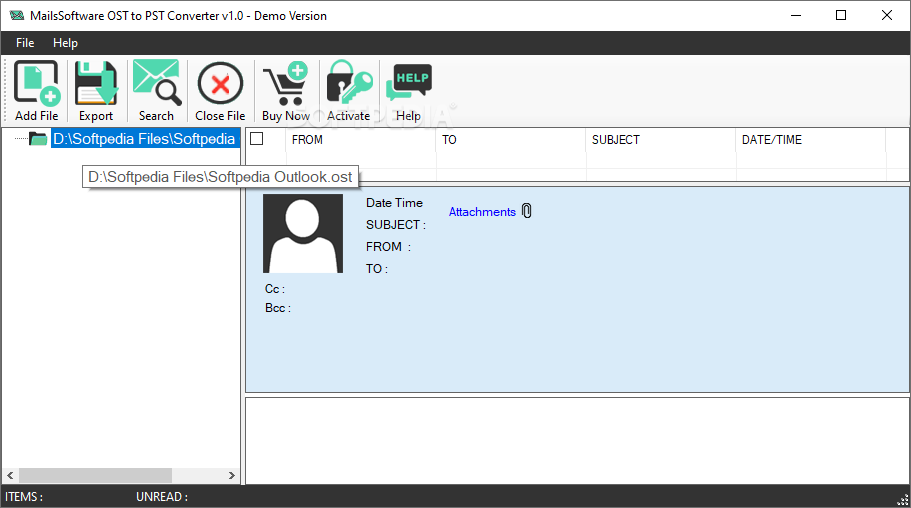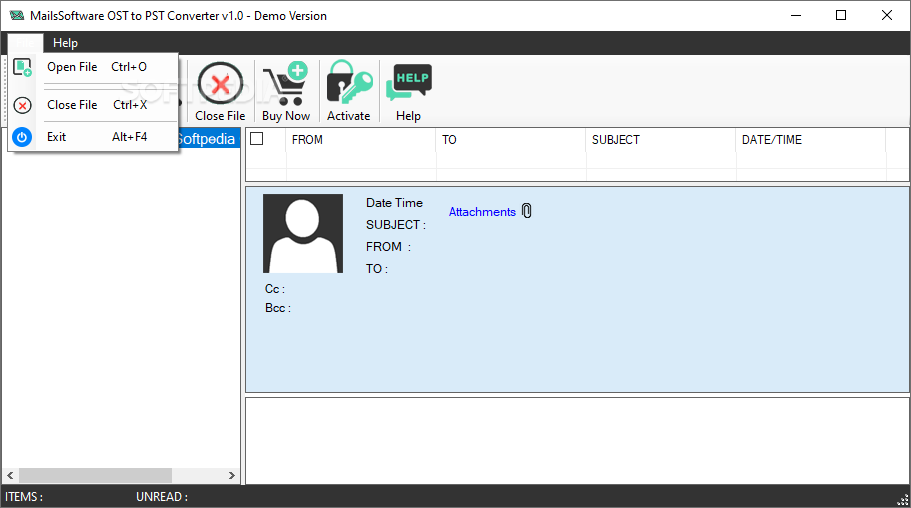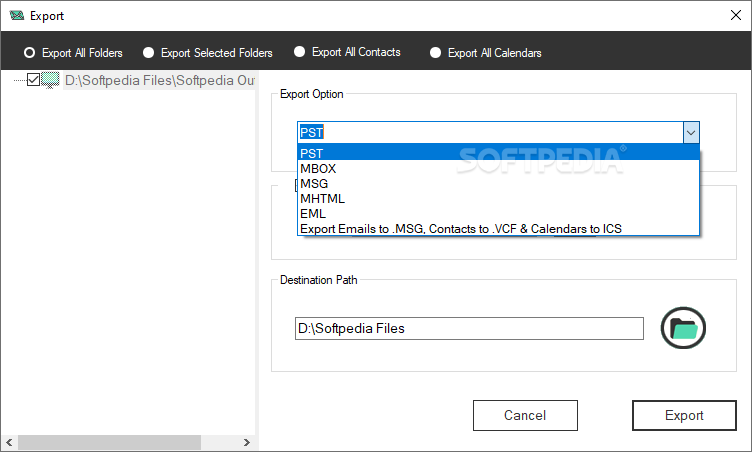Description
MailsSoftware OST to PST Converter
MailsSoftware OST to PST Converter is a handy tool that helps you switch between different email and messaging formats. You know how sometimes working with emails can feel tricky? This software makes it much easier to export Microsoft Outlook files into various formats, which means you can use them in different apps without any hassle.
Simple Setup Process
Getting started with this software is a breeze! After you install it, you just need to add your OST files using the app's easy directory navigation system. One thing to note, though—there's no drag-and-drop feature. So, while the setup is quick, it might feel a bit less flexible when you're trying to manage your files.
Preview Your Files
Once you've loaded your OST files, you can preview what's inside. However, keep in mind that there aren’t any filtering or sorting options available. If you're dealing with a lot of files, this could be a little frustrating since finding specific ones might take longer.
Diverse Output Formats
This program lets you export your files in several formats like PST, MBOX, MSG, and EML. There’s an easy-to-use drop-down menu for selecting the format you need. Plus, there's a simple way to set where you'd like the converted files to go on your computer.
Batch Processing Feature
A cool improvement for this software would be adding batch processing capabilities. This feature would save time if you have lots of files to convert at once!
Try It Out!
If you're looking for an effective way to convert those OST files into PST or other email-friendly formats like MBOX or MSG, give MailsSoftware OST to PST Converter a shot! It’s a great choice for making transitions smoother when switching email software.
User Reviews for MailsSoftware OST to PST Converter 7
-
for MailsSoftware OST to PST Converter
MailsSoftware OST to PST Converter provides easy conversion for Microsoft Outlook files to various formats. Lack of drag-and-drop feature affects flexibility.
-
for MailsSoftware OST to PST Converter
MailsSoftware OST to PST Converter is a lifesaver! It effortlessly converted my files, super easy to use!
-
for MailsSoftware OST to PST Converter
Absolutely love this app! It made transitioning from Outlook so smooth and hassle-free. Highly recommend!
-
for MailsSoftware OST to PST Converter
Fantastic tool for converting OST files! The output options are extensive, making it perfect for my needs.
-
for MailsSoftware OST to PST Converter
Highly efficient and user-friendly! MailsSoftware has made my email file conversions a breeze. Five stars!
-
for MailsSoftware OST to PST Converter
This converter is simply amazing! It saved me hours of work by allowing quick and easy file exports.
-
for MailsSoftware OST to PST Converter
I was impressed with how straightforward this app is. Converting files was fast and effective. Great job!