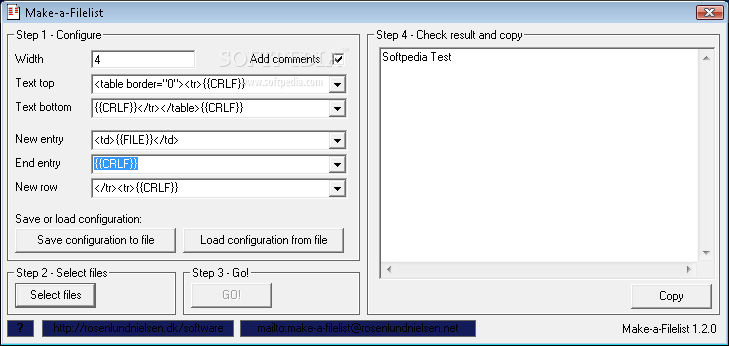Description
Make-a-Filelist
Make-a-Filelist is a handy file listing tool that helps you create HTML tables from a bunch of files. This can really come in handy if you're trying to make a catalog of your files before reinstalling Windows or when putting together different media collections.
Simple Interface
This software has an easy-to-use interface with just one window. You’ll see four simple steps to generate your file list. To kick things off, you can set up the HTML settings, like how many columns you want and the styles for the text at the top and bottom. You can even add comments! Plus, if you like your setup, you can save it for next time.
Quick File Browsing
In steps two and three, all you need to do is browse for your files and click once to turn them into a file list. The app whips up the HTML code right away, shows it in the main window, and lets you copy it to your Clipboard easily!
Efficient Performance
When we tried it out, Make-a-Filelist created neat HTML code without any lag using the default settings. It didn’t hog system resources either! We didn’t run into any error messages, and it ran smoothly without freezing or crashing.
A Few Drawbacks
However, there are some downsides to using Make-a-Filelist. First off, you'll need some basic knowledge of HTML code to customize your file listings. If not, you'll have to stick with what’s provided by default.
No Direct Export Option
The app only shows the HTML code for copying it to your Clipboard so that you can paste it into a plain text document or save as an HTML file. It doesn’t have an option to export directly as an HTML file which could make things easier.
Compatibility Issues
We also noticed that the copy button didn’t work during our tests (we had to highlight the text and use right-click). Keep in mind that Make-a-Filelist hasn’t been updated in a while so it might have some issues with newer versions of Windows.
Your Takeaway
All in all, Make-a-Filelist offers a pretty straightforward way to create file listings but is best suited for users who know a little about HTML design. If you're interested in downloading this useful tool, check out this link here.
User Reviews for Make-a-Filelist 7
-
for Make-a-Filelist
Make-a-Filelist provides a simple interface to generate HTML tables from files, ideal for users with basic HTML experience.
-
for Make-a-Filelist
Make-a-Filelist is a fantastic tool! It makes generating HTML file lists super easy and efficient. Highly recommended!
-
for Make-a-Filelist
I love how simple and effective Make-a-Filelist is. It saved me so much time while organizing my files!
-
for Make-a-Filelist
This app is a game changer for creating file listings. The interface is user-friendly, and it works flawlessly!
-
for Make-a-Filelist
Make-a-Filelist exceeded my expectations! It quickly generated HTML tables without any hassle. Great job!
-
for Make-a-Filelist
What an awesome app! Make-a-Filelist made it so easy to create my media catalog. I can't recommend it enough!
-
for Make-a-Filelist
Absolutely love Make-a-Filelist! It's intuitive and gets the job done efficiently. Five stars from me!