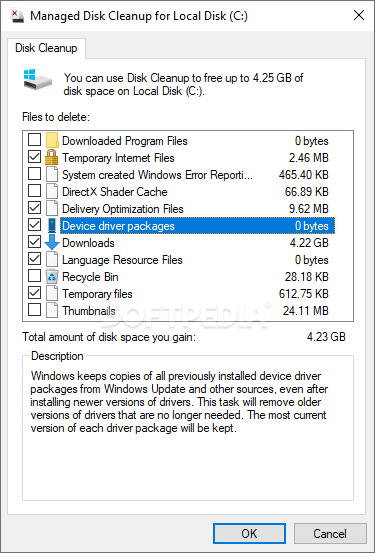Description
Managed Disk Cleanup
Managed Disk Cleanup is here to keep your cleanup game strong! Back in August 2018, Microsoft mentioned they were phasing out the old Disk Cleanup tool. This little utility has been part of Windows since way back in '98, so it's a big deal! The news was pretty low-key, but it basically means that the old program won't be getting any more updates and might disappear completely in the future.
Why Switch from Disk Cleanup?
If you loved using the classic Disk Cleanup, you’re not alone! Many people aren’t ready to let go just yet. Even though Microsoft introduced the Free Up Space feature as a replacement, folks still love the simple and familiar look of Disk Cleanup. Plus, it lets you use command-line access, which is super handy for automating tasks!
User-Friendly Interface
If you’ve used the old utility before, you’ll feel right at home with Managed Disk Cleanup. The interface looks almost identical with just a few small tweaks. One change is that there’s no longer a More Options tab in advanced cleanup mode. On the bright side, you can now resize the main window—something that wasn't possible before!
Functionality Differences
The biggest difference? You can’t clean up restore points because that feature was under the missing More Options tab. But don't worry; the developers are hoping to add this feature soon!
The Reason Behind Managed Disk Cleanup
This project came about because of Microsoft’s plan to phase out Disk Cleanup entirely. When they do remove it, you won’t be able to access disk cleanup features via command-line anymore. Right now, Managed Disk Cleanup doesn't have command-line mode either, but keep an eye out for updates!
An Open-Source Solution
This open-source project lets developers create scripts or programs tailored exactly how they want them. It opens doors for implementing enhancements and learning about how things work behind the scenes with APIs like EmptyVolumeCache.
A Work in Progress
Managed Disk Cleanup has just hit the scene! While it might not seem super useful now since Microsoft's version is still around, it's here to ensure we can keep cleaning up even after they've moved on. Developers will find lots of ways to make good use of this tool.
Bugs and Fixes Ahead!
A quick heads up: some bugs might still be lurking around since earlier versions had issues crashing during tests. Although those major problems seem fixed now, other bugs could pop up later on. If you're feeling adventurous and tech-savvy, you can grab the source code from here, fix any bugs yourself and compile it!
User Reviews for Managed Disk Cleanup 7
-
for Managed Disk Cleanup
Managed Disk Cleanup offers a familiar UI similar to the classic Windows utility, with resizable windows as a plus. It's a good alternative.
-
for Managed Disk Cleanup
Managed Disk Cleanup is a fantastic alternative to the old utility! Its familiar UI makes it easy to use.
-
for Managed Disk Cleanup
I love this app! It feels like the classic Disk Cleanup but with some nice improvements. Highly recommend!
-
for Managed Disk Cleanup
Great job on this app! It's user-friendly and helps keep my system clean. Excited for future updates!
-
for Managed Disk Cleanup
This app is exactly what I needed after the original Disk Cleanup was deprecated. Works perfectly for me!
-
for Managed Disk Cleanup
Managed Disk Cleanup has made cleaning my disk so much easier. Loving the customizable features too!
-
for Managed Disk Cleanup
Awesome replacement for the old tool! Simple, effective, and I can't wait to see what they add next.