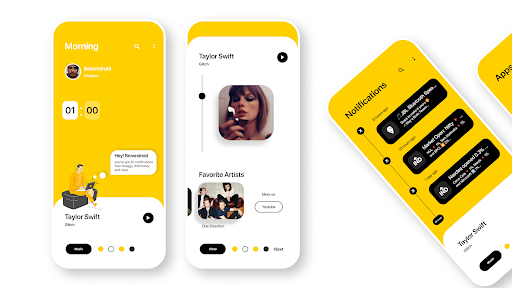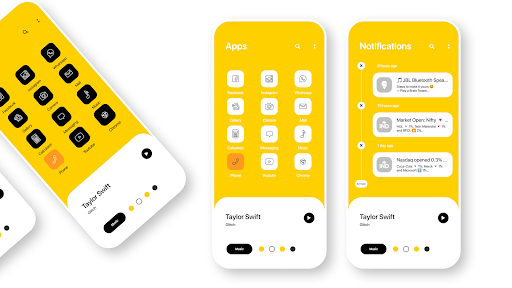Description
Mango Ui for Klwp
A Refreshing look for your Home Screen
This preset is unlocked for customization and Export. Optimized for 18:9 and above ratio screen.
Key Features:
- One preset with 4 interchangeable color contrasts
- Customizable Yellow and White/Black contrast colors
- Home Page with Boy or Girl Avatar, Time, Calendar, and quick glance at notifications
- Apps Page for quick access to favorite apps
- Notification Page to never miss a notification with notifications on the homescreen
- Music Player controls and customizable Favorite Artists cards based on Youtube Music
Requirements:
- Kustom (KLWP) PRO
- Compatible launcher supported by KLWP (Recommendation: Nova Launcher)
- Kustom (KLWP) PRO
Installation Instructions:
- Download and Install Mango Ui for Klwp
- Open the app, go to the Widget section, and tap on the theme
- In KLWP app, choose the menu icon on the top left, then load preset
- Hit the "SAVE" button on the top right
- Set as a Homescreen Wallpaper
Wallpaper Setup Instructions:
- Select 3 blank screens in Nova launcher settings
- Set wallpaper scrolling
- Hide status bar and dock
- Set Page indicator and search bar to none
If you have any questions, suggestions, or feedback, feel free to reach me at the following channels:
- Instagram: browndroid_
- Reddit: browndroid_
- YouTube: @Browndroid
- Email: browndroid.yt@gmail.com
Credits for Kuper: Kuper
User Reviews for Mango Ui for Klwp 1
-
for Mango Ui for Klwp
Mango Ui for Klwp offers a refreshing home screen with customizable color contrasts. Easy to apply and optimized for 18:9 screens.