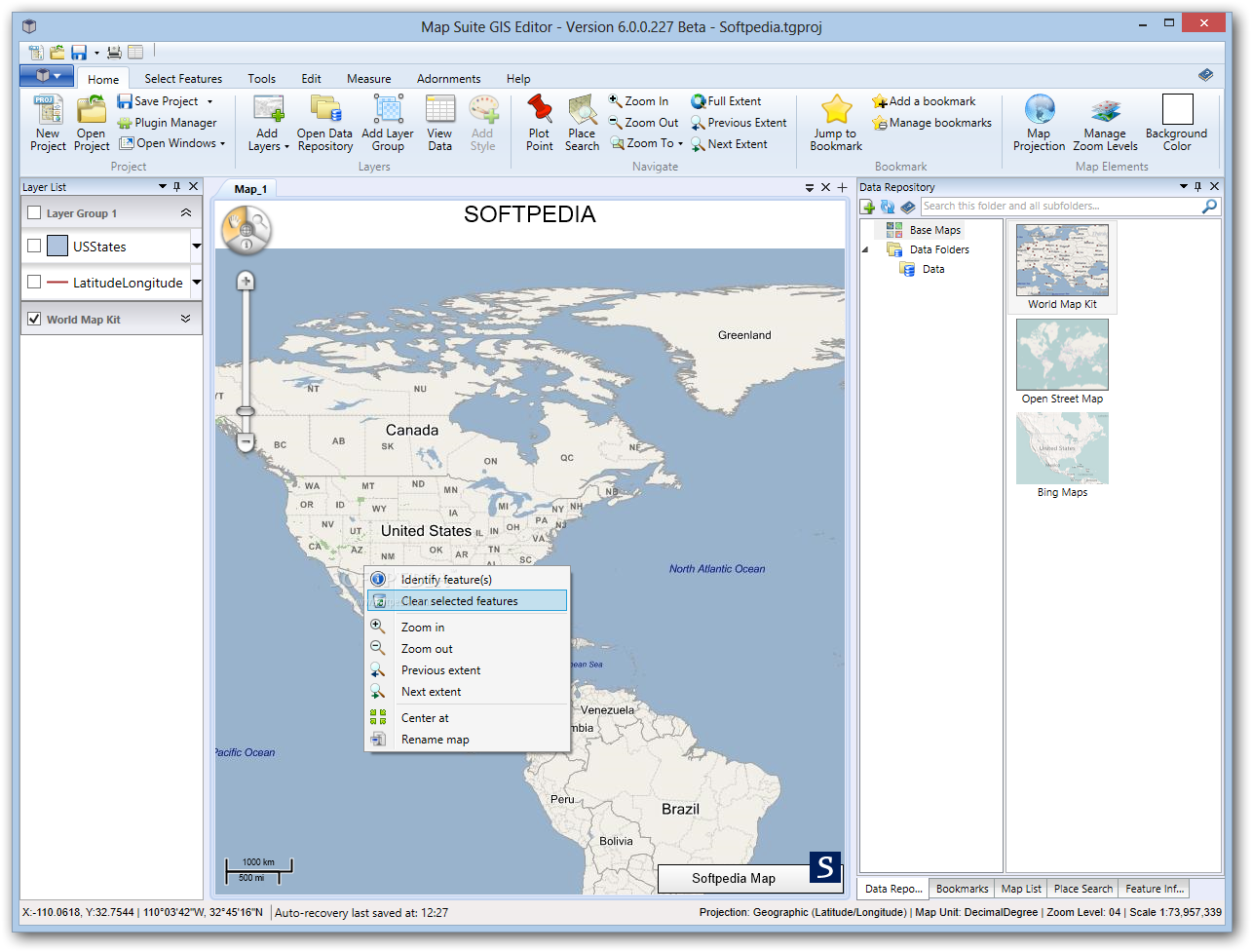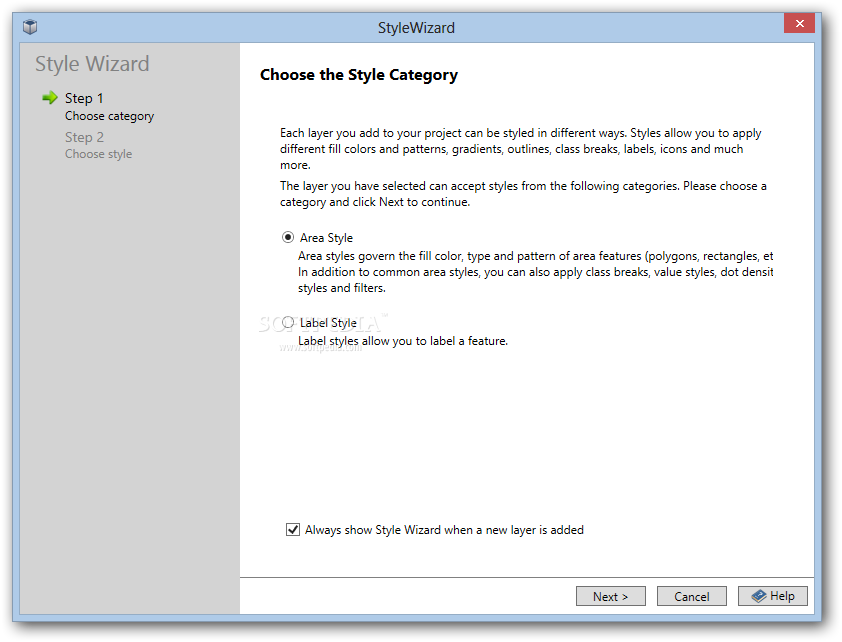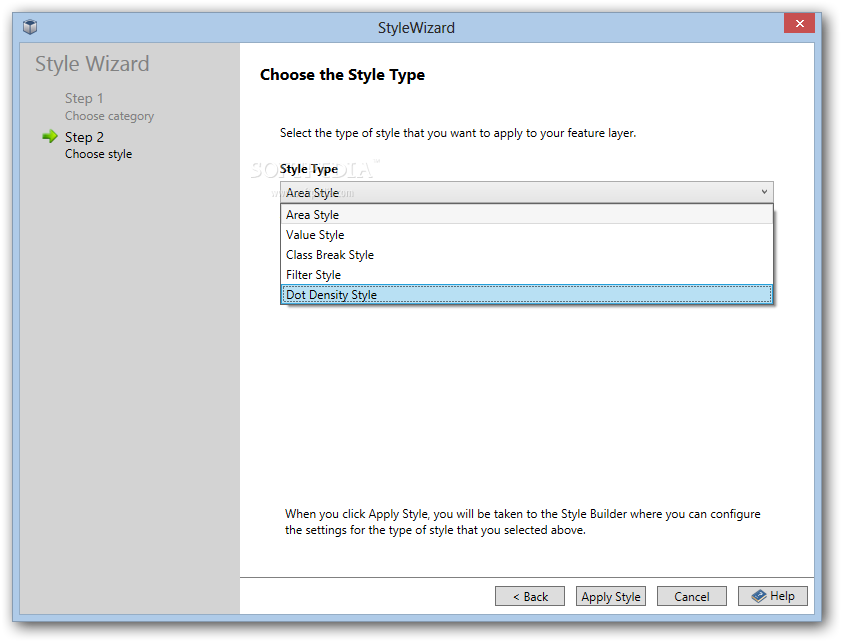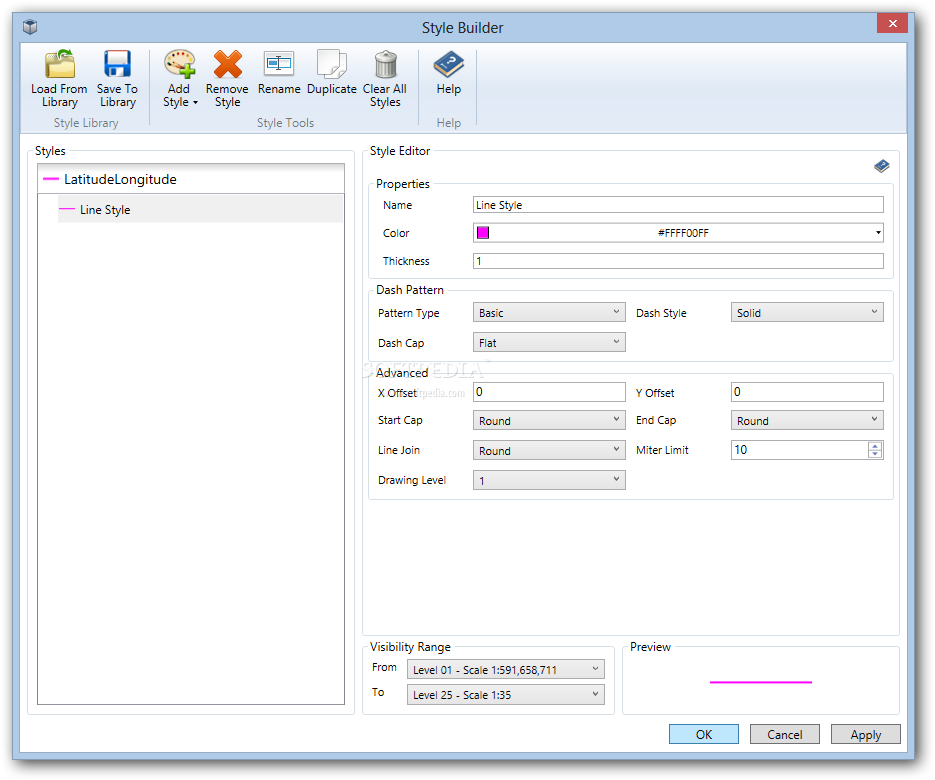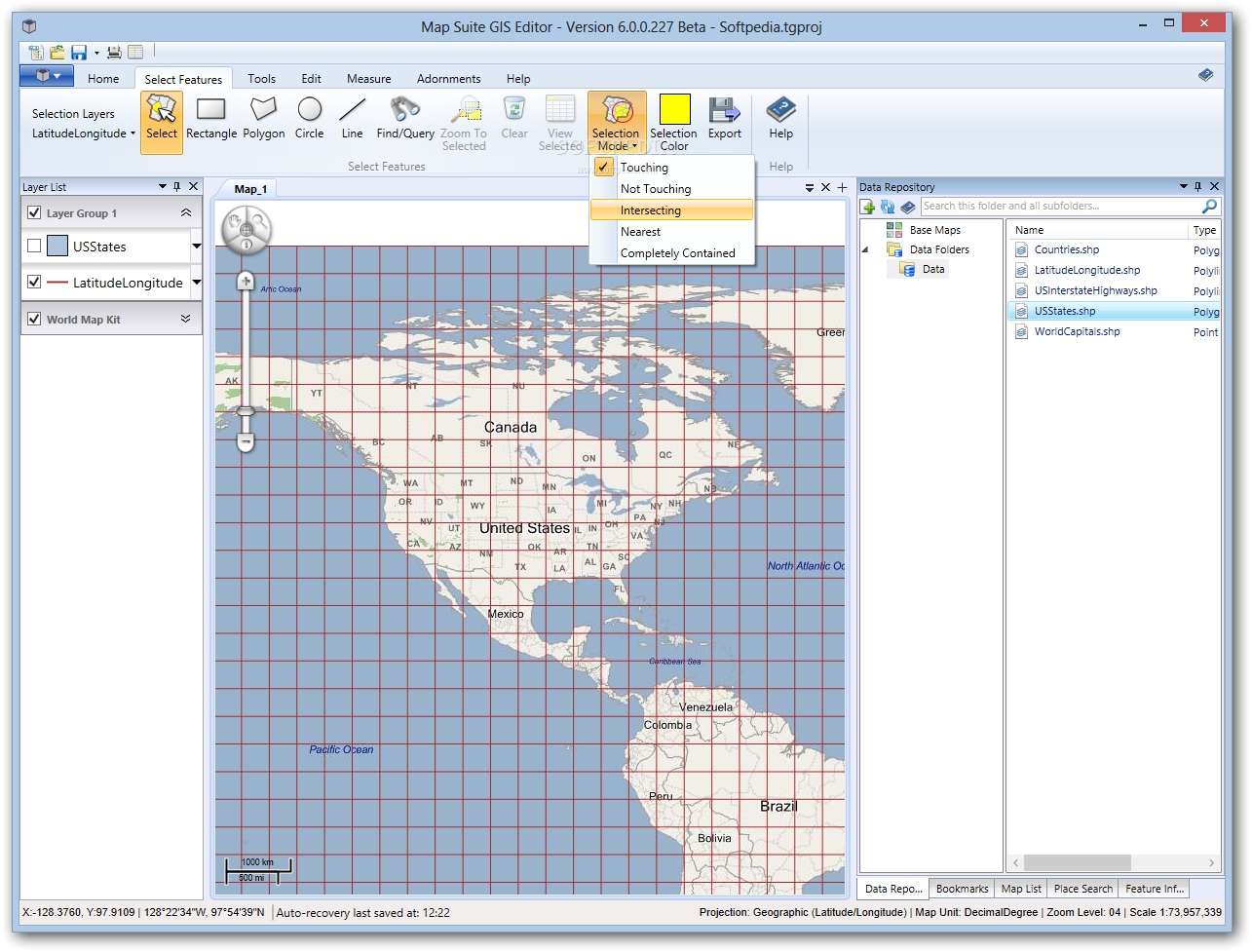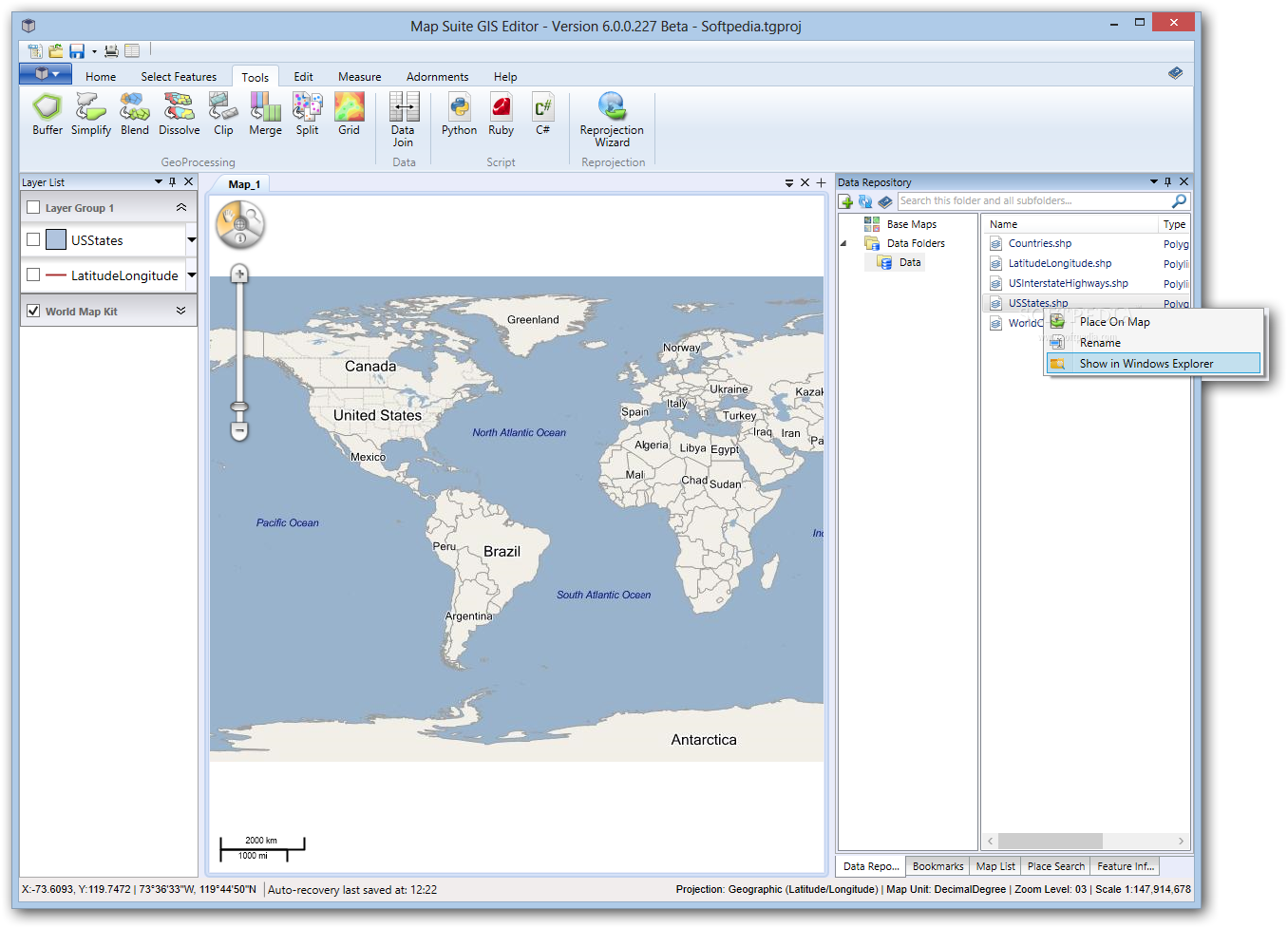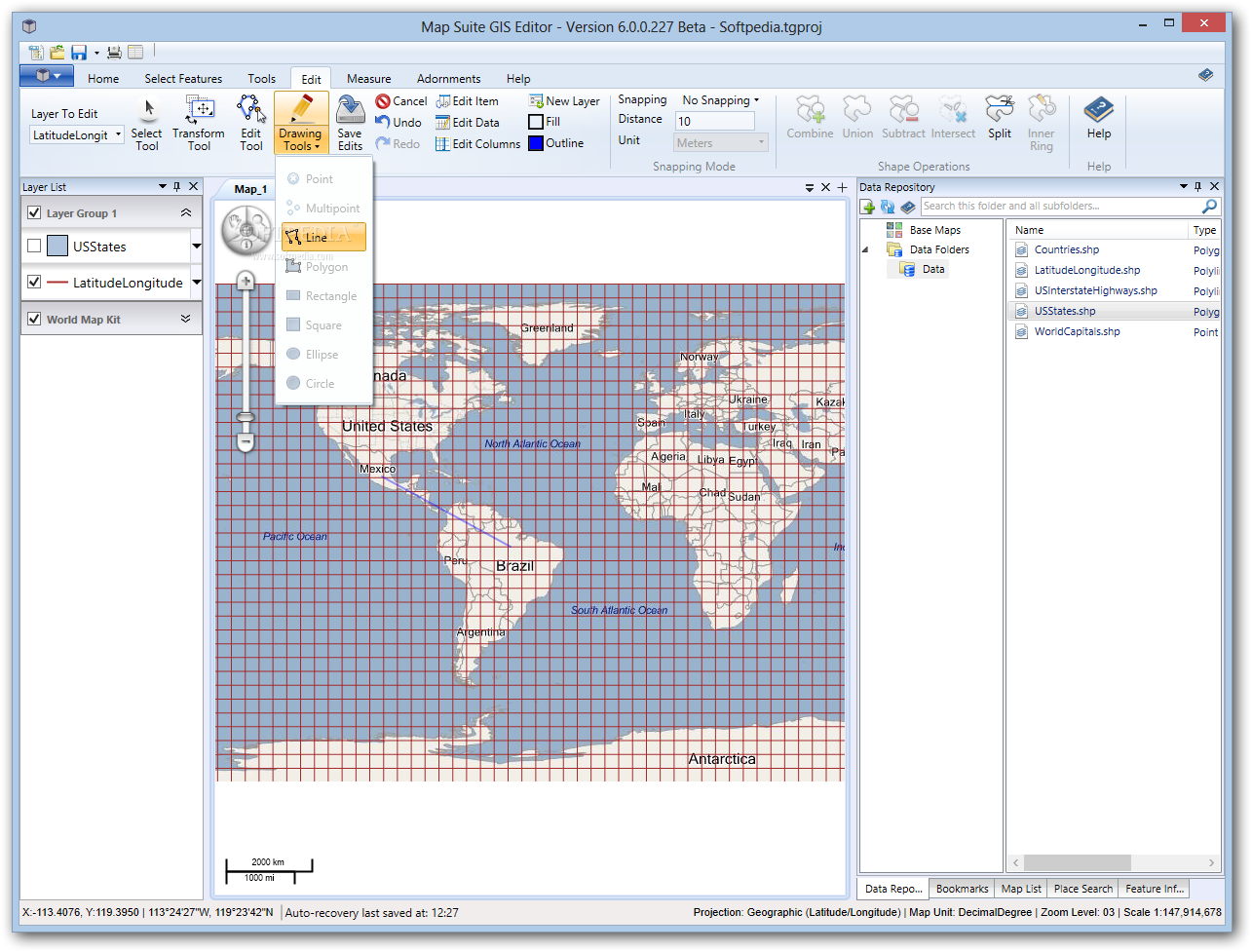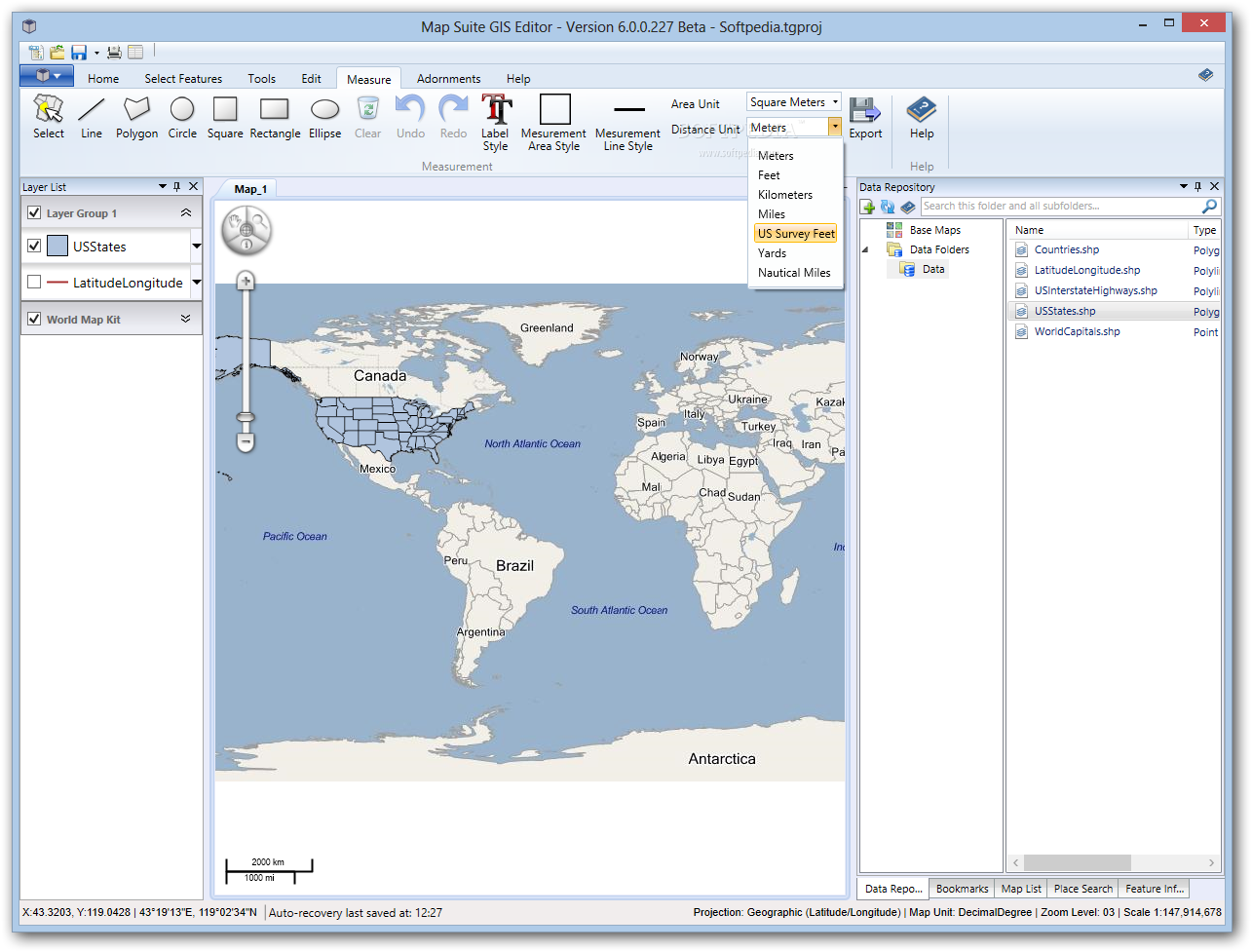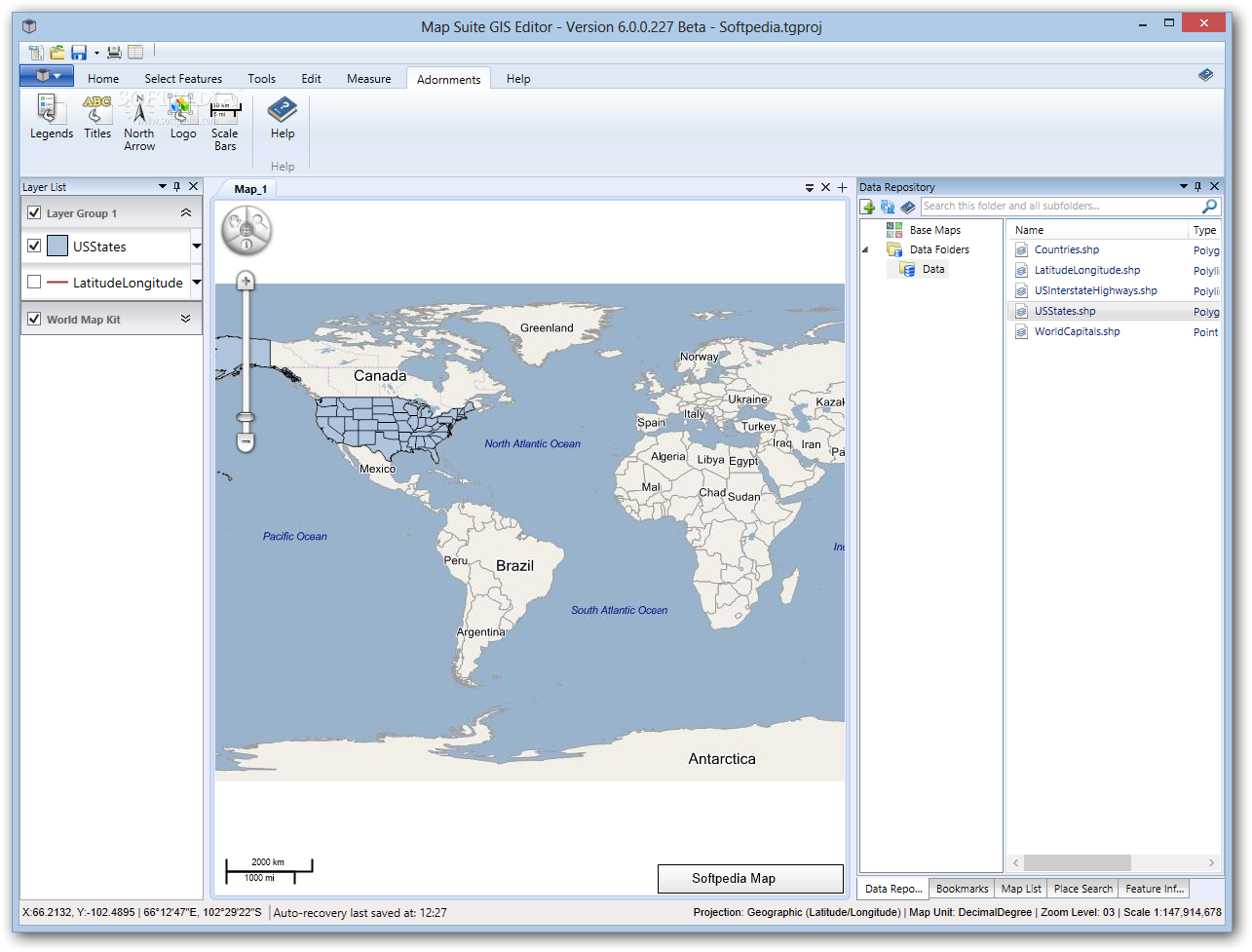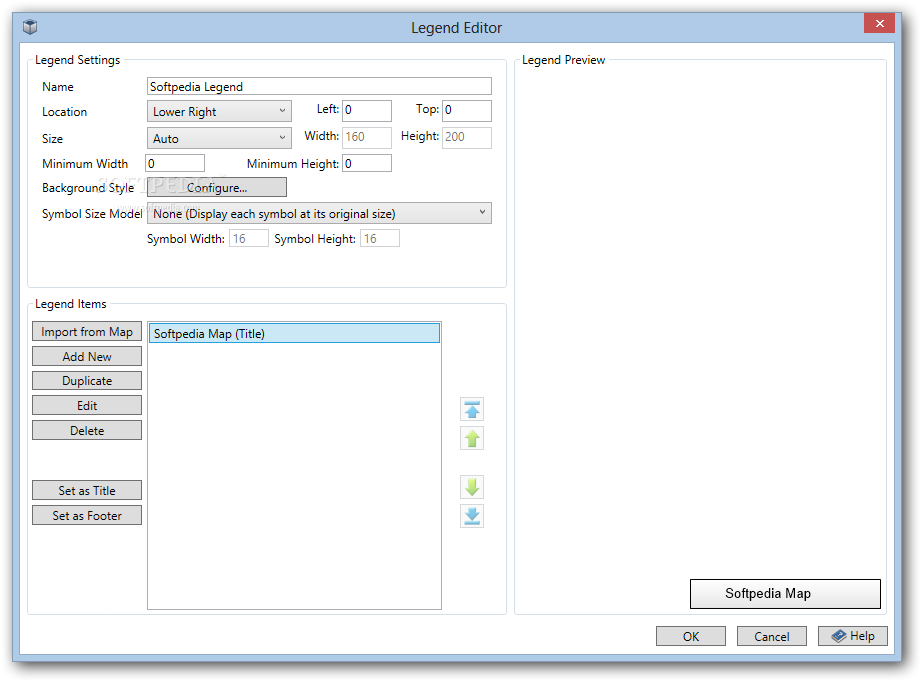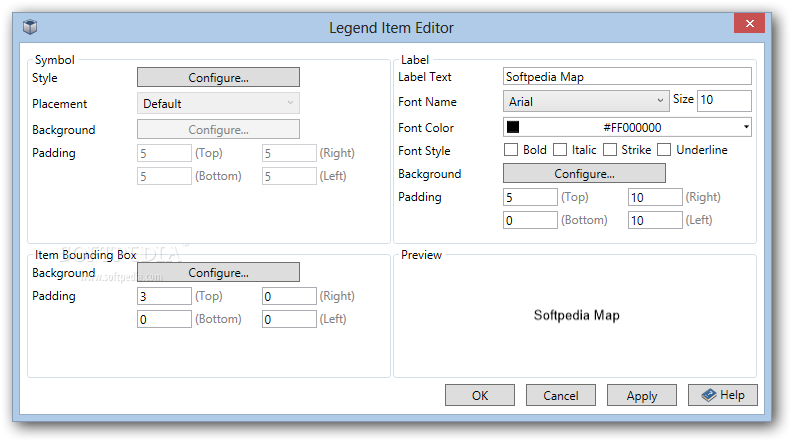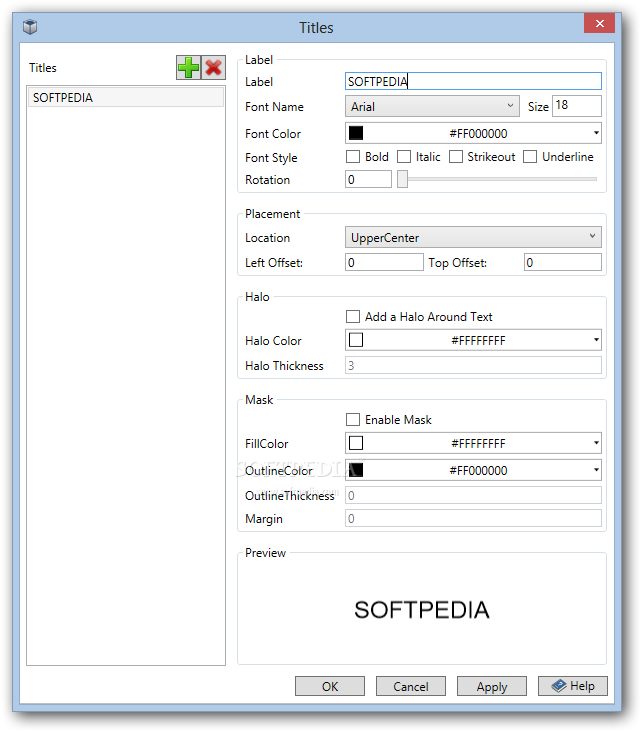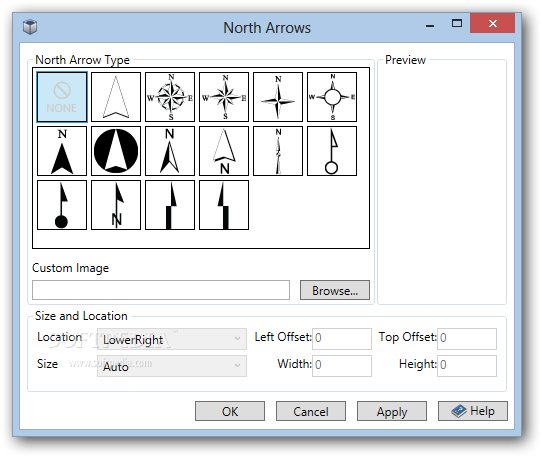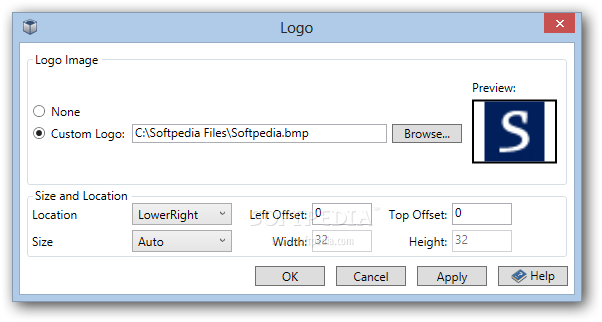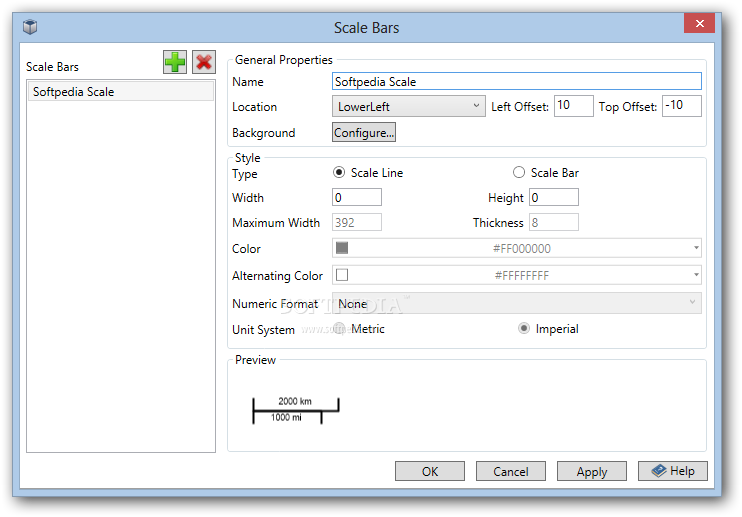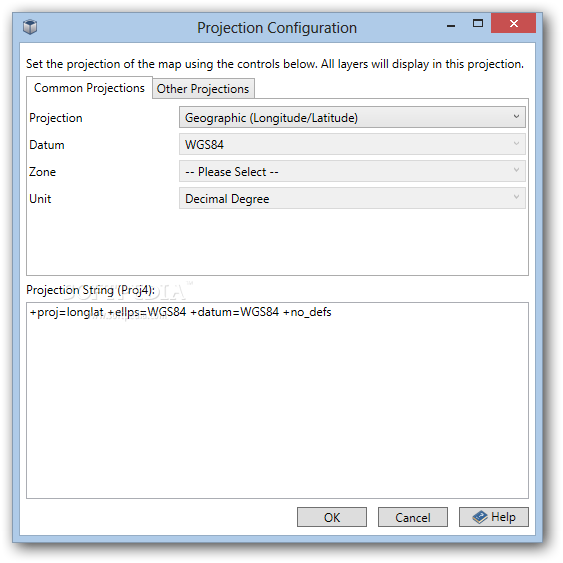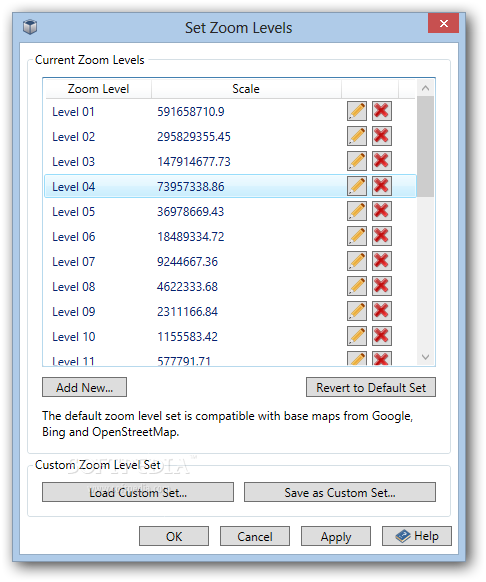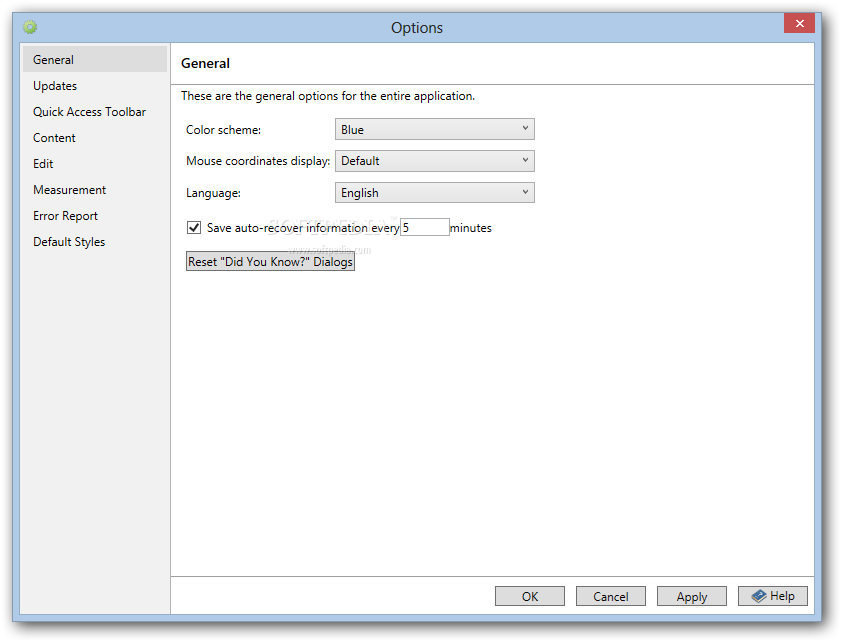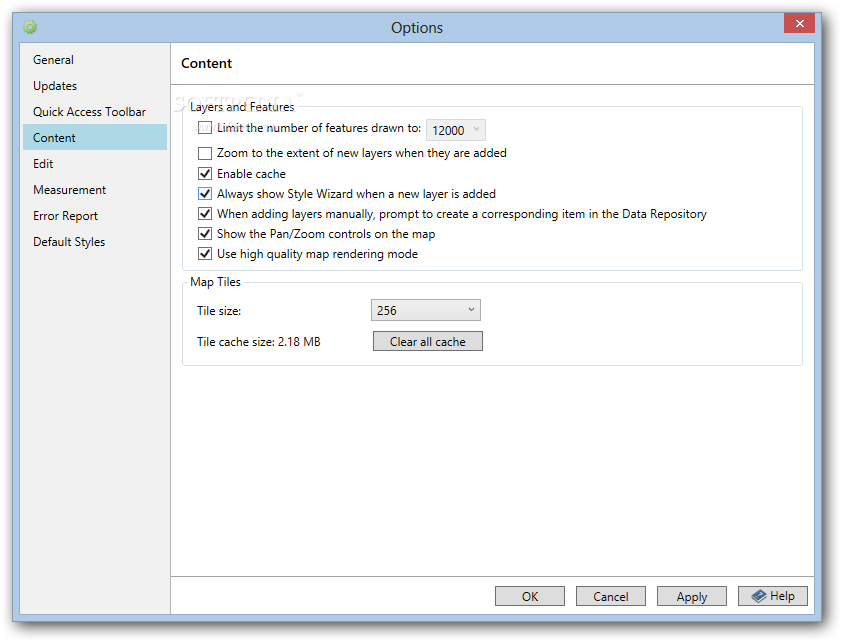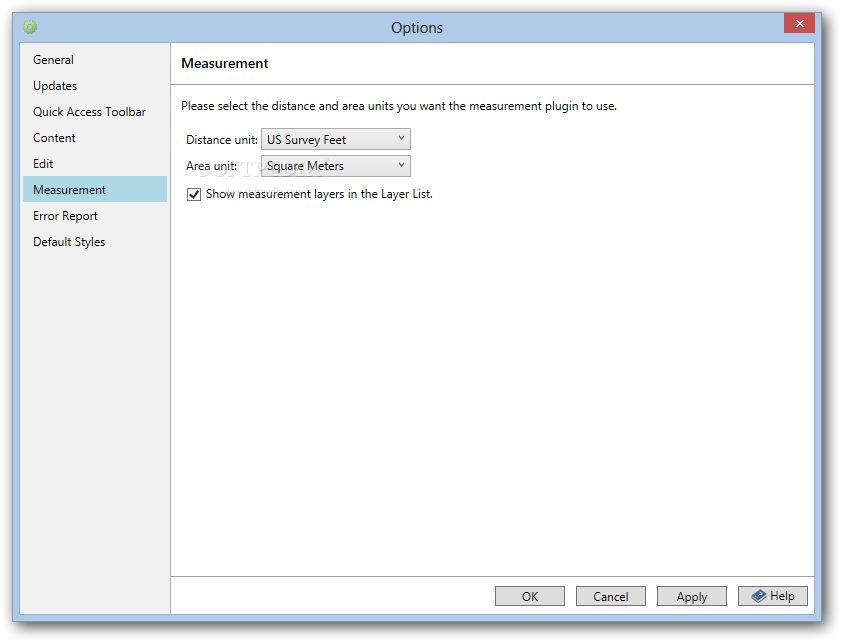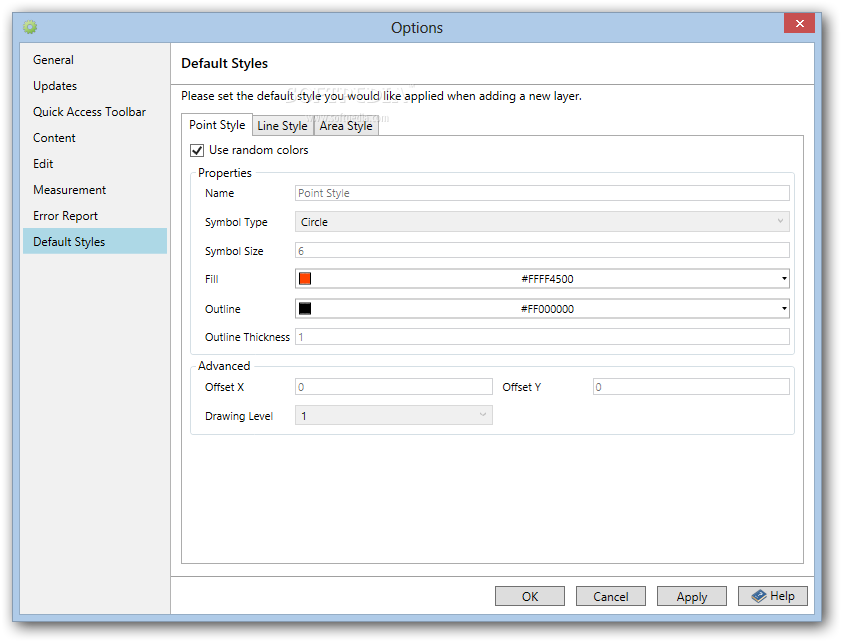Description
Map Suite GIS Editor
Map Suite GIS Editor is a super handy tool for anyone who wants to design maps, analyze geographic data, and visualize it all in one place. Whether you’re a teacher or a student, this software really makes things easier!
Easy to Use for Beginners
The interface is really user-friendly, which is great if you're just starting out with GIS (Geographical Information System). You won’t feel overwhelmed at all! But don’t worry, even pros can find plenty of features to create detailed and accurate multi-layered maps.
Customize Your Maps
One of the coolest things about Map Suite GIS Editor is that you can customize your maps however you want. You can change the map projection and visible layers easily. Plus, you can tweak the colors and measurement units so your final maps fit your specific needs perfectly.
Account Setup Required
NOTE: To start using Map Suite GIS Editor, users need to create an account. It’s quick and simple!
This software is perfect for both learning and professional use. So whether you're mapping out a school project or working on something more complex, Map Suite GIS Editor has got your back!
User Reviews for Map Suite GIS Editor 18
-
for Map Suite GIS Editor
Map Suite GIS Editor offers a user-friendly interface for beginners with advanced features for professionals. A versatile tool for all.
-
for Map Suite GIS Editor
Map Suite GIS Editor offers efficient mapping features, but lacks instructional content for beginners.
-
for Map Suite GIS Editor
Map Suite GIS Editor provides versatile mapping features, but needs improvements in user interaction.
-
for Map Suite GIS Editor
Map Suite GIS Editor is intuitive, offering comprehensive mapping solutions for superb geographical data visualization.
-
for Map Suite GIS Editor
Complete toolkit for GIS editing, visualization of spatial data is excellent, though interface could be more user-friendly.
-
for Map Suite GIS Editor
Map Suite GIS Editor provides advanced mapping features, but steep learning curve can deter beginners.
-
for Map Suite GIS Editor
Map Suite GIS Editor provides precise geographical data representation with comprehensive features.