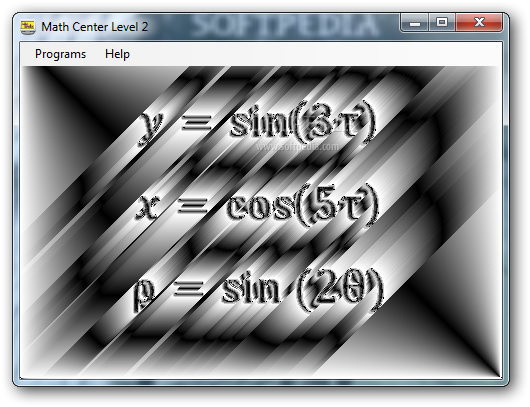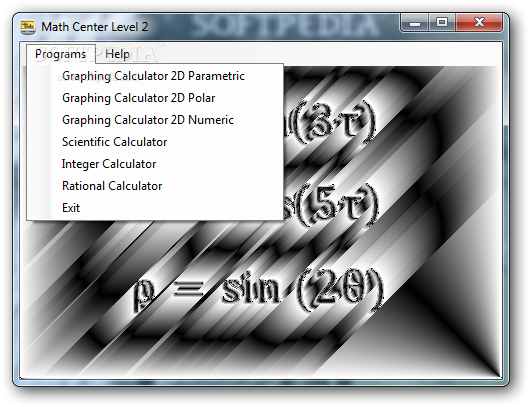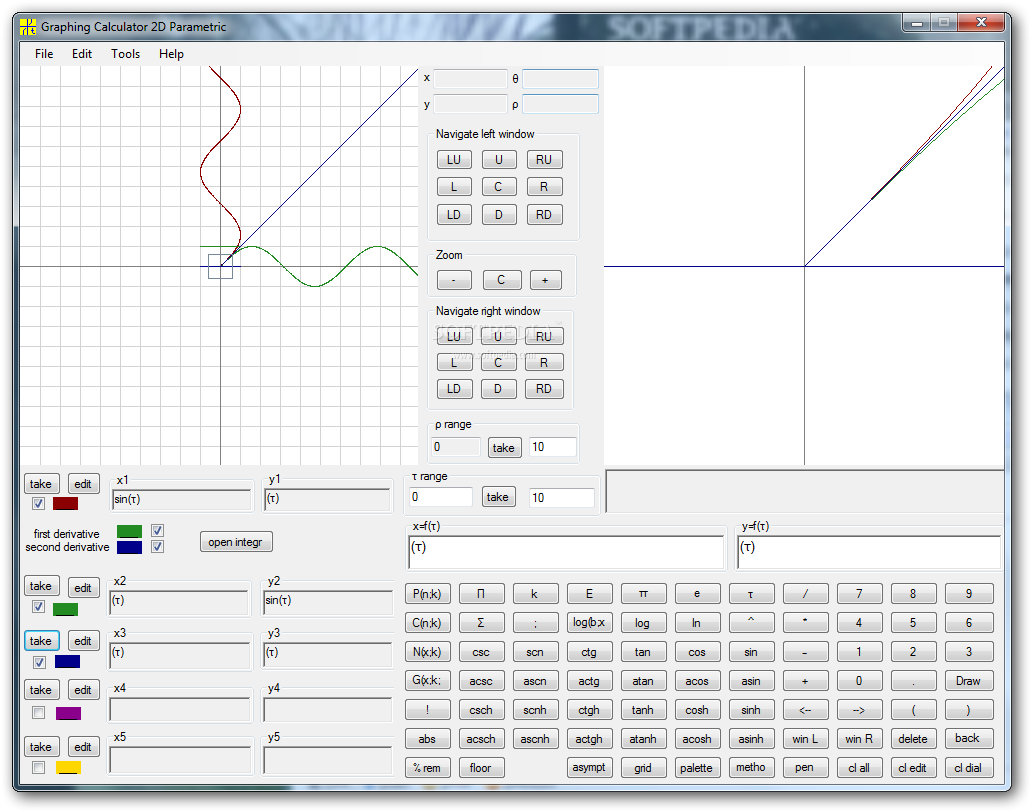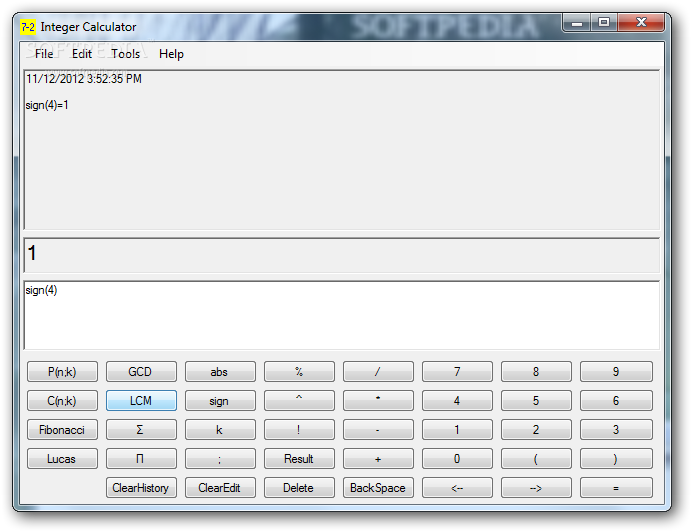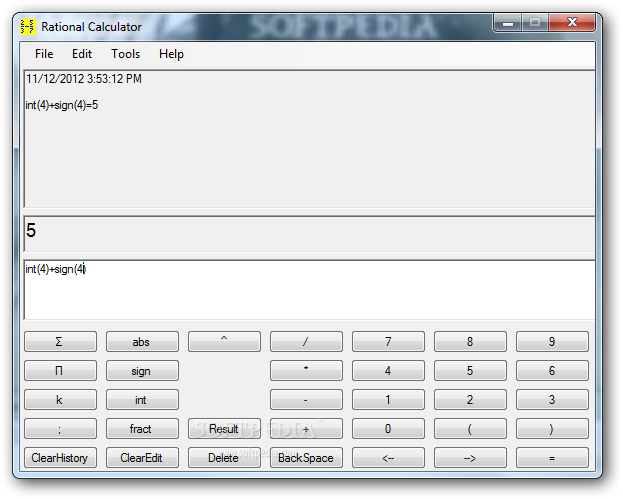Description
Math Center Level 2
Math Center Level 2 is a handy CAD tool that's all about making your math calculations easier. It helps you with different coefficients and polynomials without any fuss.
Six Cool Calculators
This software packs a punch with six different calculators! You get:
- Scientific Calculator
- Graphing Calculator 2D Numeric
- Graphing Calculator 2D Parametric
- Graphing Calculator 2D Polar
- Integer Calculator
- Rational Calculator
User-Friendly Dashboard
The dashboard is super simple to use. You can pick the calculator you want right away! Each one has its own panel for easy access. And if you're stuck, don’t worry—there’s an online help manual to guide you through everything.
Features of the Scientific Calculator
The Scientific Calculator is packed with advanced features. It includes functions like Factorial, Sigma (for sum series), and Capital Pi, which help when calculating things like Taylor polynomials. You can handle arithmetic and logarithmic operations, trigonometric functions, permutations, combinations, and even Binomial Coefficients!
Your Calculations Made Easy
This calculator uses scientific format for all numbers in its calculations. Plus, you can save and print your calculation history, change fonts, and easily cut, copy, or paste your work.
Diving into Graphing Calculators
The Graphing Calculator 2D Numeric helps you create graphs for first and second derivatives as well as definite integrals (like finding areas under curves). There are also specialized versions: the Graphing Calculator 2D Parametric lets you work with x and y as functions of a parameter ‘τ’, while the Graphing Calculator 2D Polar focuses on angle ‘θ’ instead of x.
Calculating Integers and Rationals
If you're dealing with integers or rational numbers, there are dedicated calculators for those too! The Integer Calculator handles integer operations smoothly while the Rational Calculator focuses on rational numbers.
Smooth Performance Guaranteed!
No need to worry about your computer's performance—Math Center Level 2 does calculations quickly without hogging CPU or memory resources.
A Great Tool for Professionals!
If you're looking for multiple calculators that can tackle various math tasks effectively, then Math Center Level 2 is perfect—especially if you're a professional user!
User Reviews for Math Center Level 2 7
-
for Math Center Level 2
Math Center Level 2 offers a variety of advanced calculators with support for complex mathematical operations. Suitable for professional users.
-
for Math Center Level 2
Math Center Level 2 is a fantastic app! The variety of calculators available makes it perfect for all my math needs.
-
for Math Center Level 2
Absolutely love this app! The graphing calculators are incredibly useful and easy to navigate. Highly recommend!
-
for Math Center Level 2
This app has completely changed how I approach my math problems. Fast, efficient, and user-friendly!
-
for Math Center Level 2
Math Center Level 2 is a game-changer! The scientific calculator's advanced functions are so helpful for complex calculations.
-
for Math Center Level 2
I can't believe how much I needed this app until I started using it. It's lightweight and performs excellently without slowing down my computer.
-
for Math Center Level 2
Best math app I've ever used! The multiple calculator options cater to different needs, making it super versatile. Five stars!