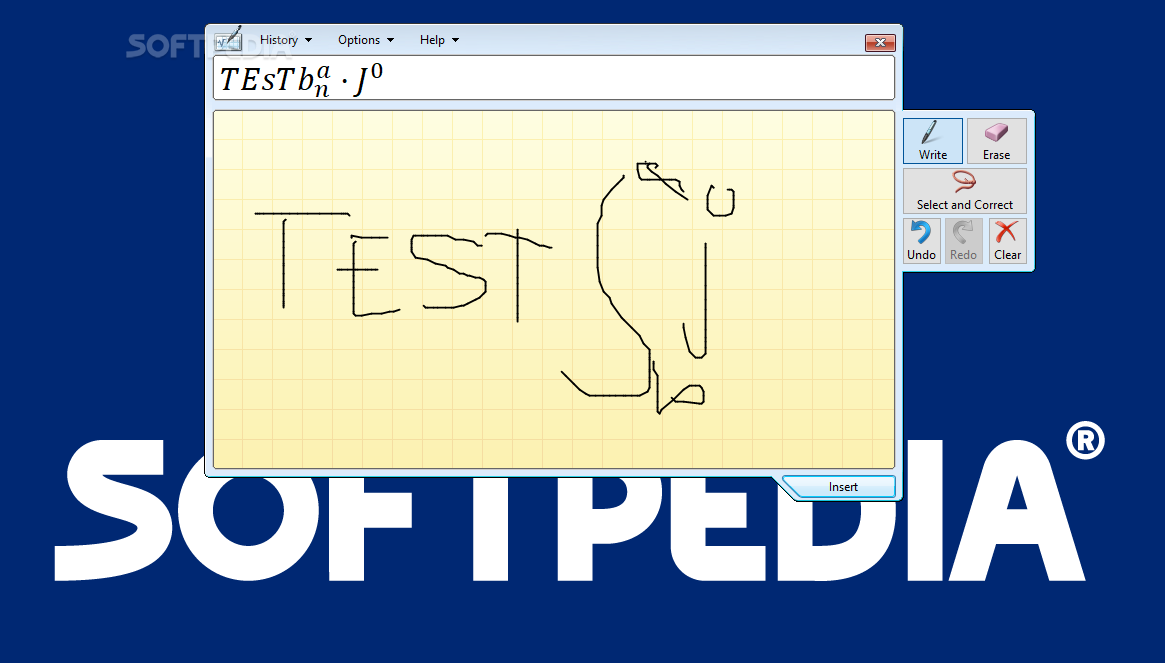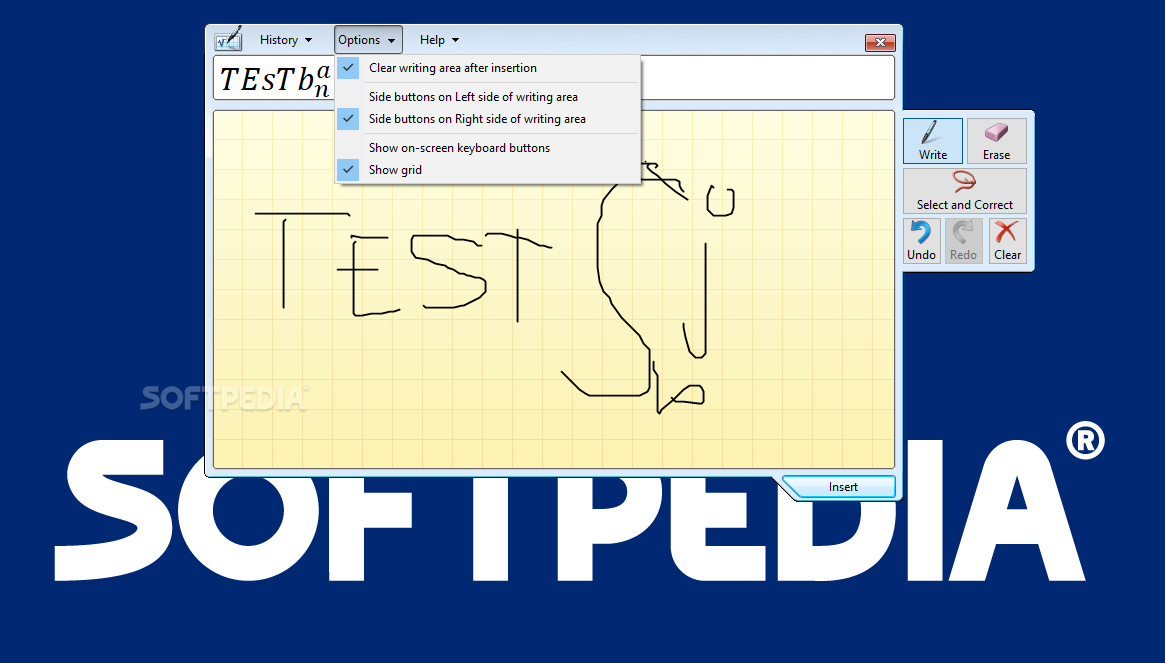Description
Math Input Panel Helper
Math Input Panel Helper is here to make your life easier! This nifty little tool enhances the Math Input Panel that comes with Windows. It helps convert math formulas into LaTeX format, in addition to the MathML markup. Pretty cool, right?
Powerful Recognition Engine
The Math Input Panel features a super smart recognition engine. It can automatically turn your handwritten math expressions into MathML-compatible formulas! You can easily drop this output into any word-processing app that supports Mathematical Markup Language.
Automatic Transformation of MathML
But wait, there’s more! The Math Input Panel Helper takes things a step further. It lets you automatically change MathML expressions that you've copied into LaTeX formulas. These can then be included in your documents without a hitch.
User-Friendly System Tray Utility
Once you get it set up, this small utility hangs out in your system tray. It's super quiet and won’t interrupt your workflow at all! Just right-click on the tray icon, and you'll find a menu for configuring the target format—choose between MathML or LaTeX based on what you like best.
Easier Clipboard Management
The context menu also gives you an option to automatically paste whatever is in your clipboard. This makes working with Math Input Panel Helper even smoother!
Pasting Made Simple
You can paste MathML expressions in any word processor that supports this markup language. For those who prefer LaTeX, these formulas work well in dedicated editors too!
A Must-Have for LaTeX Lovers
The Math Input Panel Helper adds support for LaTeX by converting clipboard content through XSLT transformations. This means you can represent mathematical info beautifully using LaTeX instead of MathML if that's your jam!
User Reviews for Math Input Panel Helper 7
-
for Math Input Panel Helper
Math Input Panel Helper enhances Math Input Panel by converting math formulas to LaTeX and MathML. Great for users who prefer working with LaTeX.
-
for Math Input Panel Helper
Math Input Panel Helper is a game-changer! It seamlessly converts MathML to LaTeX, making my work so much easier.
-
for Math Input Panel Helper
Absolutely love this app! The ability to convert handwritten math into LaTeX is fantastic and super convenient!
-
for Math Input Panel Helper
This app is incredibly useful for anyone working with math. The LaTeX support has streamlined my document creation!
-
for Math Input Panel Helper
Math Input Panel Helper has simplified my life significantly! It's easy to use and integrates perfectly with Word.
-
for Math Input Panel Helper
I'm impressed by how well this app works! Converting math formulas to LaTeX has never been easier. Highly recommend!
-
for Math Input Panel Helper
This utility is essential for anyone who deals with mathematical expressions. It saves time and improves productivity!