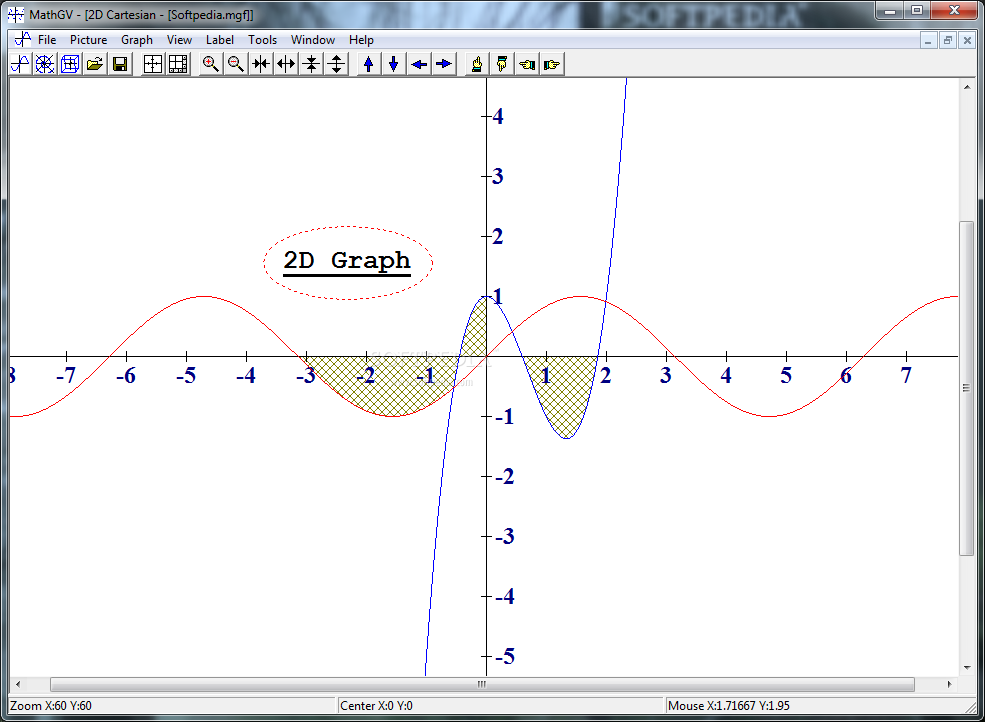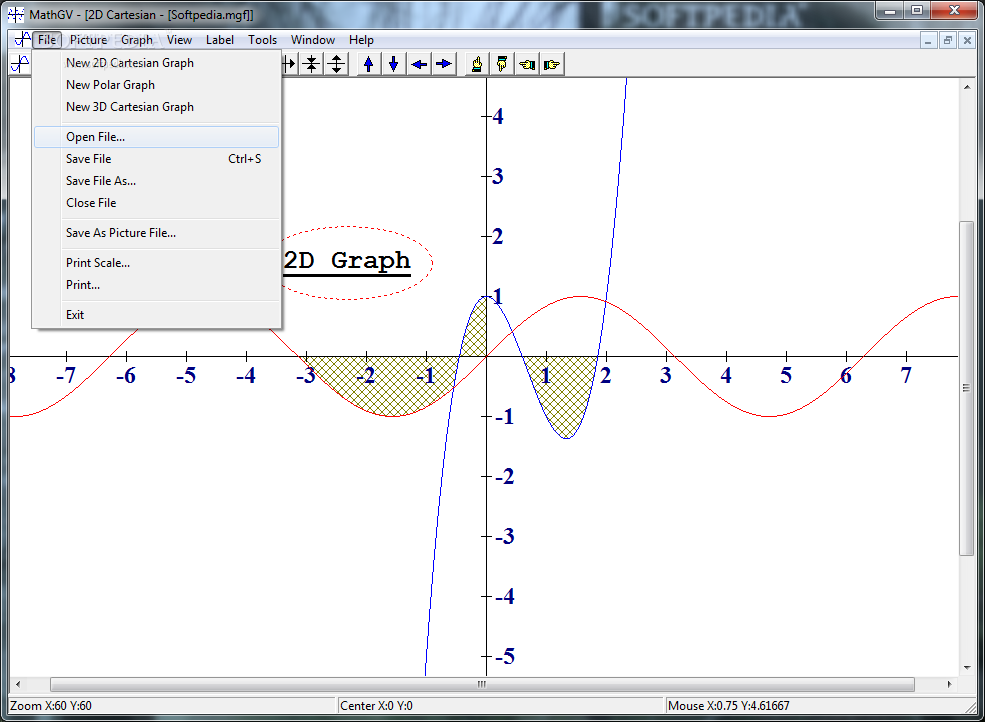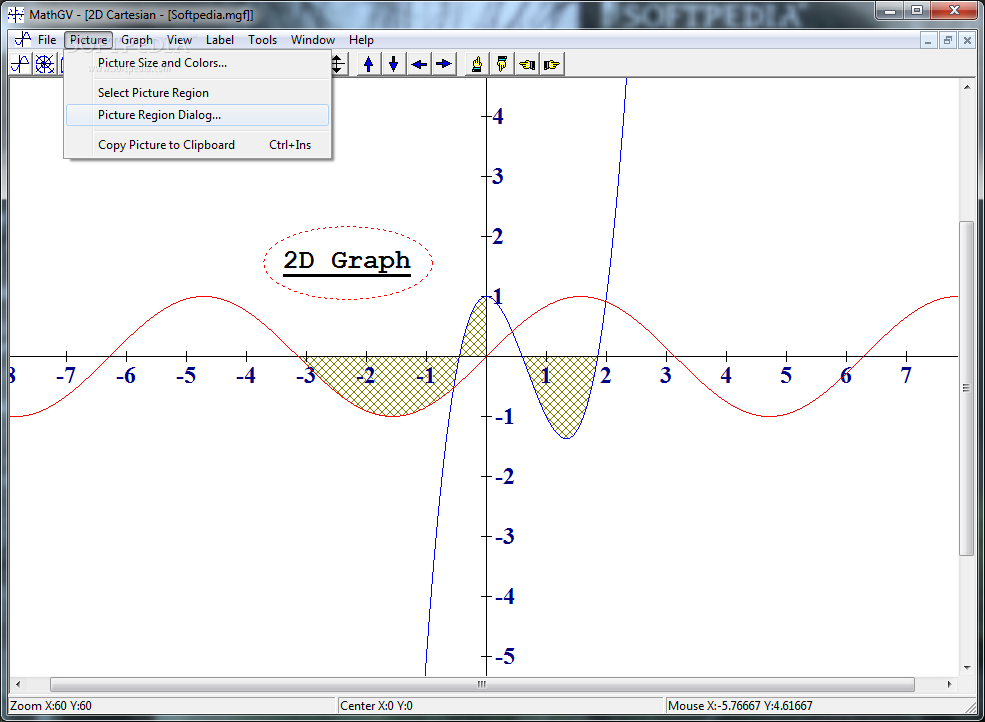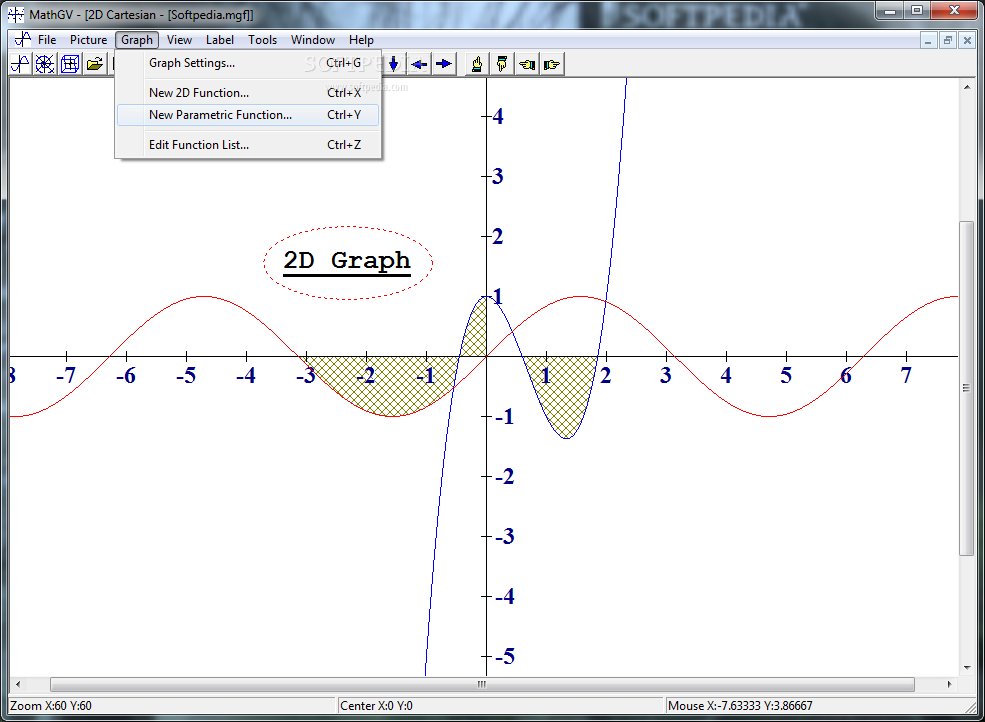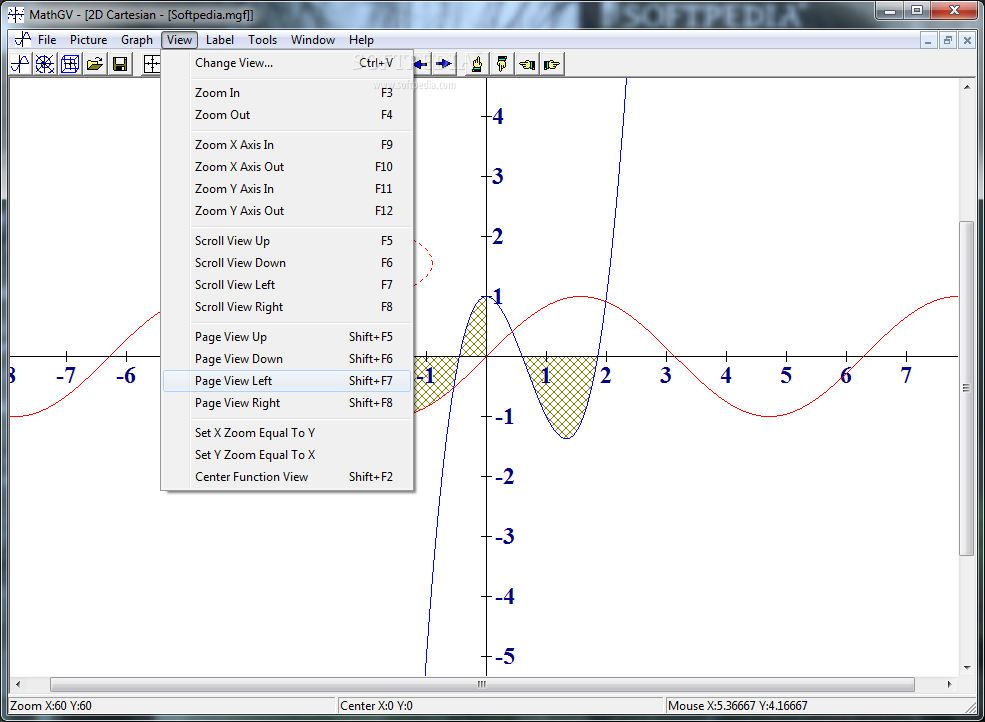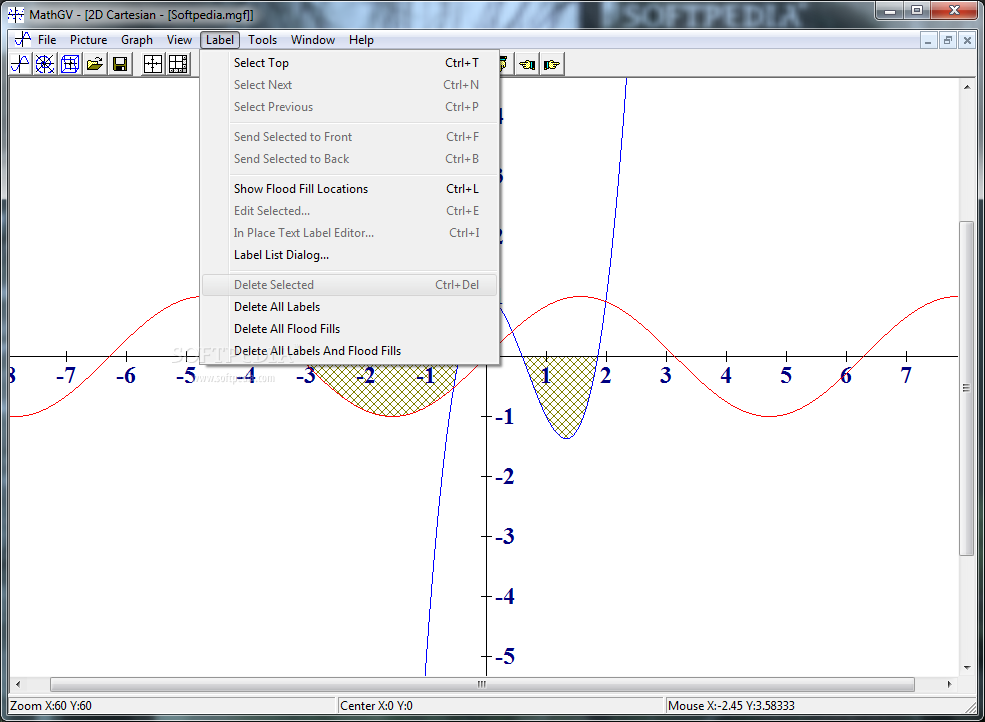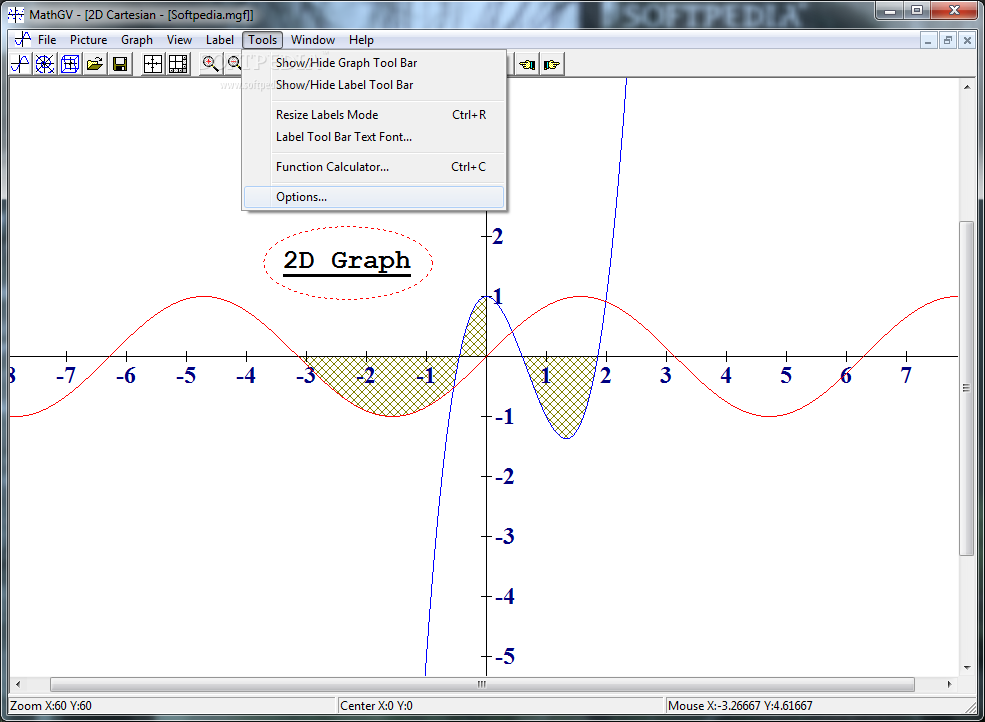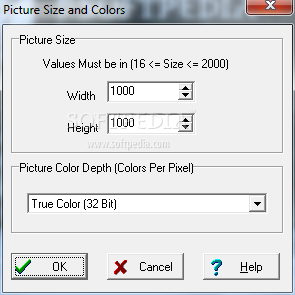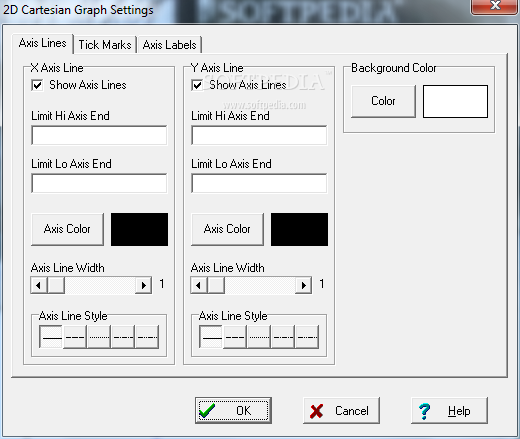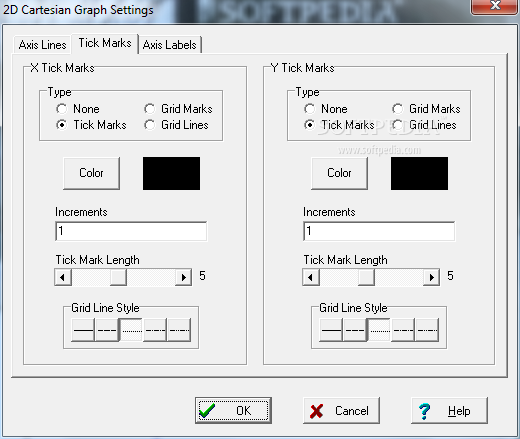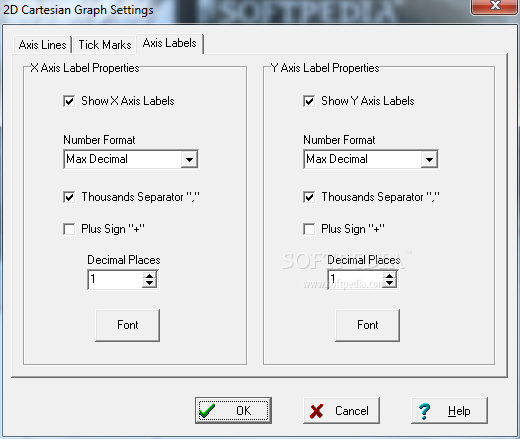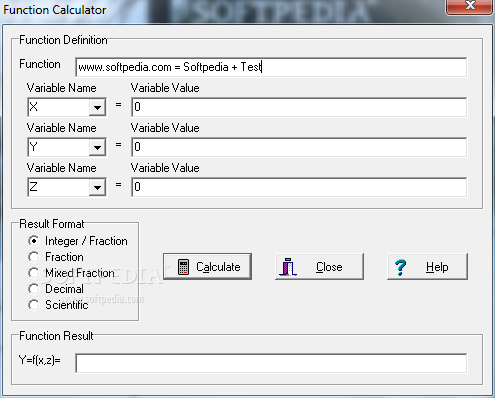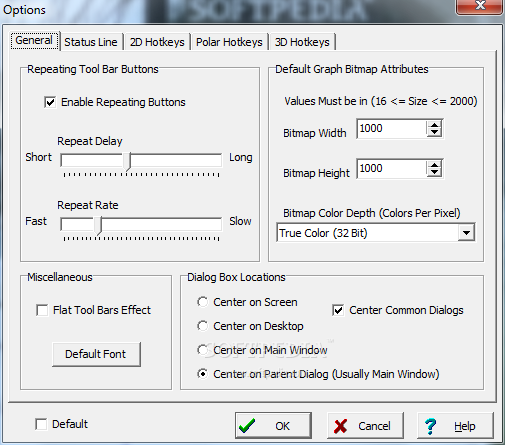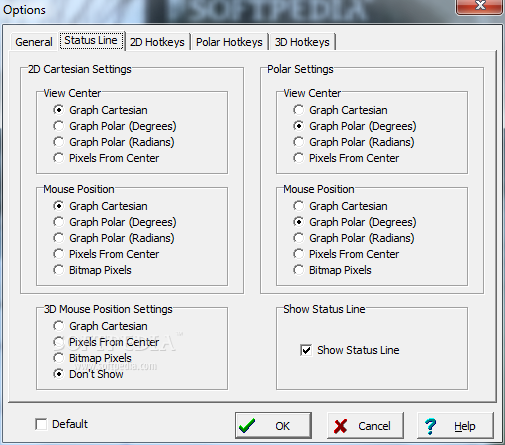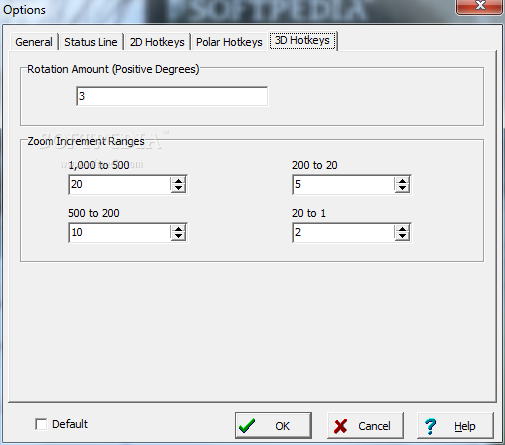Description
MathGV
MathGV is a handy tool for getting precise measurements when you're working on projects. It helps you create structures and objects using math, which is super cool! You can easily get 2D or 3D graphs of custom expressions to help with your research or projects.
Creating Graphs with MathGV
This application lets you plot your work using three types of representations: 2D Cartesian, polar, or 3D Cartesian graphs. Before you dive in and enter your values, make sure to pick one of these options. Plus, if you’re juggling multiple projects at once, MathGV has got you covered with its multiple window support. Oh, and if you're always on the go, there's even a portable version available!
Functionality and Customization
Now, when it comes to adding functions, keep in mind that MathGV isn't just a drawing tool. It can't grab data from other files except for specific formats. So you'll need some math knowledge; the more complex the function, the better your graph will look! Just a heads-up—there's no list of supported functions, so you'll be guessing a bit.
Graph Appearance Options
You can customize things like line size and color in your graphs. This feature is super useful since you can print out your graph directly or save it as an image file. If you want to include a section in another document, that’s easy too!
Display Functions Effectively
You also have the option to show functions right on the canvas and move them around however you like. One downside is that there's no way to add custom text fields for extra notes. Also, only the available axes are shown—there aren't any rulers for extra precision.
A Quick Wrap-Up
In short, MathGV is a straightforward tool for graph representation that gets the job done well. It might take some time to learn how to set everything up just right since it feels a bit rough around the edges at first. But once you've got the hang of it, its customization options make it great for students and advanced users alike!
User Reviews for MathGV 8
-
for MathGV
MathGV is a useful tool for precision in creating structures. Multiple window support for multiple projects is a big plus.
-
for MathGV
MathGV provides effective solutions for complex mathematical problems. Simple to navigate with a user-friendly interface.
-
for MathGV
MathGV is a fantastic app for visualizing mathematical concepts! The 2D and 3D graphing features are easy to use, making it perfect for both students and professionals.
-
for MathGV
I love MathGV! It allows me to create precise graphs quickly. The customization options really enhance my projects, and the portable version is a game changer!
-
for MathGV
This app has been incredibly helpful for my research. MathGV offers great functionality for plotting complex functions in an intuitive way. Highly recommend!
-
for MathGV
MathGV is a must-have tool for anyone working with mathematics. The ability to work on multiple projects at once is super convenient, and I appreciate the customization options.
-
for MathGV
I was impressed by how user-friendly MathGV is! The graphing capabilities are powerful yet straightforward. It's become an essential part of my study routine.