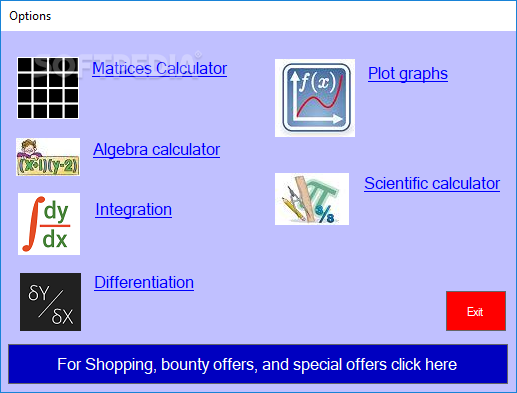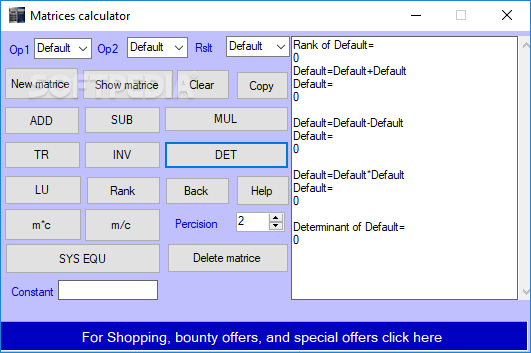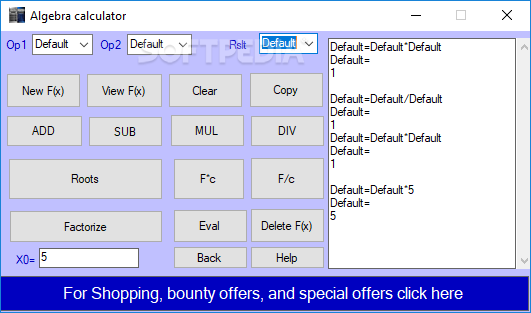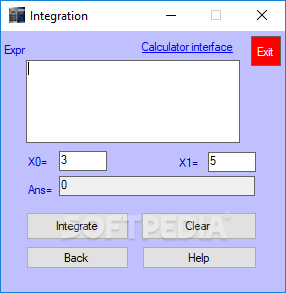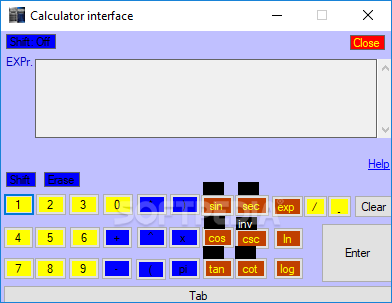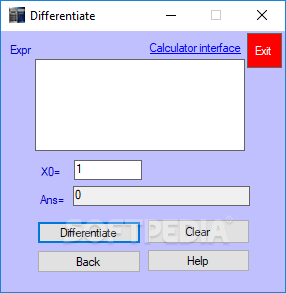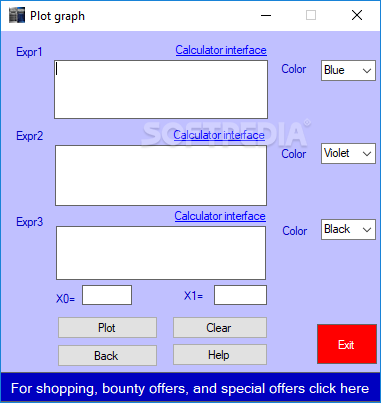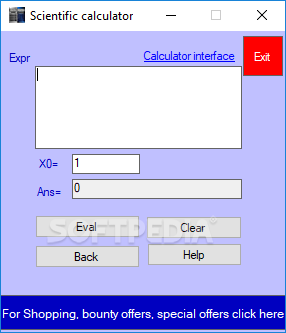Description
Mathwizard
Mathwizard is a handy app for math students looking for some solid help with calculating matrices, algebraic expressions, integration, differentiation, and more. It's like having a math buddy right on your computer!
Easy Setup
This tool is super easy to install! There aren’t any tricky options during setup. Just a little tip: it's best to run it with administrative privileges. This way, you won’t run into annoying file permission issues.
Straightforward Interface
The interface is pretty simple. When you launch Mathwizard, you’ll see the main menu right away. From there, you can choose what type of math operation you want to tackle.
Matrix Calculator Features
The matrix calculator has all the buttons you need for addition, subtraction, multiplication, transposition, inverse, determinant, rank, and other operations. If you're diving into integration or differentiation, there's even a calculator interface that can help out!
Scientific Calculator
You’ll also find a scientific calculator built in for handling long and complex math problems. Plus, you can generate plots based on up to three different expressions with unique settings!
Color Customization
Mathwizard lets you customize colors too! During our tests, it showed a good response time and did calculations quickly while using minimal system resources.
User Experience Issues
However, not everything is perfect. The options can be a bit confusing at times and might lead to mistakes in results. For instance, we had trouble creating new matrices after setting the rows and columns—definitely frustrating!
Outdated Interface
The interface feels quite outdated and could turn off many users. Also annoying? You can’t just return to the main menu; you'll need to restart the app if you want to pick another math module.
Lack of Updates
The fact that Mathwizard hasn’t been updated in a while might be behind these issues and some compatibility problems with newer Windows systems. But hey! You can test it out yourself.
User Reviews for Mathwizard 17
-
for Mathwizard
Mathwizard offers a variety of math functions, including matrix calculations and integration. However, the outdated interface and lack of updates may deter users.
-
for Mathwizard
Mathwizard is an efficient learning app for mathematics. Simple user interface and excellent problem-solving modules.
-
for Mathwizard
Amazing educational app. Simplifies math learning with fun and interactive methods. Highly recommended for all age groups.
-
for Mathwizard
Mathwizard is an intuitive and engaging app, effectively helping in enhancing mathematical skills. Needs minor improvements.
-
for Mathwizard
Mathwizard is user-friendly, effective and a great tool to boost your mathematical skills.
-
for Mathwizard
Mathwizard is an intuitive, creative, and comprehensive app making mathematics easy and fun for all.
-
for Mathwizard
Mathwizard is incredibly educational, offers massive assistance, and makes learning process intense yet fun.