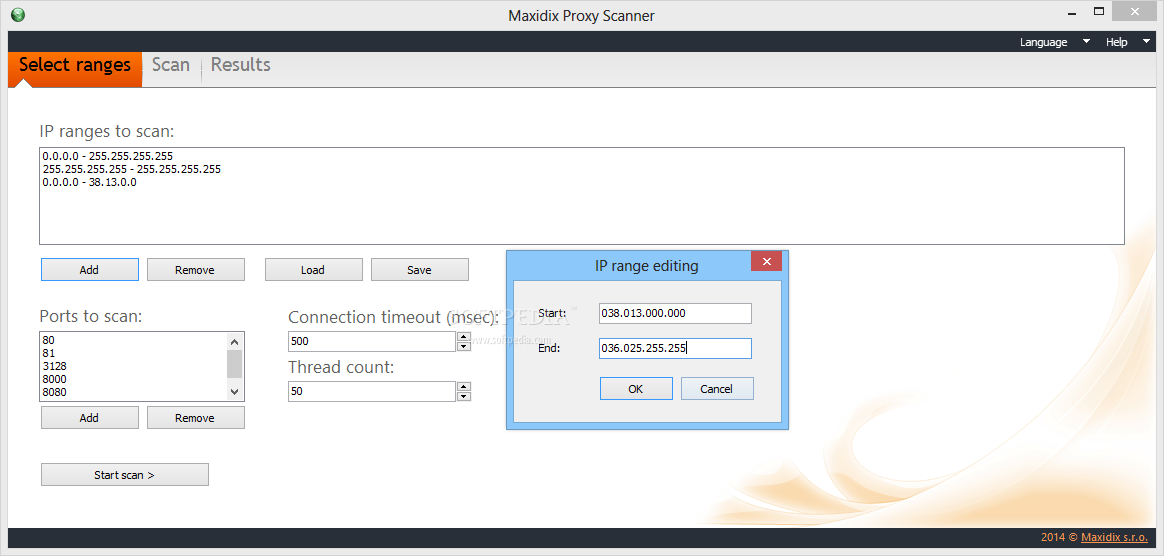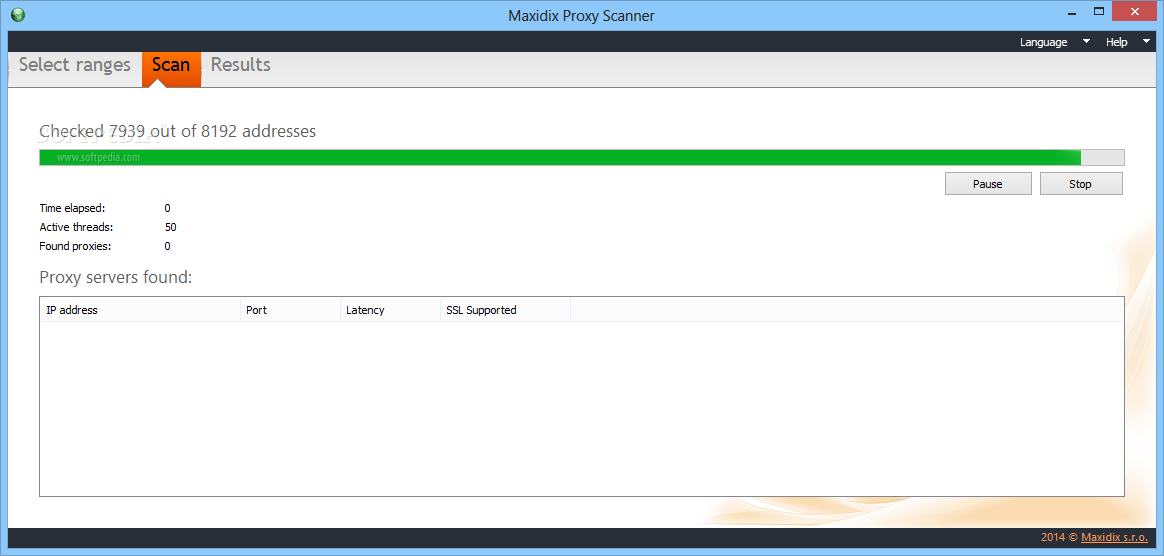Description
Maxidix Proxy Scanner
Maxidix Proxy Scanner is a handy software that helps you check out different proxies. It's super useful for surfing the internet anonymously and keeping your info safe from hackers. Imagine being able to browse without worrying about someone sneaking into your computer or stealing your identity!
Easy Setup and User-Friendly Interface
The setup is quick and simple, so you won't be stuck waiting around. When you open Maxidix Proxy Scanner, you'll see a clean and easy-to-understand layout. It's split into three main parts: picking the IP range, running the scan, and checking out the results.
Customize Your Scan
You can easily set your start and end IP addresses, choose ports, connection timeout, and even how many threads to use. Once you're ready, just click to start scanning! Oh, and if you want to save your setup for later, you can do that too.
Scan Results at a Glance
While it scans, you'll see how long it's been running, how many active threads there are, and all the proxies it finds. You'll also get details like IP address, port number, latency of each proxy, plus info on whether they support SSL.
Fast Performance
The cool thing is that these scans don't take much time at all! Plus, they don't hog your CPU or RAM. During our tests with Maxidix Proxy Scanner, everything ran smoothly—no freezes or crashes! It's designed to be user-friendly for everyone.
If you're interested in trying out Maxidix Proxy Scanner, you're in for a treat!
User Reviews for Maxidix Proxy Scanner 1
-
for Maxidix Proxy Scanner
Maxidix Proxy Scanner is a user-friendly tool with fast setup. It efficiently scans proxies and ensures secure browsing. Impressive performance without any glitches.