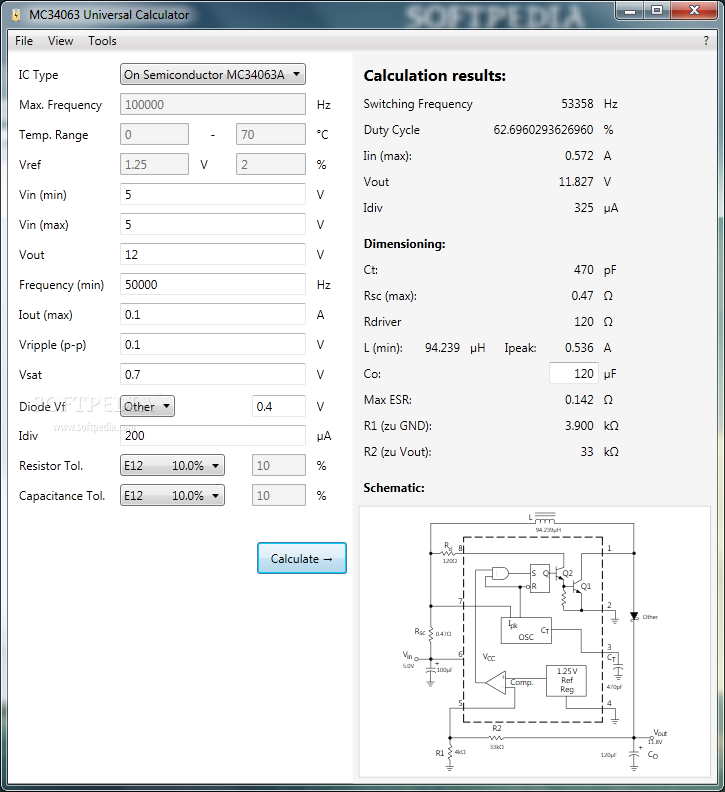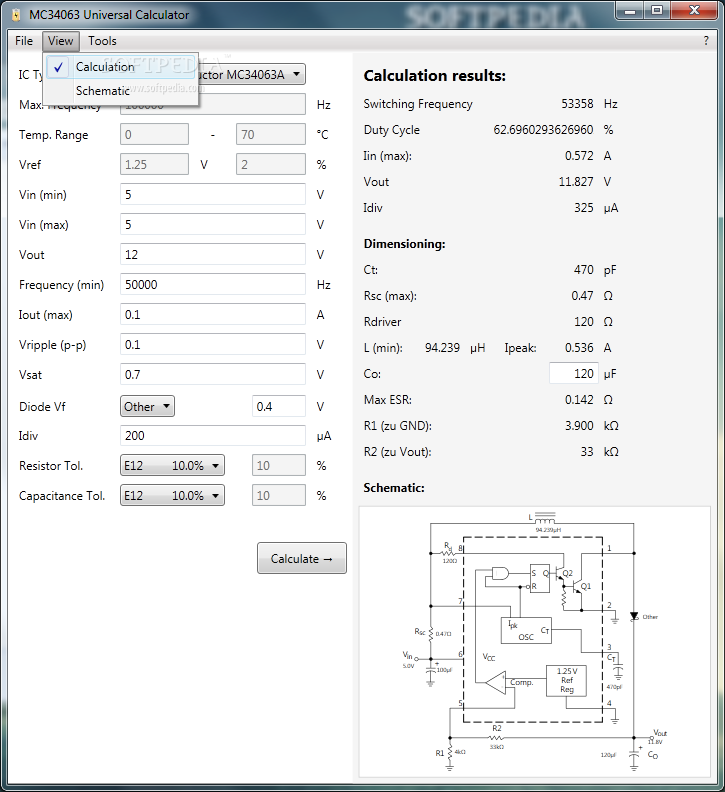Description
MC34063 Universal Calculator
MC34063 Universal Calculator is a super handy tool for electronics engineers who work with the MC34063 switch controller. It makes it really easy to figure out all the important parameters quickly.
Easy-to-Use Interface
The best part about this software is its simplicity! The interface has just one window where you can see everything neatly organized. It's split into two sections: one for entering your device specs and another for viewing your calculation results.
Performing Calculations Made Simple
This app can handle calculations for the MC34063A and MC33063A semiconductors, along with other controller components. You can input all sorts of values like maximum frequency, storage temperature range, Vin max and min values, frequency, Vripple rate, diode type, Idiv, resistance, and capacitance tolerance.
Get Results Instantly
Once you've set up all your parameters, just hit the 'Calculate' button. In no time at all, you'll see the electrical characteristics of your circuit! MC34063 Universal Calculator will tell you things like switching frequency, duty cycle percentage, and output voltage. It even gives you dimensioning details like circuit resistance.
Visualize Your Circuit
Apart from crunching numbers, this calculator also provides a cool graphical view of your circuit so you can see how everything connects together. If you want to focus on the schematic without all those pesky numbers cluttering it up, just double-click on the graphic!
A Must-Have Tool for Engineers and Students
This tool is perfect for engineers and students alike because it saves tons of time compared to doing these calculations manually. However, a little downside is that it doesn’t let you export data or copy the schematic to use in other apps or documents.
If you're interested in checking it out more or grabbing a copy yourself, head over to this link!
User Reviews for MC34063 Universal Calculator 14
-
for MC34063 Universal Calculator
MC34063 Universal Calculator is a straightforward tool for electronics engineers, simplifying the calculation process for MC34063 switch controller parameters.
-
for MC34063 Universal Calculator
A versatile tool for all your electronic calculations. Highly intuitive interface but would love more tutorials.
-
for MC34063 Universal Calculator
MC34063 Universal Calculator offers comprehensive calculating abilities with user-friendly design. Would like more customizability.
-
for MC34063 Universal Calculator
MC34063 Universal Calculator is a solid app for complex calculations with a user-friendly interface yet lacks some features.
-
for MC34063 Universal Calculator
Helpful tool for electrical calculations. Interface could be smoother, but overall a good practical app.
-
for MC34063 Universal Calculator
The 'MC34063 Universal Calculator' app provides useful calculations, with an accessible interface and solid performance.
-
for MC34063 Universal Calculator
MC34063 Universal Calculator is user-friendly, precise, and a handy tool for quick calculations. Needs minor improvements.