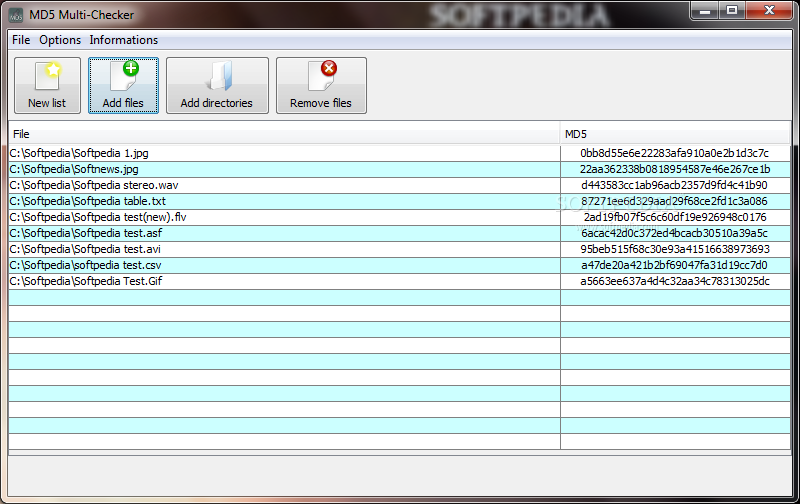Description
MD5 Multi-Checker
MD5 Multi-Checker is a handy portable tool that helps you find the MD5 signatures of multiple files all at once. It's a simple Java-based application designed for Windows. The cool part? You don't need to go through any setup! Just extract the files to any folder on your hard drive and click the JAR file to get started.
Easy to Use Anywhere
You can even take MD5 Multi-Checker with you on a USB drive or similar storage device. This means you can run it on any computer that has Java installed—super convenient, right?
No Messy Installations
A big plus is that it doesn't mess up your system. No new entries are made in the Windows registry or Start menu, so when you're done, everything stays nice and clean.
User-Friendly Interface
The interface is straightforward and well-organized. You can easily add files of various formats either through a file browser or by dragging and dropping them right into the window. As soon as you do this, the MD5 checksums pop up in the main frame!
Manage Your Files Easily
You have options here too! You can create new lists, add directories, or remove items from your queue whenever you want. Although MD5 Multi-Checker doesn't let you save MD5 signatures to your disk directly or copy them to Clipboard automatically, you can still do it easily using a global hotkey for selected entries.
Fast and Efficient Performance
This tool runs quickly without hogging your CPU or RAM during tests. No error messages popped up while we used it, and it didn't crash at all! Thanks to its easy layout and simplicity, even beginners can use MD5 Multi-Checker to find MD5 hashes for multiple files without breaking a sweat.
User Reviews for MD5 Multi-Checker Portable 7
-
for MD5 Multi-Checker Portable
MD5 Multi-Checker Portable provides an easy way to identify MD5 signatures of multiple files, with no installation required. Great for beginners.
-
for MD5 Multi-Checker Portable
MD5 Multi-Checker is fantastic! It's super easy to use and perfect for checking multiple files at once.
-
for MD5 Multi-Checker Portable
I love this app! It runs smoothly and quickly, making it a breeze to get MD5 signatures without hassle.
-
for MD5 Multi-Checker Portable
This tool is a gem! No installation required, and it works like a charm. Highly recommend for anyone needing file verification.
-
for MD5 Multi-Checker Portable
MD5 Multi-Checker exceeded my expectations! Fast, efficient, and user-friendly. A must-have for file management.
-
for MD5 Multi-Checker Portable
Amazing app! It handles multiple files effortlessly and the interface is clean. Perfect for quick MD5 checks!
-
for MD5 Multi-Checker Portable
What a great tool! Lightweight, portable, and very effective at calculating MD5 hashes. Five stars all the way!