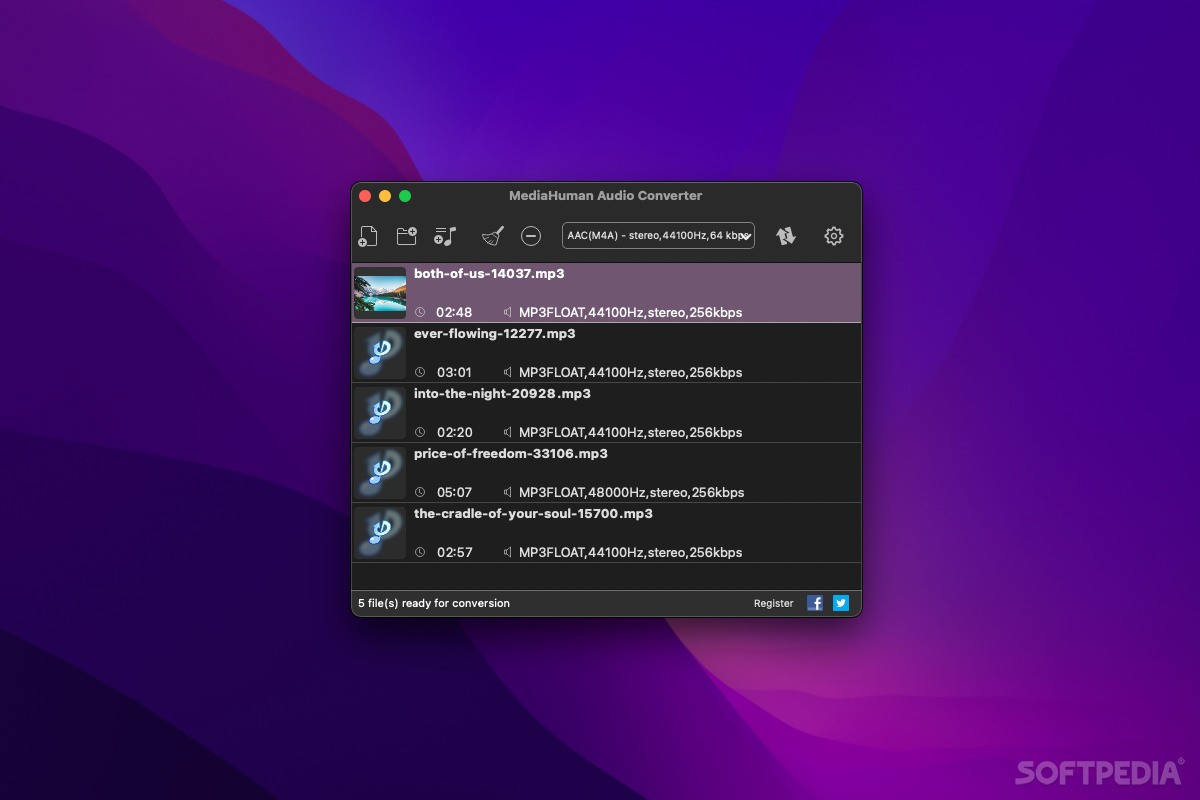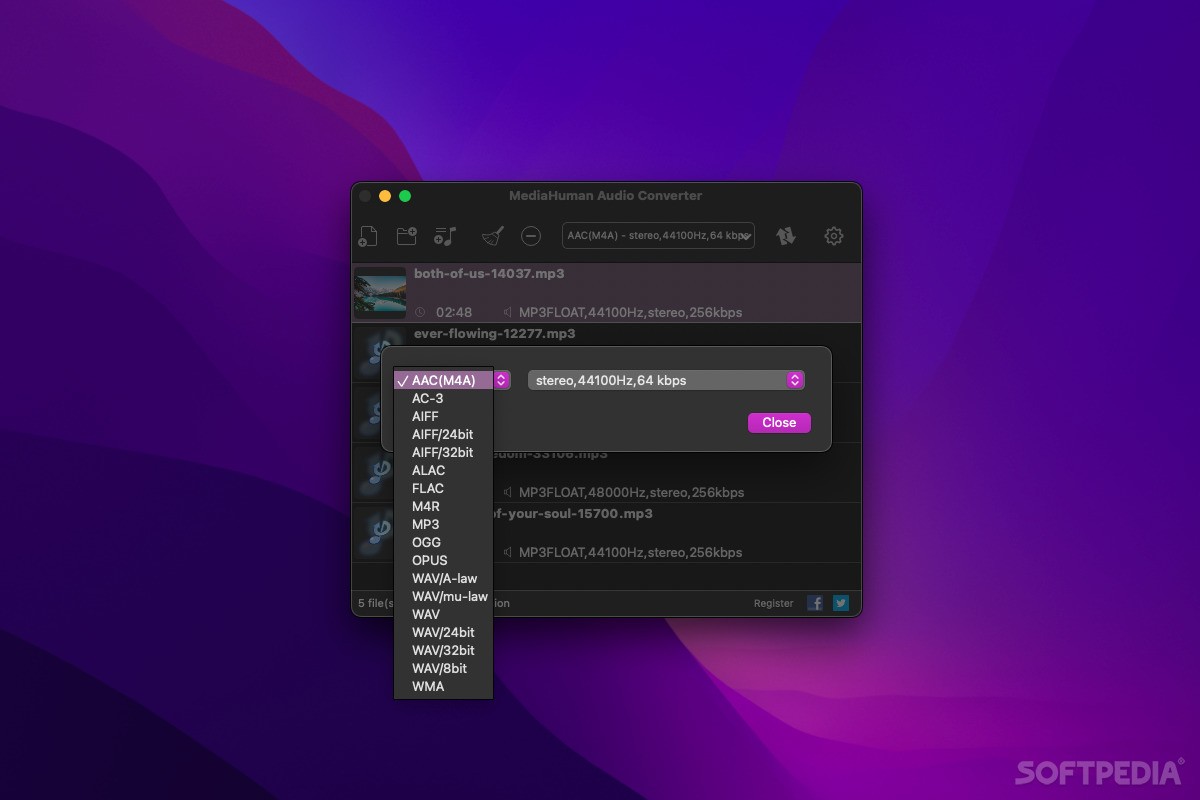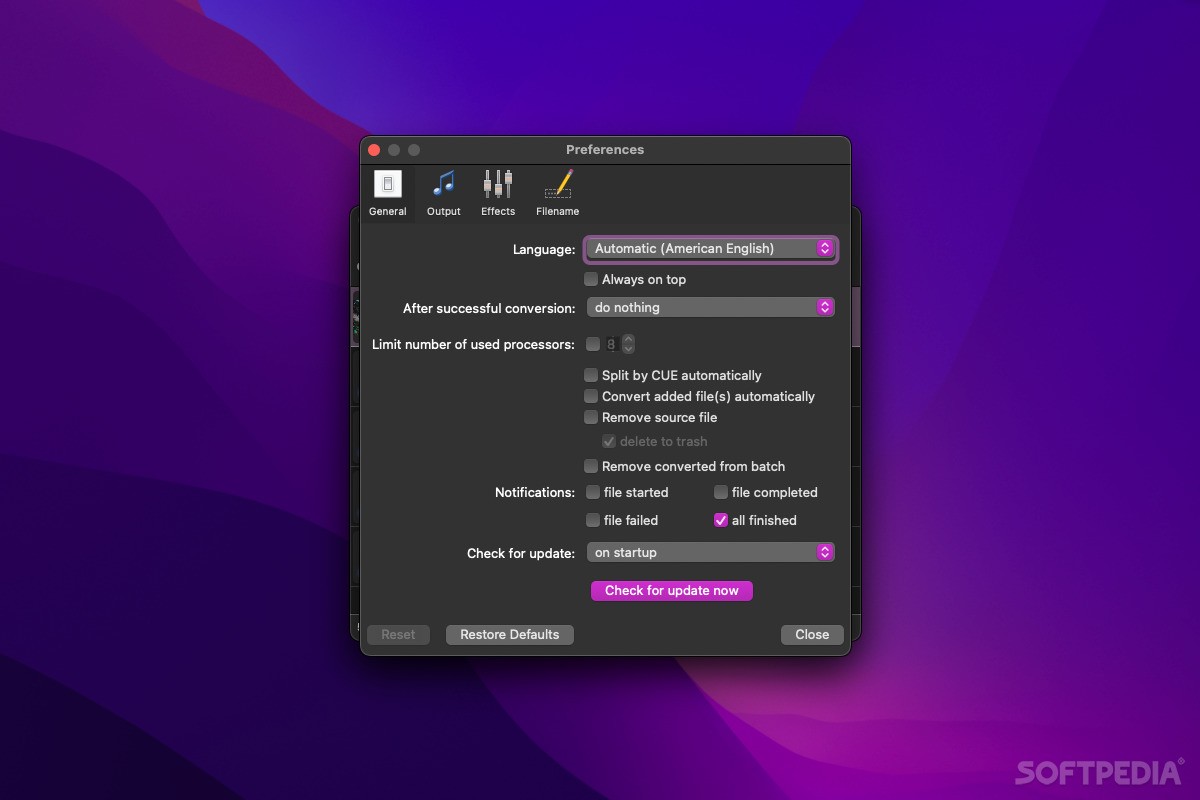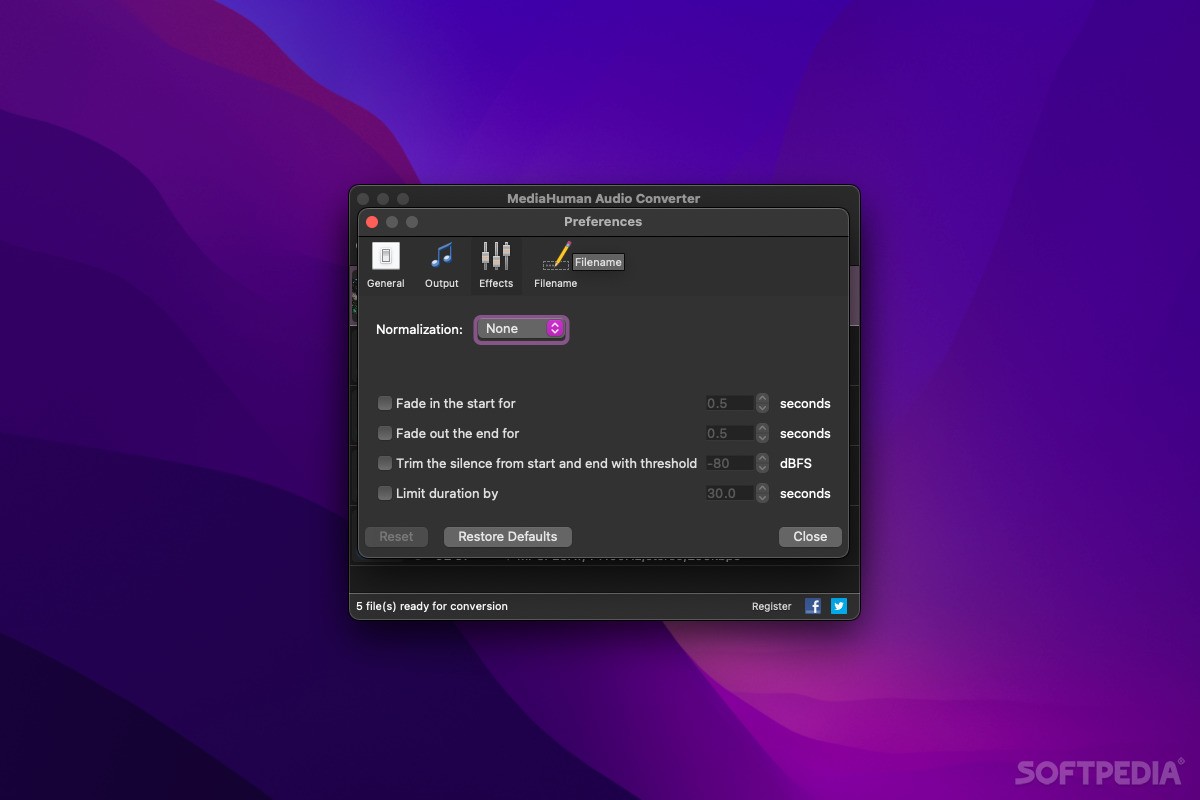Description
MediaHuman Audio Converter
MediaHuman Audio Converter is super easy to use and a powerful tool for macOS. It lets you batch convert multiple audio files into any format you need, which is pretty handy!
Simple Interface for Easy Use
The interface is minimalistic, so you won’t get lost in a sea of buttons. You can quickly add or remove tracks from your Mac’s hard drive. The top toolbar makes it simple to clear your list, change the encoding profile, and kick off the conversion process.
Track Details at a Glance
Next to each thumbnail of the loaded tracks, you can easily check out the song length, file format, and audio quality. If you want to tweak things a bit, just go to the Format slide sheet where you can change the encoding profile and adjust settings to fit your needs.
Customize Your Audio Quality
You’ll love that MediaHuman Audio Converter lets you change audio quality too! You can pick from provided configurations or set up your own conversion profile. This way, you get to choose how many audio channels there are, the sample rate, and even the bitrate based on what works best for you.
User-Friendly Settings
The Settings window is super helpful; it lets MediaHuman Audio Converter know what to do if an output file already exists. Plus, you can set it up to automatically close when your conversions are done—how cool is that?
Manage Your Files Easily
You can limit how many processes run at once and even have MediaHuman Audio Converter delete added files after conversion or keep things tidy by removing source files too. If you're someone who frequently converts files into supported formats, setting default conversion settings in the Output tab will save you time.
Organize Your Converted Files
You also have control over where all those converted files go! Just provide a path for the output folder and let MediaHuman Audio Converter send them straight into a custom playlist in iTunes. Plus, it can maintain folder structure if your source file is in the root folder.
If you're ready to give it a try or learn more about this handy tool, check it out here!
User Reviews for MediaHuman Audio Converter FOR MAC 7
-
for MediaHuman Audio Converter FOR MAC
MediaHuman Audio Converter FOR MAC is user-friendly with a minimalist interface for batch converting audio files efficiently.
-
for MediaHuman Audio Converter FOR MAC
MediaHuman Audio Converter is a fantastic app! It's user-friendly and converts files quickly. Highly recommend!
-
for MediaHuman Audio Converter FOR MAC
This app is a lifesaver! The batch conversion feature is super convenient, and the quality is top-notch!
-
for MediaHuman Audio Converter FOR MAC
Absolutely love this converter! It has all the features I need and works flawlessly on my Mac. Five stars!
-
for MediaHuman Audio Converter FOR MAC
MediaHuman Audio Converter makes audio conversion so easy! The interface is clean, and it gets the job done perfectly.
-
for MediaHuman Audio Converter FOR MAC
I’m impressed with how simple and efficient this app is. It handles multiple files without any issues. Great tool!
-
for MediaHuman Audio Converter FOR MAC
This app exceeded my expectations! Fast conversions and customizable settings make it the best audio converter I've used.