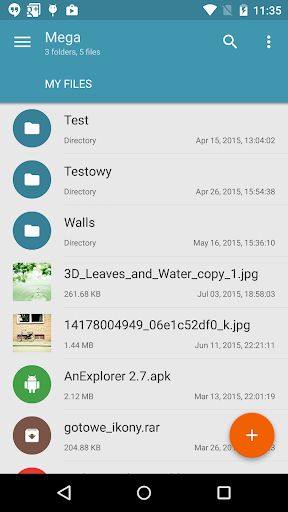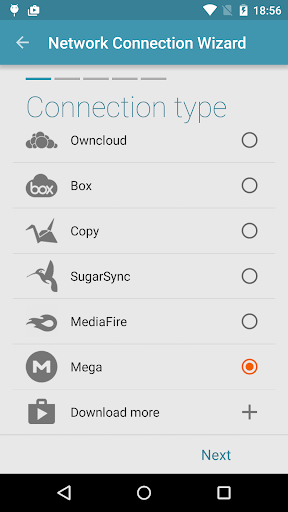Description
- copy, move, rename and view files
- download and upload files
- stream music and videos
In order to connect to Mega, follow these steps:
1. Tap the + button
2. Choose "Cloud connection"
3. Select Mega option
4. Enter you login and password
5. Tap connect. Tap again to open your cloud drive.
User Reviews for Mega Plugin for Solid Explorer 1
-
for Mega Plugin for Solid Explorer
Mega Plugin for Solid Explorer is a fantastic addition for managing Mega files. Seamless connectivity and great file handling capabilities.