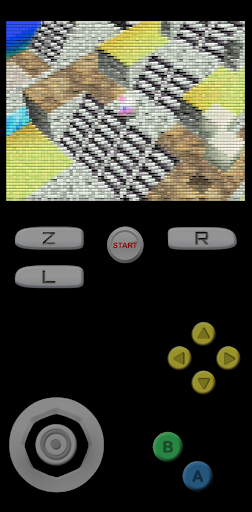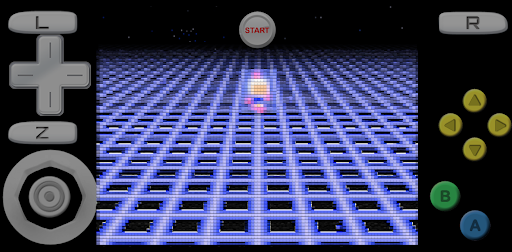Description
* Copy your own game files to SD card or Internal Memory. (e.g. /sdcard/ROM/)
* Please refresh games again after copy new game files.
Features:
* Support android 5.0+ (suitable for android 11+).
* Save state and load state.
* Auto save.
* Auto Screen orientation (Settings - Display - Screen orientation - Auto).
* All Controls: Analog & D pad & L+R+Z Button (Profiles - Select Profiles - Touchscreen profile - Everything: All Controls)
* Resize Control Buttons (Settings - Touchscreen - Button scale).
* Edit Control Buttons (Profiles - Touchscreen - Copy - Rename - Edit).
Important:
* To fix graphical glitches, try changing the video plugin (Profiles - Select Profiles - Emulation profile).
* To fix lag, try changing the video setting (Settings - Display - Rendered resolution).
* For unplayable ROMs, try unzipping the ROM first or trying a different version of the ROM.
* For touchscreen control issues, try changing the button scale.
This app is based on the Open Source project, which is licensed by GNU GPLv3.
User Reviews for Mega64 Pro Emulator 1
-
for Mega64 Pro Emulator
Mega64 Pro Emulator provides a comprehensive emulator experience with save state, auto save, and wide control options. Helpful troubleshooting tips included.