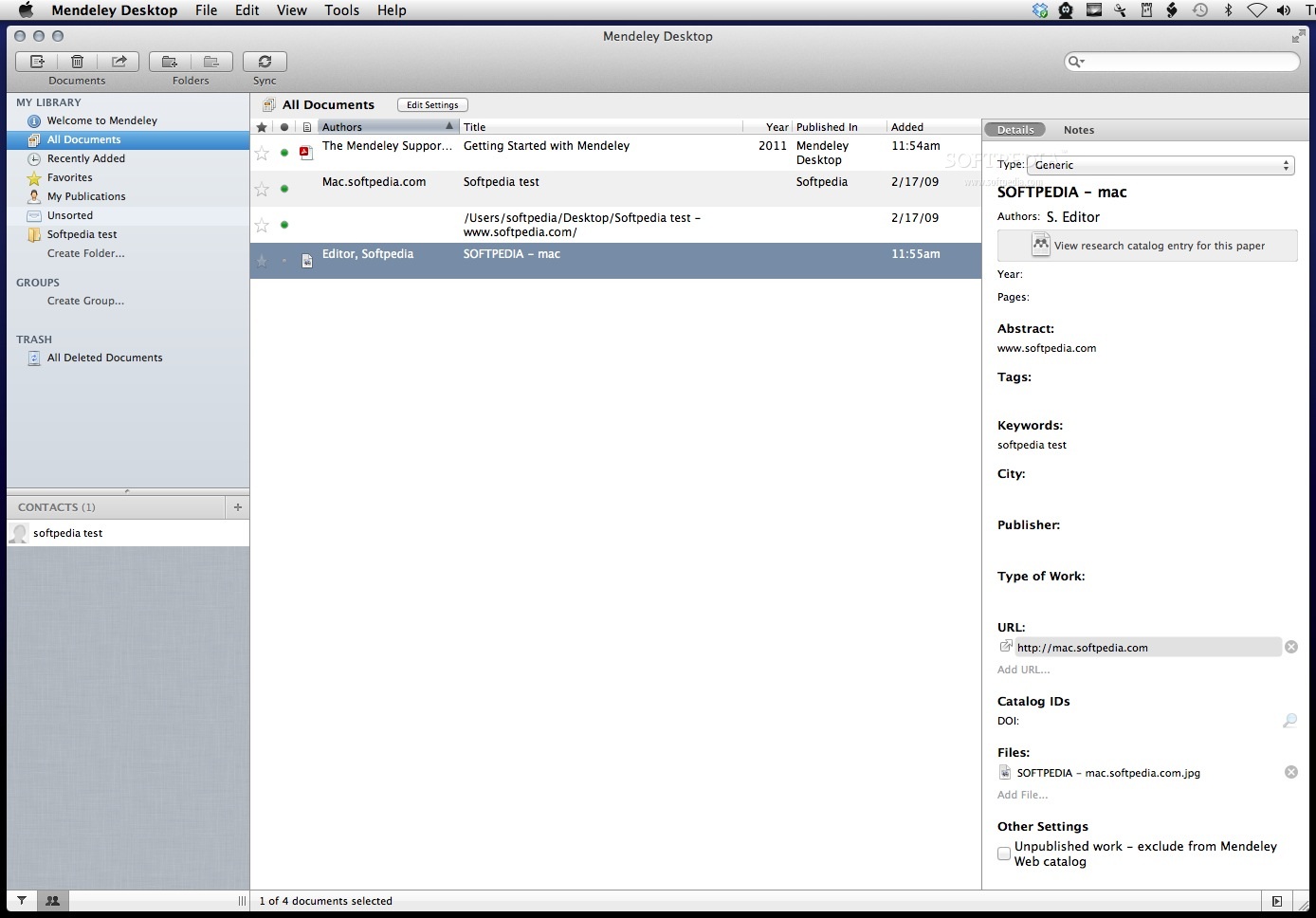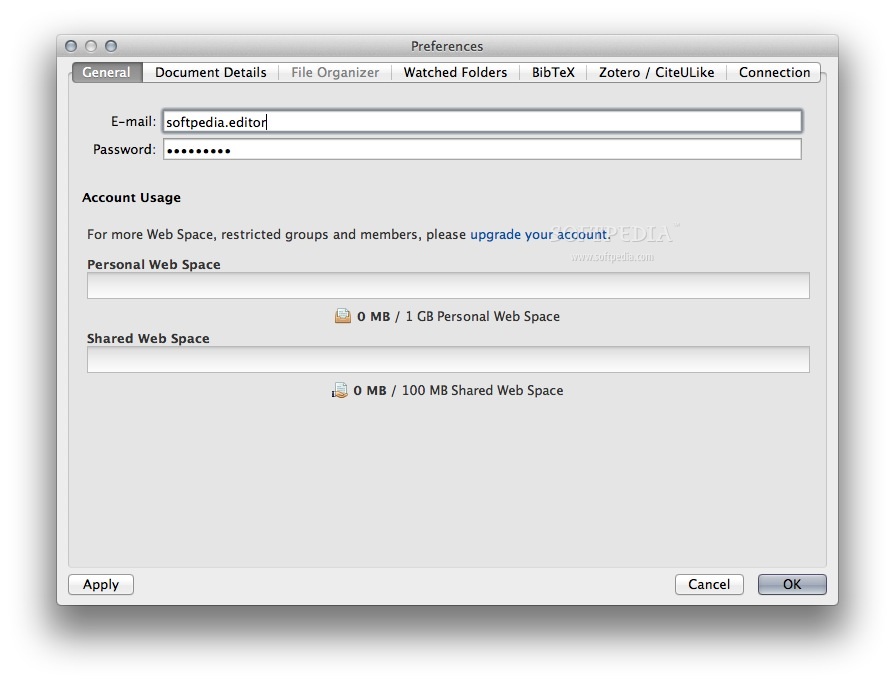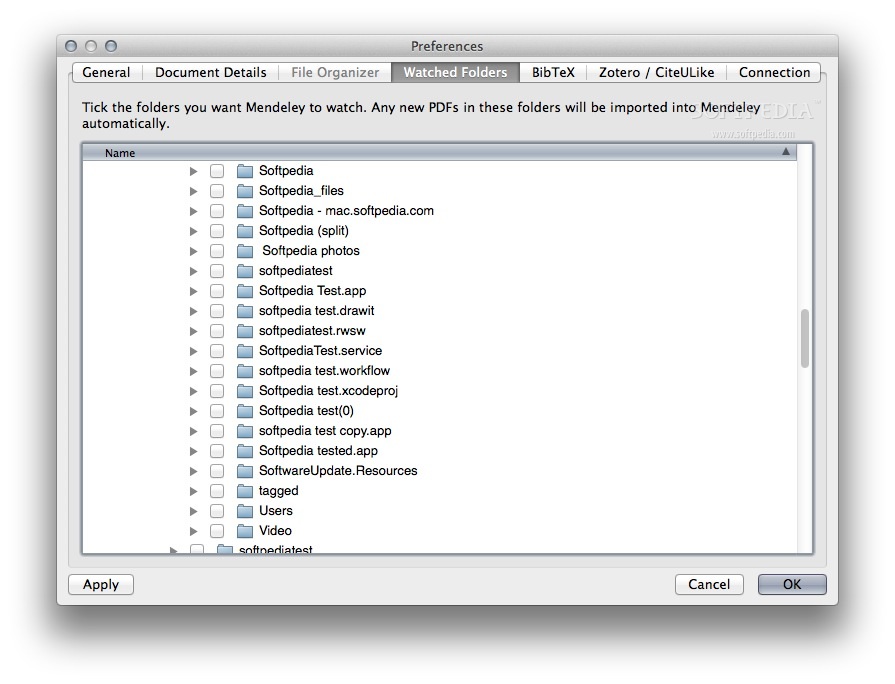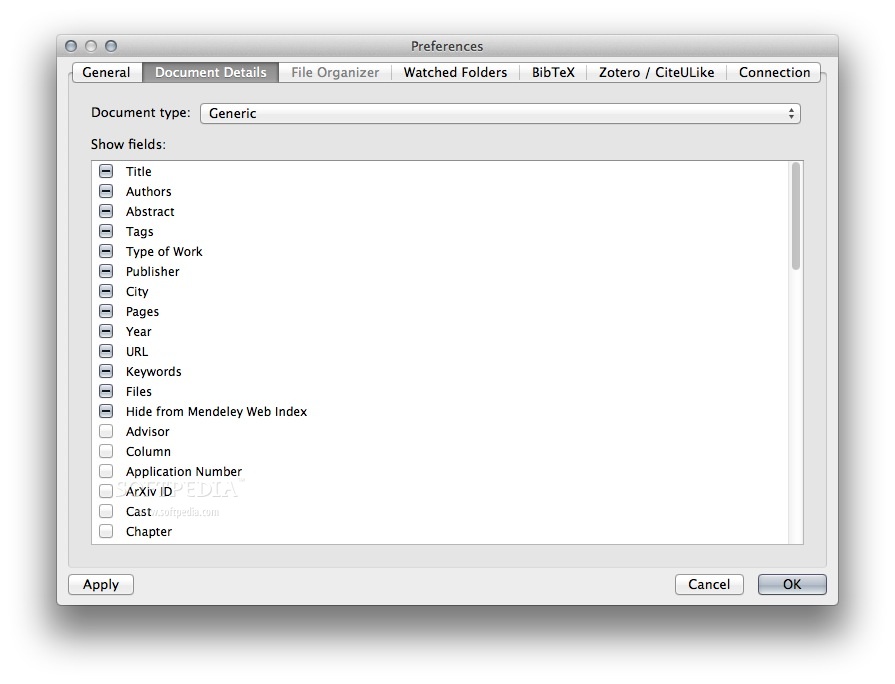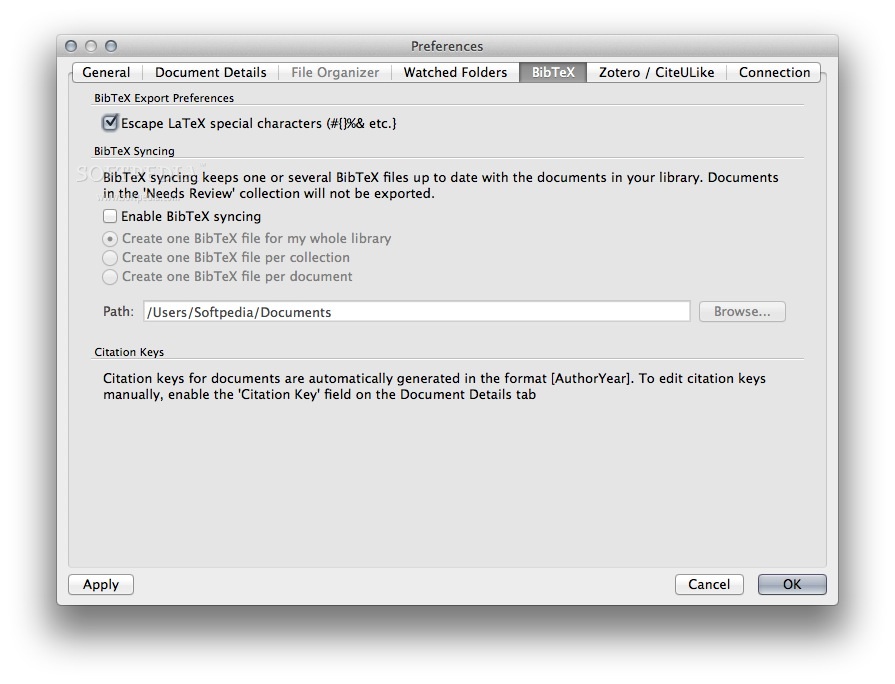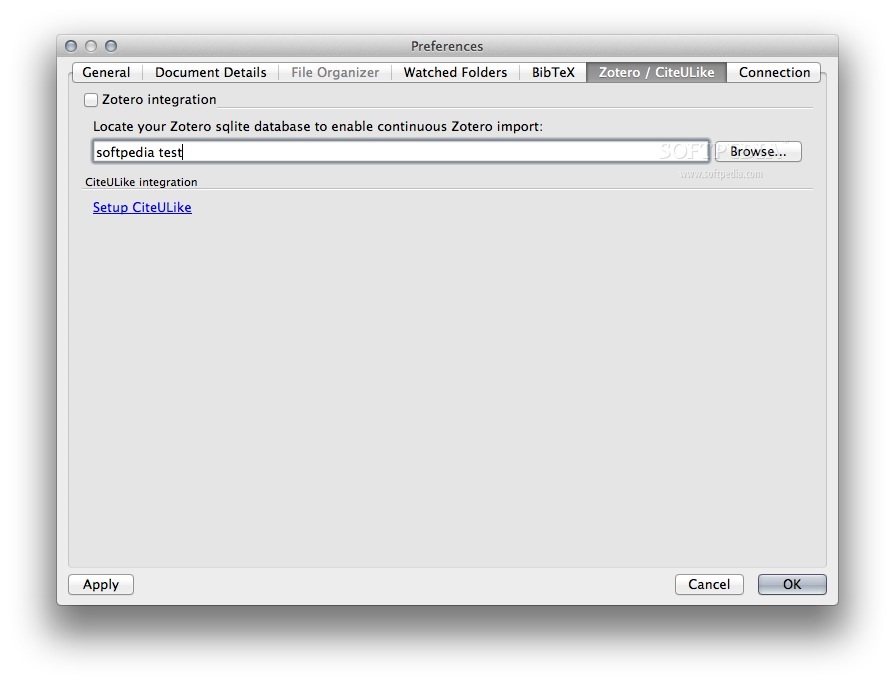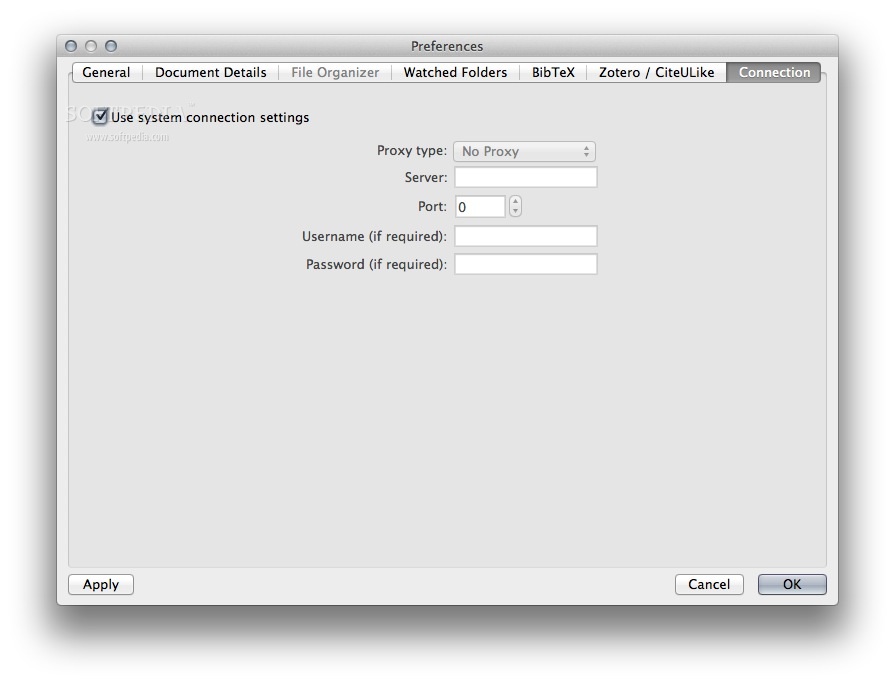Description
Mendeley Desktop
Mendeley Desktop is a handy macOS app that makes it super easy to manage, share, and discover research papers. If you're into research, this tool is definitely worth checking out!
Connect with Other Researchers
With Mendeley Desktop, you get access to an online social network just for researchers. It’s a great place to share and find research data without any hassle. You can connect with peers and exchange ideas.
Store Your Research Effortlessly
This app lets you save all your basic citation data on its servers. Plus, you can store and publish copies of your documents and research. No more worrying about losing your work!
Create Your Own Library
Thanks to Mendeley Desktop, you can build your own fully searchable library. While writing your research, it's easy to cite papers right as you go. The built-in PDF reader also lets you read and annotate PDFs seamlessly.
Access Anywhere
You can safely keep all your research in one spot! Search and sort through your references, notes, and documents from different computers or mobile devices. That means you can grab those PDFs while on the move—perfect for studying on public transport!
Generate Citations Like a Pro
Mendeley helps generate citations and bibliographies in any style you need. Plus, it offers a plugin for Microsoft Word and works well with LibreOffice and BibTeX.
Collaborate with Ease
You can easily create groups to work with others on assignments or papers! The sharing features let you privately or publicly share references, reading lists, or even full-text articles.
User-Friendly Interface
The top toolbar of Mendeley Desktop helps manage files easily—create or delete folders, share documents, or sync libraries without any stress! The left side panel gives quick access to all your documents while the right side panel shows detailed info about the selected file along with your notes.
Your Go-To Reference Management App
Overall, Mendeley Desktop is a full-featured reference management app that doubles as an academic social network! With it, organizing your documents into an easy-to-search library will surely boost your productivity.
If you're ready to take control of your research projects and improve how you manage them, check out Mendeley Desktop now!
User Reviews for Mendeley Desktop FOR MAC 7
-
for Mendeley Desktop FOR MAC
Mendeley Desktop for Mac is an essential tool for research management, with features for sharing papers and creating bibliographies.
-
for Mendeley Desktop FOR MAC
Mendeley Desktop is a game-changer for managing research papers. Its features make organization and collaboration effortless!
-
for Mendeley Desktop FOR MAC
Absolutely love Mendeley Desktop! The ability to annotate PDFs and generate citations on-the-go is fantastic.
-
for Mendeley Desktop FOR MAC
This app has transformed my research workflow. Easy to use, powerful sharing options, and a great library management system!
-
for Mendeley Desktop FOR MAC
Mendeley Desktop is an essential tool for researchers! Syncing across devices and collaborating with peers is seamless.
-
for Mendeley Desktop FOR MAC
Highly recommend Mendeley Desktop! It helps me keep all my research organized and makes writing papers much smoother.
-
for Mendeley Desktop FOR MAC
Fantastic app for academics! The built-in PDF reader and citation generator save me so much time during my research process.