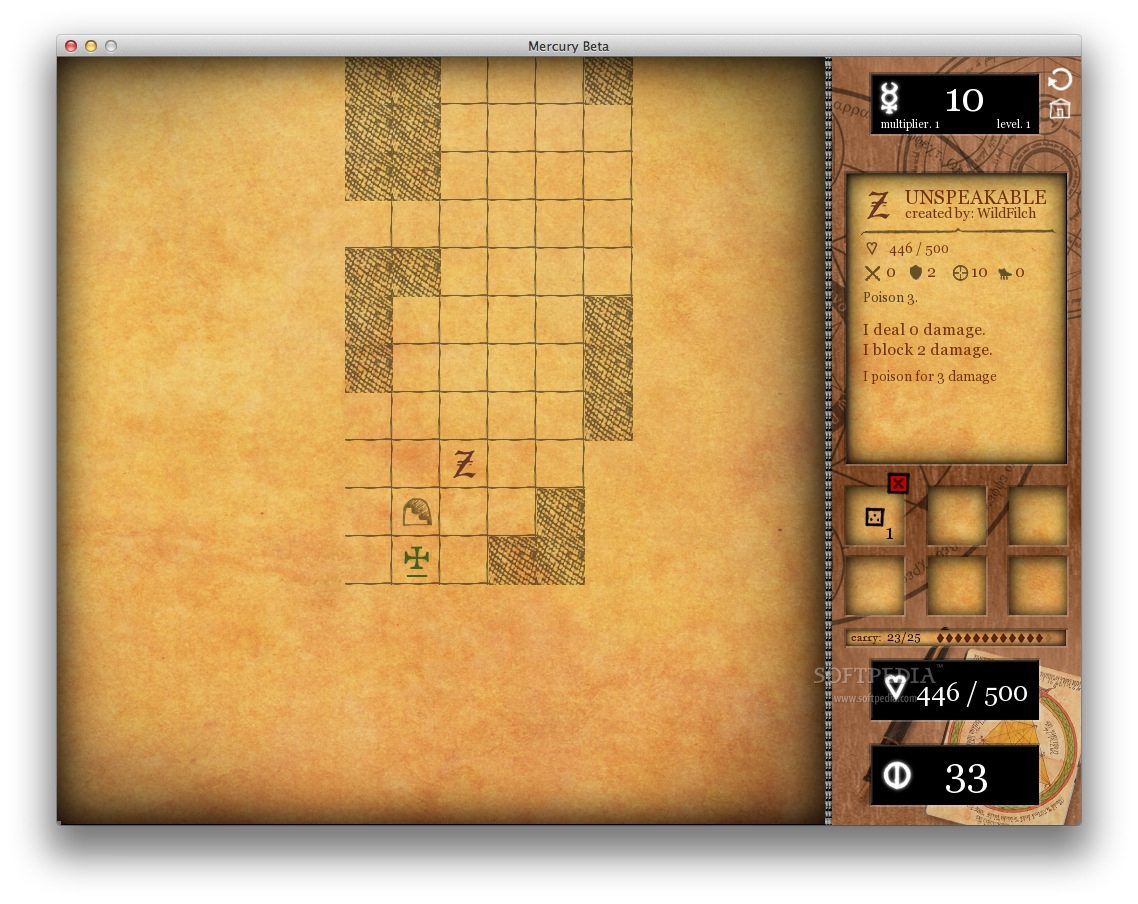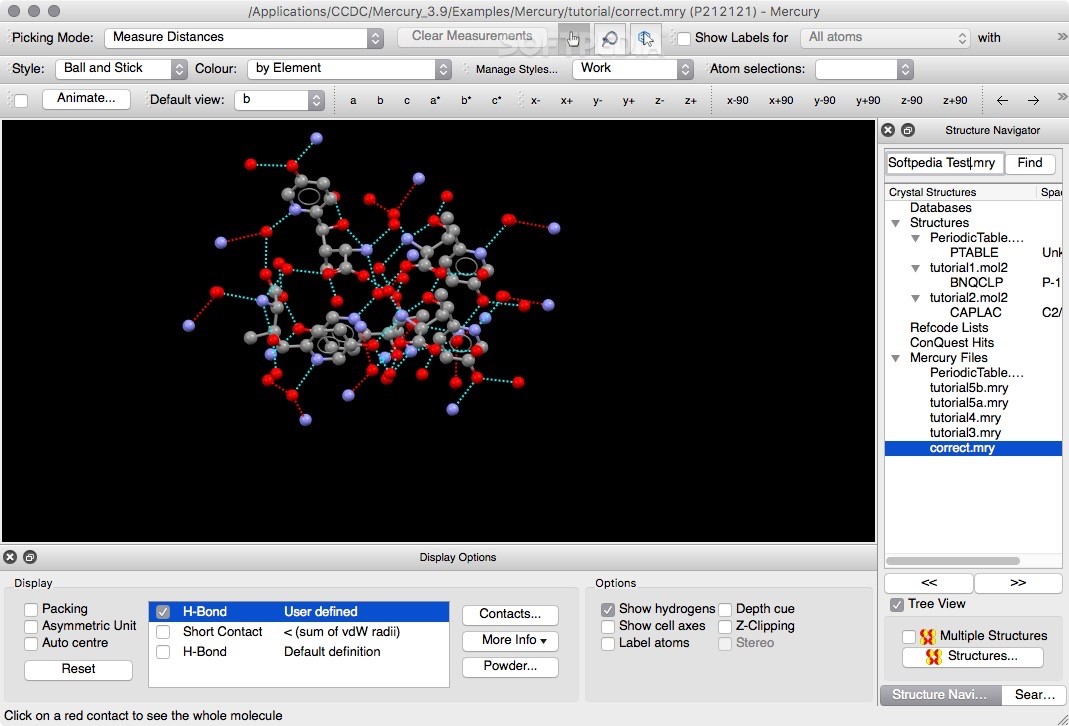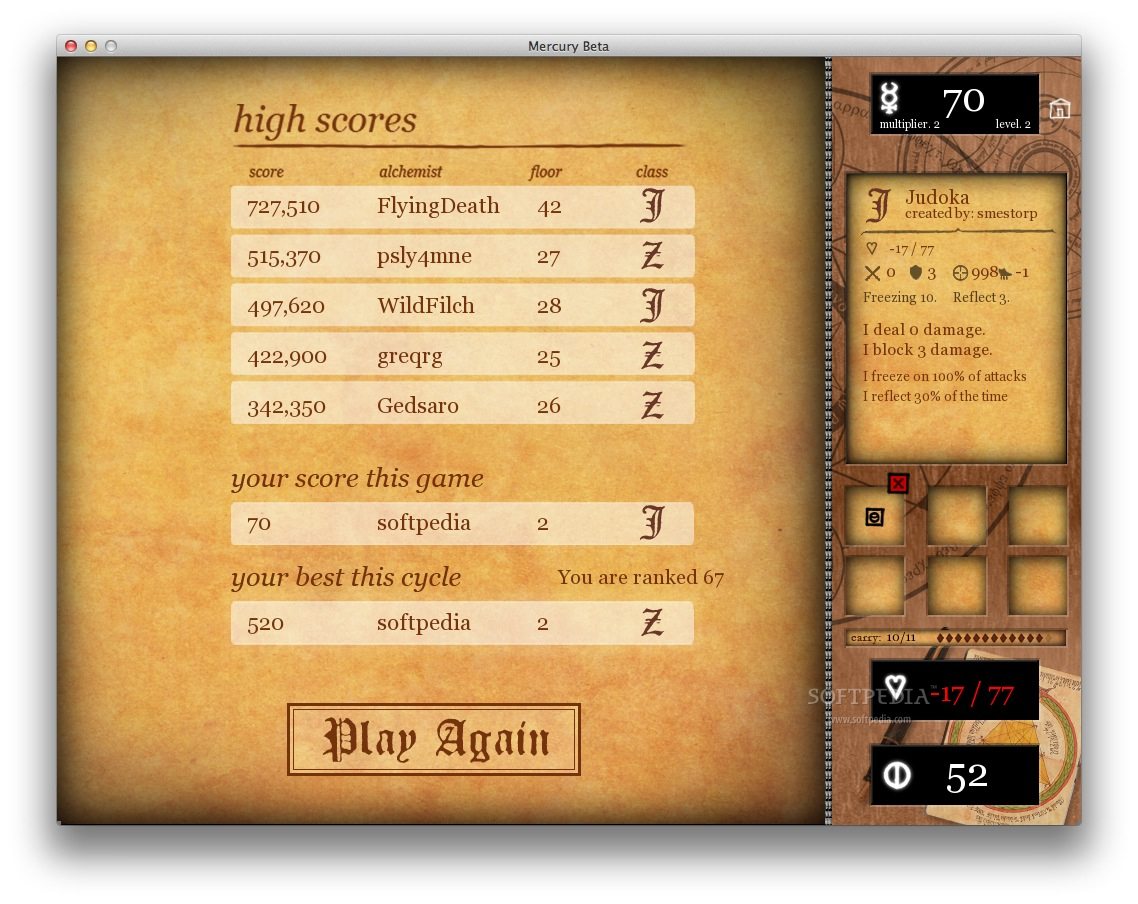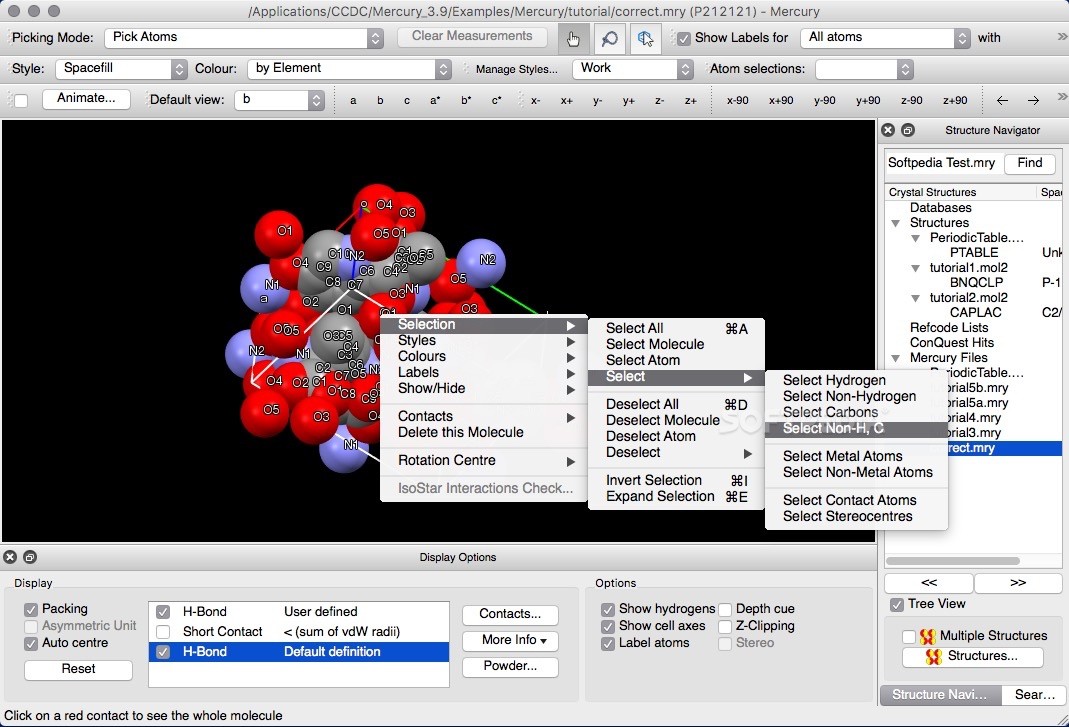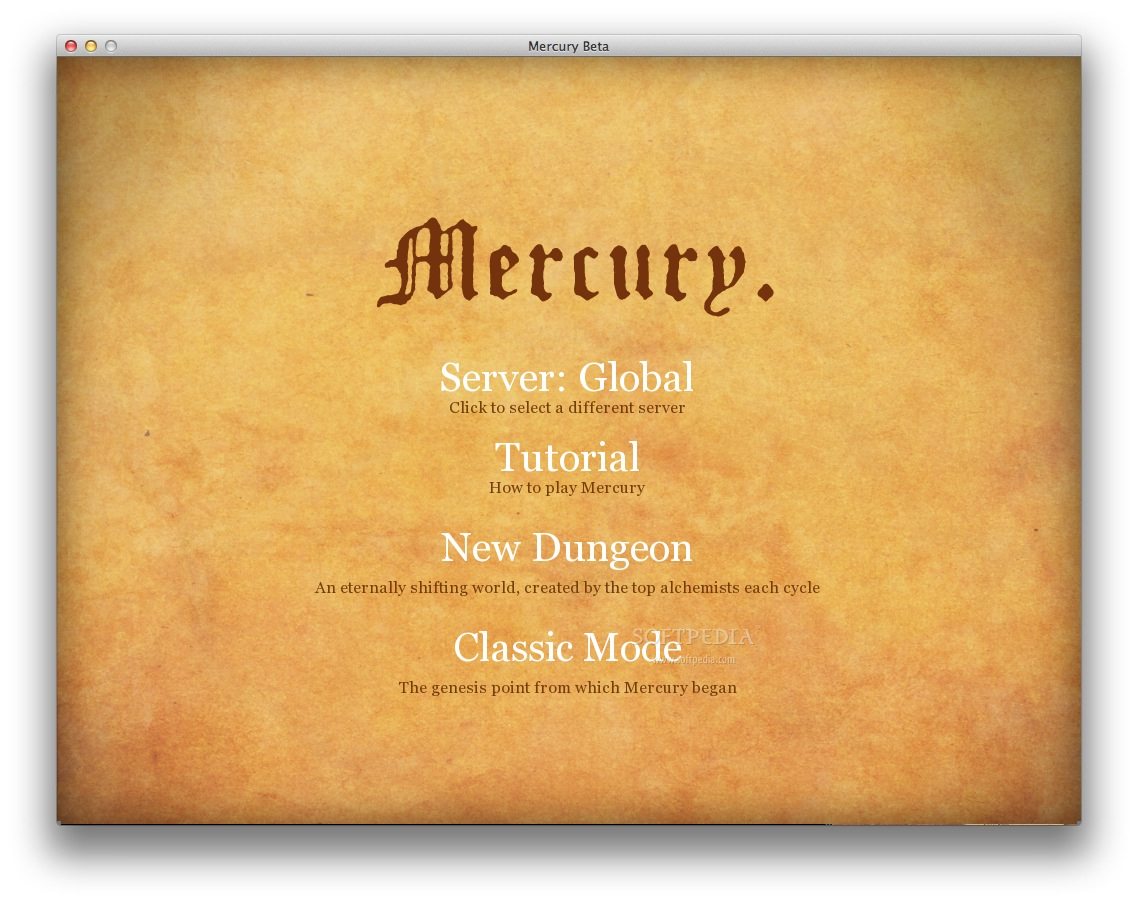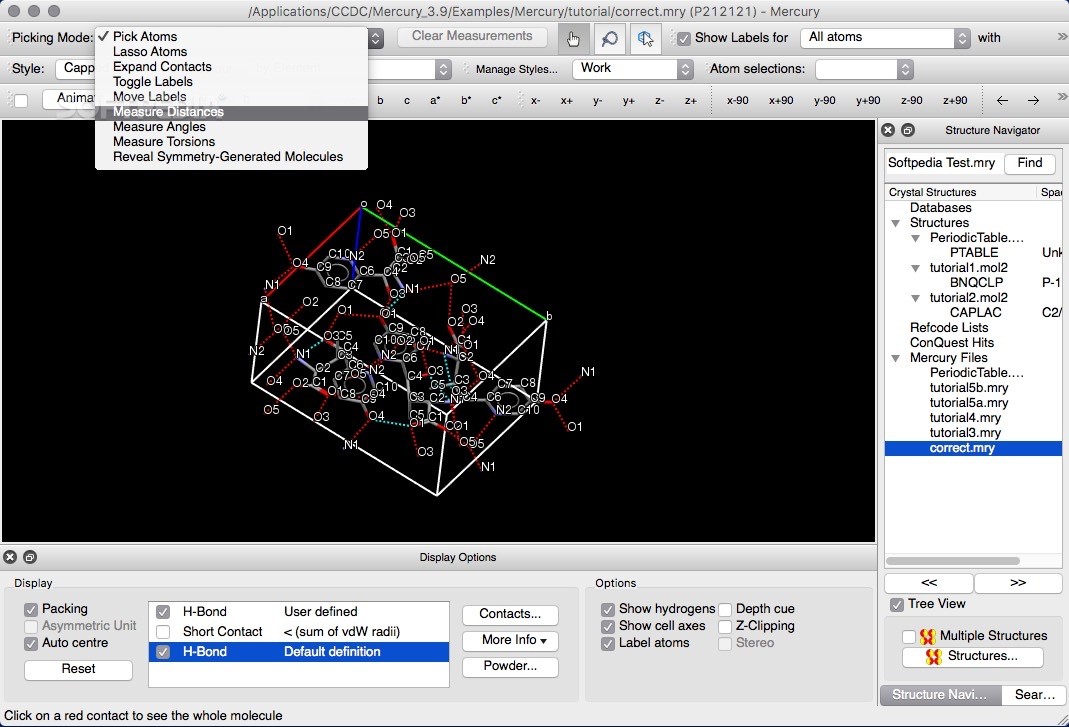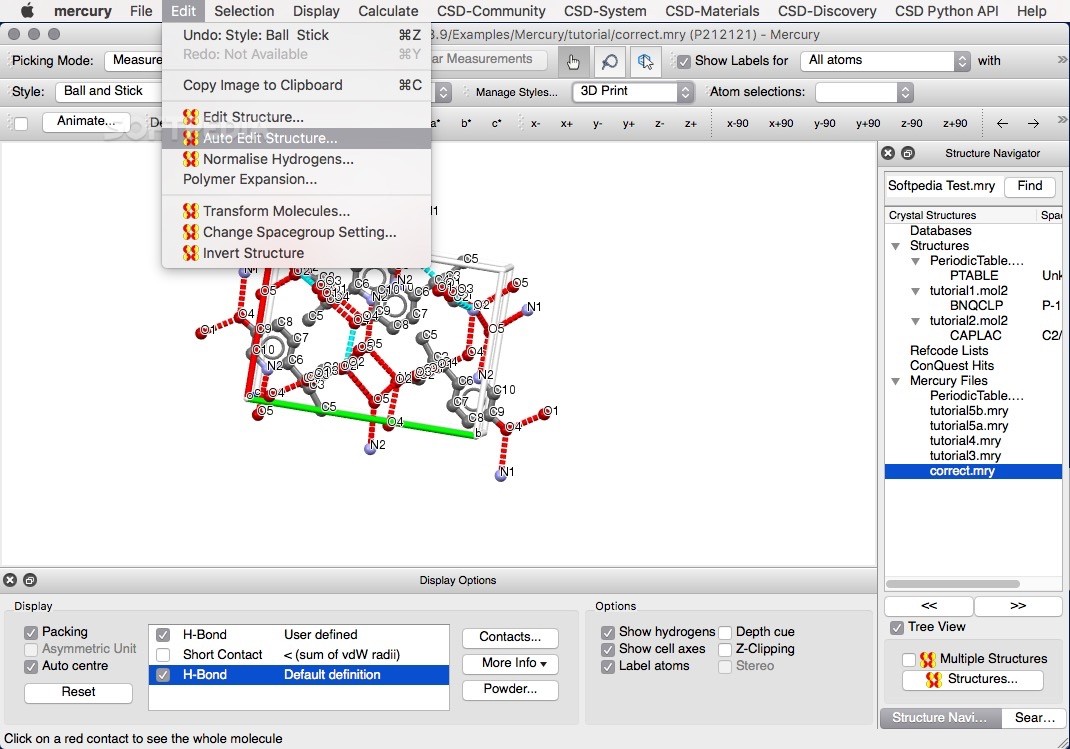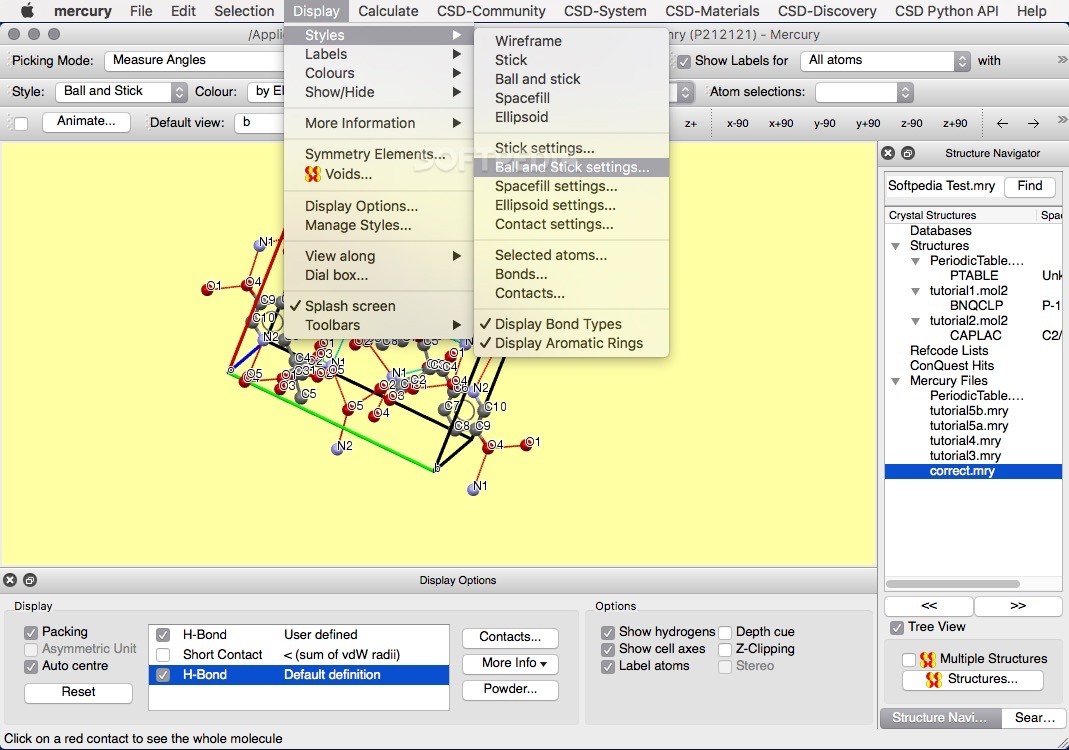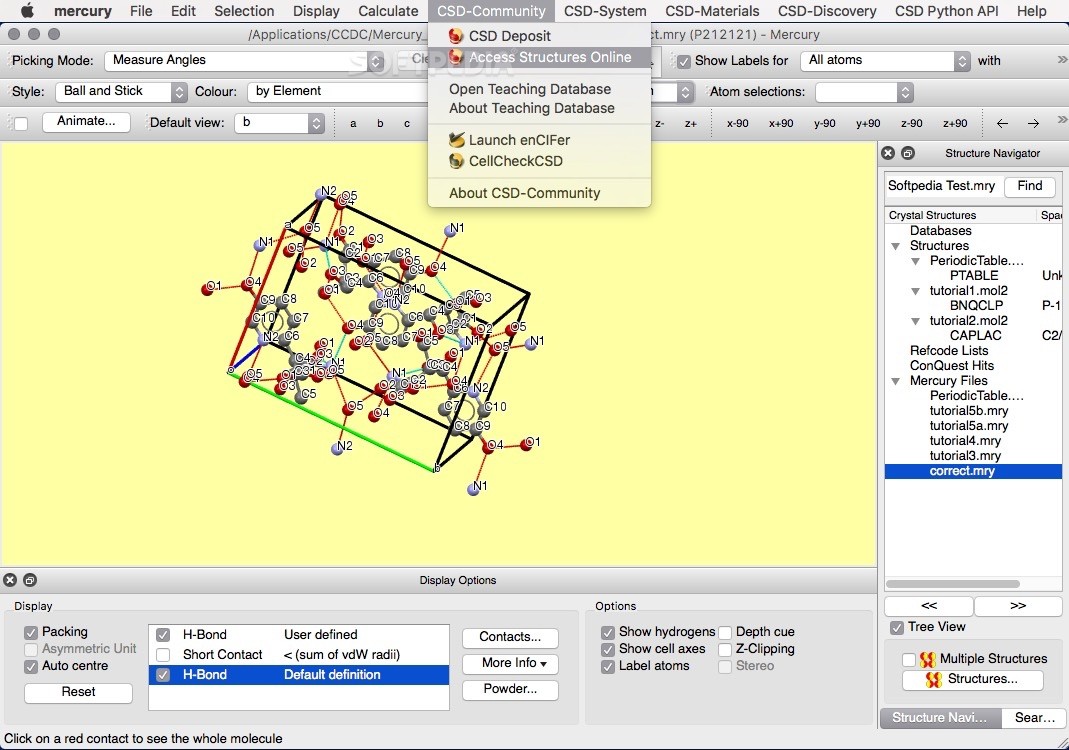Description
Mercury
Mercury is a super handy tool for macOS that helps you visualize and explore 3D structures. It's perfect if you're diving into crystal packing or analyzing research data from the Cambridge Structural Database (CSD).
Easy-to-Use Interface
The Mercury app comes with a simple and intuitive user interface. This means you can quickly access lots of tools designed specifically for crystal structure analysis without getting lost in complicated menus.
Create Packing Diagrams Effortlessly
With Mercury, making packing diagrams is a breeze! You can easily cut through the crystal from different angles and visualize Miller planes. It's like having a powerful lab right on your computer!
Explore Inter-Molecular Contacts
You can use Mercury to build and investigate complex networks of inter-molecular contacts. This helps you understand how these structures work and what makes them strong or weak. Plus, it identifies the interactions that influence crystal packing.
Display Symmetry Elements
Another cool feature? Mercury can show space-group symmetry elements, calculate voids, and even display inter-molecular potentials. This gives you a clearer picture of the entire structure!
Molecule-Based Calculations
If you're into molecule-based gas phase calculations, Mercury has got your back! You can also visualize ConQuest substructure searches with customizable geometric parameters.
Create Stunning 3D Images
The best part is that thanks to all these features, you can create high-quality 3D images in no time! And when you're done, exporting them to various image formats is quick and simple.
Ray-Traced Images with POV-Ray
If you want to take things up a notch, Mercury lets you generate high-quality ray-traced images using the open-source POV-ray tool. This free utility creates realistic renderings using text-based figure descriptions from Mercury.
Your Go-To Tool for Crystal Visualization
In short, Mercury is an awesome 3D visualizer and analyzer for crystals packed with tools to make exploring their details super easy!
User Reviews for Mercury FOR MAC 7
-
for Mercury FOR MAC
Mercury for Mac provides a user-friendly interface with powerful crystal structure analysis tools. Effortlessly visualize and analyze complex molecular structures.
-
for Mercury FOR MAC
Mercury is an exceptional tool for crystal structure analysis! The user interface is incredibly intuitive, making it easy to explore complex structures. Highly recommend!
-
for Mercury FOR MAC
I've been using Mercury for my research and it's fantastic! The ability to visualize packing diagrams and analyze inter-molecular contacts has been invaluable. Five stars!
-
for Mercury FOR MAC
Mercury has completely transformed my approach to crystal exploration. The features are robust and the 3D visualizations are stunning. Truly a must-have for researchers!
-
for Mercury FOR MAC
Absolutely love Mercury! It simplifies the process of analyzing crystal structures and generates high-quality images effortlessly. A brilliant app for any chemist!
-
for Mercury FOR MAC
Mercury is a game-changer for crystal packing studies! Its smooth functionality and wide range of tools make analysis a breeze. Highly recommended for anyone in the field.
-
for Mercury FOR MAC
This app is outstanding! Mercury's capabilities in visualizing molecular interactions and generating detailed 3D images are unmatched. It’s a fantastic resource for researchers.