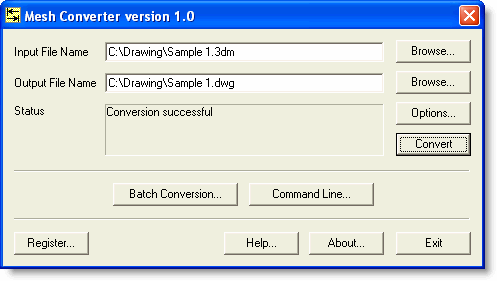Description
Mesh Converter
Mesh Converter is one of those handy apps that gets right to the point. It lets you convert different mesh formats easily. With this tool, you can switch data between file types like DWG, DXF, 3DS, 3DM, STL, OBJ, VTK, and SKP without any hassle.
User-Friendly Interface
The cool thing about Mesh Converter is its user-friendly interface. You won’t waste time digging through confusing menus or settings. In a simple window, you can load the file you want to convert, choose where to save the new mesh file, pick the format details, and start the conversion with just a click!
Effortless Conversions
This simplicity makes Mesh Converter super practical for all kinds of work environments. Whether you're in CAD or graphics software like AutoCAD, 3D Studio, Rhinoceros, Stereolithography, Wavefront, Visualization Toolkit or Google SketchUp, this app makes it easy to convert between formats.
Batch Conversions Made Easy
If you've got multiple files to convert at once, no problem! Mesh Converter lets you add several files at the same time. Just select their new format and hit the ‘Convert’ button. The app will handle everything from there!
Keep Track of Your Progress
The time it takes to convert files will depend on their size and how many you're converting. But don’t worry! A progress bar shows up in the main window so you’ll know how things are going while your files are being processed.
Your Go-To Software Solution
If you're hunting for a software solution that can easily convert mesh files among popular formats, give Mesh Converter a try! It's efficient and straightforward.
Explore More Tools!
You might also find Mesh Converter in collections like Convert 3DS. Check it out for more options!
User Reviews for Mesh Converter 7
-
for Mesh Converter
Mesh Converter offers efficient mesh file format conversion, eliminating complexity with a user-friendly interface. Perfect for CAD and graphics software users.
-
for Mesh Converter
Mesh Converter is a lifesaver! It's incredibly easy to use and handles multiple formats seamlessly.
-
for Mesh Converter
I love how straightforward Mesh Converter is. Converting files has never been this quick and efficient!
-
for Mesh Converter
This app does exactly what it promises! Fast conversions and a user-friendly interface make my work easier.
-
for Mesh Converter
Mesh Converter is fantastic! It supports all the formats I need, and the batch conversion feature is awesome!
-
for Mesh Converter
Highly recommend Mesh Converter! It's simple, effective, and saves me so much time in my projects.
-
for Mesh Converter
What a great tool! Mesh Converter's intuitive design makes file conversion a breeze. Five stars for sure!