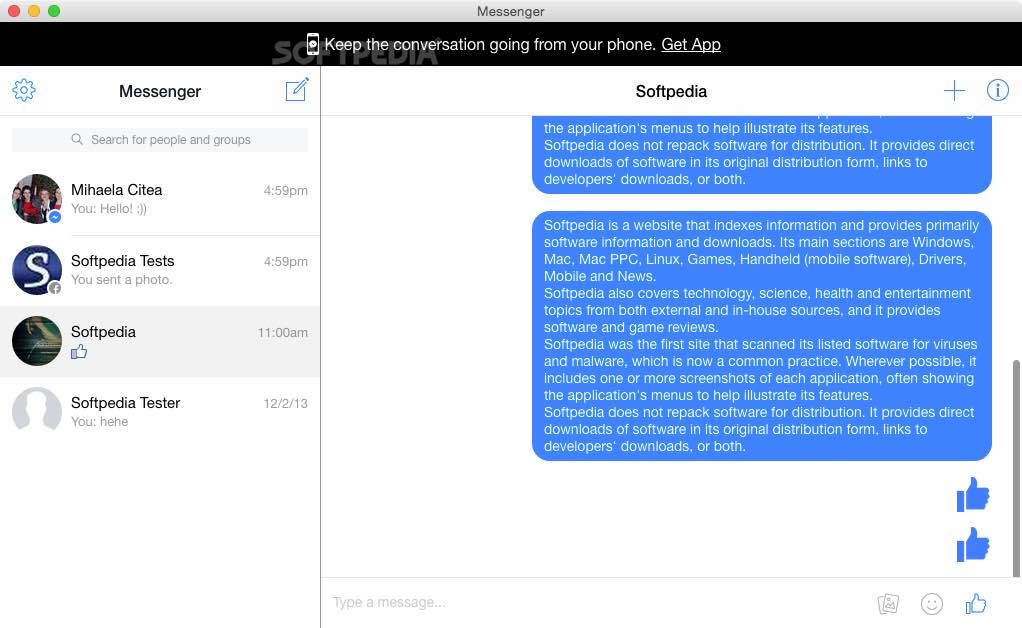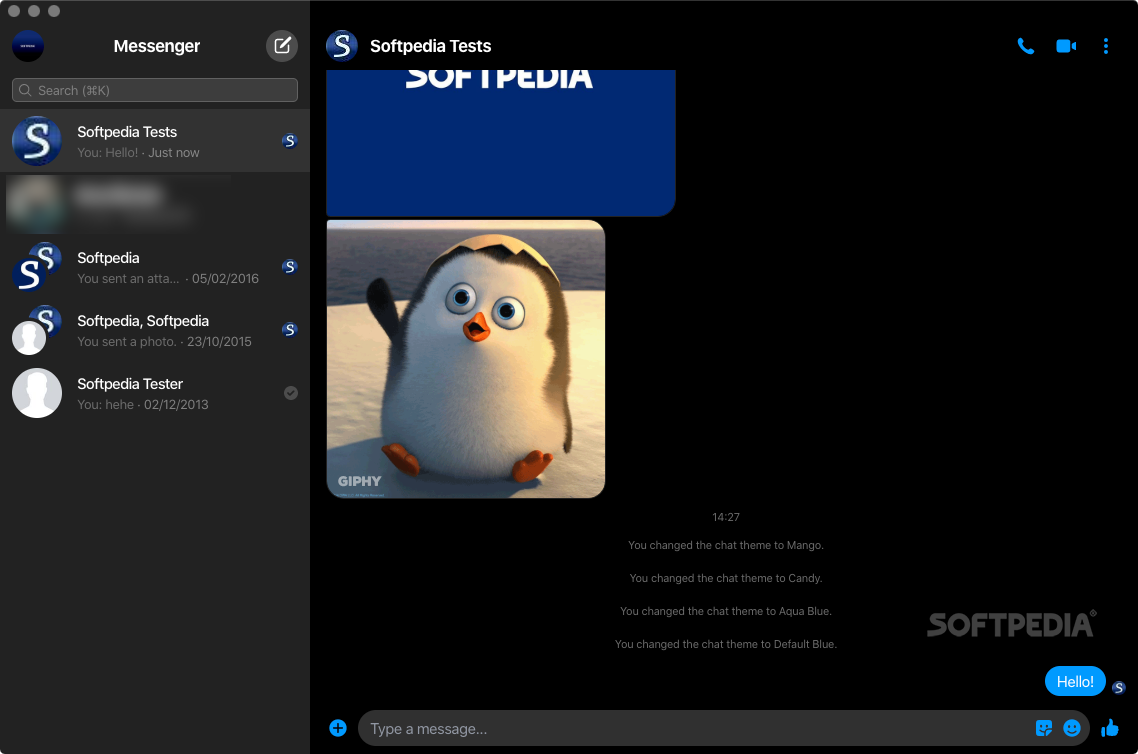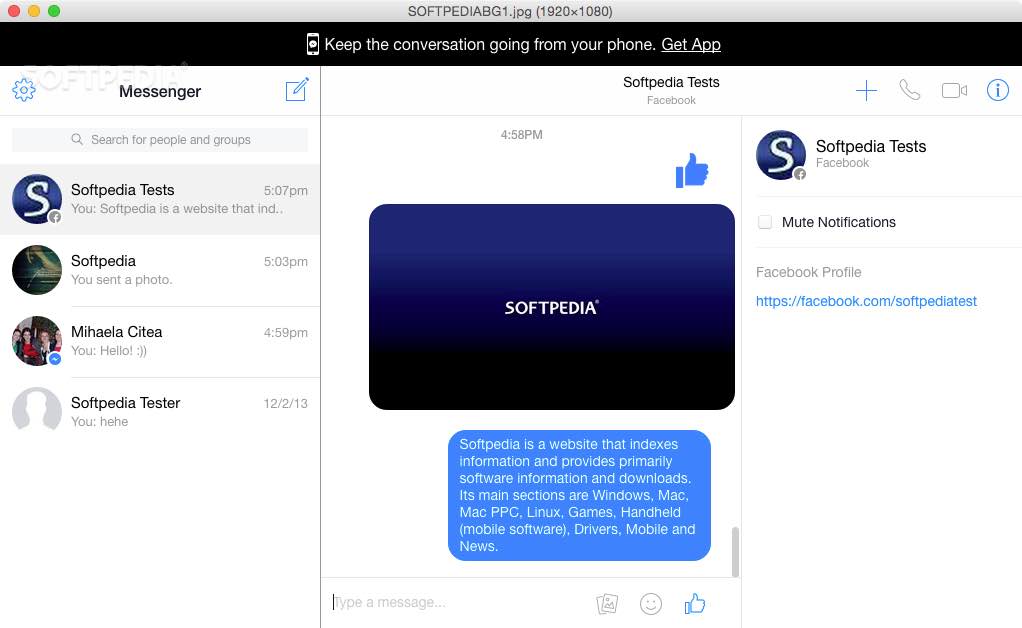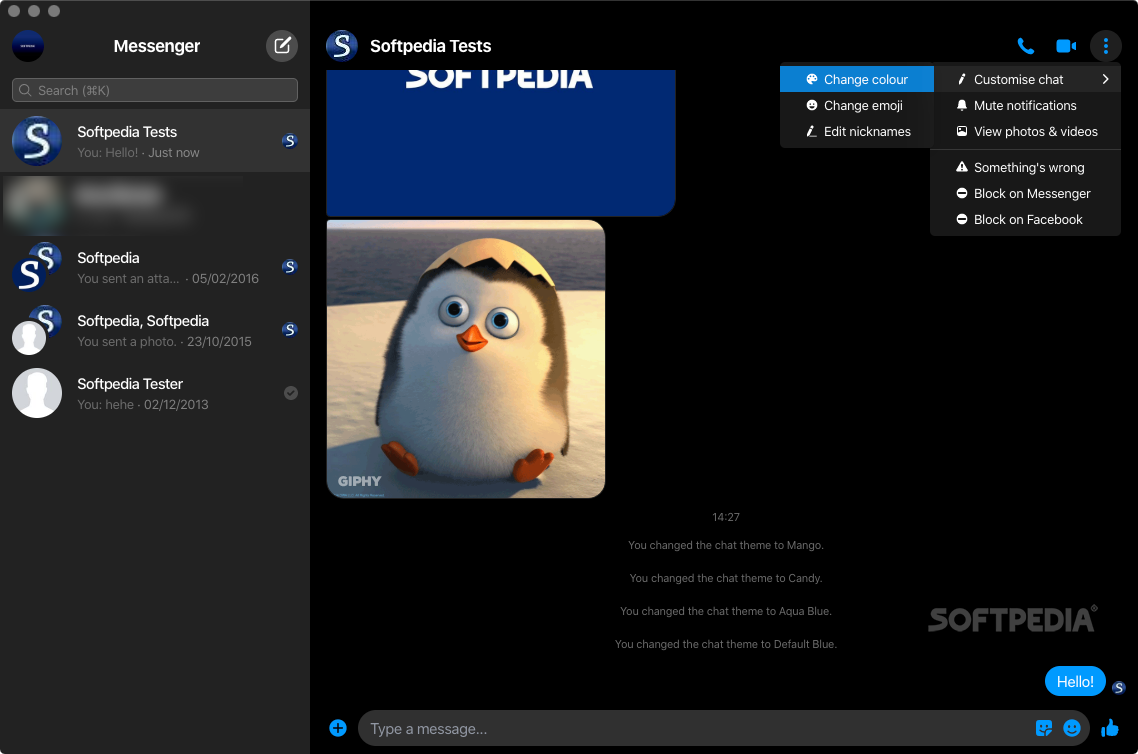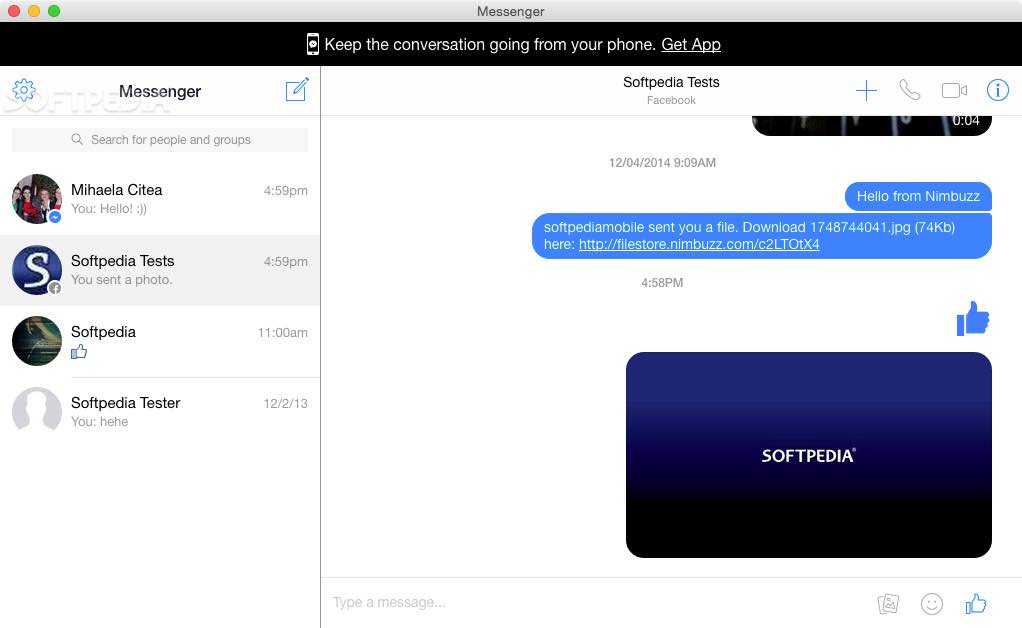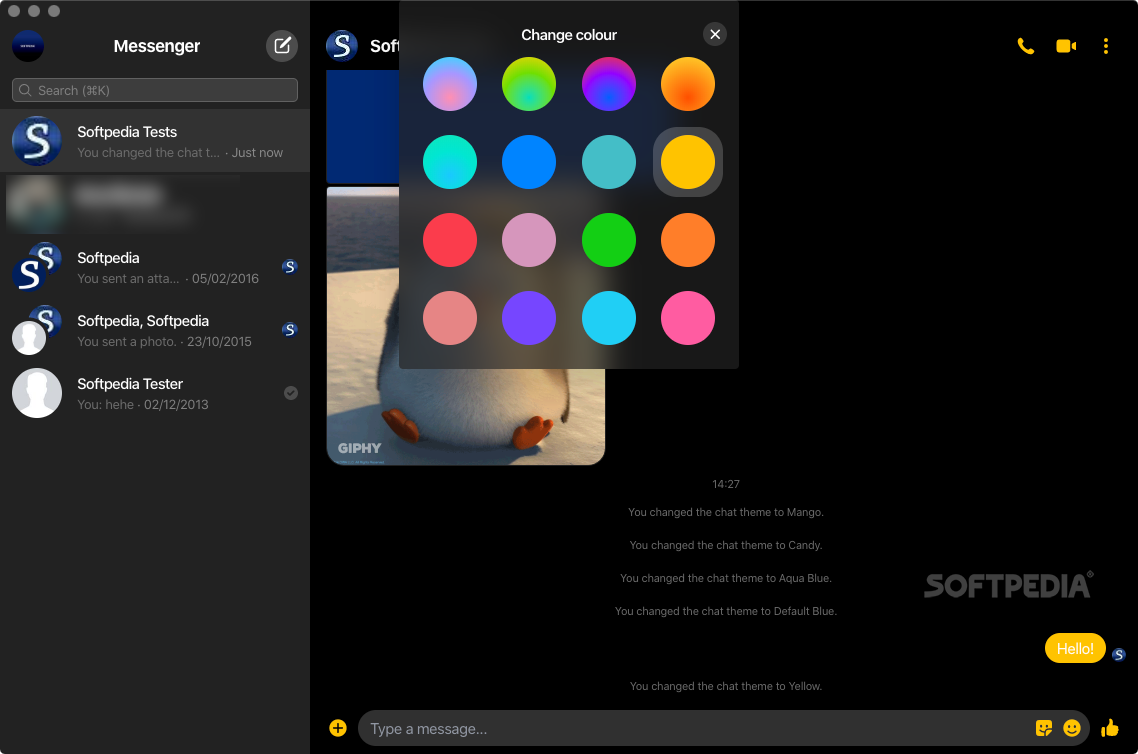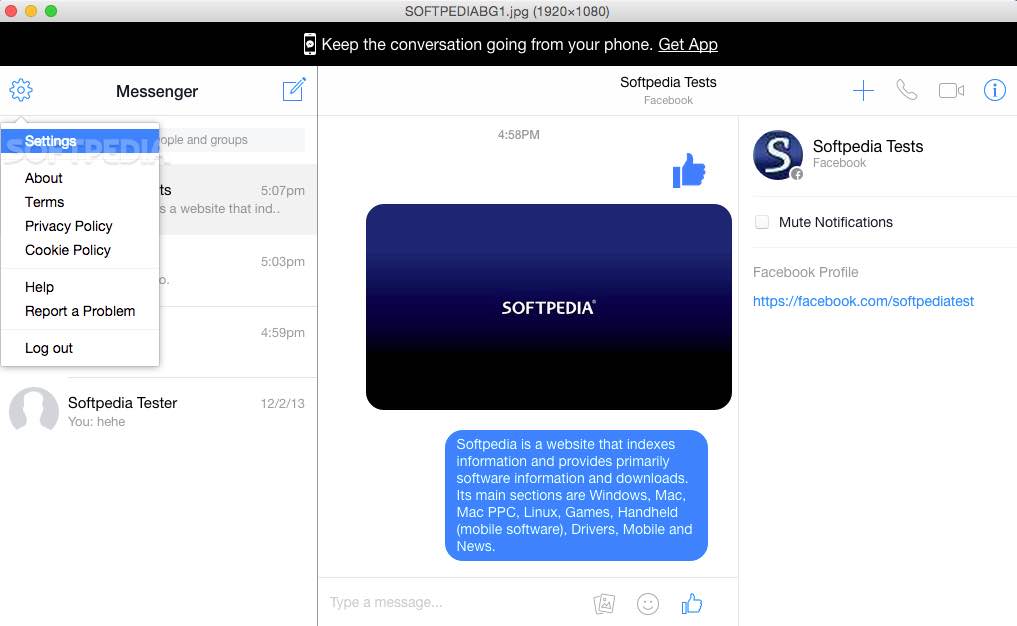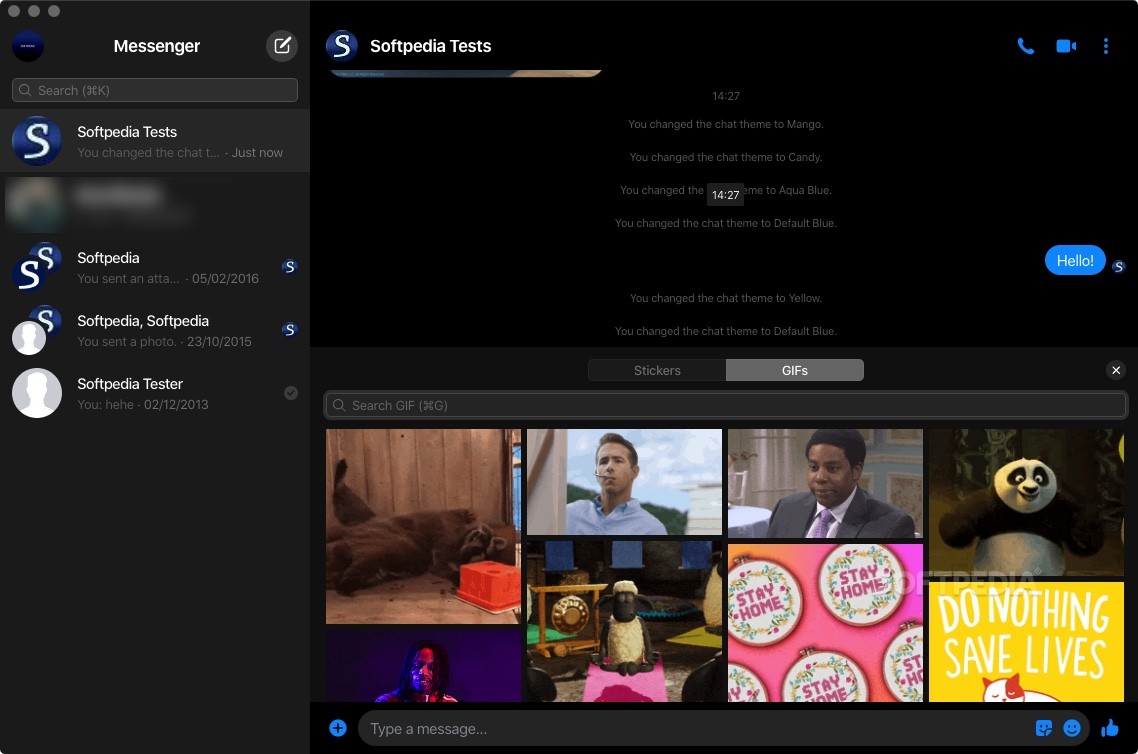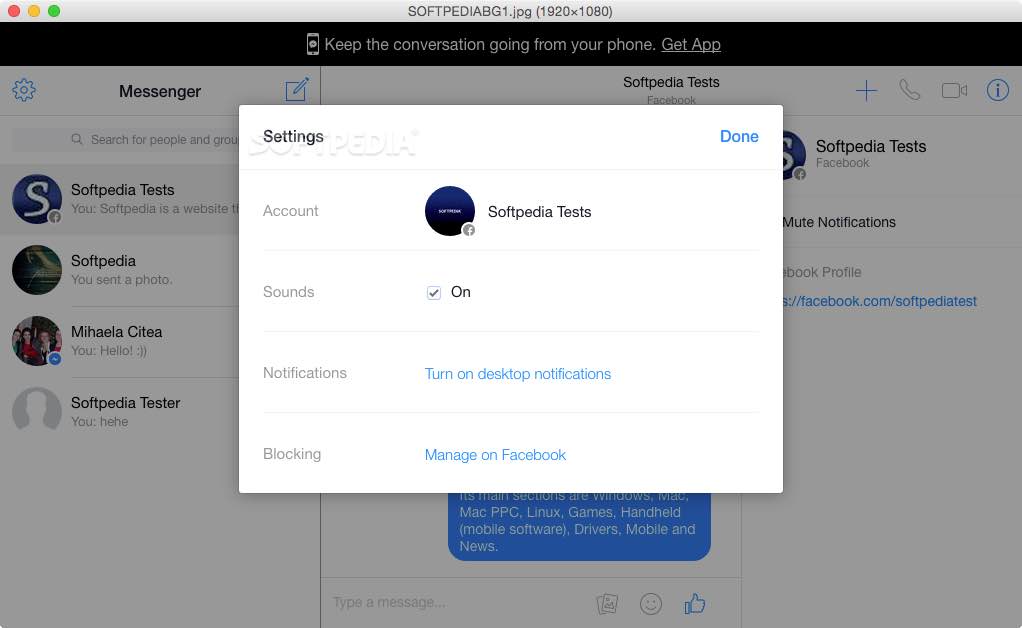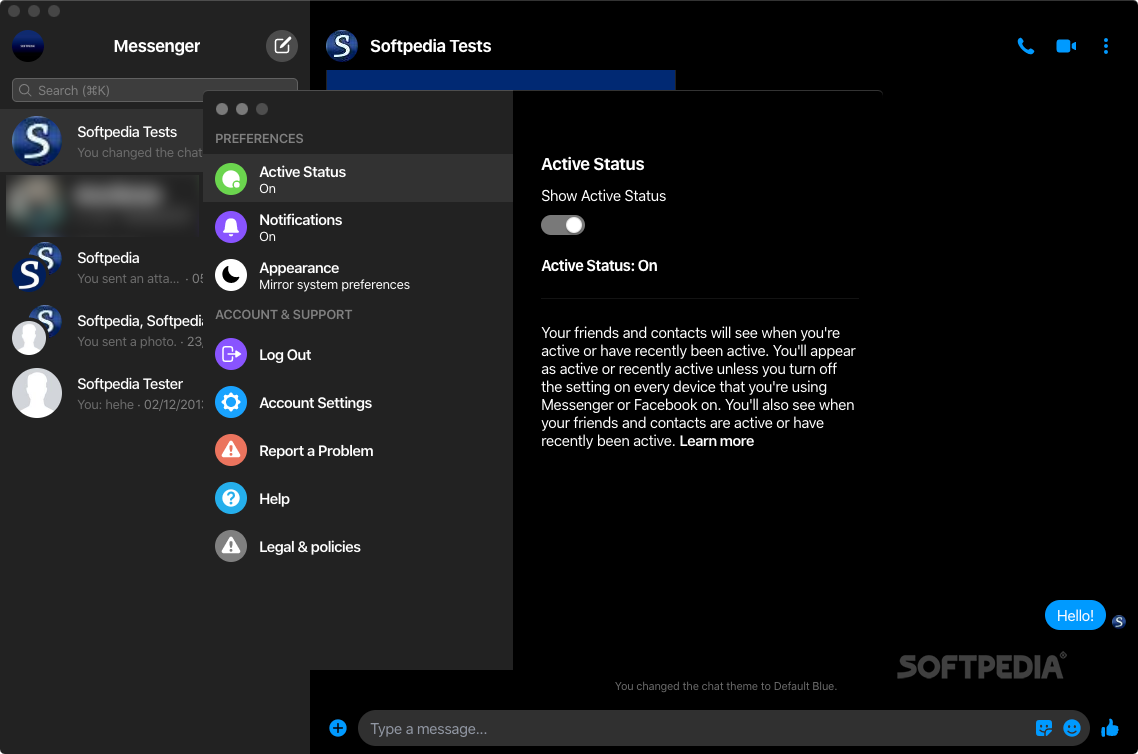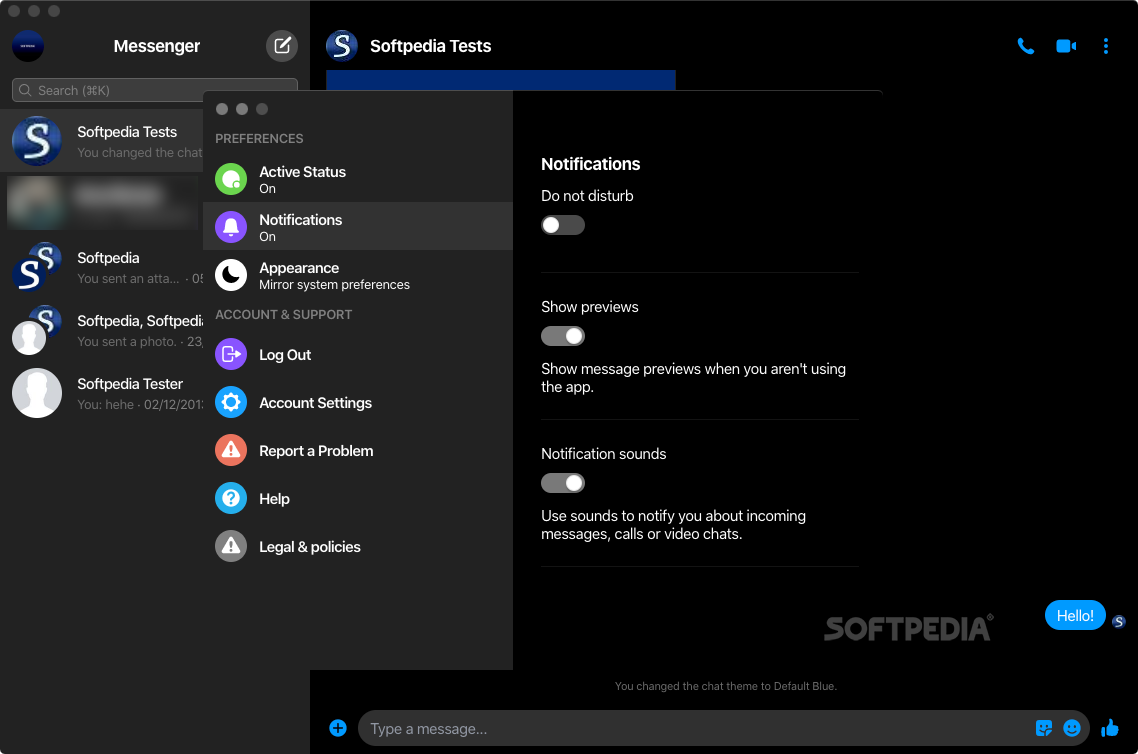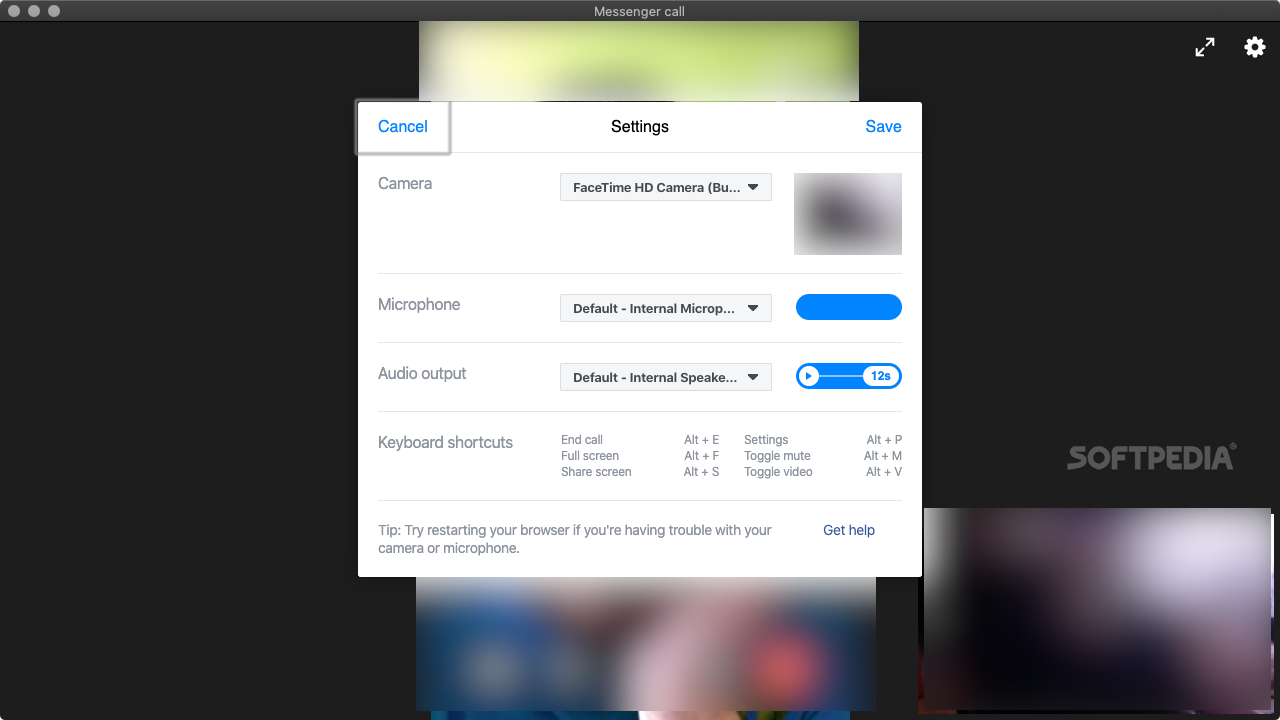Description
Messenger
Messenger has been buzzing around for a while, and guess what? Facebook finally rolled out the official Messenger desktop app! With all of us communicating and working differently since the pandemic, this is super exciting news.
Features of Messenger Desktop App
This app is built using Electron, so it's got nearly all the same features you love from the web and mobile versions. Yup, that means you can still enjoy voice chats and video calls just like before!
Availability and Release Info
The official desktop version was first hinted at over a year ago. It had a sneak peek in early March on the Mac App Store but was only available to a few users in select regions. Now, though, it’s open for everyone everywhere! With many of us stuck at home, staying connected with friends is more important than ever, and Facebook nailed the timing.
What’s Missing?
However, there’s one thing to keep in mind: this app doesn’t support screen sharing yet. So if that’s your jam, you might have to look elsewhere for now.
User Experience
Aside from that little hiccup with screen sharing, everything else works like a charm! You can chat away, make voice calls or video calls, and even host video conferences. If you’ve used Messenger on mobile or web before, you’ll feel right at home here.
Design and Notifications
The user interface is clean and modern. Plus, it supports dark mode, light mode, and even an extra gray theme! The layout adjusts nicely when you resize the window too.
You’ll get notifications right on your desktop for new messages. And don’t worry—you have full control over these notifications through your macOS settings. There’s also a handy Dock icon badge to alert you when something new pops up in your chats.
Conclusion: Why Choose Messenger Desktop?
If you’re not too fussed about needing screen sharing (which only works on Chrome with an extension), then Messenger for desktop seems like the way to go! Managing chats is way easier with this native app, plus you’ll have better control over notifications. Even if it’s just to eliminate a browser tab cluttering up your screen—this app is definitely worth checking out!
User Reviews for Messenger FOR MAC 7
-
for Messenger FOR MAC
Messenger FOR MAC offers a seamless experience for chatting, voice calls, and video conferences. The clean UI design with dark/light mode support is impressive.
-
for Messenger FOR MAC
Absolutely love the Messenger desktop app! It's so convenient for chatting and video calls with friends.
-
for Messenger FOR MAC
The new Messenger app is fantastic! Clean UI, easy to use, and perfect for staying connected during these times.
-
for Messenger FOR MAC
Finally, a proper Messenger app for desktop! The notifications are great, and I love the dark mode feature.
-
for Messenger FOR MAC
This app makes chatting so much easier. Voice and video calls work flawlessly. Highly recommend it!
-
for Messenger FOR MAC
I'm thrilled with the Messenger desktop app! It’s user-friendly and helps me stay in touch effortlessly.
-
for Messenger FOR MAC
Great job on the Messenger desktop app! It’s a game changer for keeping connected with friends and family.