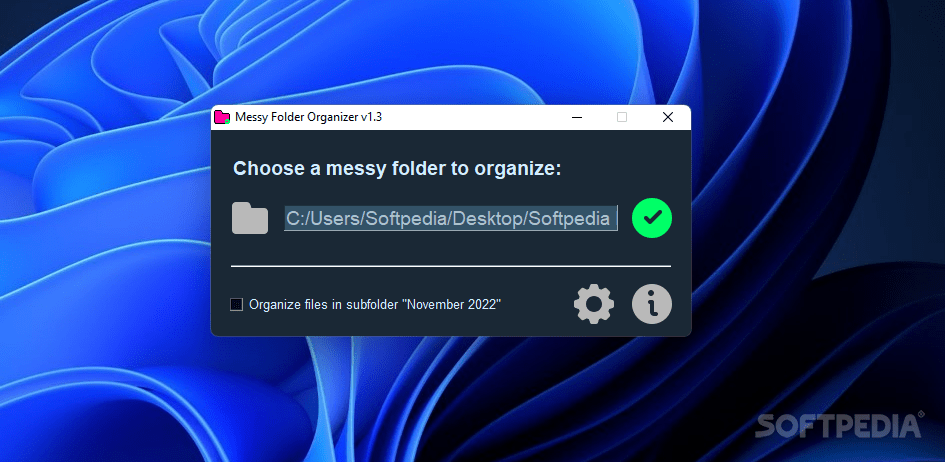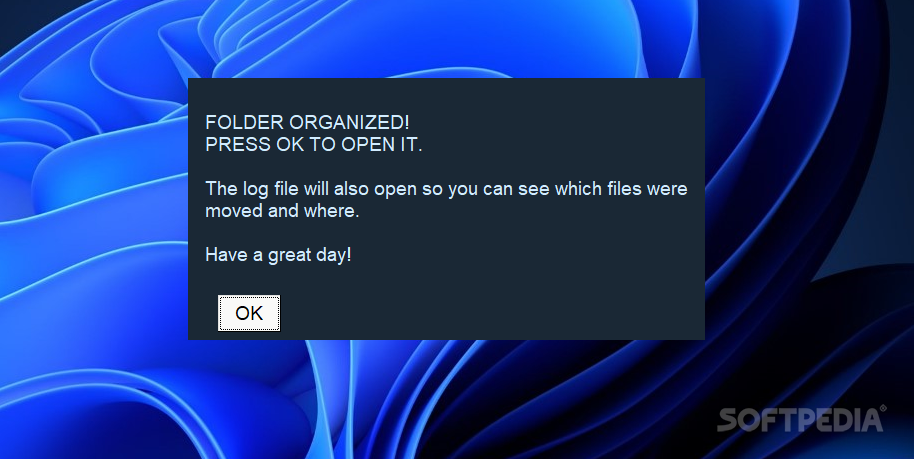Description
Messy Folder Organizer
Messy Folder Organizer is here to save the day if you've got a ton of files just sitting in random folders, waiting for some love and organization! This handy tool can help you whip those files into shape with just one click. Even if you think you have the time to do it manually, trust me, this app will cut that time down significantly.
Portable and Easy to Use
One awesome thing about Messy Folder Organizer is that it's portable. You can keep it on a USB drive or any removable media. This means you can take it with you wherever you go! Just plug in your USB, run the app, pick a messy folder, and watch everything get sorted out in no time.
User-Friendly Interface
The first thing you'll do is choose a messy folder to organize. This simple step pops up right when you open the app, showing how user-friendly it is. After selecting the folder that needs some TLC, just hit the green check mark button, follow a couple of prompts, and you're all set!
Smart Folder Creation
This program automatically creates folders for your files with names like Documents, Audio, Video, Pictures, Compacted, and Other. It's pretty straightforward! Just keep in mind that if there are other folders inside the one you're organizing, they won't be touched—only loose files will be sorted out. Curious about what file formats are supported? There's a pretty big list available here.
A Tool for Everyone
Let's be real—sometimes we all get lazy when it comes to organizing our stuff. Whether you're swamped with work or just not feeling up to sorting through files today, Messy Folder Organizer has your back! It does an excellent job at keeping your files tidy and indexed. And hey, if those default folder names don't suit your style? You can easily rename them!
User Reviews for Messy Folder Organizer 7
-
for Messy Folder Organizer
Messy Folder Organizer is a lifesaver! With one click, it organizes files into properly named directories, saving time and hassle.
-
for Messy Folder Organizer
Messy Folder Organizer is a lifesaver! It organized my chaotic files in no time. Highly recommend!
-
for Messy Folder Organizer
This app is amazing! One click and my messy folders were sorted perfectly. A must-have for anyone!
-
for Messy Folder Organizer
I love how easy it is to use Messy Folder Organizer. It saved me hours of work. Five stars for sure!
-
for Messy Folder Organizer
Finally, an app that does what it promises! My files are organized effortlessly. Can't live without it!
-
for Messy Folder Organizer
Messy Folder Organizer exceeded my expectations! Super fast and so simple to use. Highly recommend!
-
for Messy Folder Organizer
This app transformed my file chaos into order with just one click! A fantastic tool for anyone.