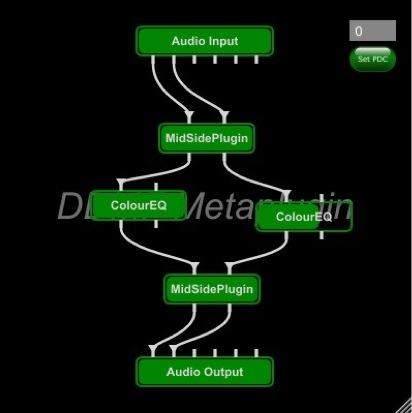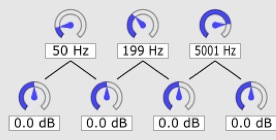Description
Metaplugin FOR MAC
Metaplugin comes with a main plug-in and, in addition, it provides you two helper plugins (MidSidePlugin and Crossover). The following steps have to be performed for all three of them.
You need an Audio Unit (AU) or a VST host to load Metaplugin. Copy the .component files to your standard Audio Unit folder (e.g. Library/Audio/Plugins/Components) and the .vst files to the respective VST folder (usually Library/Audio/Plugins/VSTs).
Metaplugin produces no sound of its own, but can load other VST plugins and chain/connect the in- and outputs of these effects. This way complex effect arrangements can be created which are not available as a single effect plugin. All created configurations can be saved for repeated usage.
Technical Specifications:
- Supports up to six parallel channels
- Dynamic Plugin Delay Compensation (PDC)
- Available for Audio Unit (AU) and VST hosts
- Compatible with MacOS
Features:
- Flexible plugin chaining
- Save and recall complex effect arrangements
- Multiple channel support
Metaplugin supports up to six parallel channels. The number of actually available channels is a bit different for the VST version compared to the Audio Unit version. The VST version will always show all six channels at input and output, even when Metaplugin is loaded into an ordinary stereo channel. When using the Audio Unit version, Metaplugin will only show two pins at input and output when loaded into a stereo channel, but six when loaded into a 5.1 channel.
PDC (Plugin Delay Compensation) ensures that you can build a graph of plugins with different latencies without worrying about timing issues. Metaplugin takes care of Plugin Delay Compensation, dynamically reporting the total latency to the host. When using more than one "Audio Output" unit and creating graphs with different latencies for each of these output units, the PDC algorithm will not work. Proper delay compensation is only guaranteed when using a single output unit. The overall PDC is reported in the upper right corner (in samples), allowing you to set the overall PDC that Metaplugin reports back to the host.
Download Metaplugin FOR MAC for FREE and unleash the power of creating complex effect chains in your audio projects.
Download Now
User Reviews for Metaplugin FOR MAC 7
-
for Metaplugin FOR MAC
Metaplugin for Mac is a versatile tool for creating complex audio effects chains. Easy to use, with PDC support for seamless plugin integration.
-
for Metaplugin FOR MAC
Metaplugin is a game changer for audio production! It allows me to create complex effects easily.
-
for Metaplugin FOR MAC
Absolutely love Metaplugin! The ability to chain multiple VSTs together has transformed my mixing process.
-
for Metaplugin FOR MAC
Metaplugin is fantastic! The PDC feature ensures everything stays in sync, making my workflow seamless.
-
for Metaplugin FOR MAC
This app is incredible! I've been able to craft unique soundscapes with its versatile plugin management.
-
for Metaplugin FOR MAC
Metaplugin has elevated my music production. Its user-friendly interface and powerful capabilities are unmatched!
-
for Metaplugin FOR MAC
I can't recommend Metaplugin enough! It's perfect for creative audio arrangements and managing latency effortlessly.