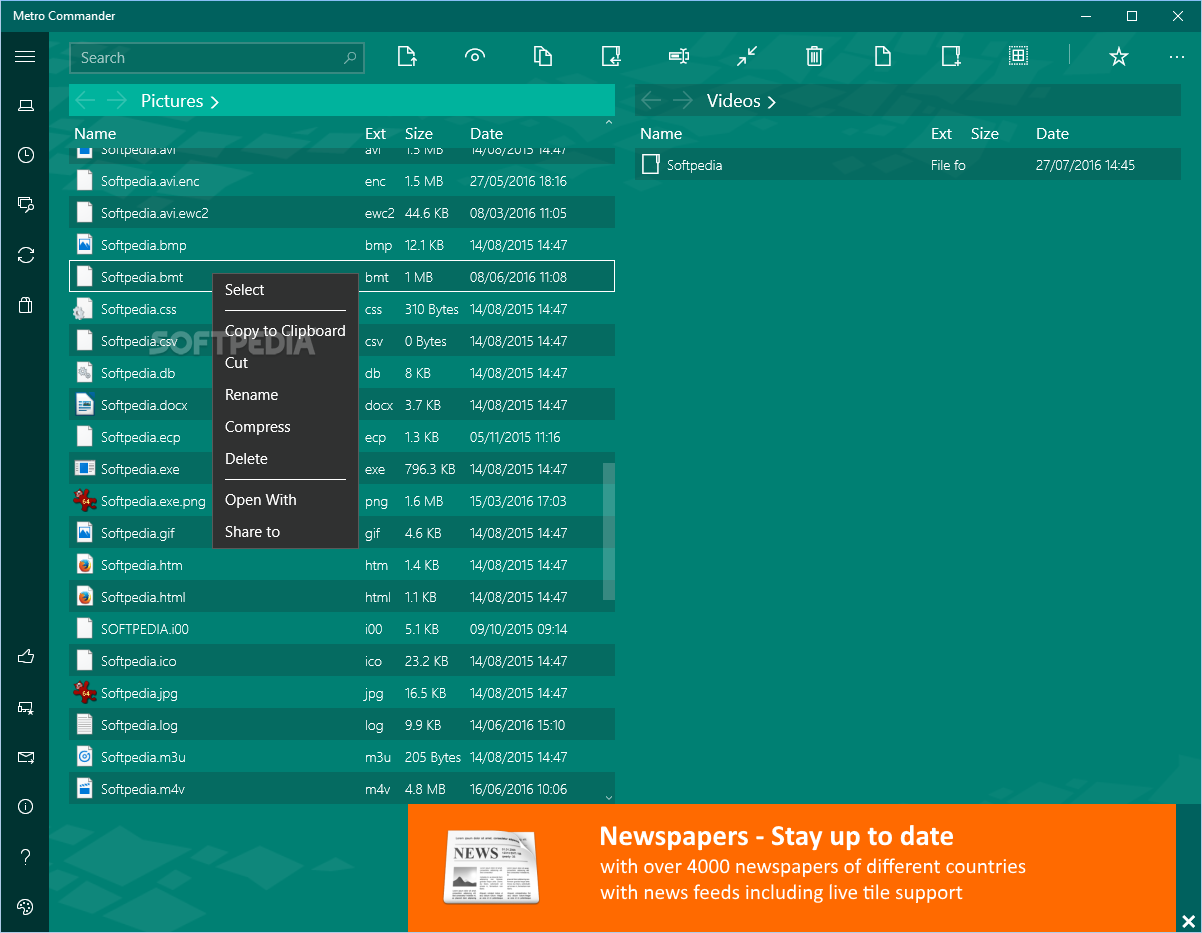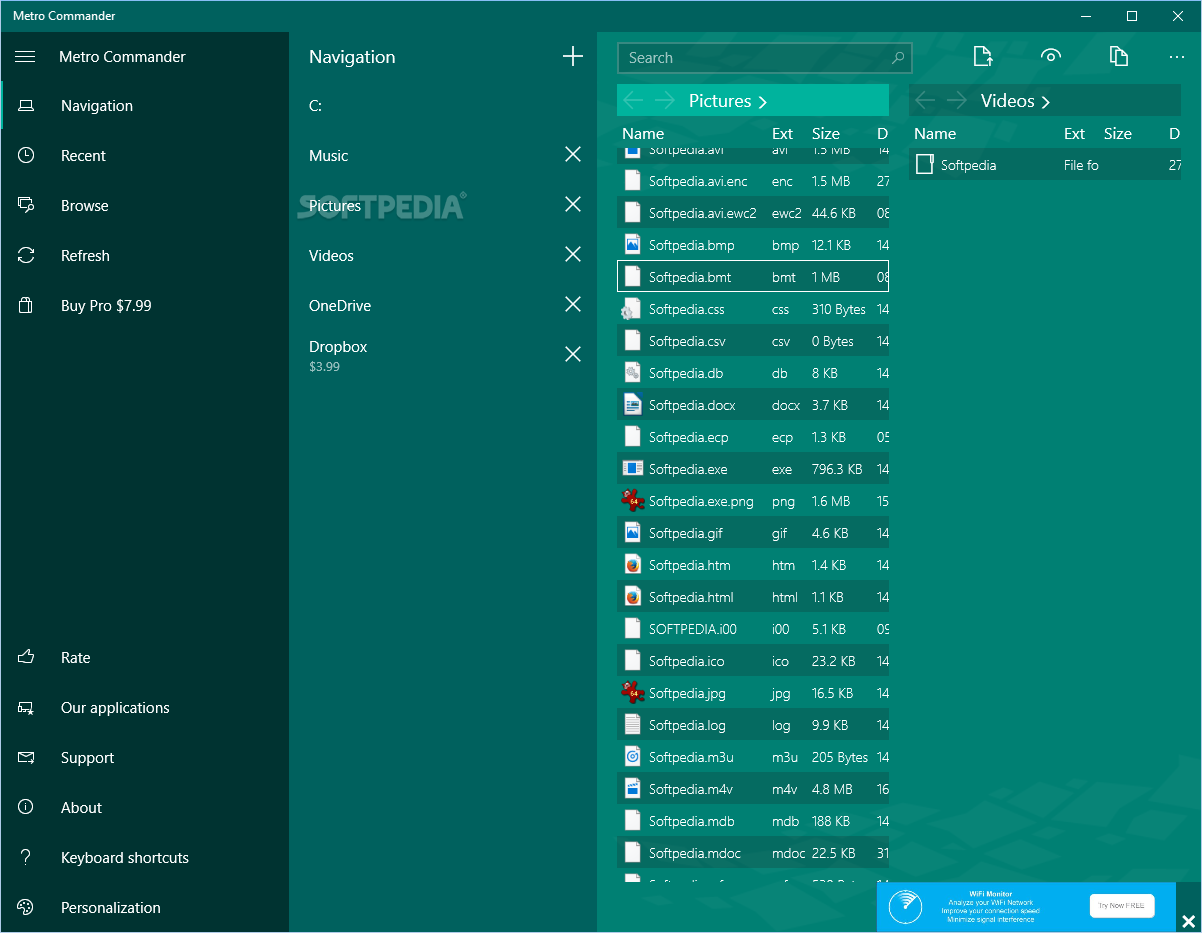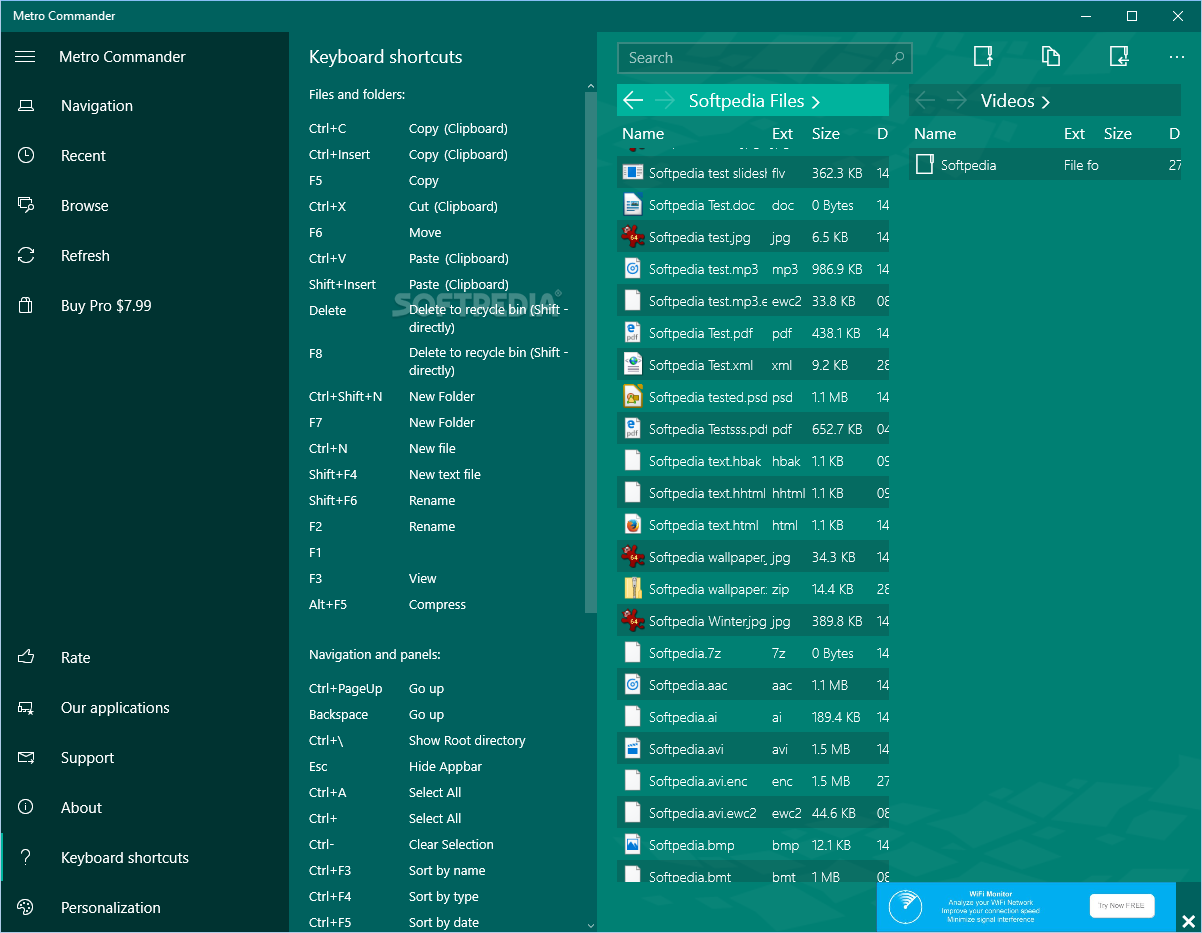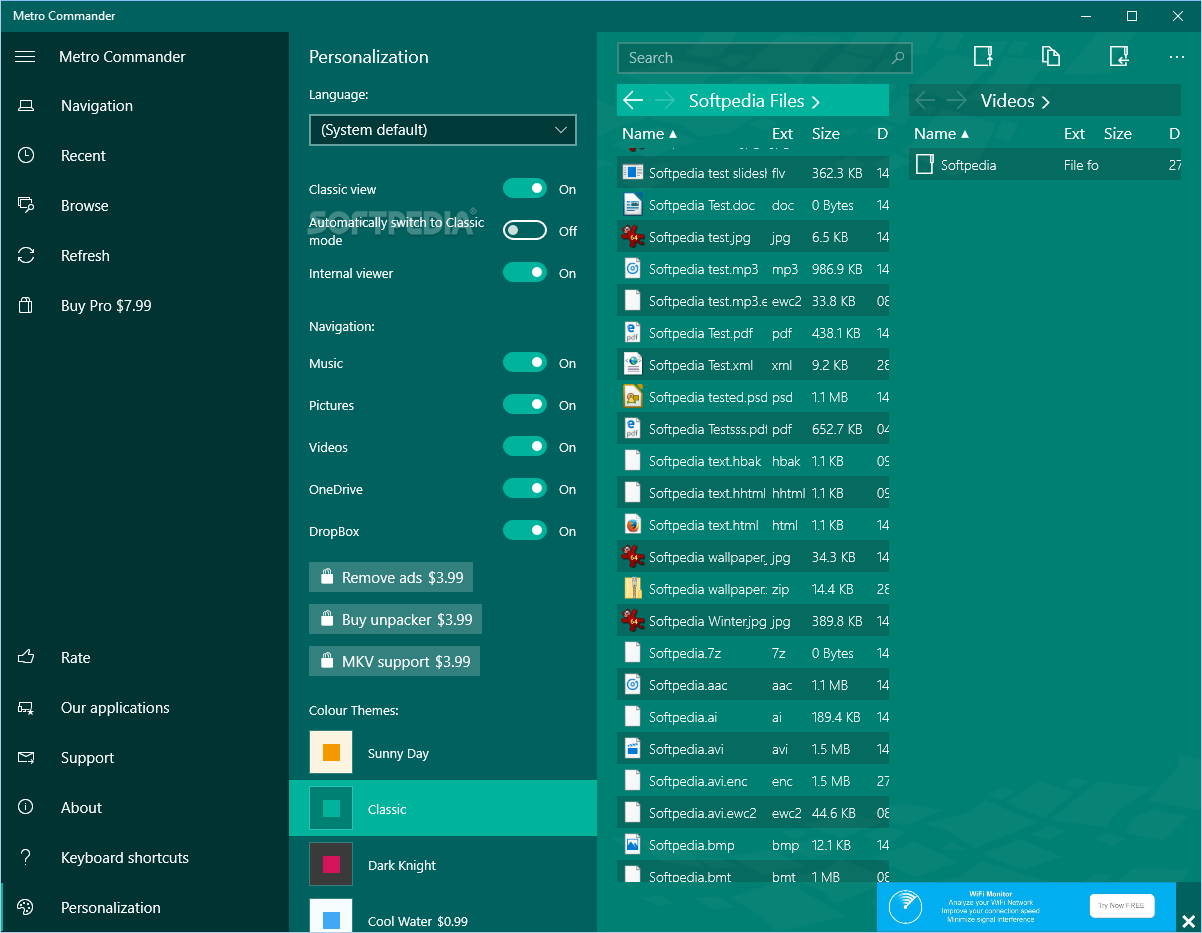Description
Metro Commander
Metro Commander is a lightweight file manager that’s super handy for browsing and previewing your files. It uses a cool side-by-side interface, letting you check out two locations at the same time. How neat is that?
Easy Navigation with Metro Commander
You’ll love how easy it is to get around! The layout is clean and straightforward. You can add local drives to open them with just one click. Plus, it lets you access folders like Music, Pictures, and Videos really fast. Don't forget about OneDrive files! You can even create a list of your favorite folders or pin them to your Start Screen for quick access.
File Information at Your Fingertips
With Metro Commander, you can easily view details about each file. This includes the name, size, and date added. Need to create a new folder or file? No problem! You can also select all files or just the ones you want to work with.
Manage Your Files Like a Pro
When it comes to managing your files, this tool has got you covered! You can rename, copy, move, or delete selected items without breaking a sweat. Plus, you can navigate through folders easily—just go back or forward as needed! Want to access your files from Dropbox? Yep, you can do that too! And if you're into hotkeys for quicker browsing or want to open video files and preview images right from the main panel, Metro Commander has it all.
User-Friendly and Resource Efficient
The best part? You don’t need to be a tech wizard to use this tool; even beginners will find it easy-peasy! During our tests, we noticed that Metro Commander gets tasks done quickly without any hiccups. It's kind on system resources too—so no worries about slowing down your computer!
A Perfect Fit for Beginners
If you're looking for an easy-to-use application for file management operations without any frills, Metro Commander is perfect for you. It’s designed especially with less experienced users in mind but still packs enough punch for those who know what they're doing.
User Reviews for Metro Commander 7
-
for Metro Commander
Metro Commander offers a clean interface for efficient file management. Easy to use for beginners, quick task execution, and light on system resources.
-
for Metro Commander
Metro Commander is a fantastic file manager! The side-by-side interface makes browsing files so easy.
-
for Metro Commander
I love how intuitive Metro Commander is. It’s perfect for organizing my files without any hassle!
-
for Metro Commander
This app has simplified my file management! The quick access to favorites and clean layout are amazing.
-
for Metro Commander
Metro Commander is user-friendly and efficient! I can easily manage my files without any confusion.
-
for Metro Commander
A must-have app for anyone needing a simple file manager. Fast, lightweight, and effective!
-
for Metro Commander
Metro Commander has transformed how I handle files. It’s fast, reliable, and very easy to use!