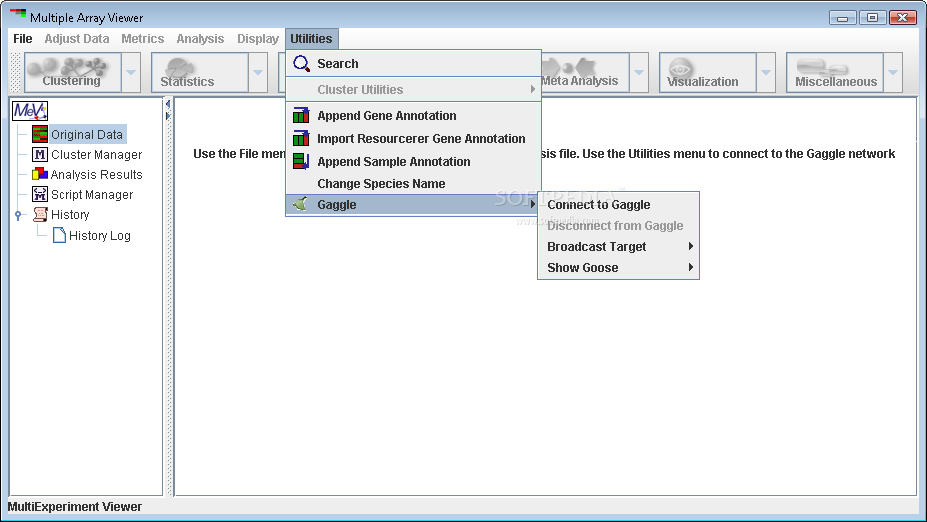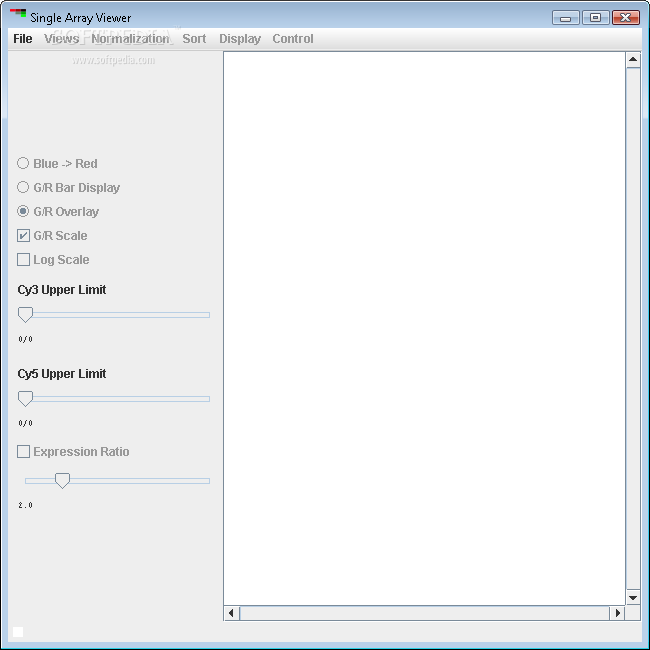Description
MeV Software
MeV is a revolutionary software tool developed in Java. This advanced application is meticulously designed for exploring genomic data, providing a seamless experience to analyze microarray gene expressions. With MeV, the intricate world of genomics becomes easily accessible.
Portable and Easy to Use
MeV offers the flexibility of running directly with Java installed on your PC. You can effortlessly launch MeV by simply placing the program files anywhere on your disk.
User-Friendly Interface
Experience the convenience of MeV's user-friendly interface, featuring two graphical windows for viewing multiple arrays and experiments alongside a command-line dialog. The intuitive design ensures a smooth exploration of genomic data.
Loading Your Data
MeV allows you to load expression data from tab-delimited files containing single or two-color arrays. Optionally, include annotations and choose the organism and array type. MeV efficiently fetches the necessary data for your analysis, making data exploration a breeze.
Data Management Features
Within the main app window, MeV empowers you to analyze original data and results, manage clusters and scripts, and review your project's history. Additionally, MeV offers the flexibility to adjust data metrics, save matrices or images, append gene annotations, and rename species according to your preferences.
Performance Insights
During testing, MeV demonstrated exceptional performance, utilizing minimal CPU and RAM resources without compromising functionality. While the interface could benefit from enhancements, MeV remains a valuable tool for genomic data exploration. Discover the possibilities with MeV as it's available for free.
User Reviews for MeV 8
-
for MeV
MeV offers seamless genomic data exploration. Easy setup with Java. User-friendly interface with multiple array and experiment viewers. Freeware.
-
for MeV
MeV offers comprehensive features with a clean interface. Some improvements are needed, but overall it's a decent app.
-
for MeV
MeV is an outstanding app for genomic data exploration! The user-friendly interface makes analyzing microarray gene expressions a breeze. Highly recommend!
-
for MeV
Absolutely love MeV! It's efficient and easy to use. I can analyze my gene expression data without any hassle. A fantastic tool for researchers!
-
for MeV
MeV has transformed how I handle genomic data! It’s lightweight, powerful, and the ability to save it on a USB is a game changer. Five stars!
-
for MeV
This app is brilliant for exploring microarray data! The functionality is top-notch, and it runs smoothly on my PC. Couldn't ask for more!
-
for MeV
I've been using MeV for my research projects, and it's been amazing! The analysis features are robust yet easy to navigate. Highly recommended!