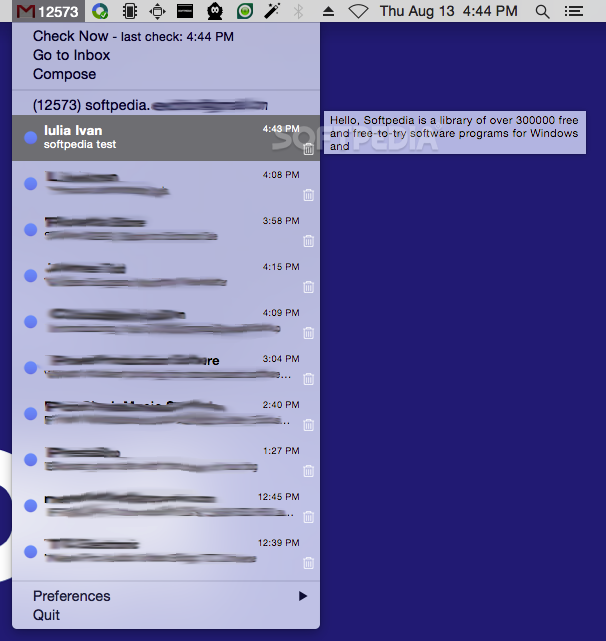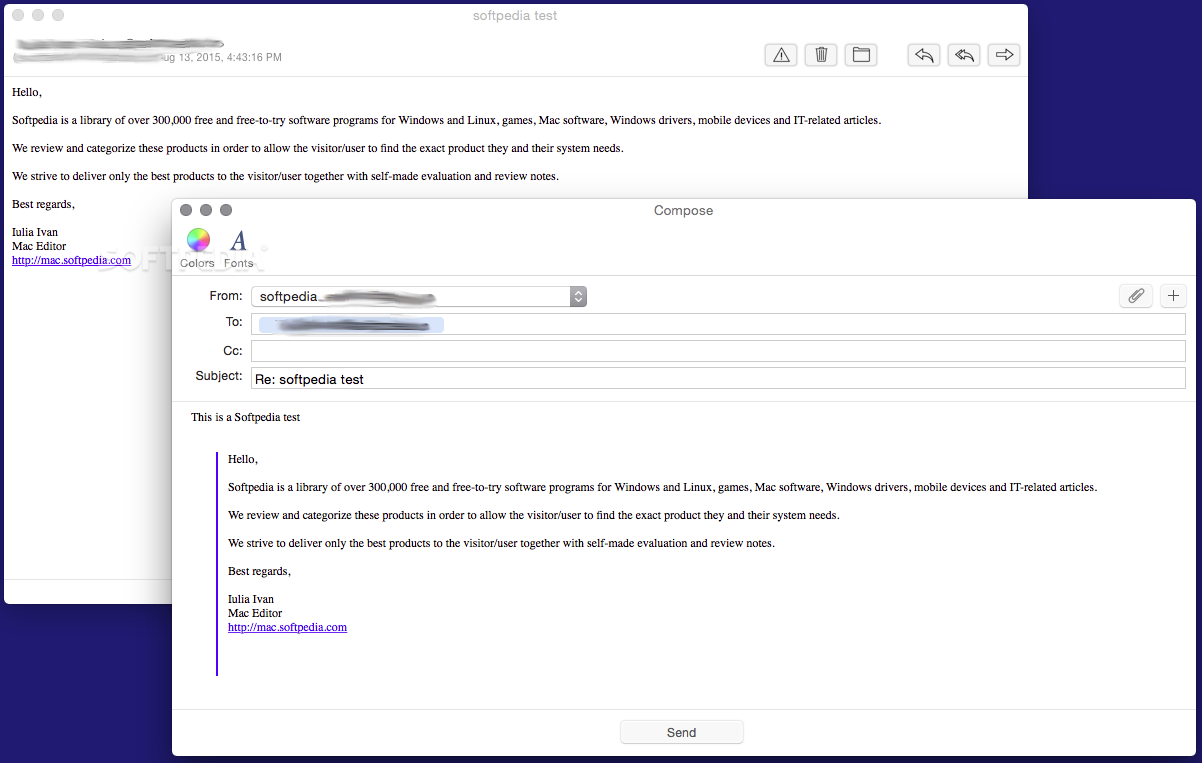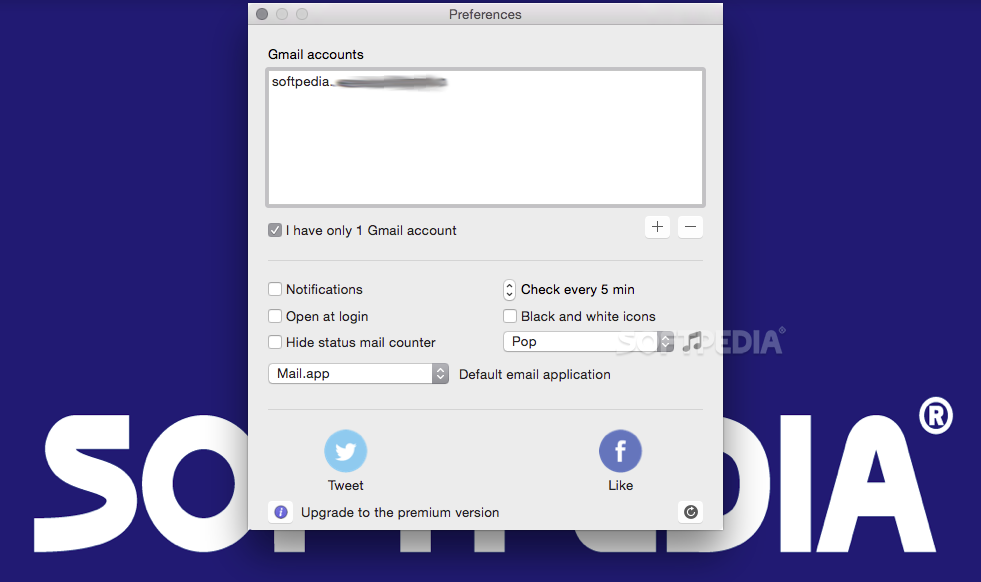Description
Mia for Gmail
Mia for Gmail (formerly known as Notifier Pro for Gmail) is an alternative mail client designed to work with your Gmail accounts. The novelty is represented by the fact that you can manage your email messages via your status bar.
Setting Up Mia for Gmail
As soon as you open the Mia for Gmail app, it will pop up a Preferences window. This is where you start adding your email accounts. And guess what? You can link as many Gmail accounts as you want!
Connecting Your Accounts
When you add each account, you'll need to enter the password. Don’t worry; Mia for Gmail will ask you to give permission to handle some of your profile data. If you change your mind later, it's easy to revoke those permissions through your Google account’s Settings.
Stay Updated with Unread Messages
Mia for Gmail does the hard work by scanning your account automatically and showing any unread messages in the status bar menu. You'll see who sent the message, the subject line, and even a sneak peek of what it says.
Manage Your Inbox Easily
This system is great because it helps you spot important messages quickly and delete any that don’t matter to you. Plus, with an unread message counter in the status bar, you'll be less likely to let things pile up!
Email Management Made Simple
You can open each email in its window to read everything clearly. With Mia for Gmail, archiving or deleting messages is super simple! You can also reply or forward emails without any hassle.
The Bottom Line on Mia for Gmail
In short, Mia for Gmail lets you keep track of multiple Gmail accounts without cluttering up your desktop. Instead of juggling different windows, manage everything through a handy status bar menu and only open the emails that catch your interest—just like any other email client!
User Reviews for Mia for Gmail FOR MAC 7
-
for Mia for Gmail FOR MAC
Mia for Gmail is a user-friendly app that efficiently manages multiple Gmail accounts via the status bar. It simplifies email handling.
-
for Mia for Gmail FOR MAC
Mia for Gmail is a game changer! Managing multiple accounts from the status bar is so convenient. Love it!
-
for Mia for Gmail FOR MAC
Absolutely love Mia for Gmail! It keeps my inbox organized and lets me handle emails quickly. Highly recommend!
-
for Mia for Gmail FOR MAC
This app is fantastic! The ability to see unread messages in the status bar helps me stay on top of my emails effortlessly.
-
for Mia for Gmail FOR MAC
Mia for Gmail has simplified my email management. I can quickly check and respond to messages without distractions!
-
for Mia for Gmail FOR MAC
I can't believe how much easier Mia for Gmail has made my life! Quick access to all my accounts is a lifesaver.
-
for Mia for Gmail FOR MAC
Mia for Gmail is simply awesome! The interface is clean, and managing multiple accounts has never been easier.