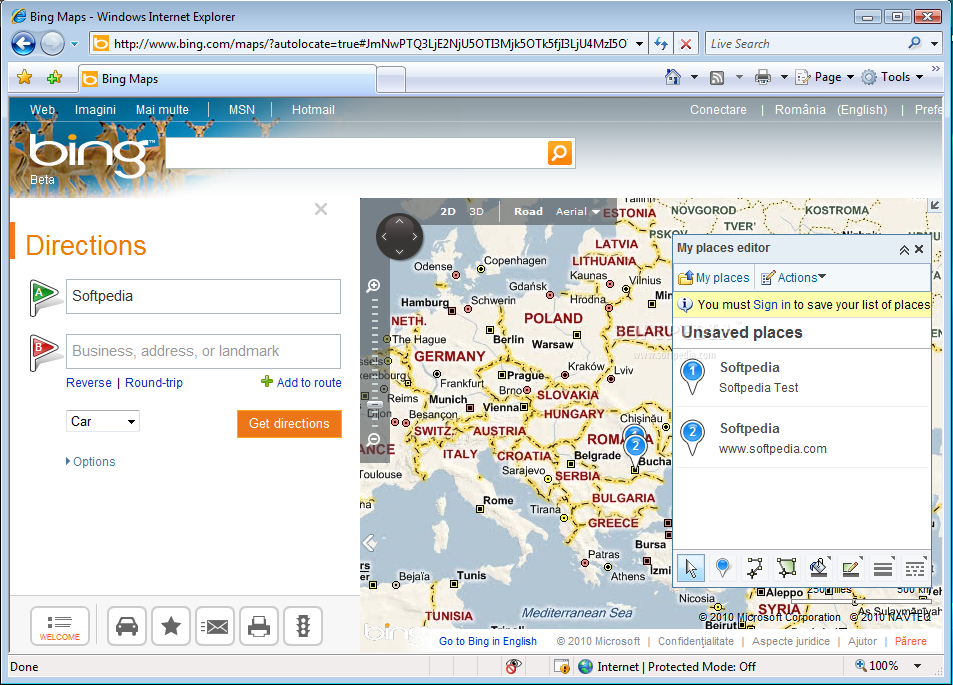Description
Microsoft Location Finder
Microsoft Location Finder is a super handy tool that helps you see exactly where you are on a map. It uses Wi-Fi signals nearby to figure out your location. Pretty cool, right?
How It Works
You don’t need to be connected to Wi-Fi to use it, but you do need an active internet connection. You can install this app on laptops, desktops, and even tablets!
User-Friendly Design
One of the best parts? There’s no complicated main window that might confuse you. When you open the program, it quietly hangs out in your system tray. From there, you can easily make changes without getting bogged down.
Finding Your Location
If you're ready to find out where you are, just double-click the icon or right-click and choose ‘Locate me.’ Your default browser will pop up with an interactive map from Bing showing your exact spot.
Accessing Help & Settings
Need some help? You can access the Help section right from the context menu to make sure you're using all its features. Plus, if you want Microsoft Location Finder to start automatically when you log into Windows, you can change that setting too!
Learn More About Microsoft Location Finder
You can also check out some details about the program itself and learn more about the company behind it.
A Handy Tool for Everyone
Microsoft Location Finder is a small but mighty tool that makes finding your current location a breeze. If you're interested in downloading it, check it out here.
User Reviews for Microsoft Location Finder 1
-
for Microsoft Location Finder
Microsoft Location Finder is a convenient tool for quickly locating your position on a map. Its simple and lightweight design makes it user-friendly.