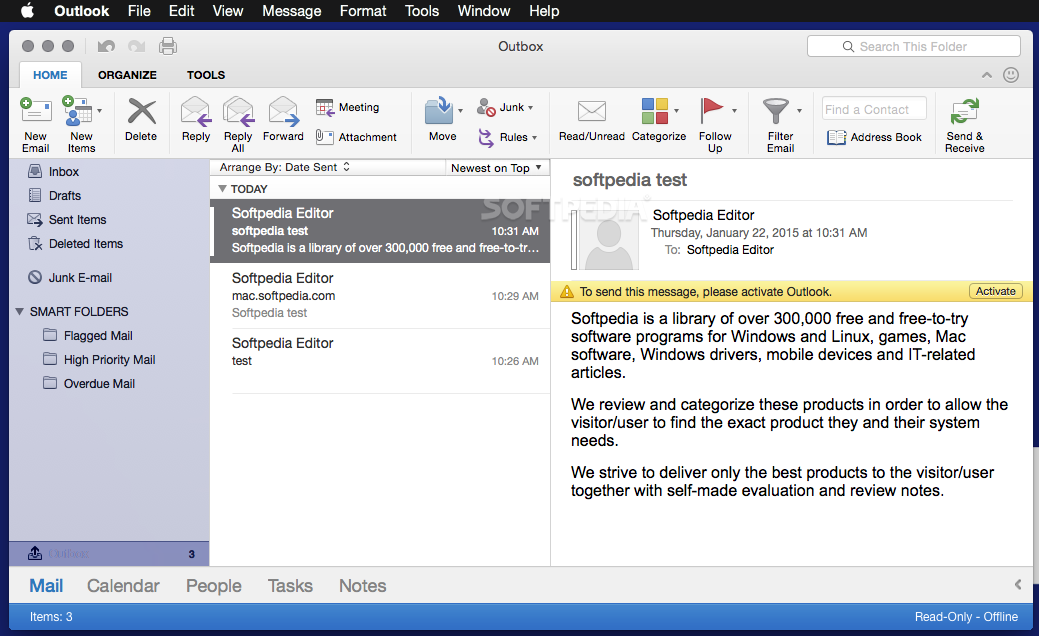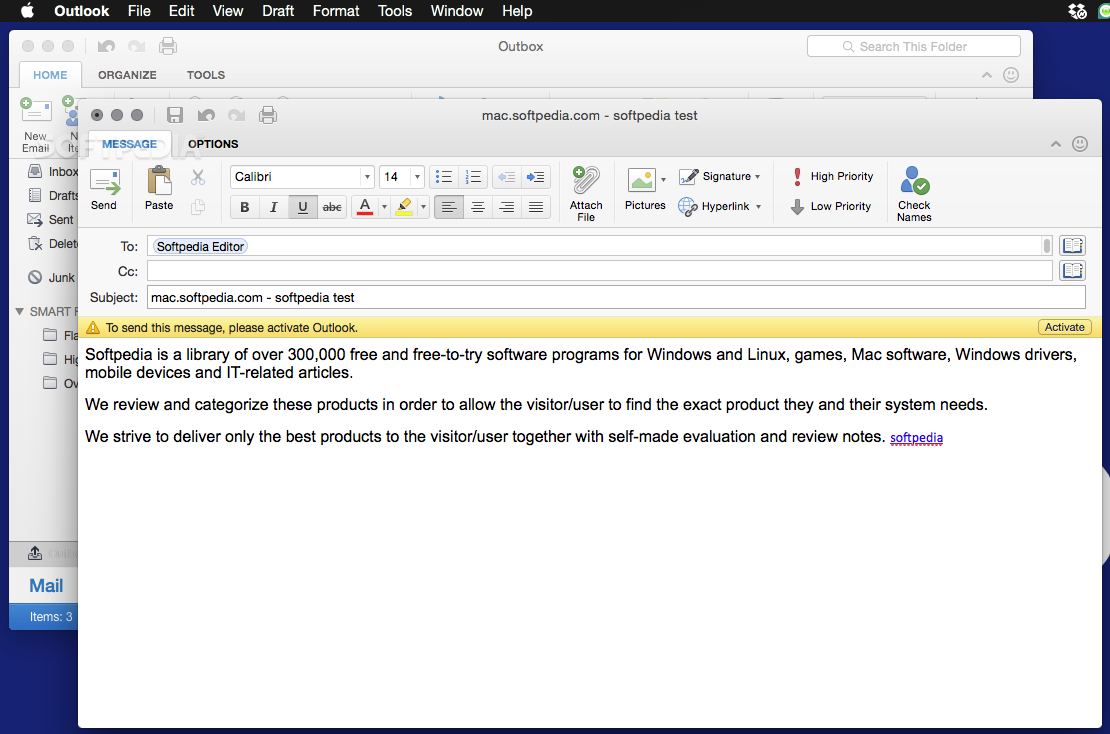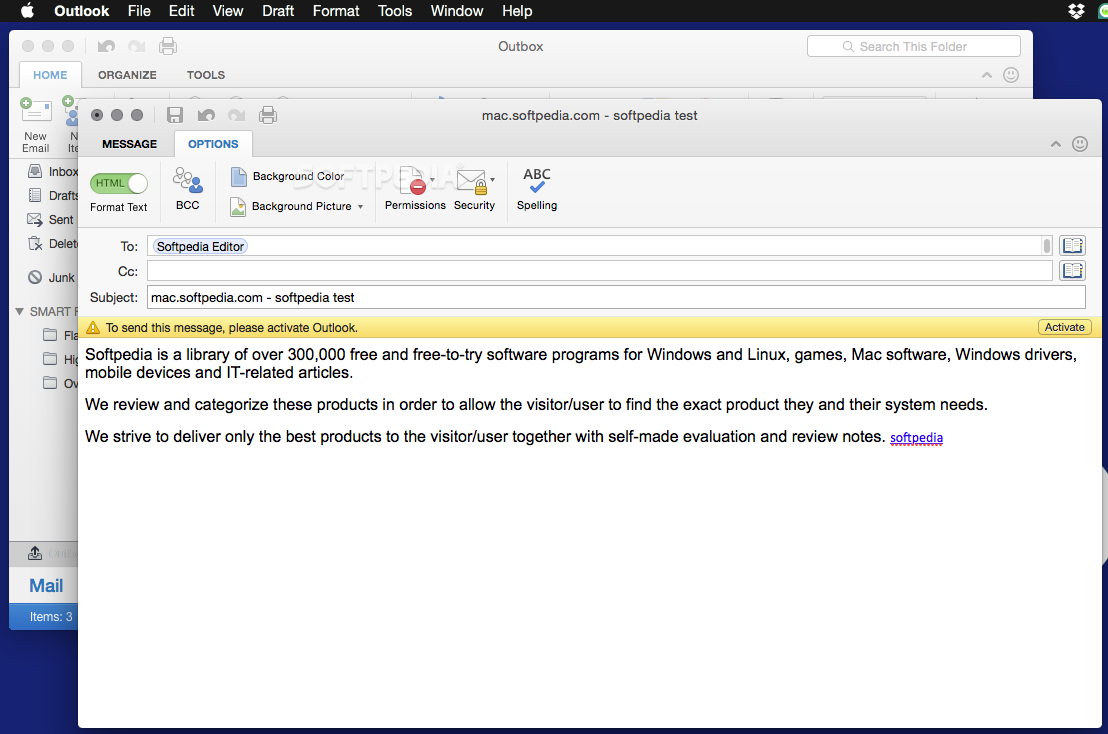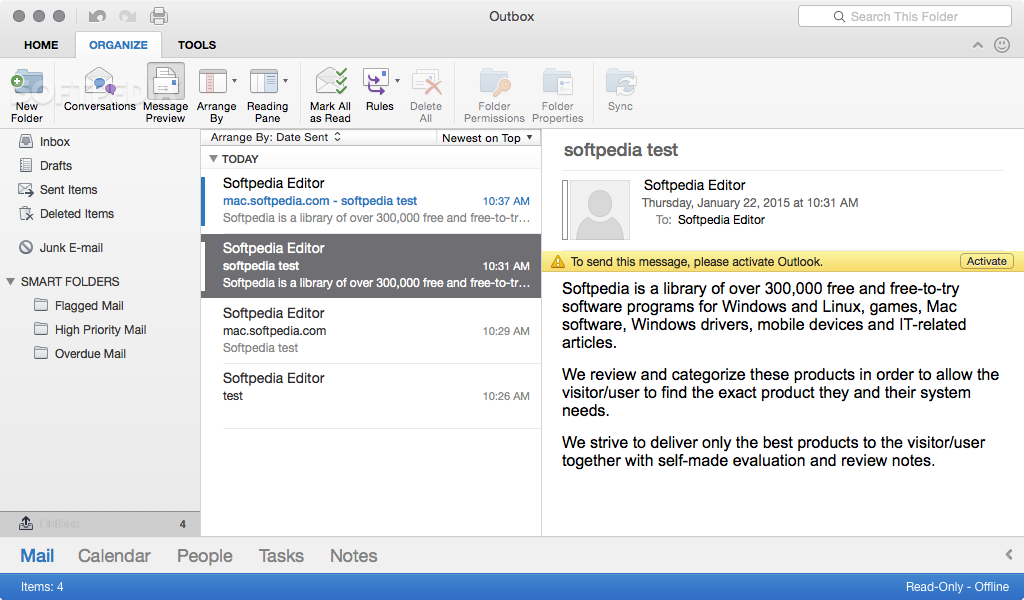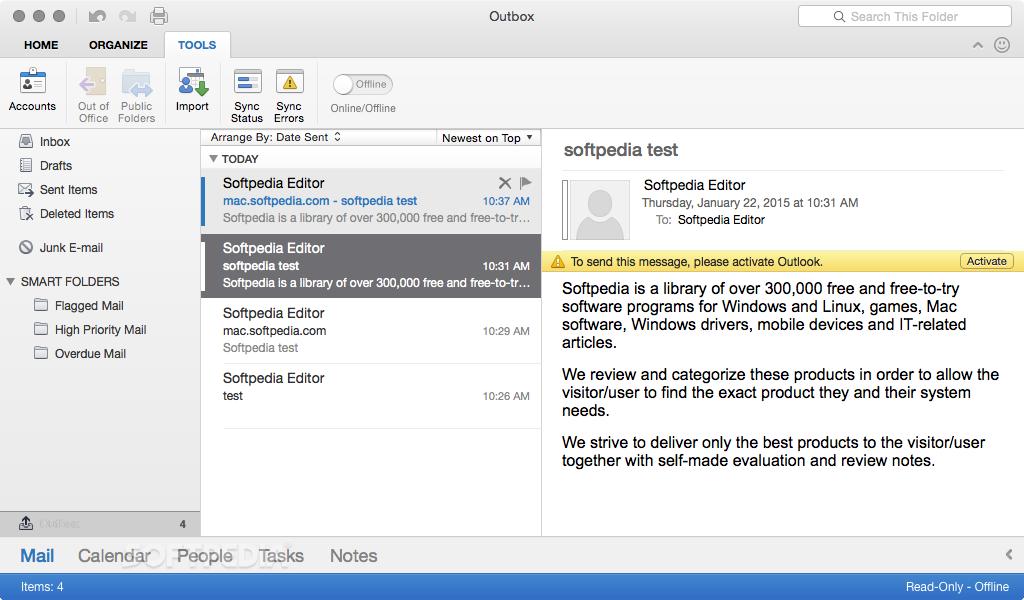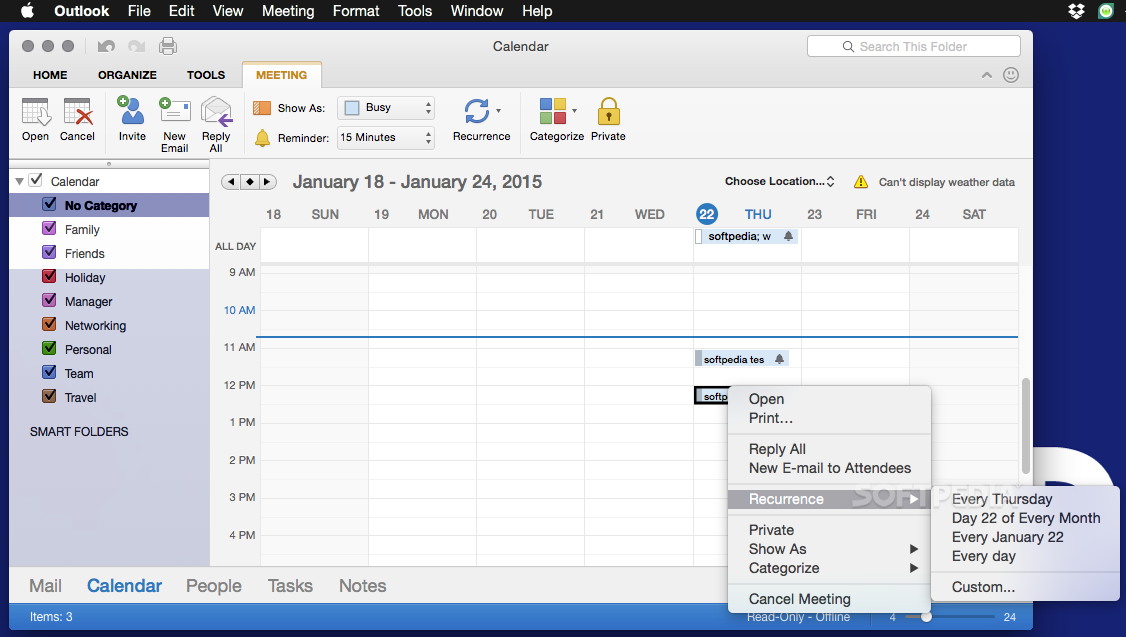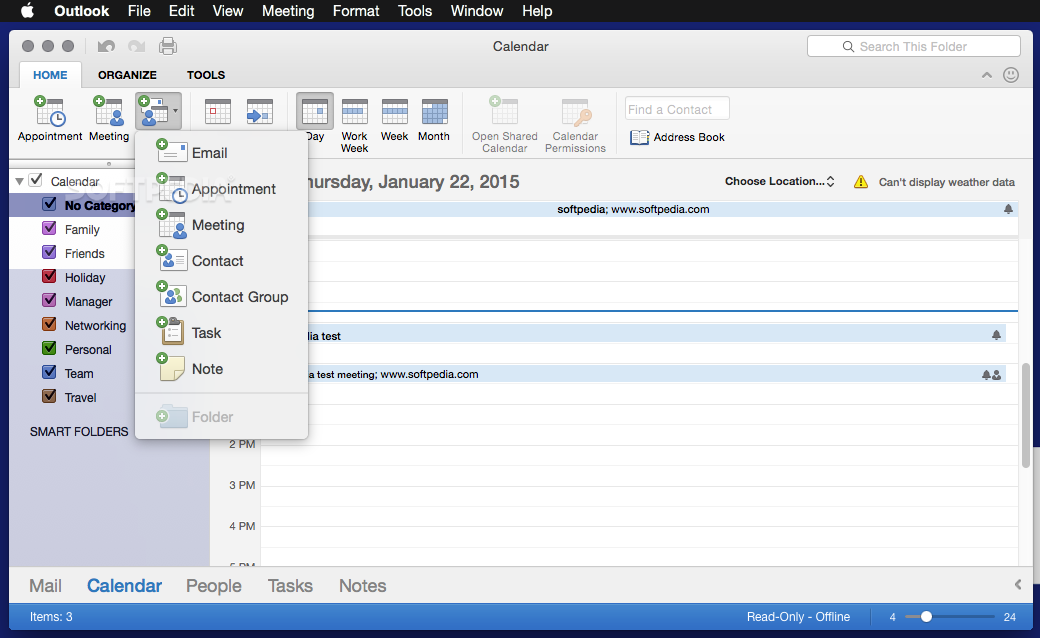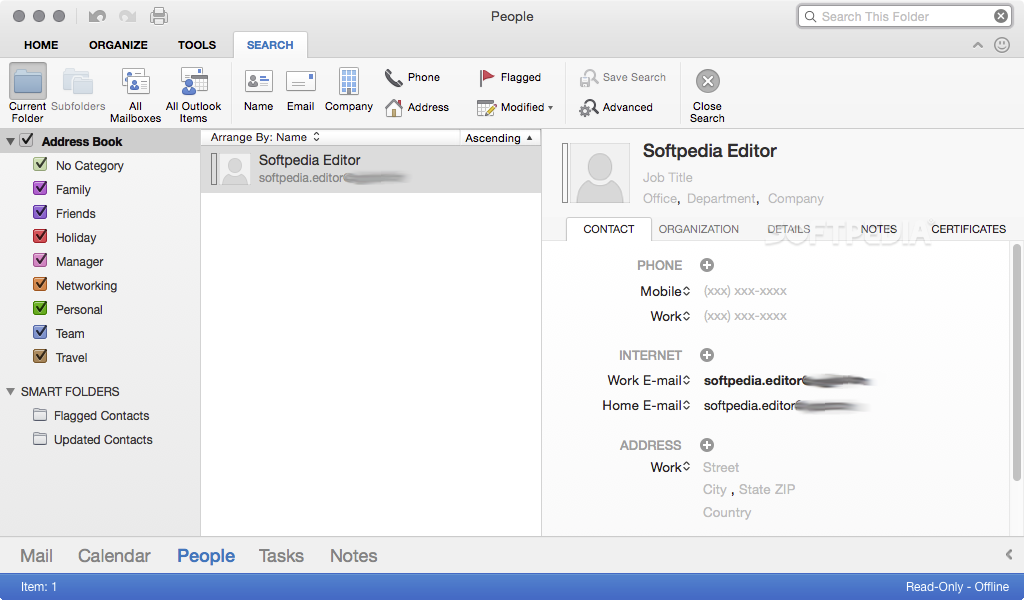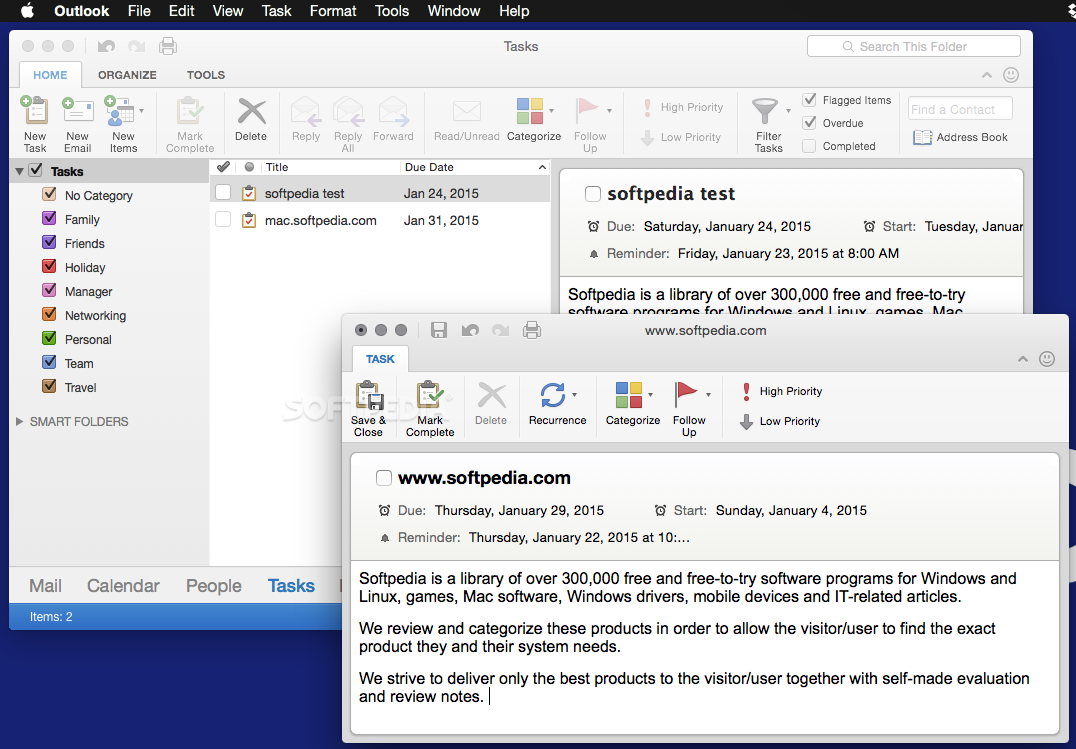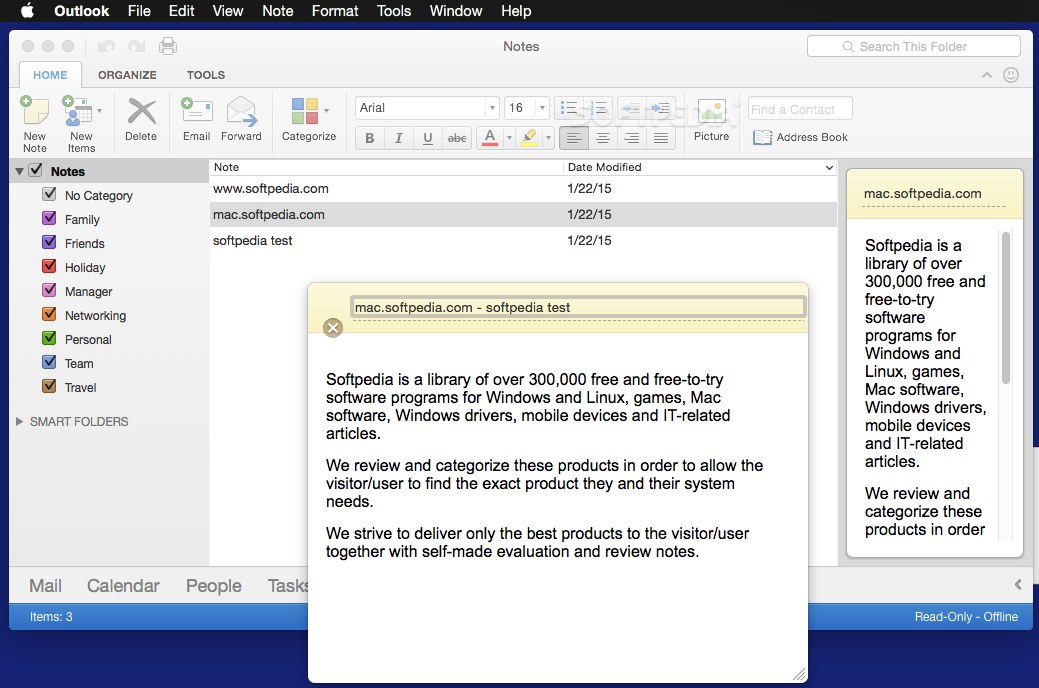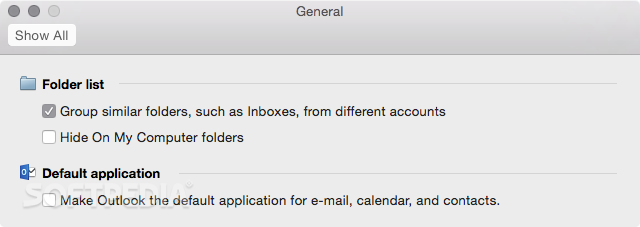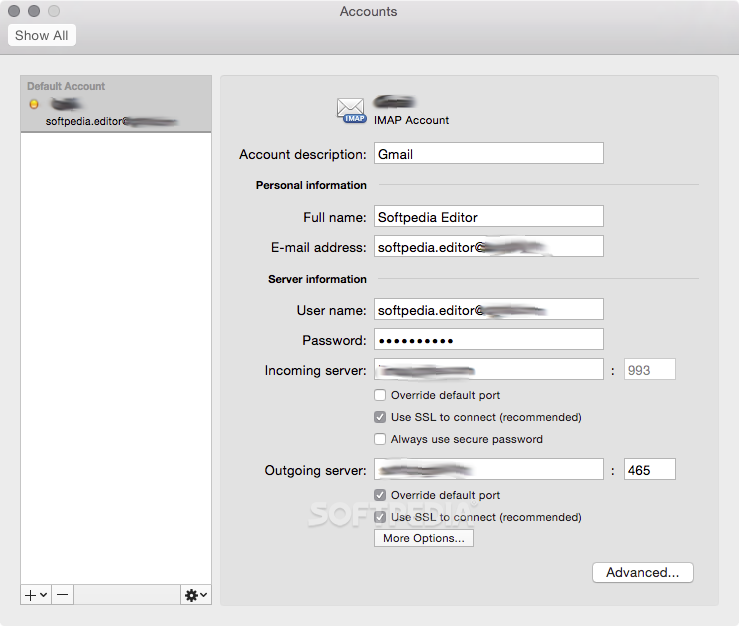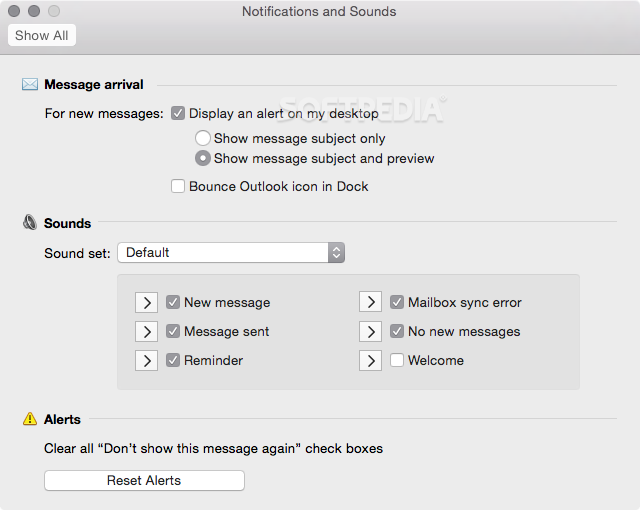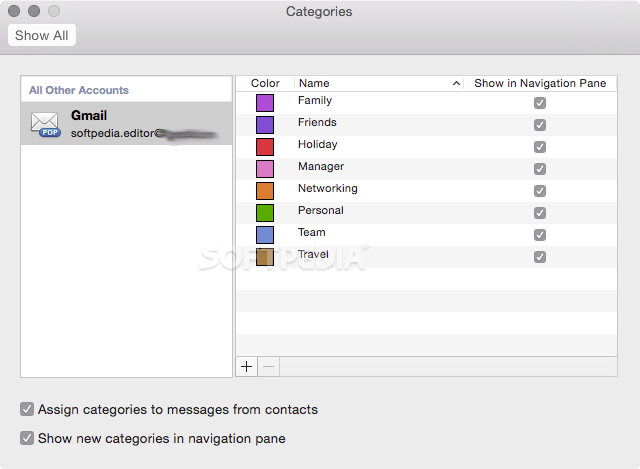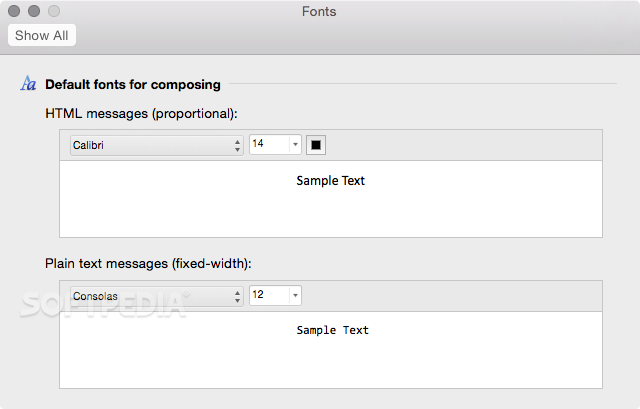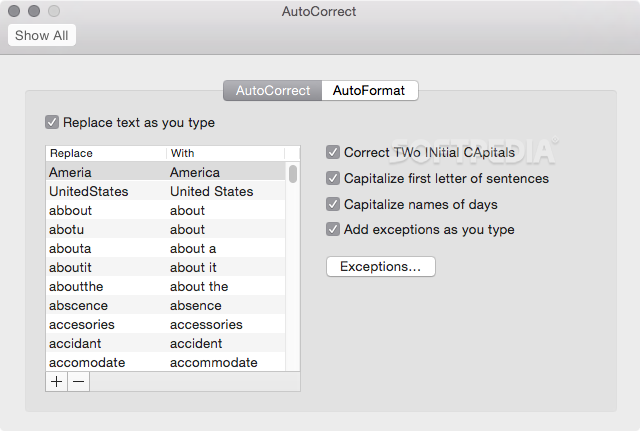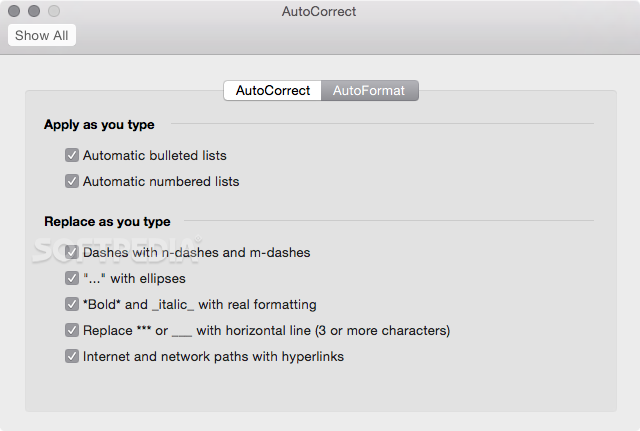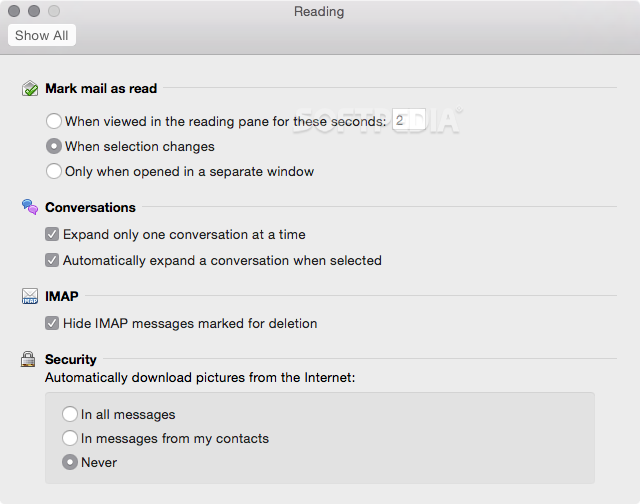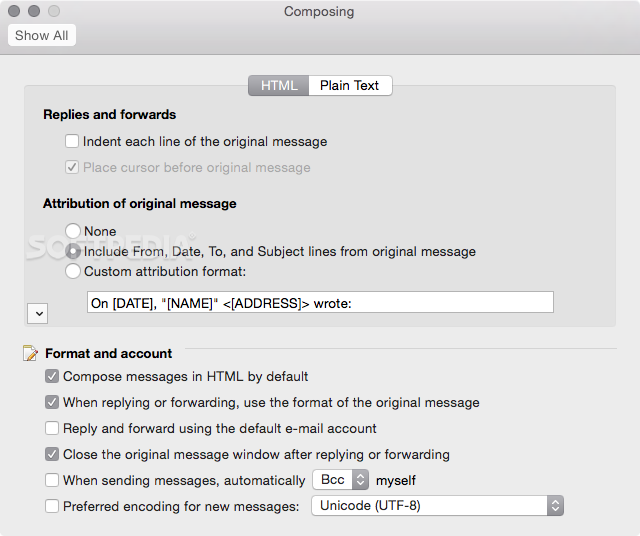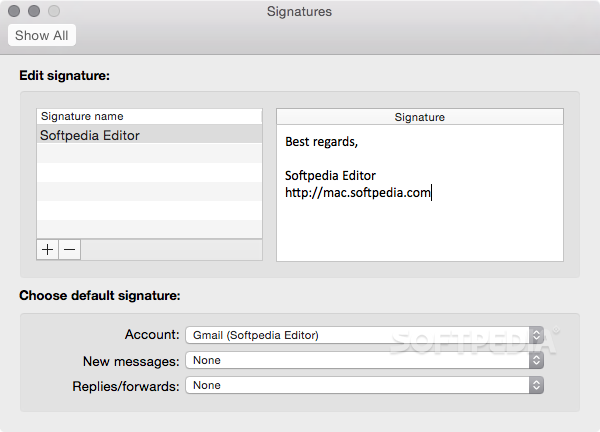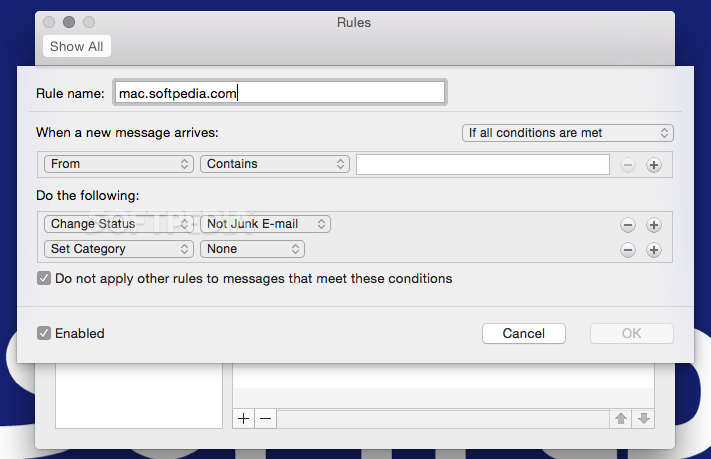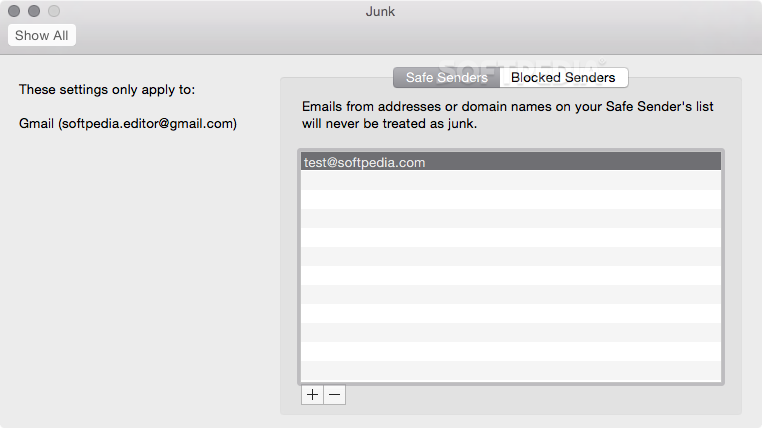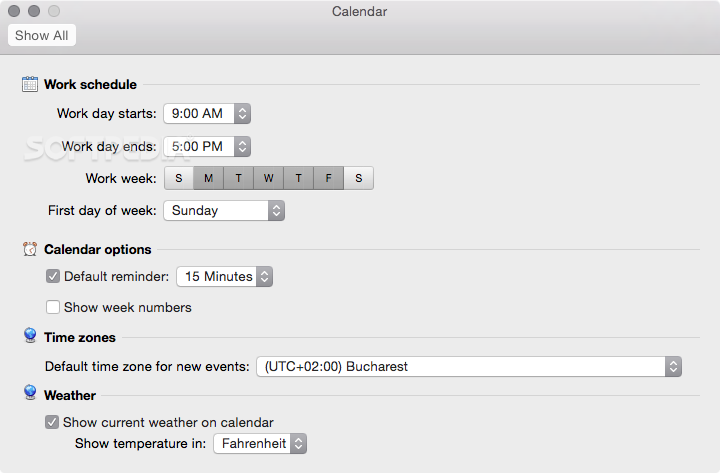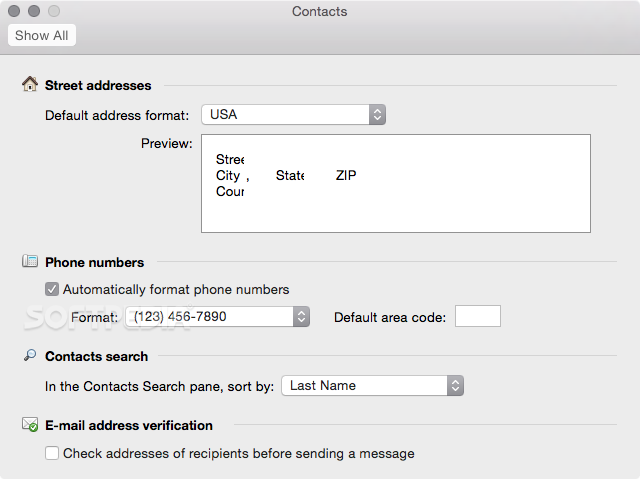Description
Microsoft Outlook
Microsoft Outlook is a fantastic email and calendar tool that helps you stay connected with all your accounts. It’s great for keeping track of both your personal and work projects!
Email Management Made Easy
This app is part of the Microsoft Office 365 suite. So, if you want to use it, you’ll need a valid Office 365 subscription. But hey, there’s good news! You can try it out for free for 30 days. Just remember to add a payment method. If you decide it’s not for you, make sure to cancel before the trial ends, or you might get charged automatically.
Getting Started with Outlook
You can jump right in! Once you open the app, go to the preferences section to set up your email accounts. For most popular services, Outlook handles all the tricky stuff like incoming and outgoing servers and port settings.
Working Offline
If you're not logged into an active Microsoft account with Office 365, don’t worry! Microsoft Outlook will work in offline mode. All your emails, notes, and calendar events will be stored on your device until you’re back online.
Sync Across Devices
The coolest part about using Microsoft Outlook with Office 365 is that everything syncs automatically across all your devices. This way, your calendar is always up-to-date and you'll never miss a notification!
User-Friendly Design
Finding what you need in Microsoft Outlook is super easy thanks to its tabbed design. You can quickly switch between emails, calendars, tasks, and contacts without any hassle.
Powerful Search Features
Outlook also has awesome search tools and filters that help you find specific entries faster. Plus, you can share your calendar with others so they know when you're available for meetings!
Your Schedule at Your Fingertips
This application comes packed with email and calendar management tools that help keep your schedule organized while making sure you receive notifications about new emails, tasks, meetings—plus updates from social media friends!
Since Microsoft Outlook works seamlessly with Office 365, accessing everything on the go is a breeze as long as you're connected to the internet. Want to download it now?
User Reviews for Microsoft Outlook FOR MAC 7
-
for Microsoft Outlook FOR MAC
Microsoft Outlook for Mac is a robust email and calendar software, with easy setup and sync across devices. A must-have productivity tool.
-
for Microsoft Outlook FOR MAC
Microsoft Outlook is a game changer! The integration with Office 365 makes managing emails and calendars seamless.
-
for Microsoft Outlook FOR MAC
Absolutely love Microsoft Outlook! Its intuitive design and powerful search tools make it my go-to app for staying organized.
-
for Microsoft Outlook FOR MAC
Five stars for Microsoft Outlook! The ability to sync across devices keeps my schedule up to date wherever I am.
-
for Microsoft Outlook FOR MAC
Best email app I've used! Microsoft Outlook's features help me manage both work and personal projects effortlessly.
-
for Microsoft Outlook FOR MAC
I can't recommend Microsoft Outlook enough! The ease of use and calendar sharing feature are incredibly helpful.
-
for Microsoft Outlook FOR MAC
A fantastic app for productivity! With Microsoft Outlook, I never miss an email or a meeting. Highly recommended!