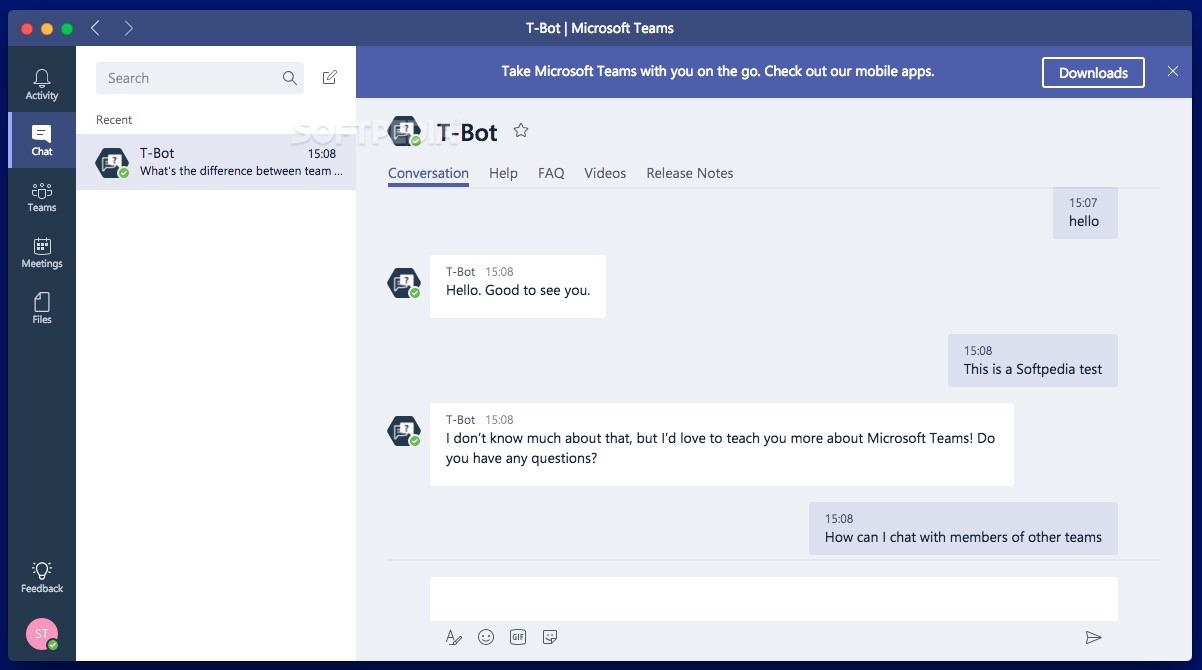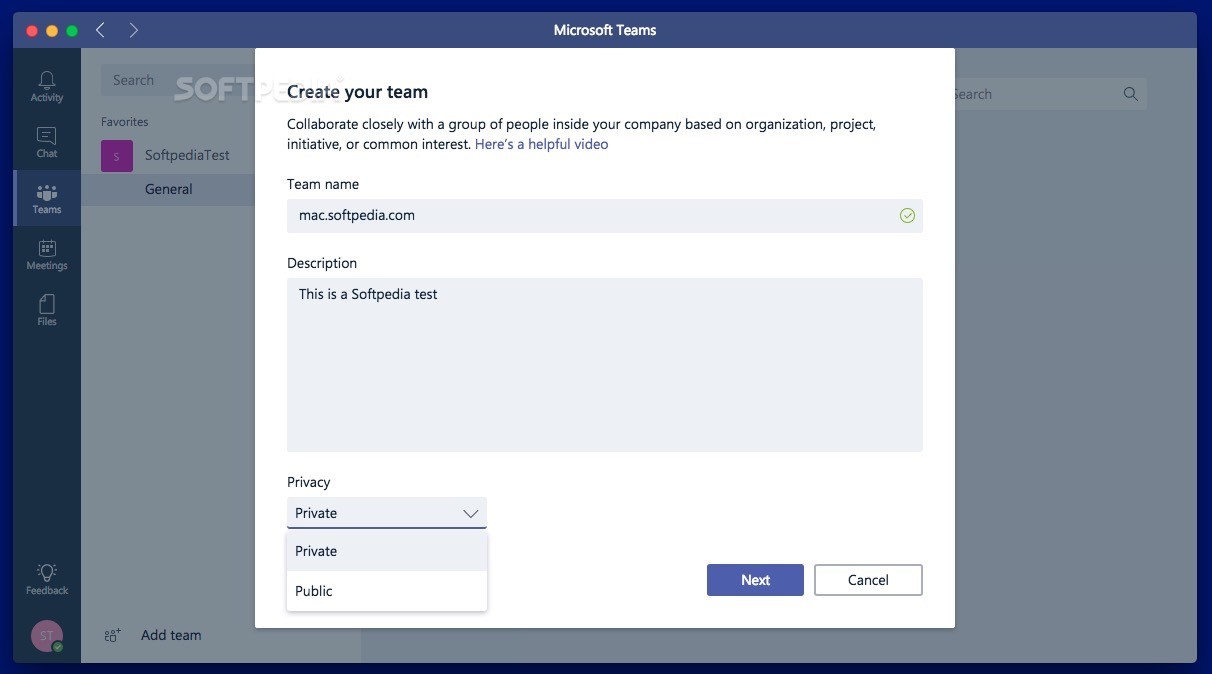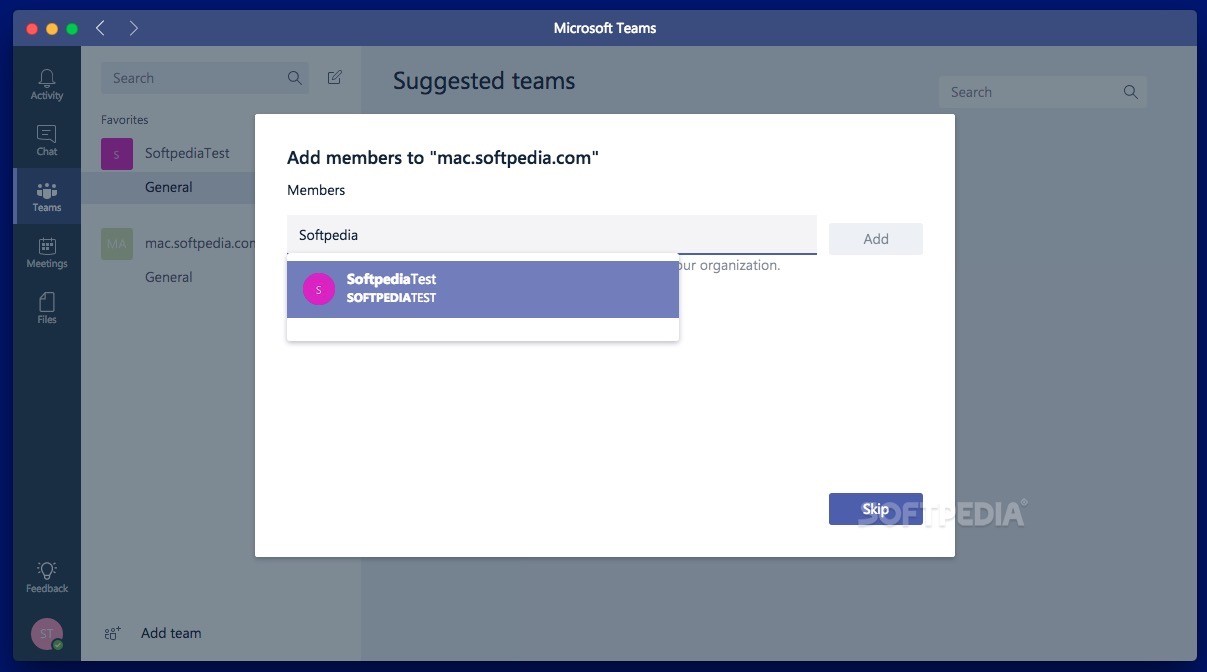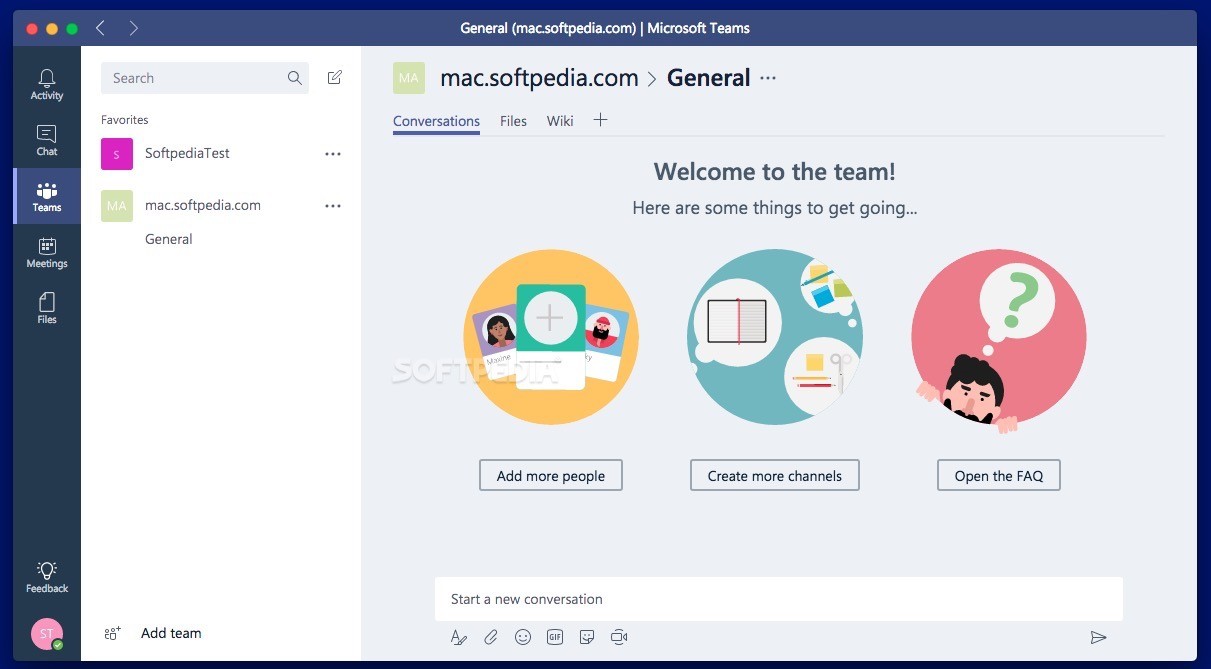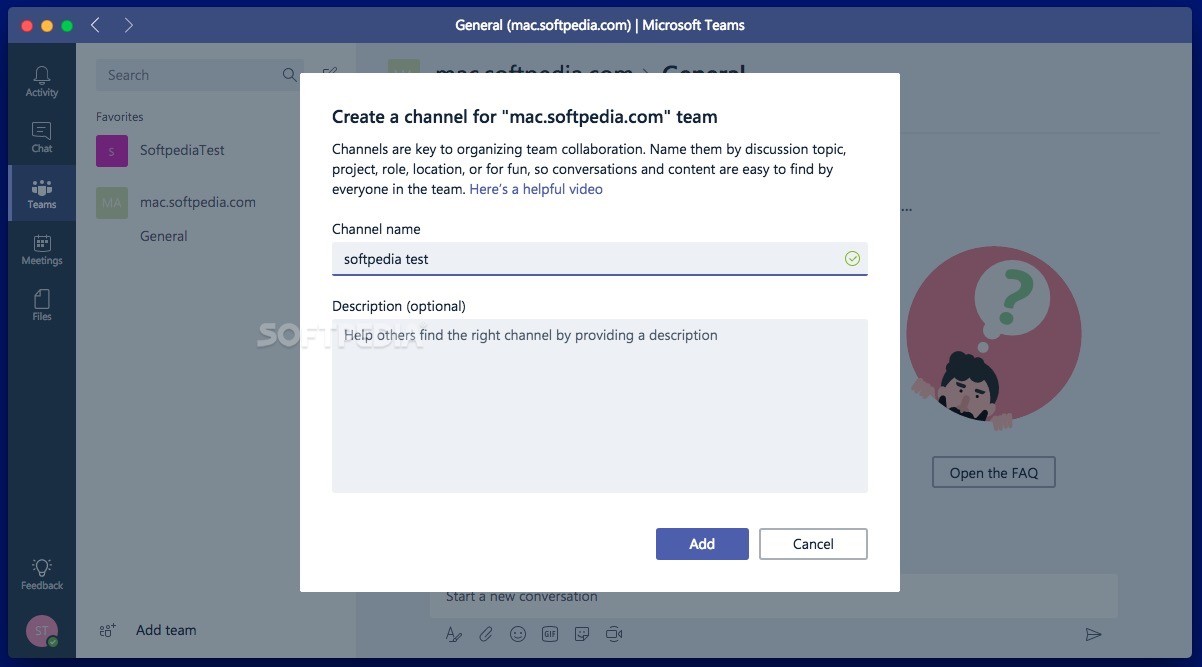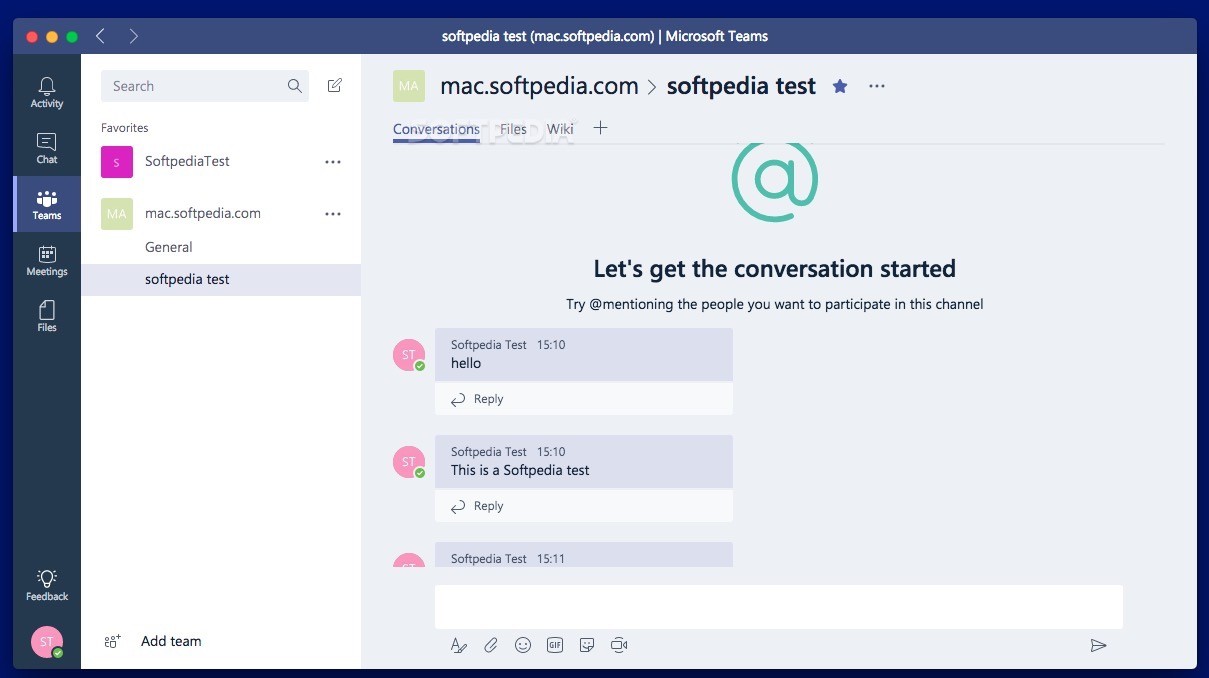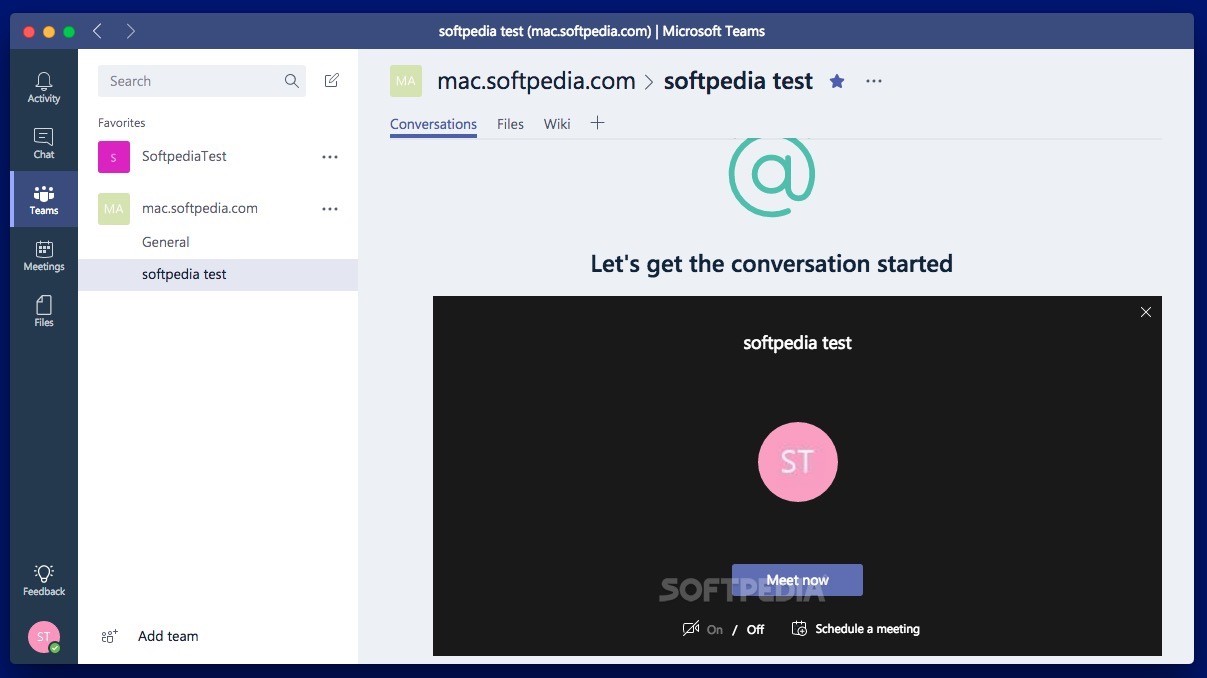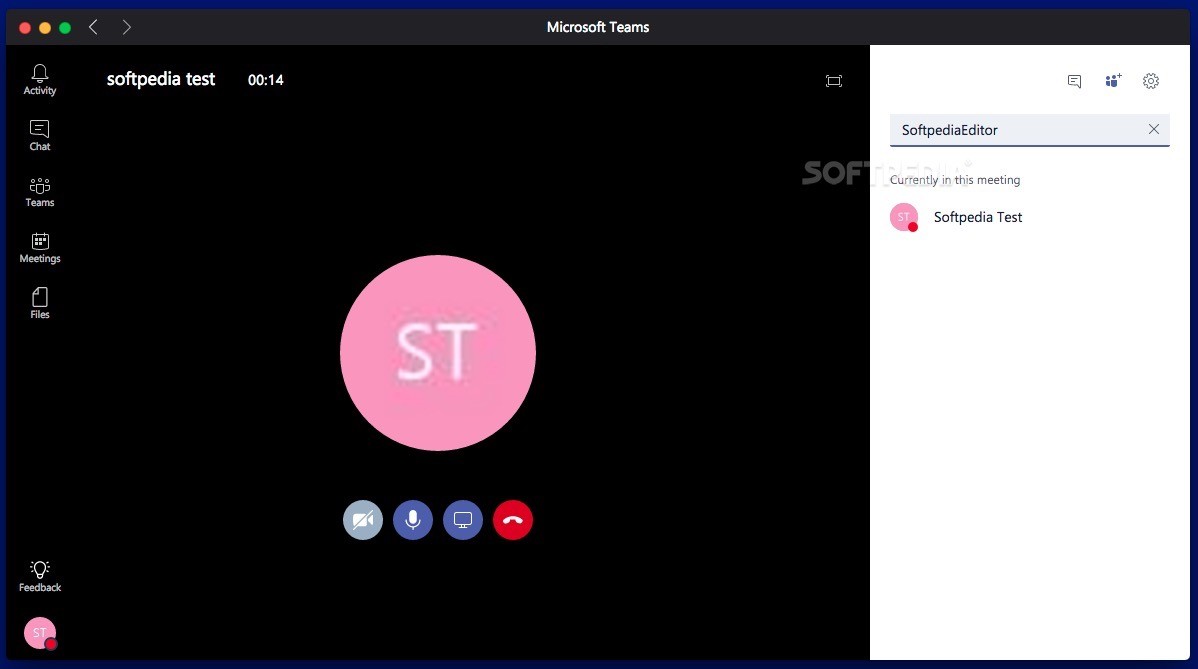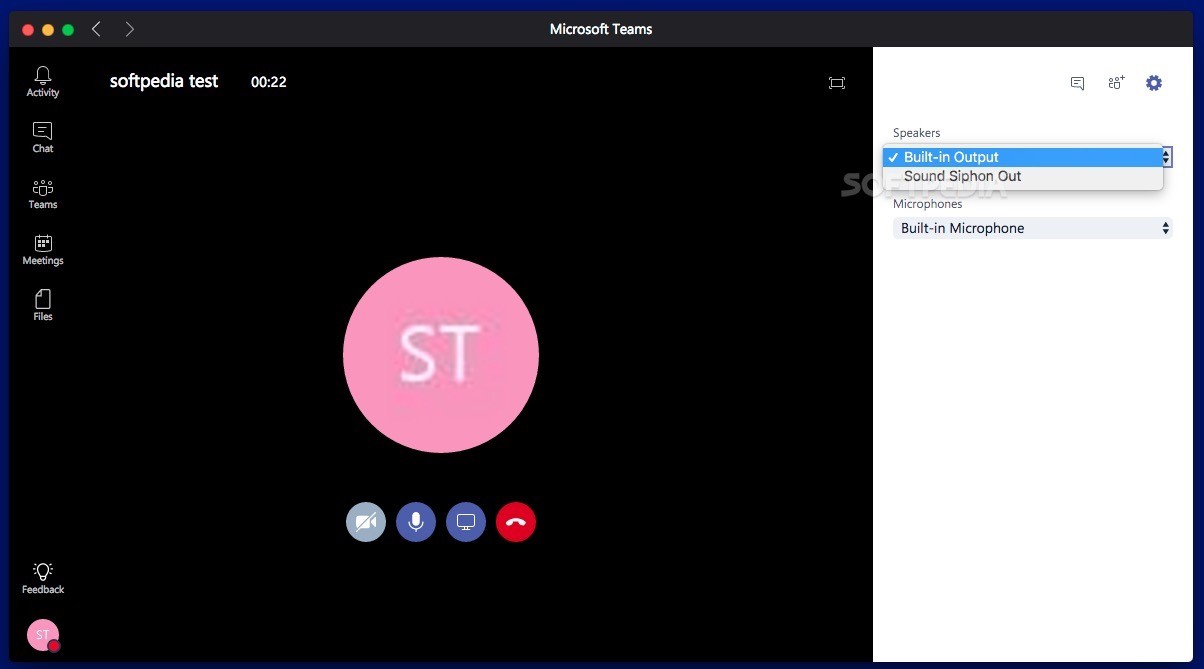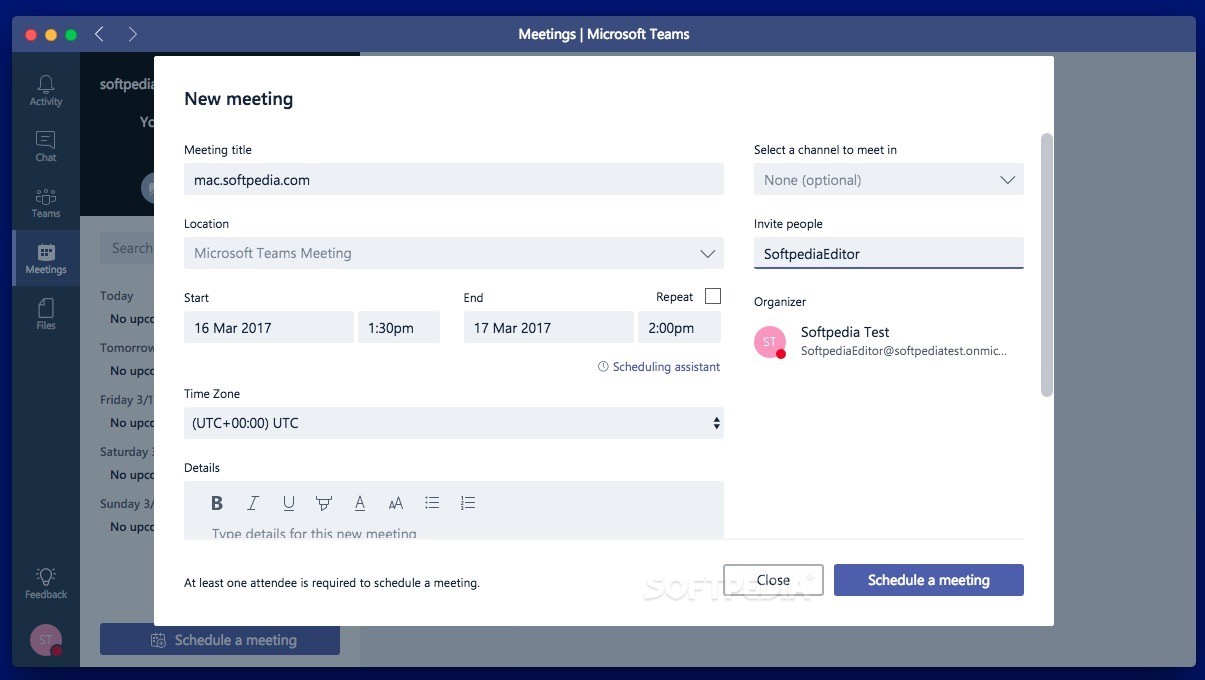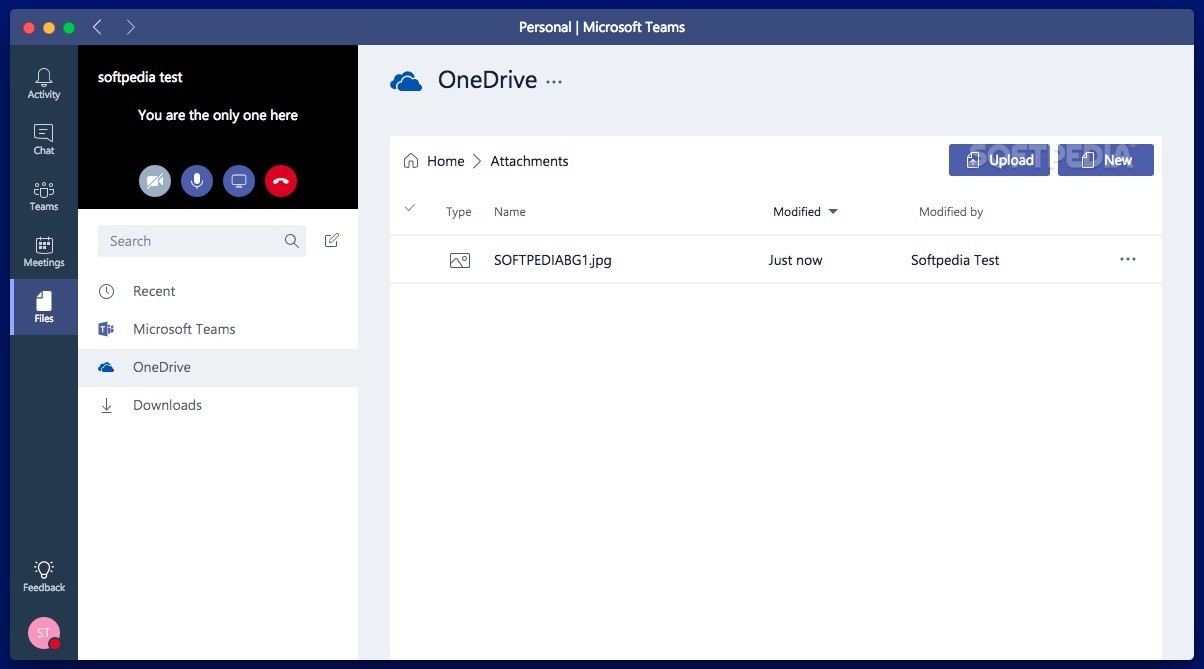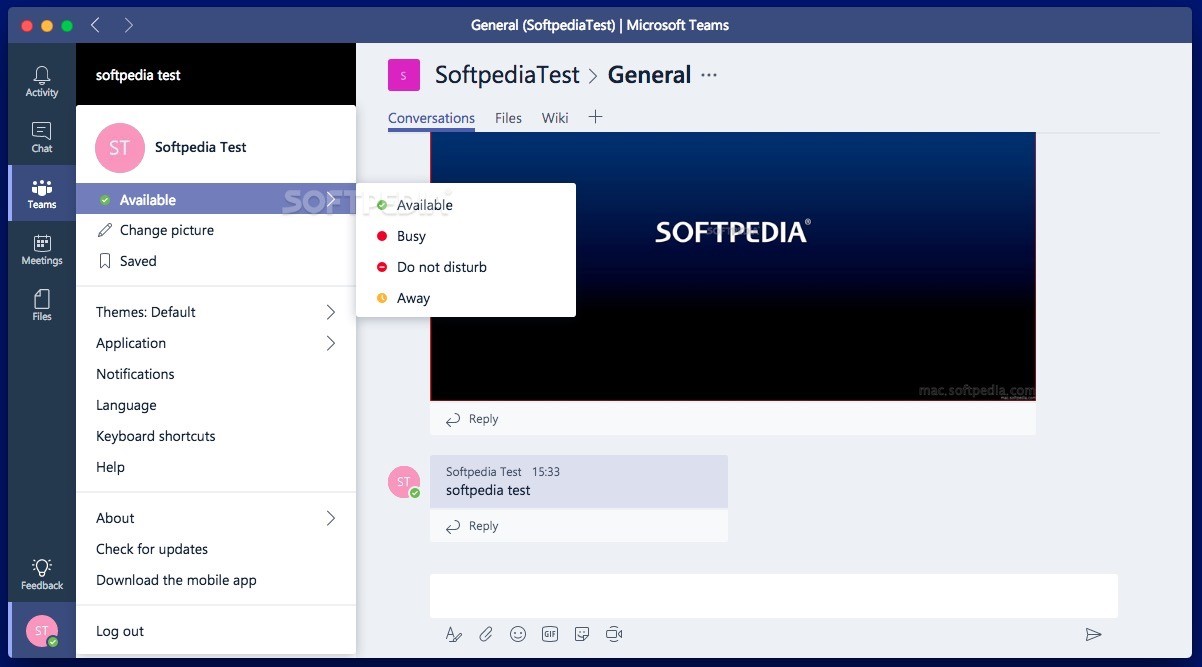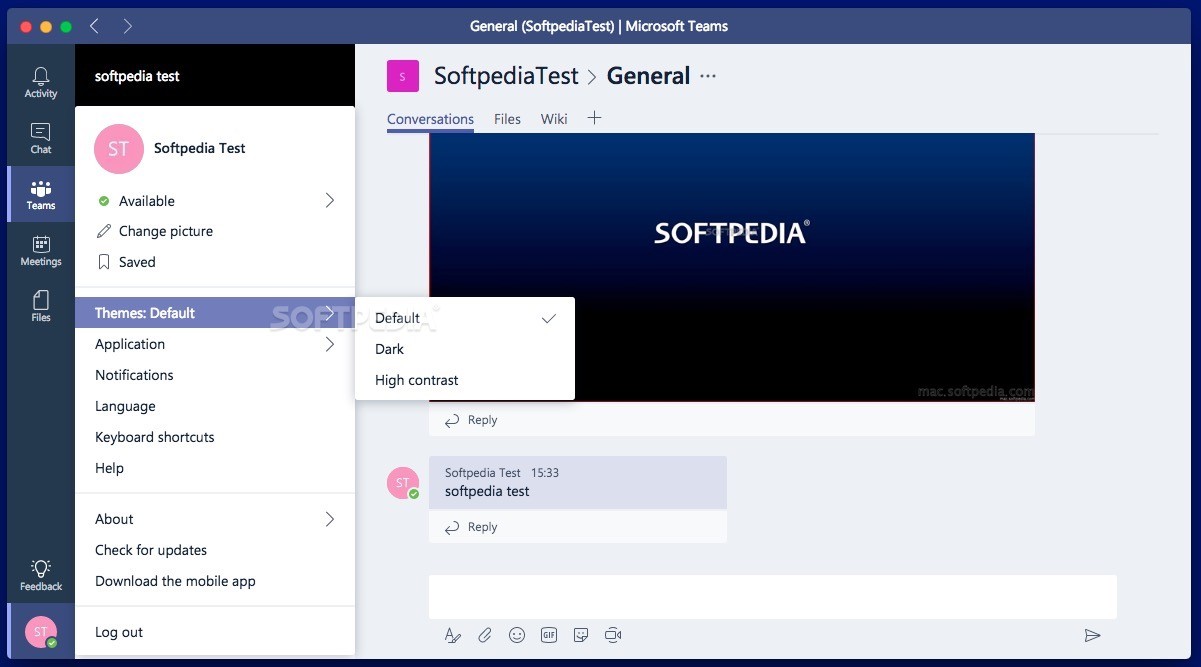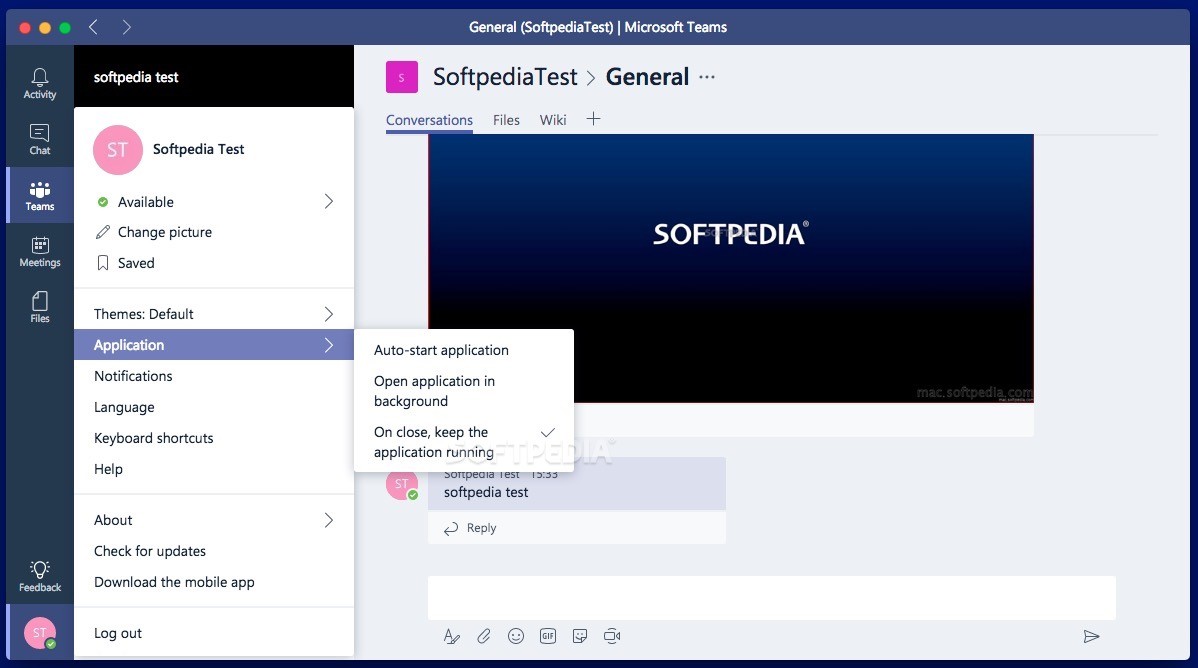Description
Microsoft Teams
Microsoft Teams is a great communication tool designed for folks using Office 365. It helps you share information and hold meetings without needing other apps.
Easy Access on Any Device
You can easily access Microsoft Teams through your web browser, but there are also desktop versions for Windows and Mac. Plus, there are mobile apps available for iOS, Android, and Windows Phone!
Try Before You Buy
If you're curious about Office 365, Microsoft lets you try it out by signing up for a trial account. Just remember, you and your teammates need to be on the same domain to chat with each other.
User-Friendly Interface
When you log into Microsoft Teams, you'll need to enter your account details. No pressure to create a team right away! The app's main window gives you the option to start a new group whenever you're ready and invite others.
Navigate Like a Pro
The tabbed user interface makes getting around Microsoft Teams super easy. You can check your activity feed, see chats, manage teams and meetings, and find files shared through the service—all in one place!
A Full Messaging Solution
Microsoft Teams has everything you'd expect from an instant messaging app. It includes features for managing teams, creating multiple channels within the same team, and tracking shared files.
Your Files at Your Fingertips
The app shows you quickly what files you've downloaded while connecting seamlessly with your OneDrive cloud storage account.
Meetings Made Easy
The best part? You can hold meetings instantly! Microsoft Teams uses your computer’s microphone and camera so you can chat with others easily. Plus, sharing your screen is just a click away!
All-in-One Communication Tool
This platform aims to provide an easy-to-use communication solution for teams using Office 365. So all of your tools and communication channels are neatly bundled together.
Simplify Collaboration
Besides chatting and sharing files, Microsoft Teams lets you schedule or hold meetings anytime. This way, exchanging ideas with multiple teammates happens smoothly—nothing holding you back!
User Reviews for Microsoft Teams FOR MAC 7
-
for Microsoft Teams FOR MAC
Microsoft Teams for Mac offers seamless communication and meeting capabilities. Intuitive interface makes it easy to navigate and manage teams.
-
for Microsoft Teams FOR MAC
Microsoft Teams is a fantastic app for seamless communication and collaboration! I love how easy it is to set up meetings and manage my team.
-
for Microsoft Teams FOR MAC
Absolutely love Microsoft Teams! The integration with Office 365 makes it so convenient to share files and chat with my coworkers.
-
for Microsoft Teams FOR MAC
5 stars for Microsoft Teams! Its intuitive interface and quick access to meetings have transformed the way our team collaborates.
-
for Microsoft Teams FOR MAC
Microsoft Teams has been a game changer for our remote work. Easy file sharing, great video calls, and everything in one place!
-
for Microsoft Teams FOR MAC
I highly recommend Microsoft Teams! It’s user-friendly, efficient, and helps keep our projects organized with ease.
-
for Microsoft Teams FOR MAC
Fantastic tool for communication! Microsoft Teams makes it simple to connect with my team anytime, anywhere. Highly satisfied!