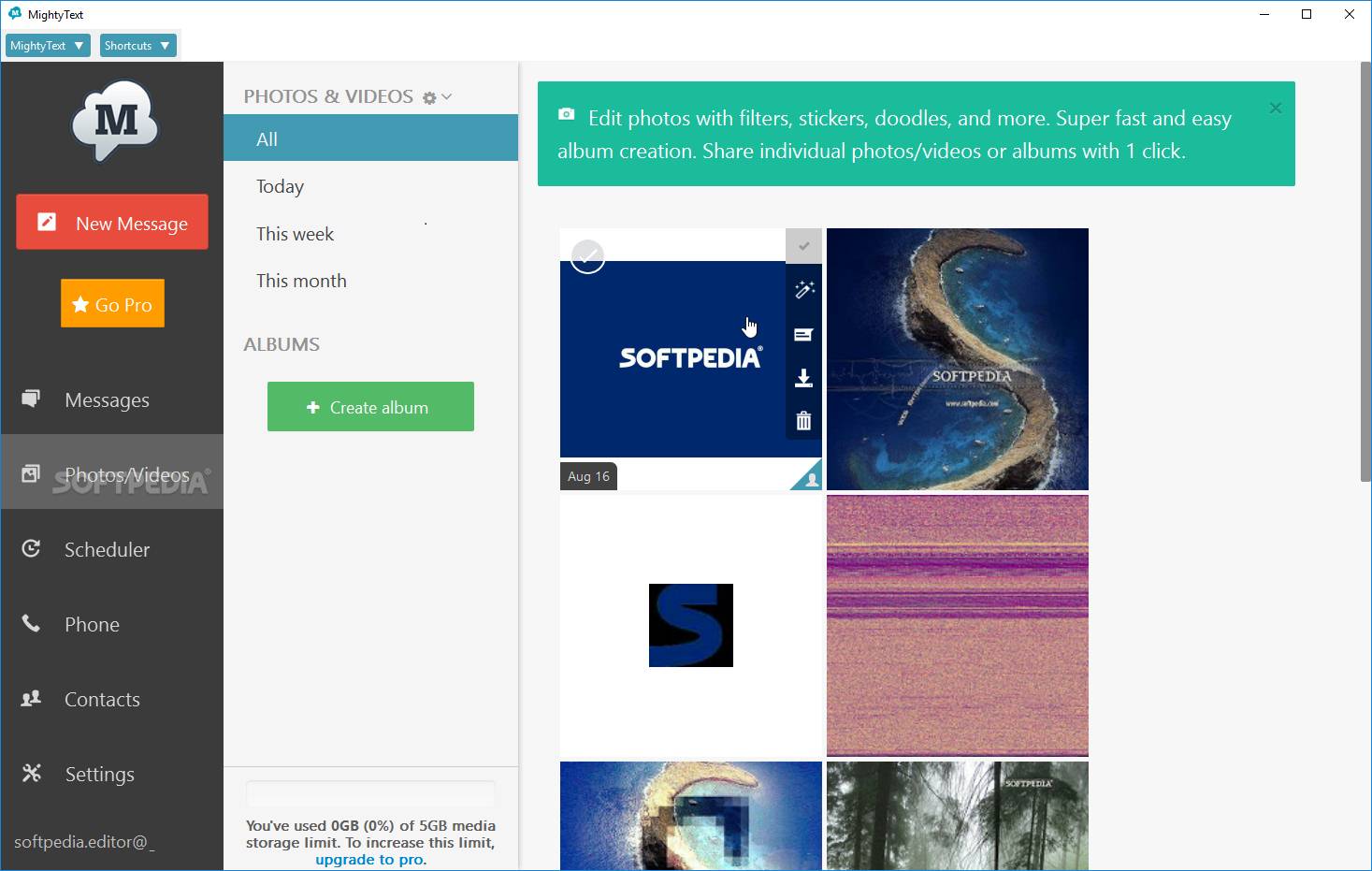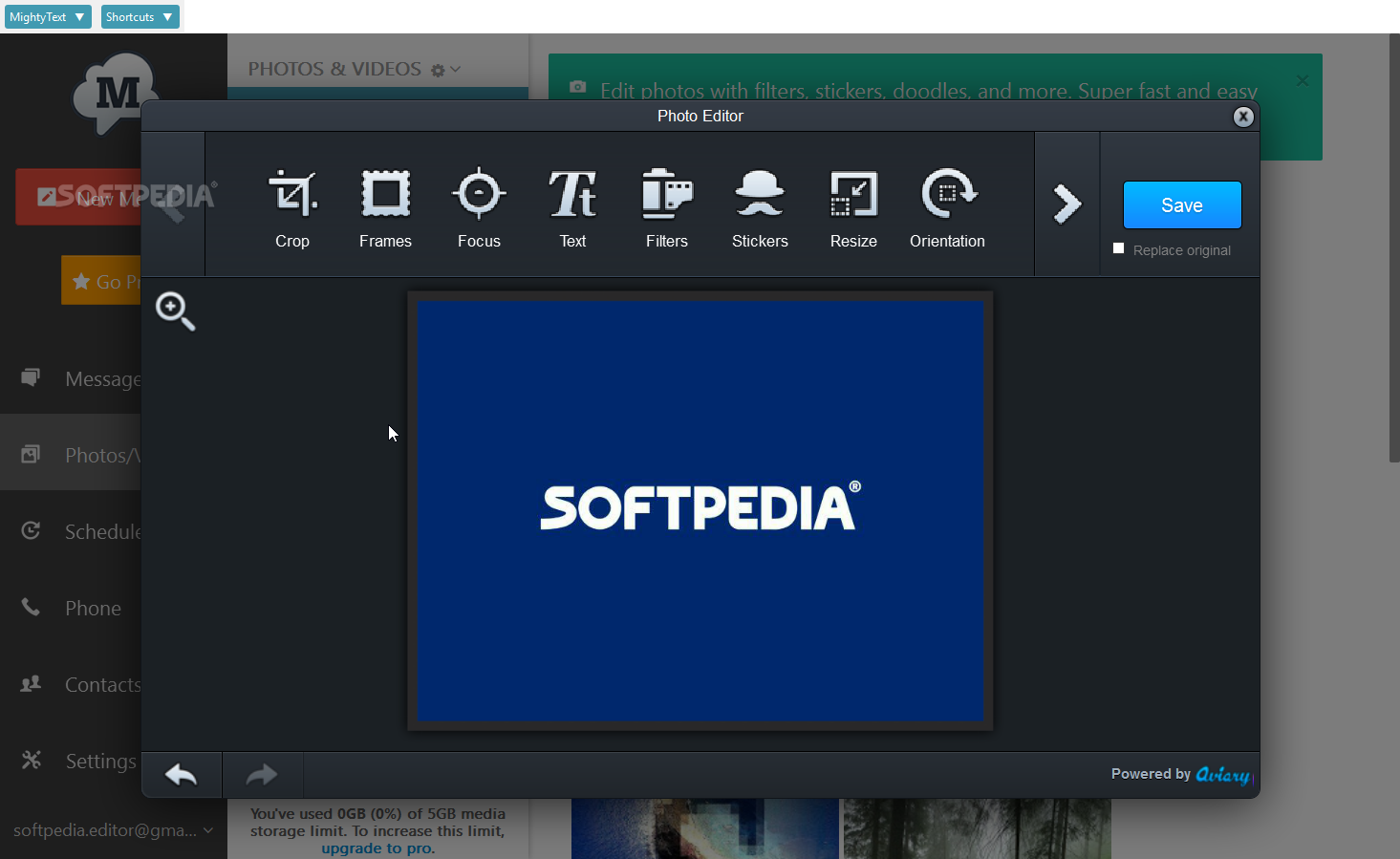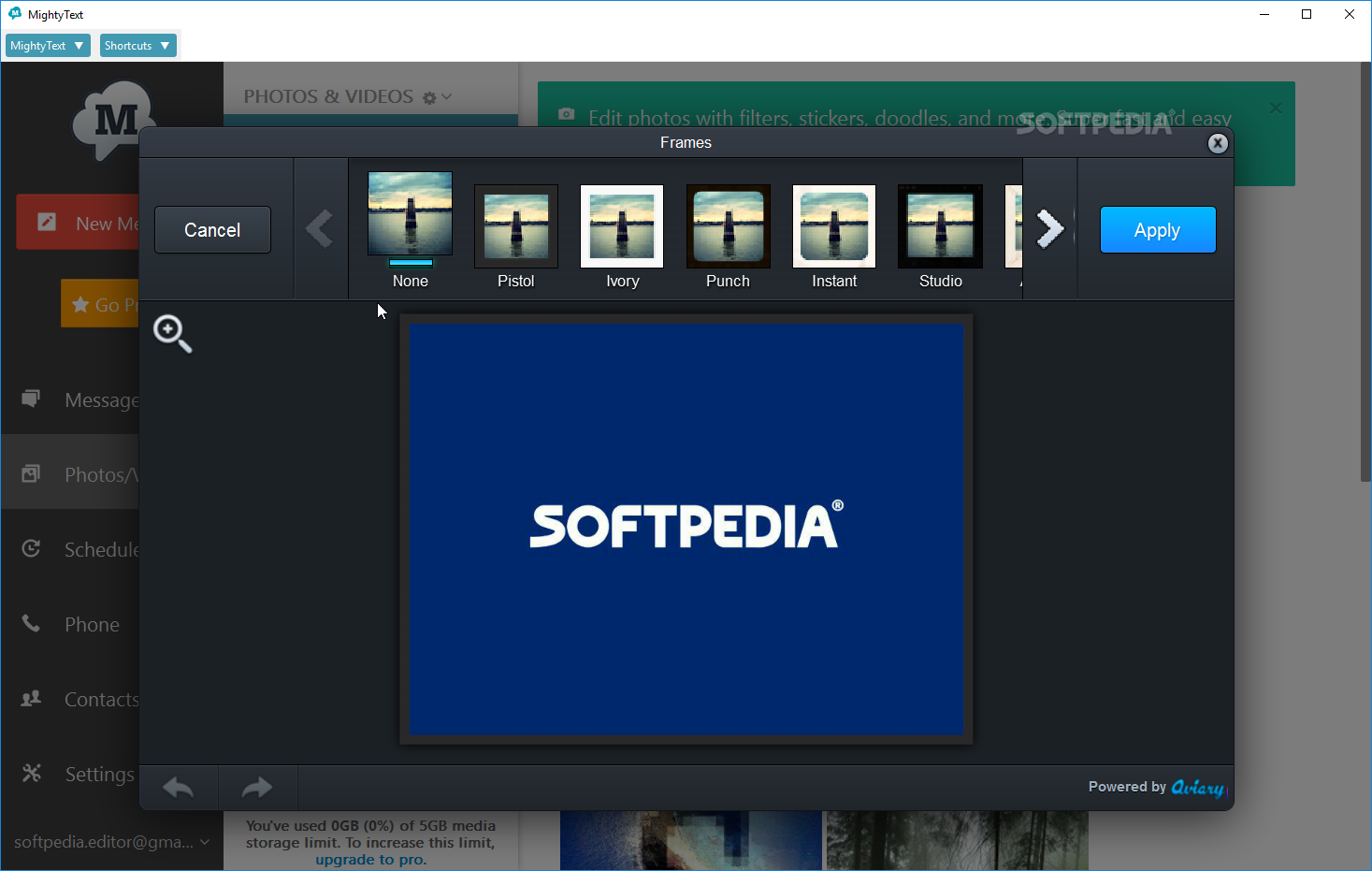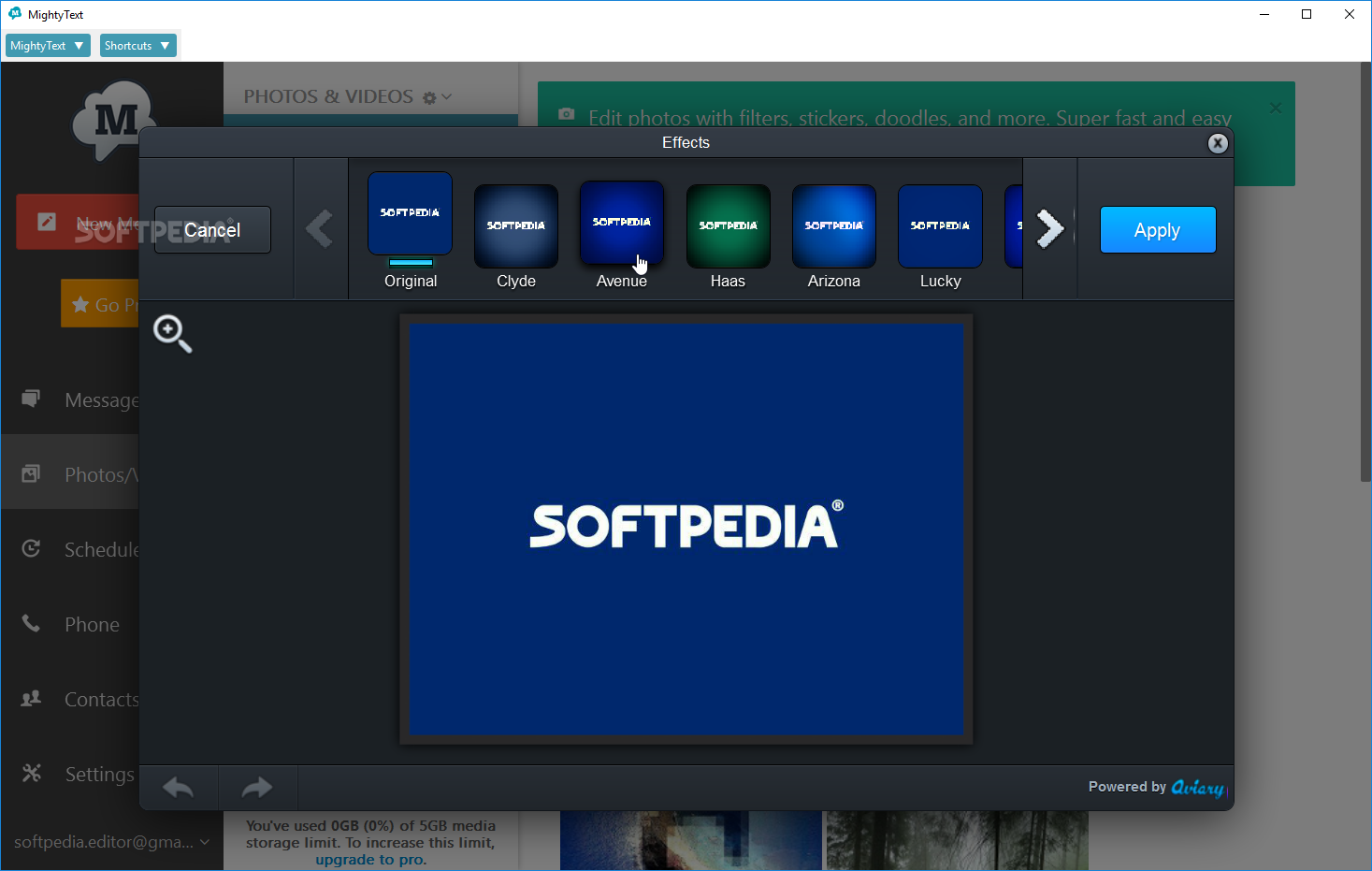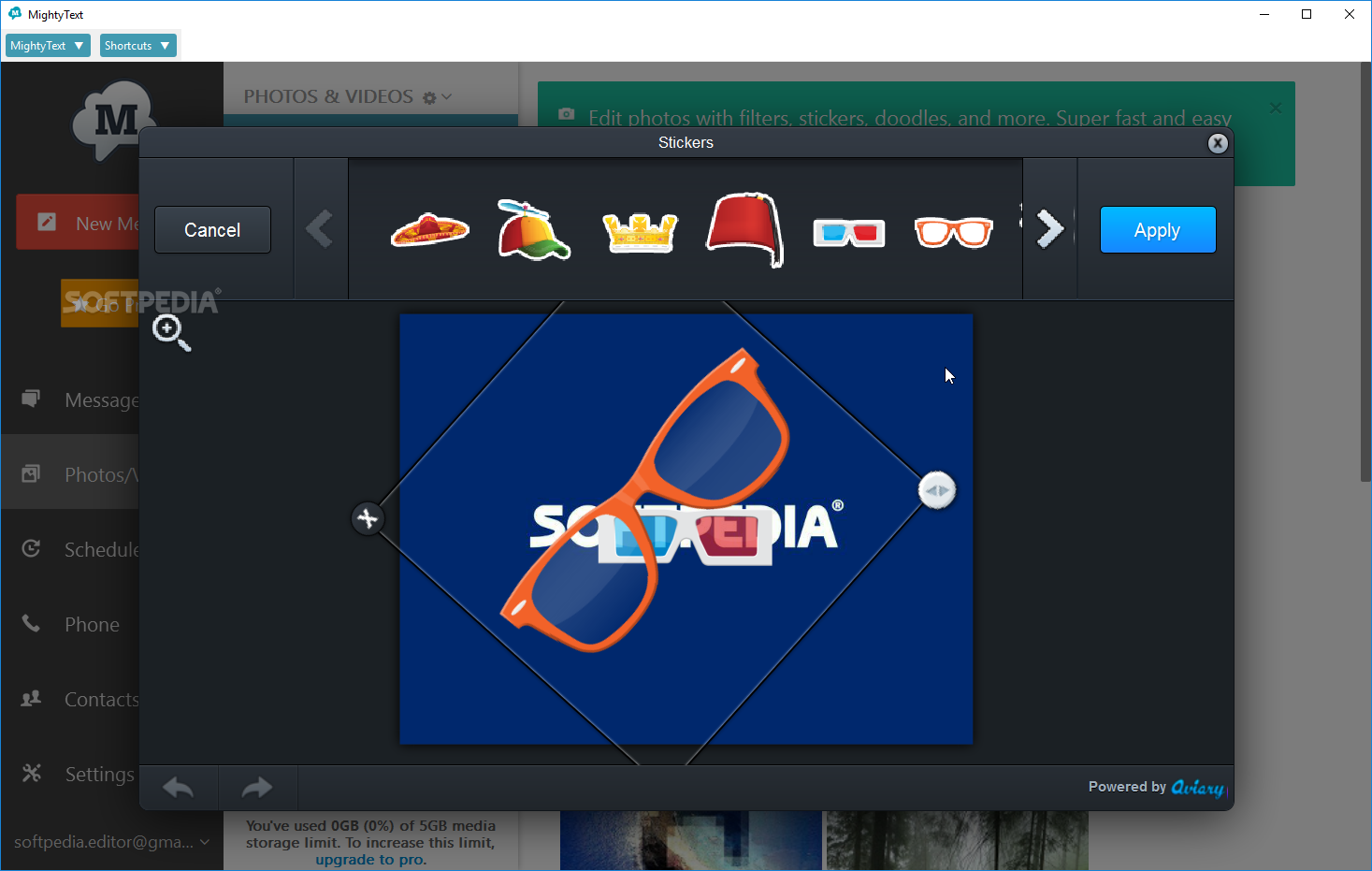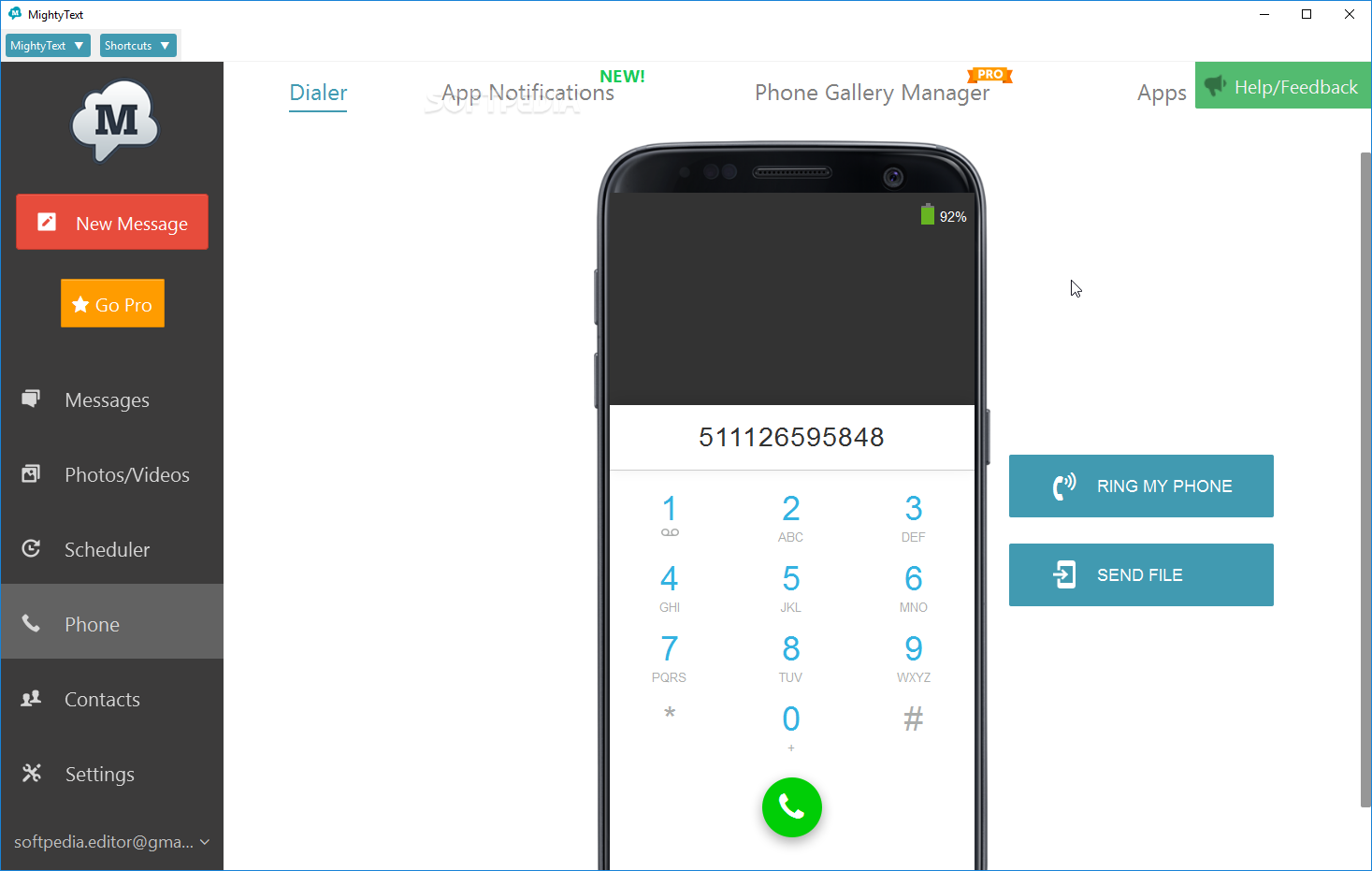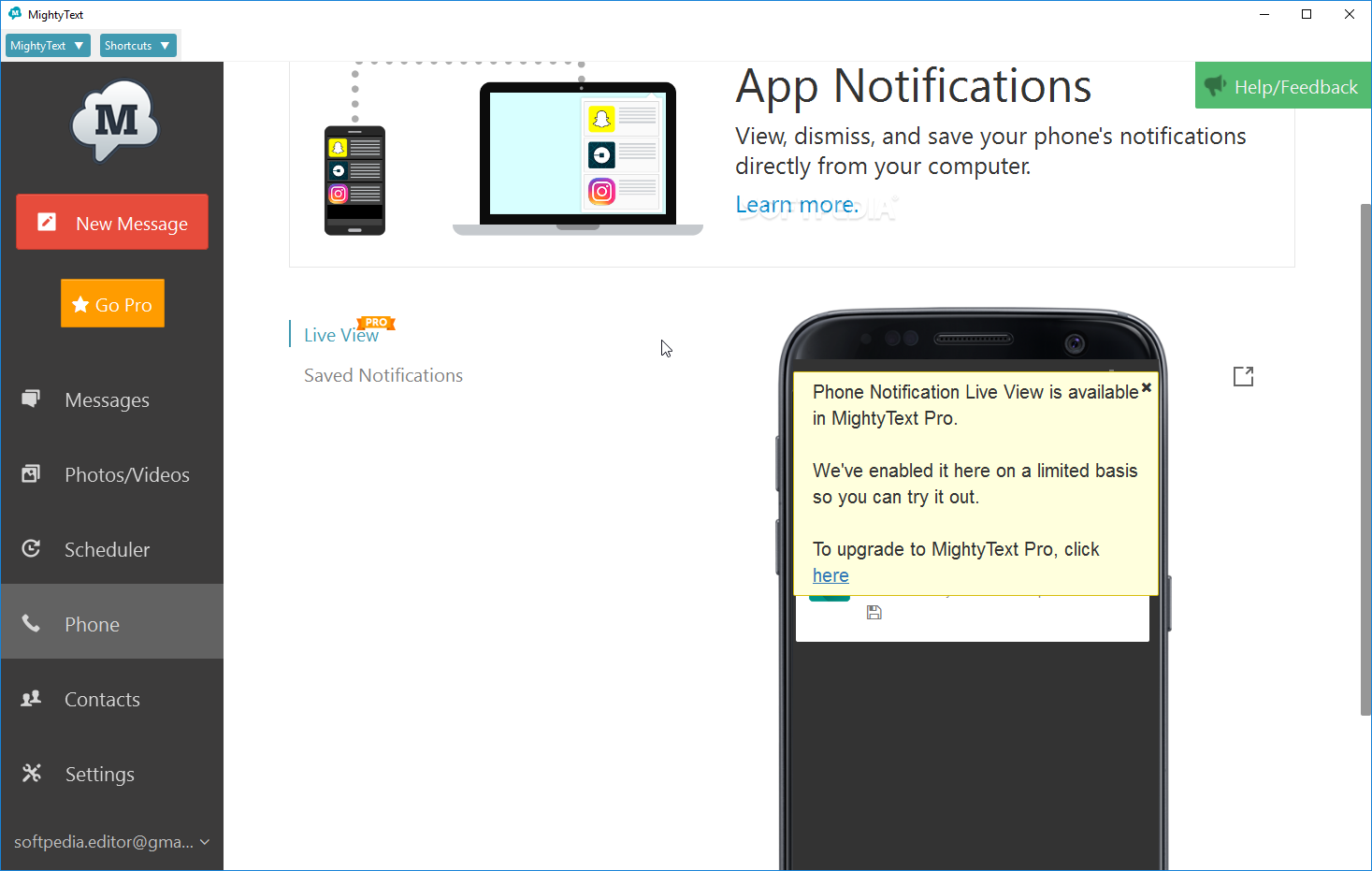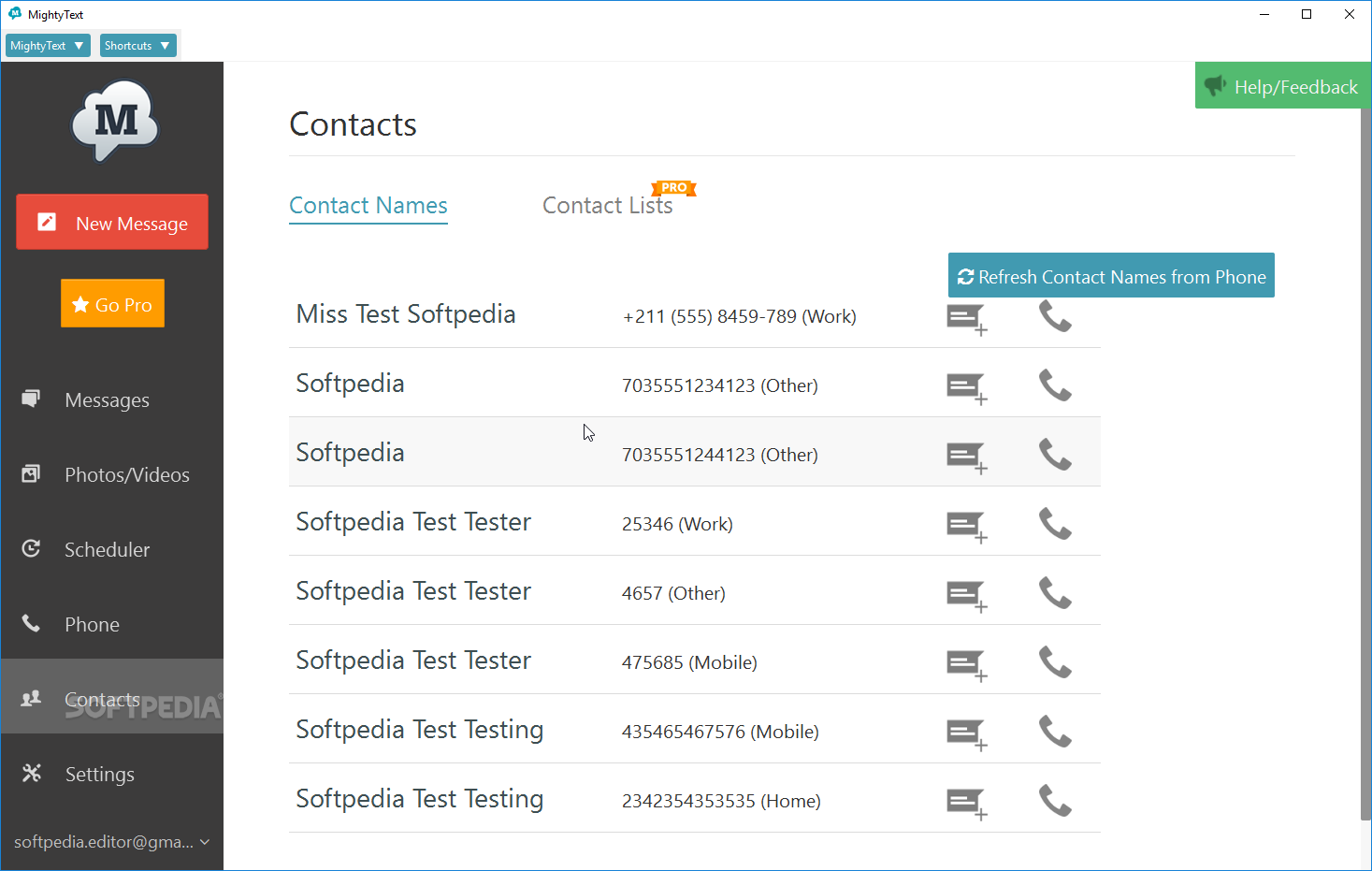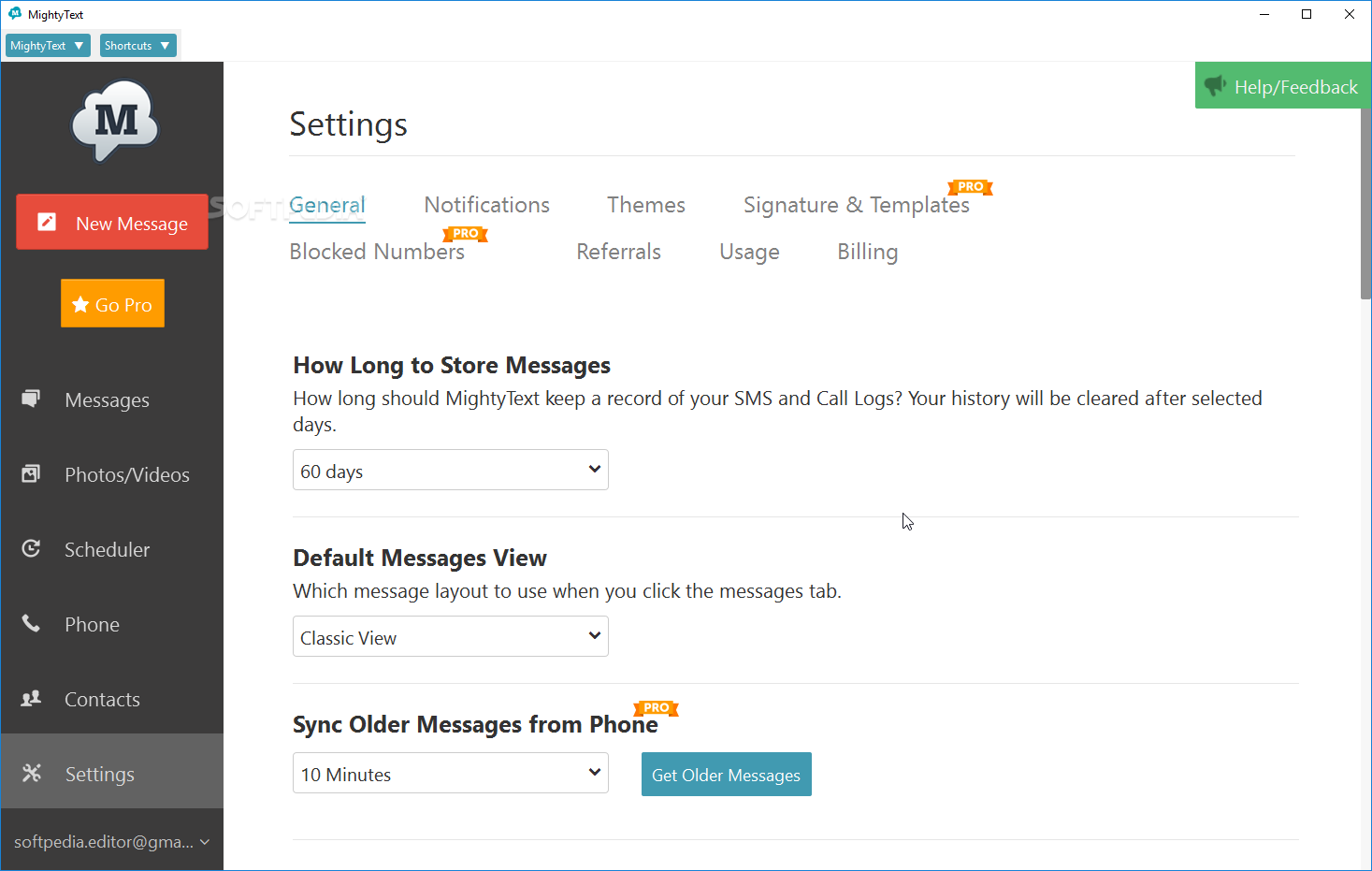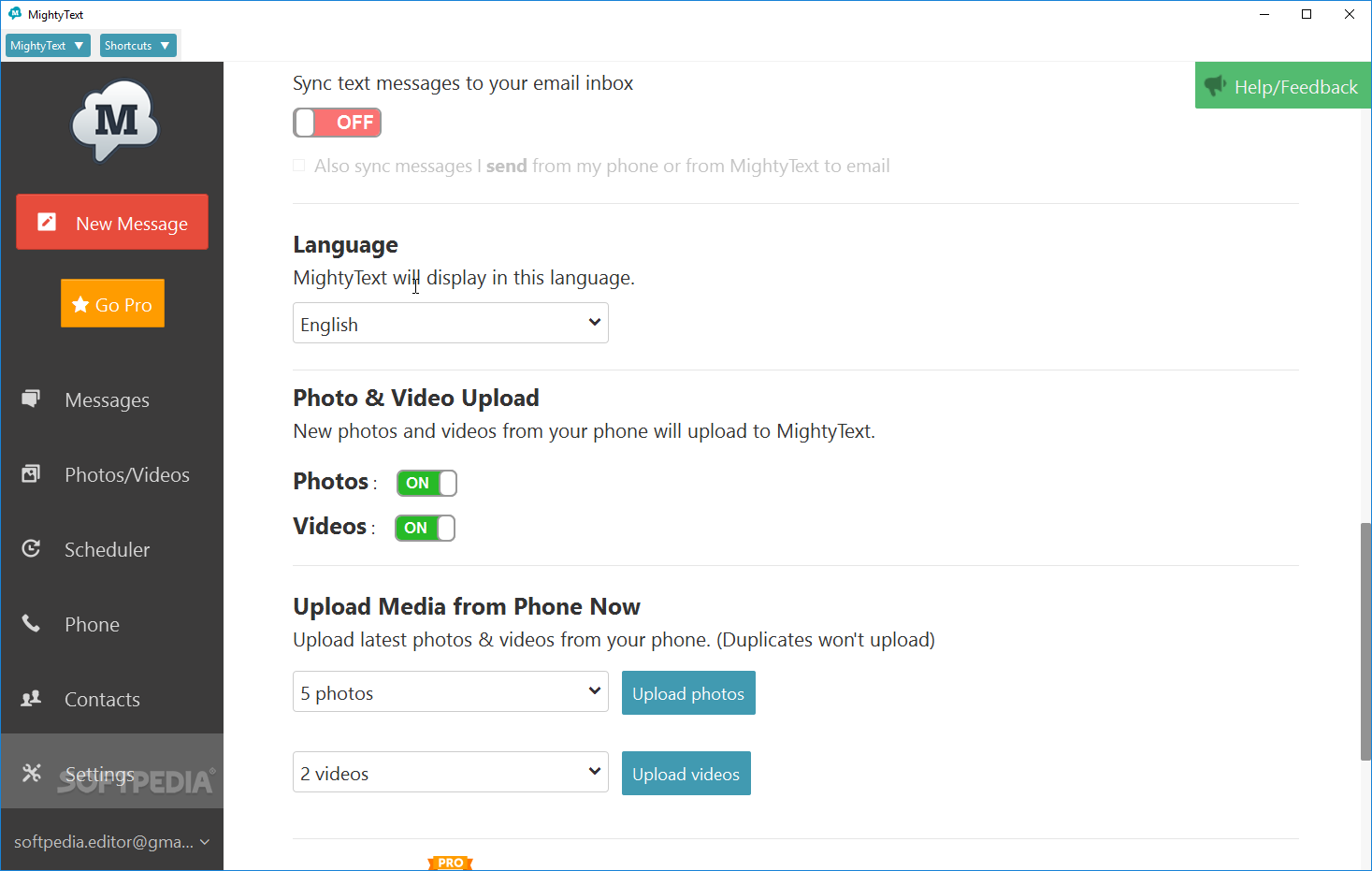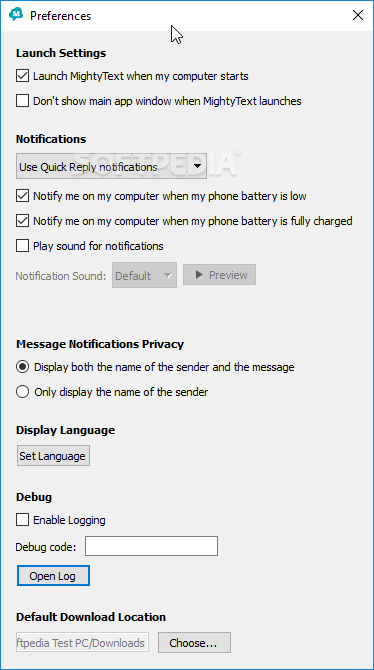Description
MightyText
MightyText is pretty cool because it lets you send text messages right from your computer. You can do this using your Android phone, which makes it super convenient! Plus, you can get notifications and manage all kinds of media without even picking up your phone.
Getting Started with MightyText
First things first, make sure you have the app installed on both your Android phone and your computer. It's a breeze to grab the app from the Google Play Store for your phone. On your computer, just a few clicks are all it takes to install it using an easy installer.
Connecting Your Devices
To connect everything, you'll need to log in with your Google account on both devices. Just a heads up: both your computer and phone need to be online for this to work. Once they’re connected, MightyText will sync your SMS inbox and other notifications from your phone right onto your desktop!
Syncing More Than Just Messages
You’ll find that MightyText isn’t just about sending messages. It can also help you sync other types of data too! Want to manage videos or photos? No problem! The app has a built-in editor that gives you basic tools and filters to jazz up those pics.
User-Friendly Features
Navigating through all of MightyText’s features is pretty easy since everything is nicely organized into different sections. However, it might take some time to get used to its layout because it's not the most modern-looking interface out there.
Interface Limitations
The only downside? It can be a bit annoying if you're not into fullscreen apps. Unfortunately, MightyText doesn't adjust its size when you change the window size on your computer, which might frustrate some users.
Your Messaging Solution
In conclusion, whether you're sending SMS or messages through other apps, MightyText does an awesome job at keeping everything synced between your Android smartphone and computer. If you want a reliable tool for messaging and media management, give it a try!
User Reviews for MightyText 1
-
for MightyText
MightyText allows seamless texting from computer using Android phone. Easy installation, full access to contacts and media management. Not so modern interface.