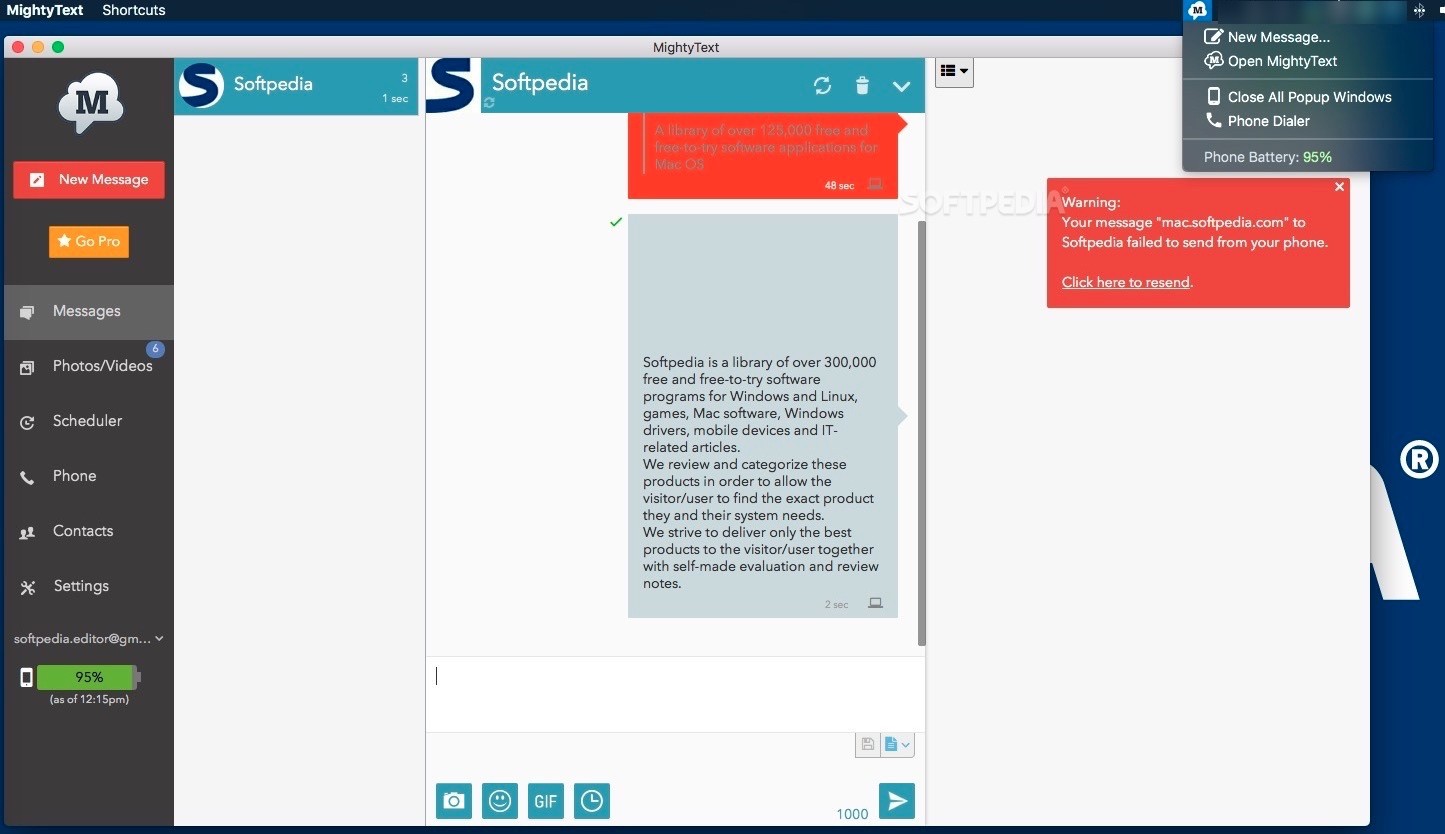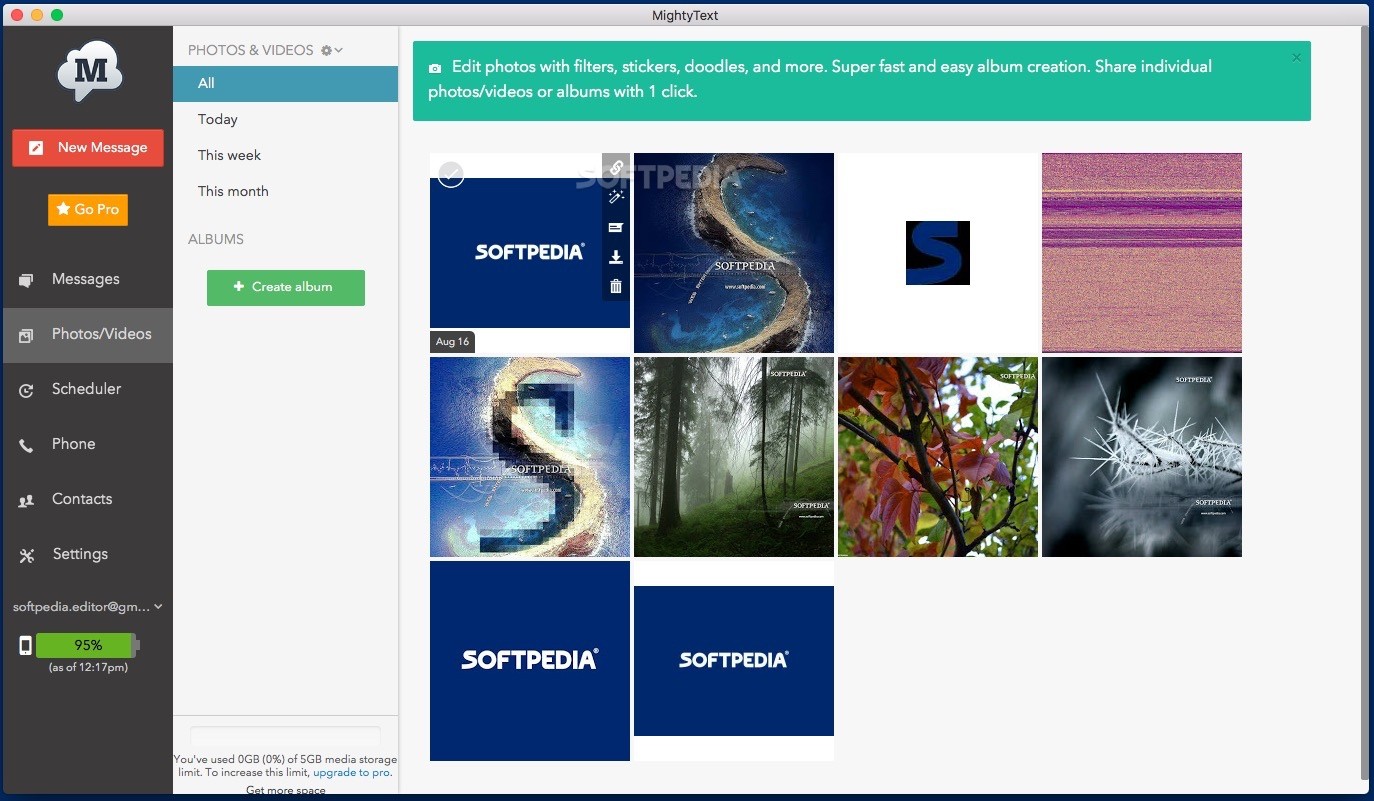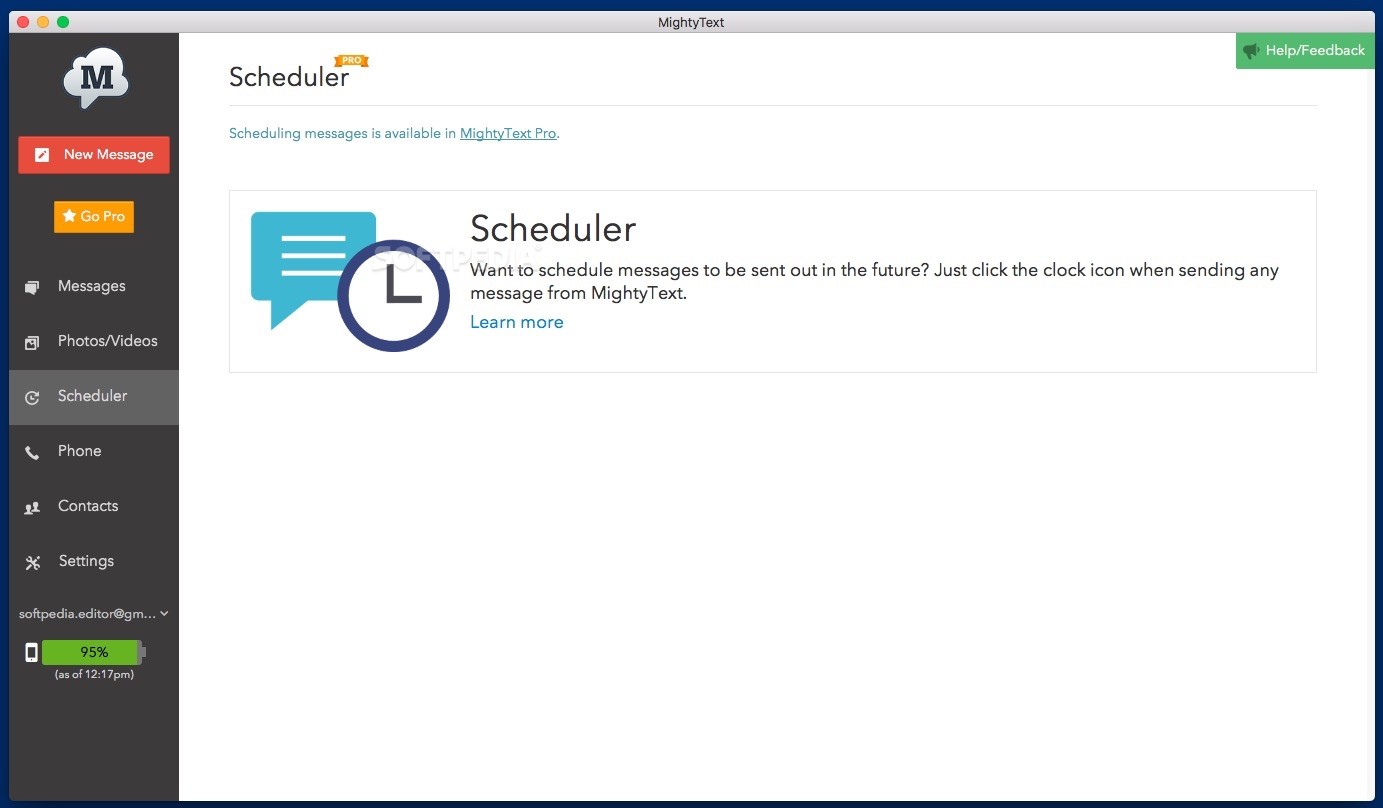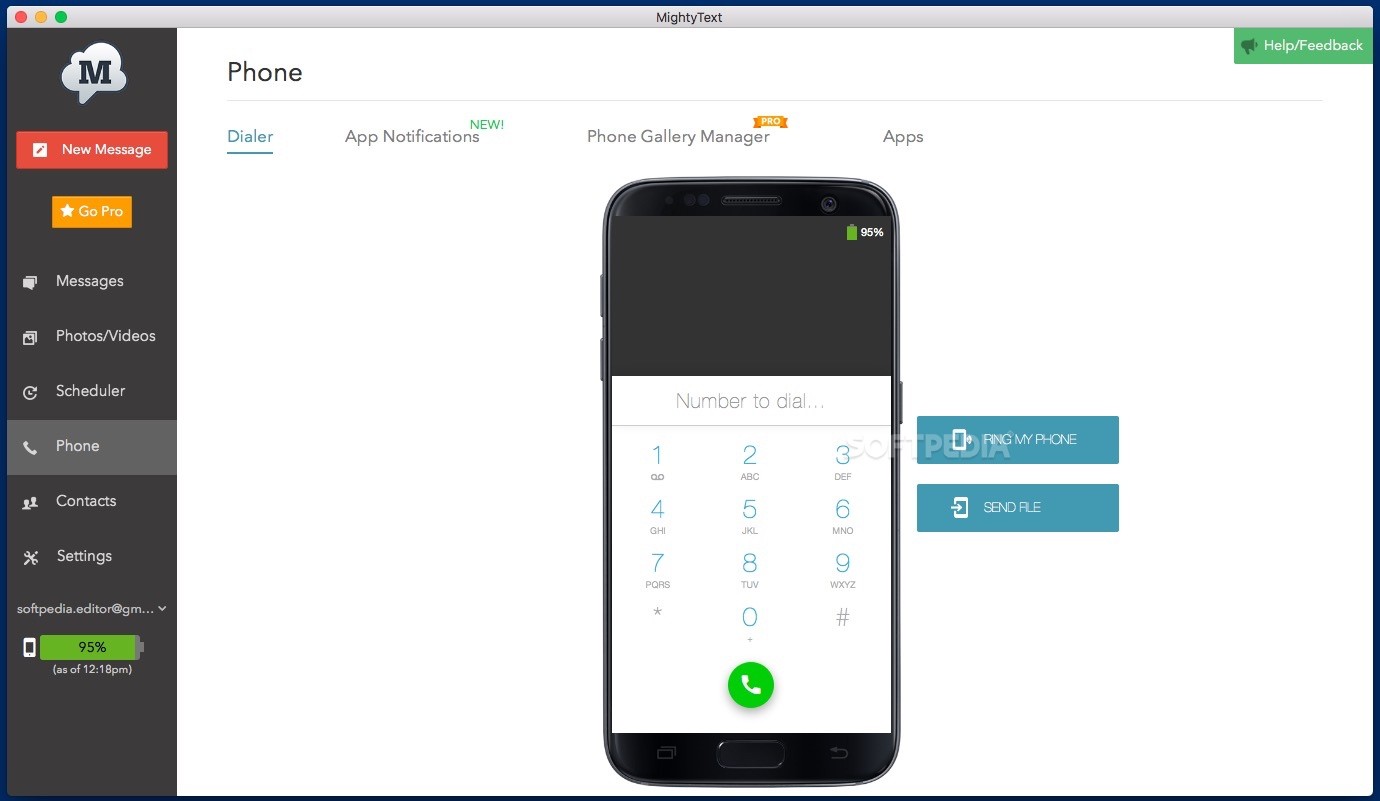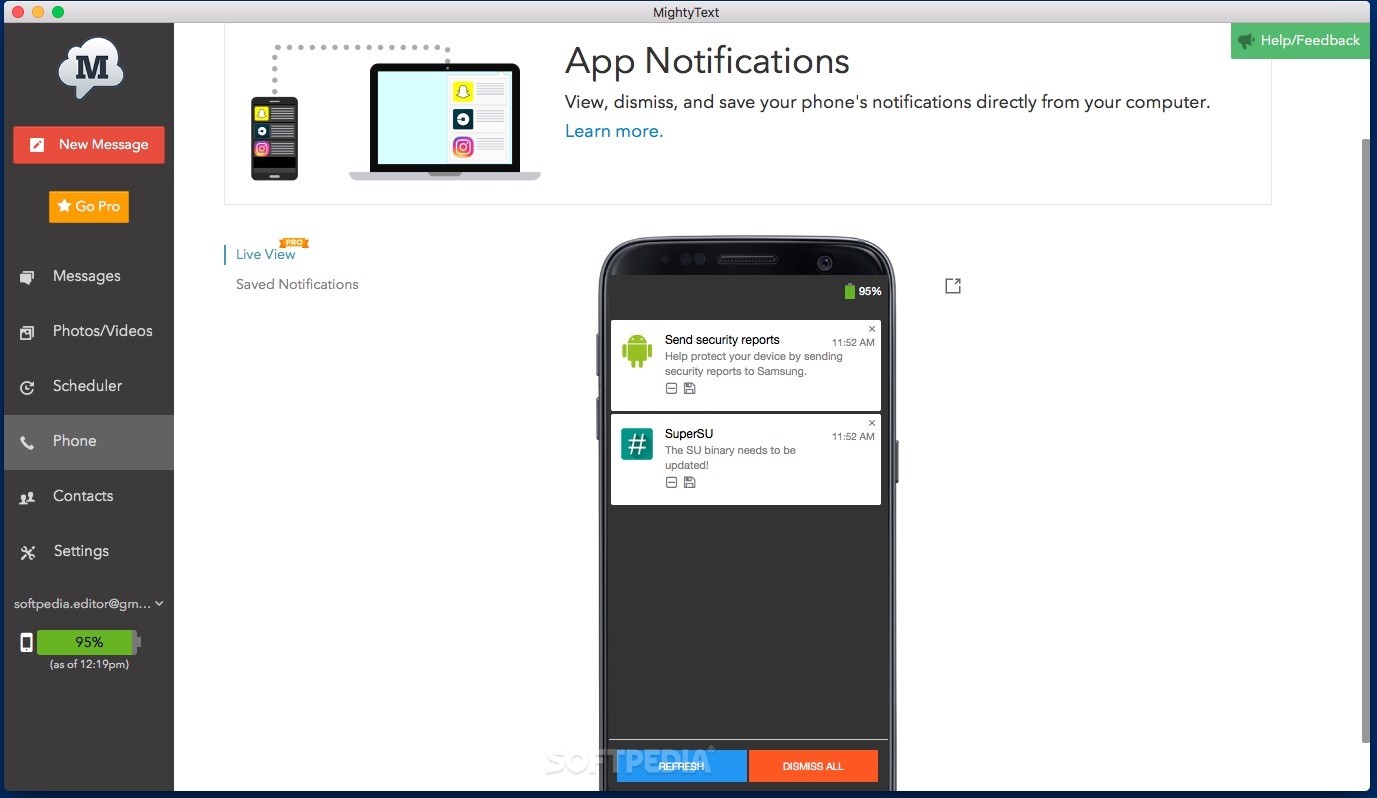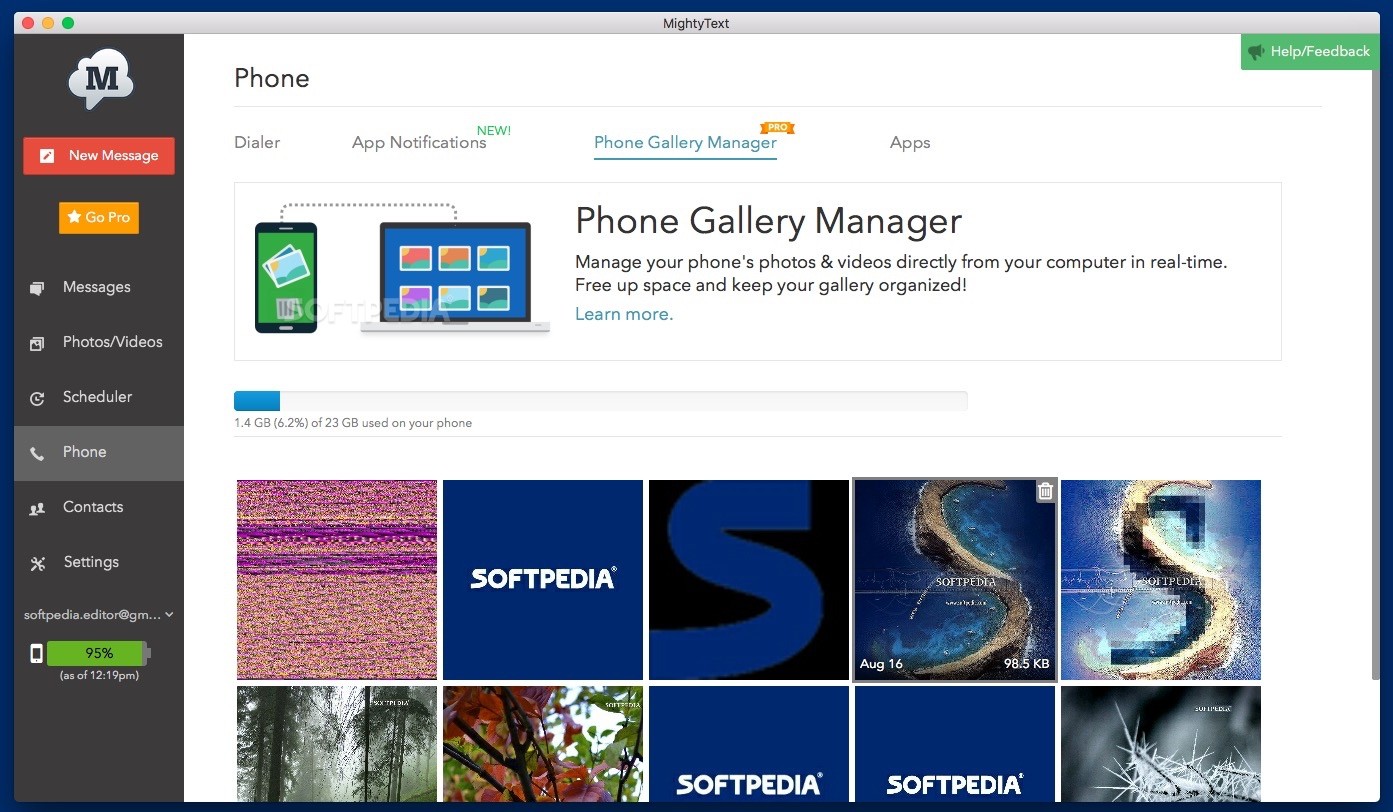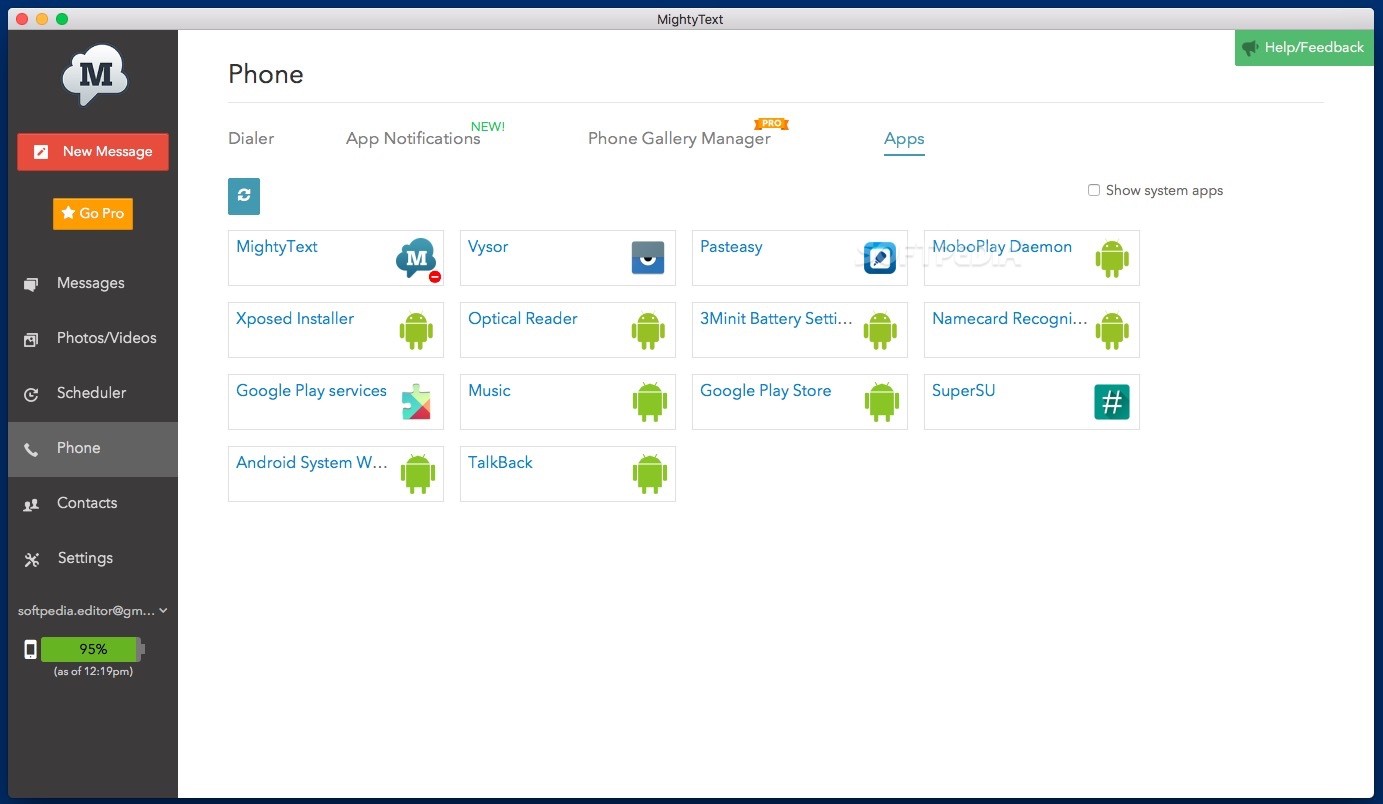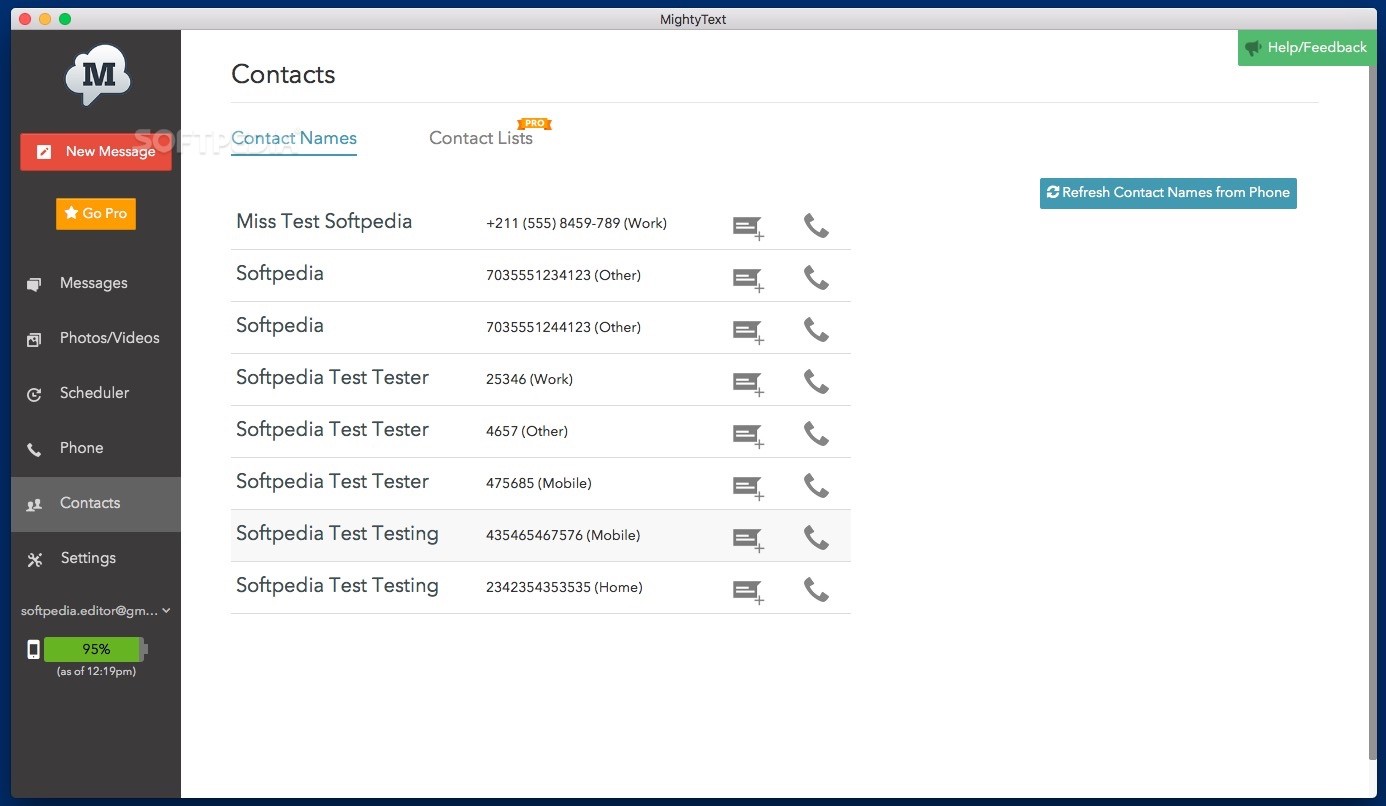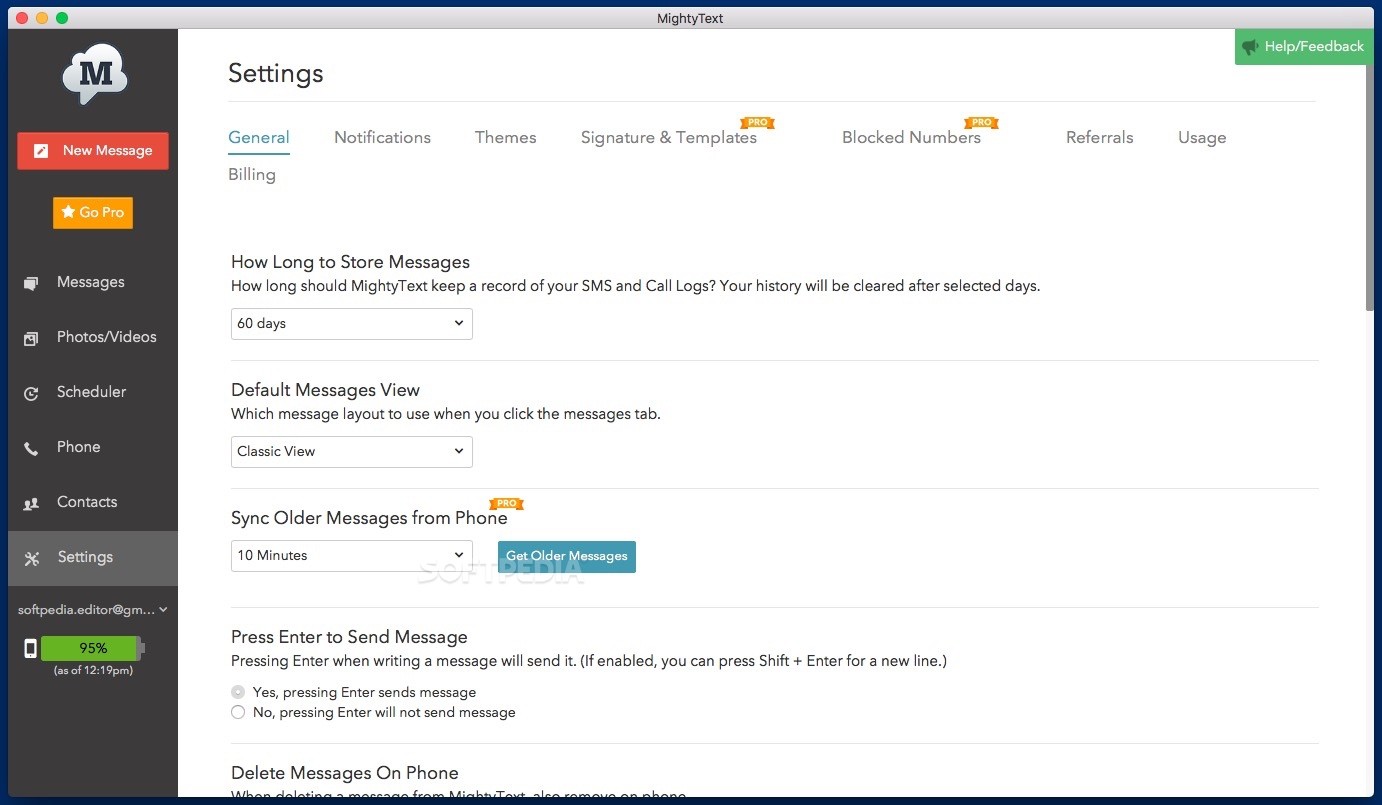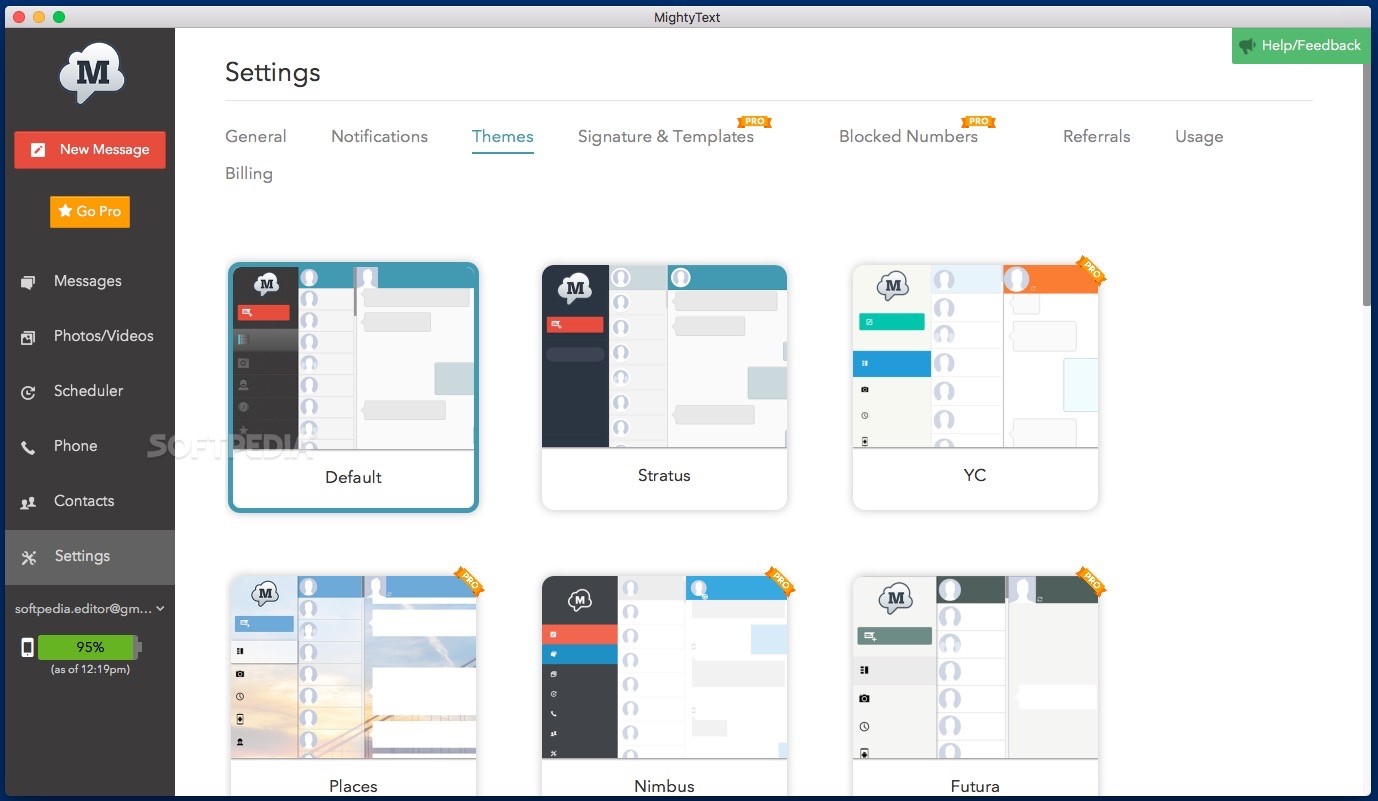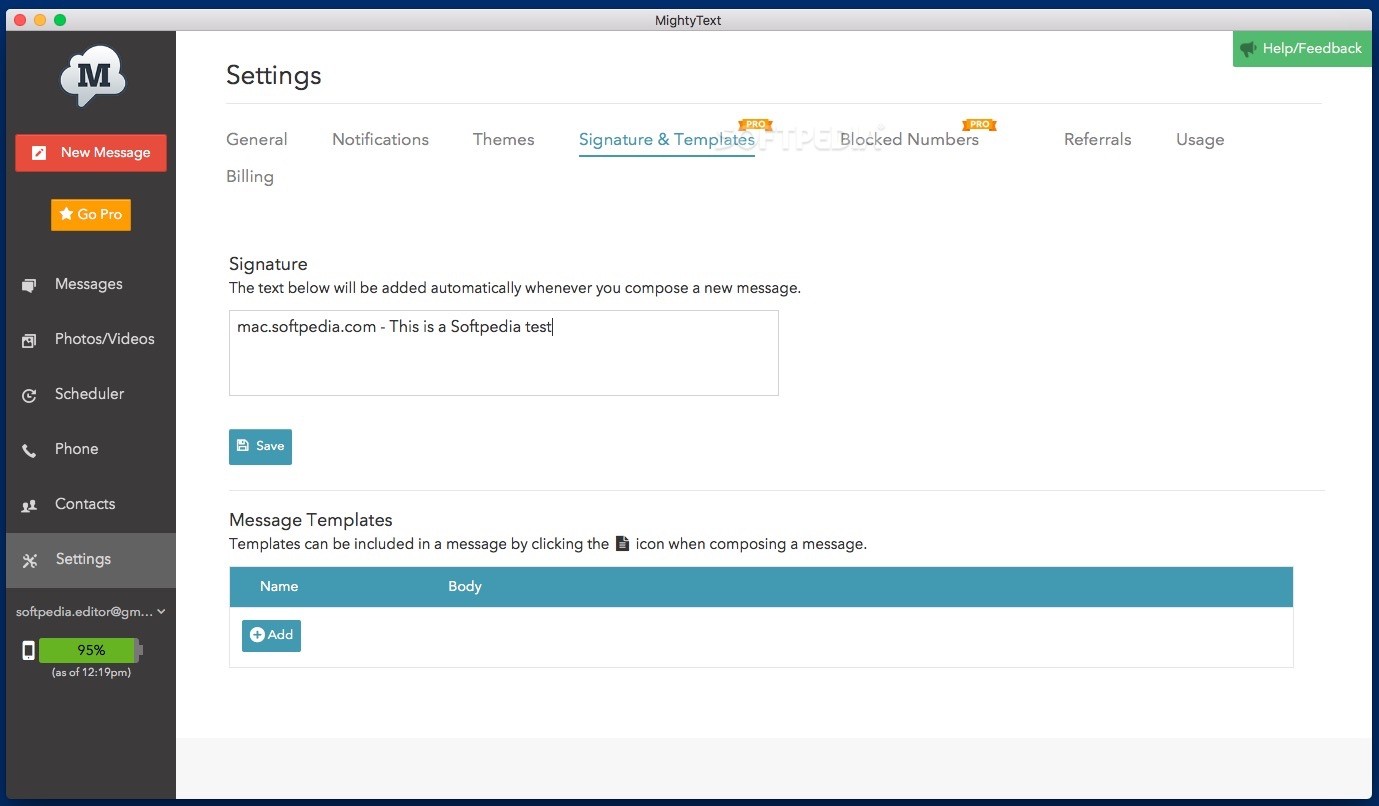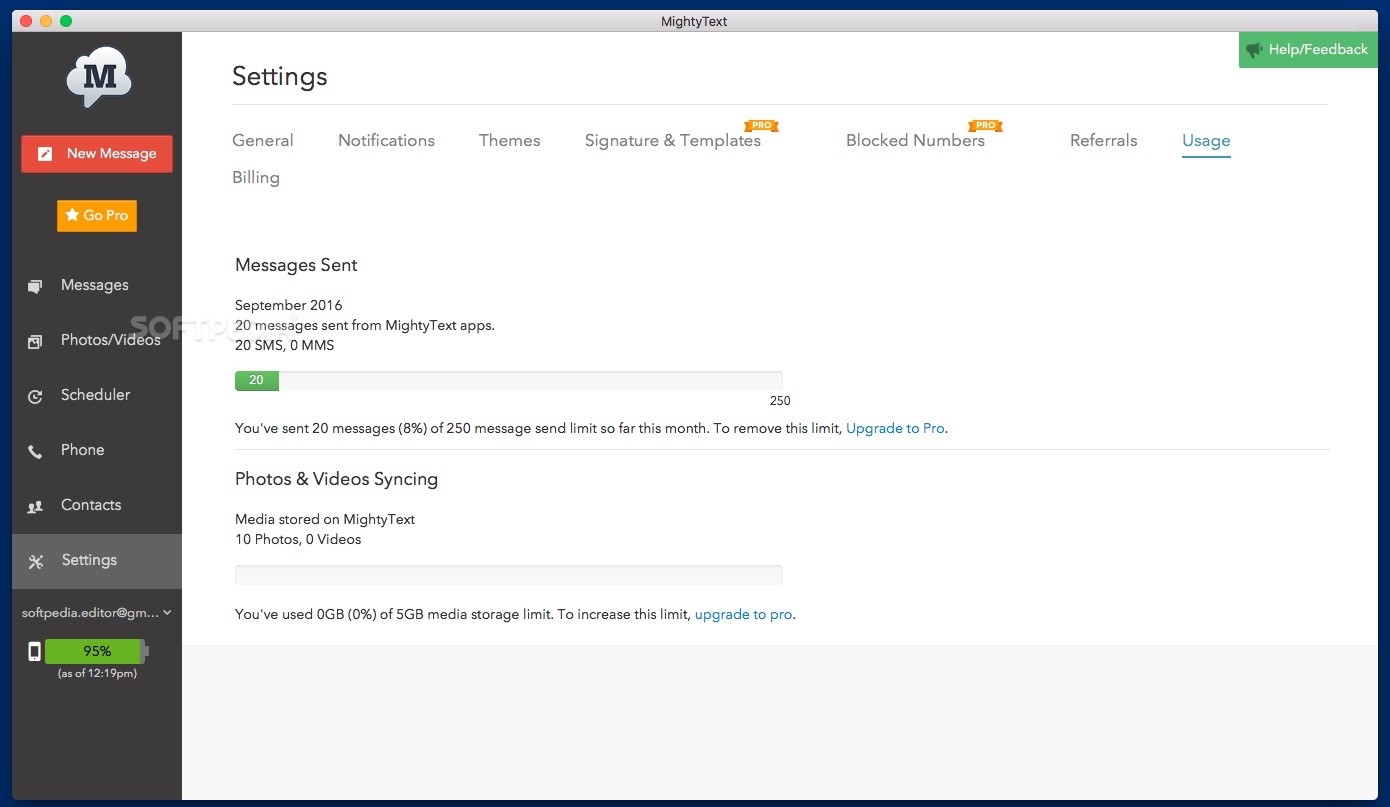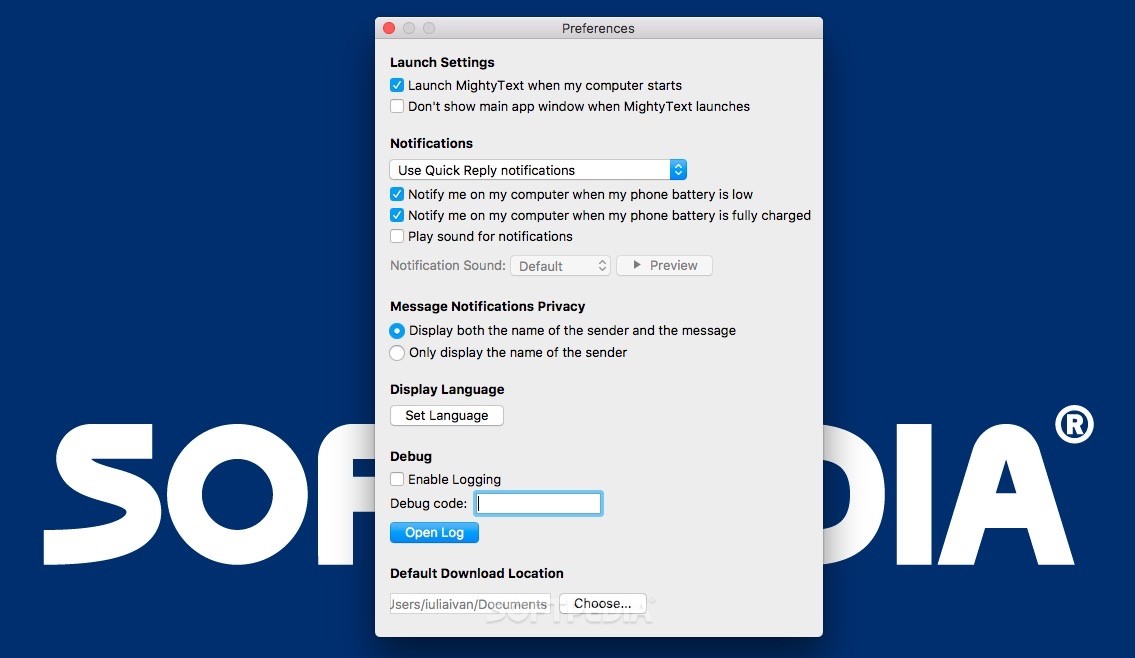Description
MightyText
MightyText is your go-to desktop buddy for connecting your Mac and Android phone. With this handy software, you can send text messages, receive notifications, and manage media all in one place. It's like having your phone on your computer!
Setting Up MightyText
To get started with MightyText, you'll need to install the app on both your Mac and Android device. Make sure you're using the same Google account on both devices. Also, keep in mind that you’ll need an internet connection for everything to work smoothly. And if you prefer, you can still access the web platform through any browser.
Sync Your Messages Effortlessly
The great thing about MightyText is that it syncs your phone's message library right to your desktop. This includes not just texts but also contact info and media files stored on your phone. You can start sending messages to anyone in a snap! Plus, you can add photos, emojis, or even GIFs to make things more fun.
Track Your Conversations
Worried about losing track of chats? No problem! MightyText keeps a record of all your conversations just like a chat app would. And it’ll let you know when a message has been delivered successfully—handy, right?
A Variety of Features at Your Fingertips
MightyText isn't just about texting; it’s packed with features that make managing your phone easier than ever. You can handle media content, view contacts, access the dialer, and check notifications—all from one spot!
Media Transfer Made Easy
If you want to share images or videos from your phone to your Mac or with friends, MightyText makes it simple. It even comes with a built-in image editor that lets you crop images, apply filters, add stickers, resize pictures, and doodle around.
Schedule Messages Like a Pro
One cool feature is the message scheduler. It gives you control over when messages are sent out. So whether it's reminding someone about an important date or sharing info bit by bit, you've got it covered without stressing yourself out.
Your Handy Messaging Tool
In short, MightyText helps you use its online messaging service without crowding up your browser or switching between tabs constantly. The desktop app includes everything you'd find online but remember: some advanced functions require an upgrade to your subscription plan.
User Reviews for MightyText FOR MAC 7
-
for MightyText FOR MAC
MightyText for Mac seamlessly syncs with Android phones, allowing easy text messaging, media management, and notifications on your desktop.
-
for MightyText FOR MAC
MightyText has transformed my communication! I love sending texts from my Mac, it's so convenient.
-
for MightyText FOR MAC
This app is a game changer! The syncing feature works flawlessly and the image editor is a nice touch.
-
for MightyText FOR MAC
Absolutely love MightyText! It's easy to manage messages and notifications right from my desktop.
-
for MightyText FOR MAC
MightyText makes texting from my Mac effortless. The message scheduling feature is especially useful!
-
for MightyText FOR MAC
Best app for connecting my Android with Mac! Sending photos and GIFs has never been easier.
-
for MightyText FOR MAC
MightyText is fantastic! I appreciate how it keeps everything organized and accessible on my desktop.