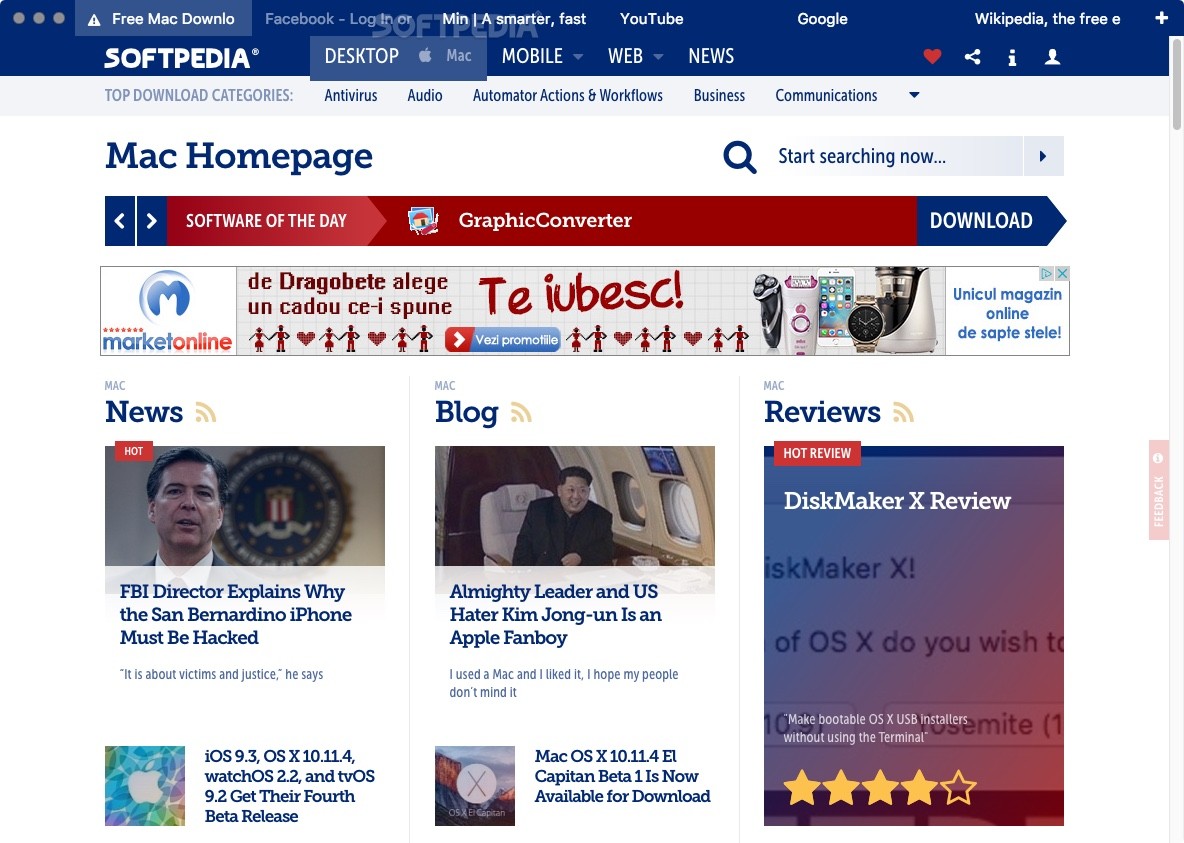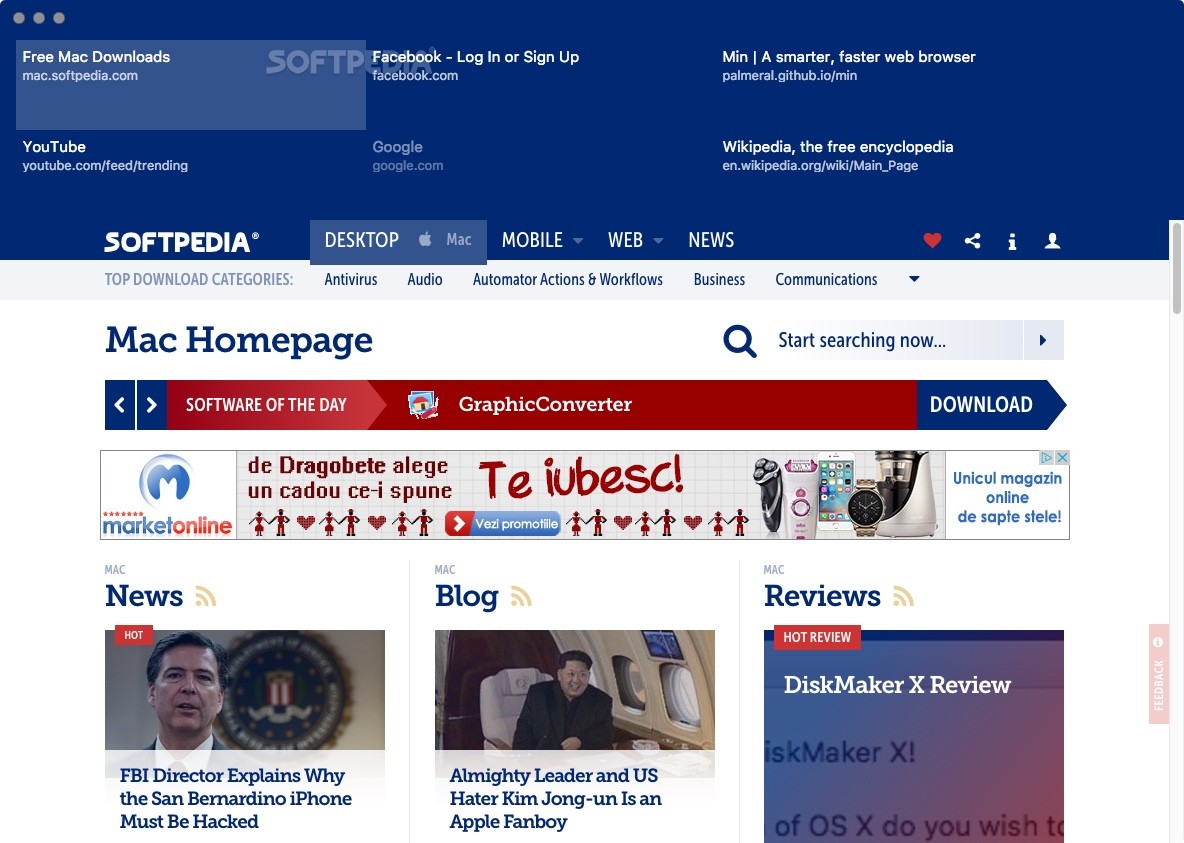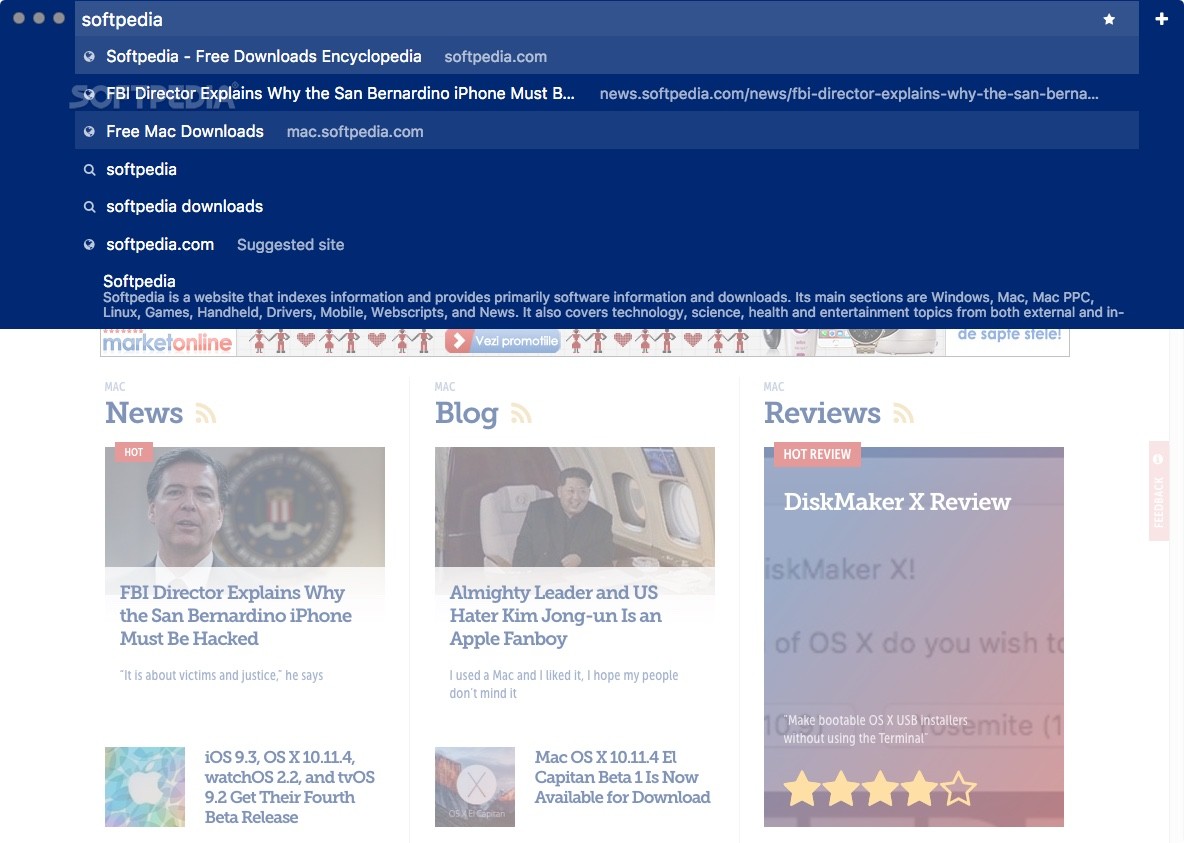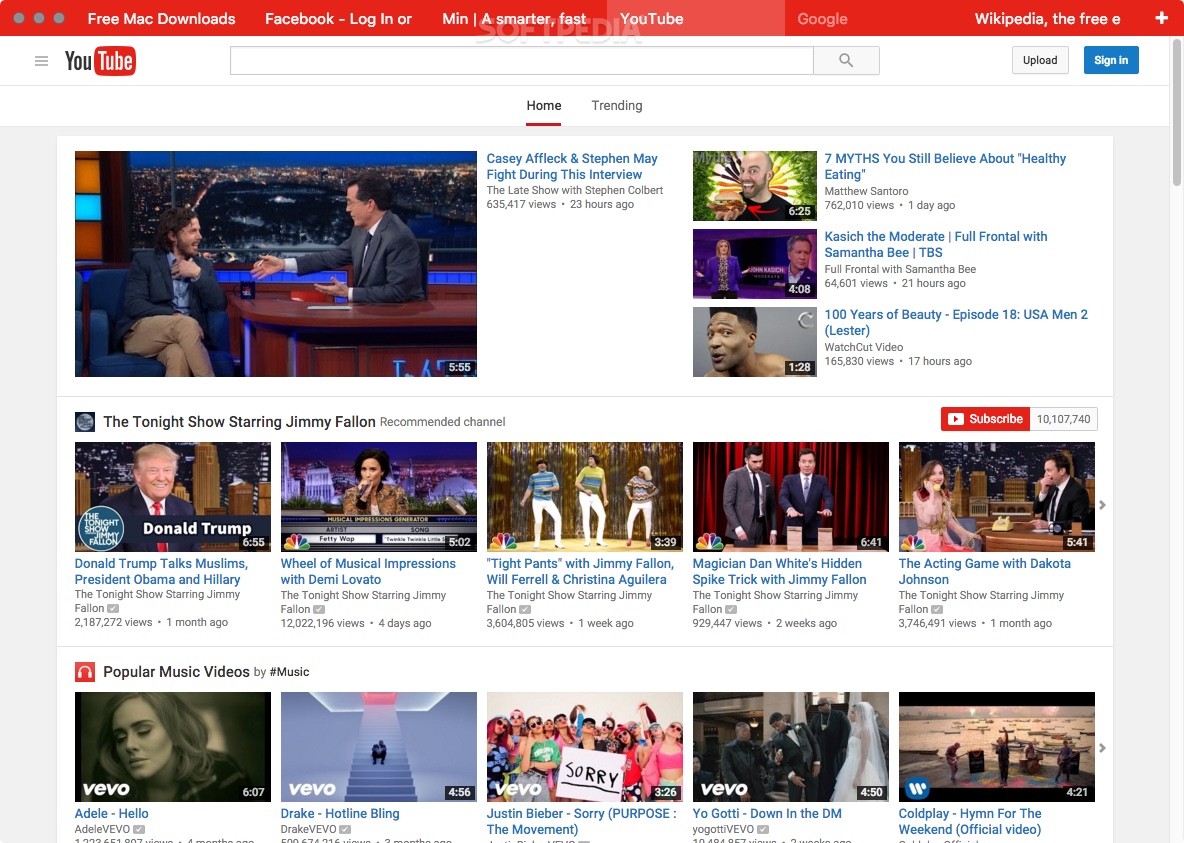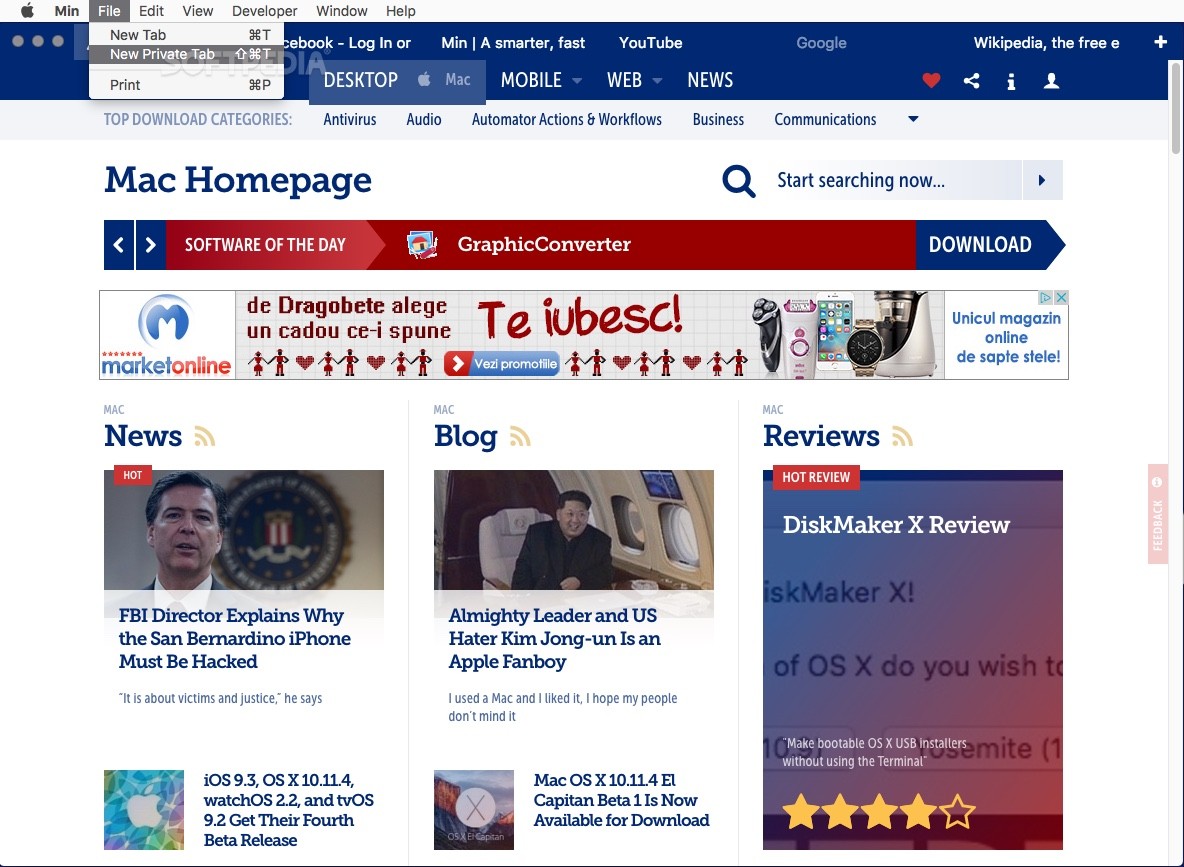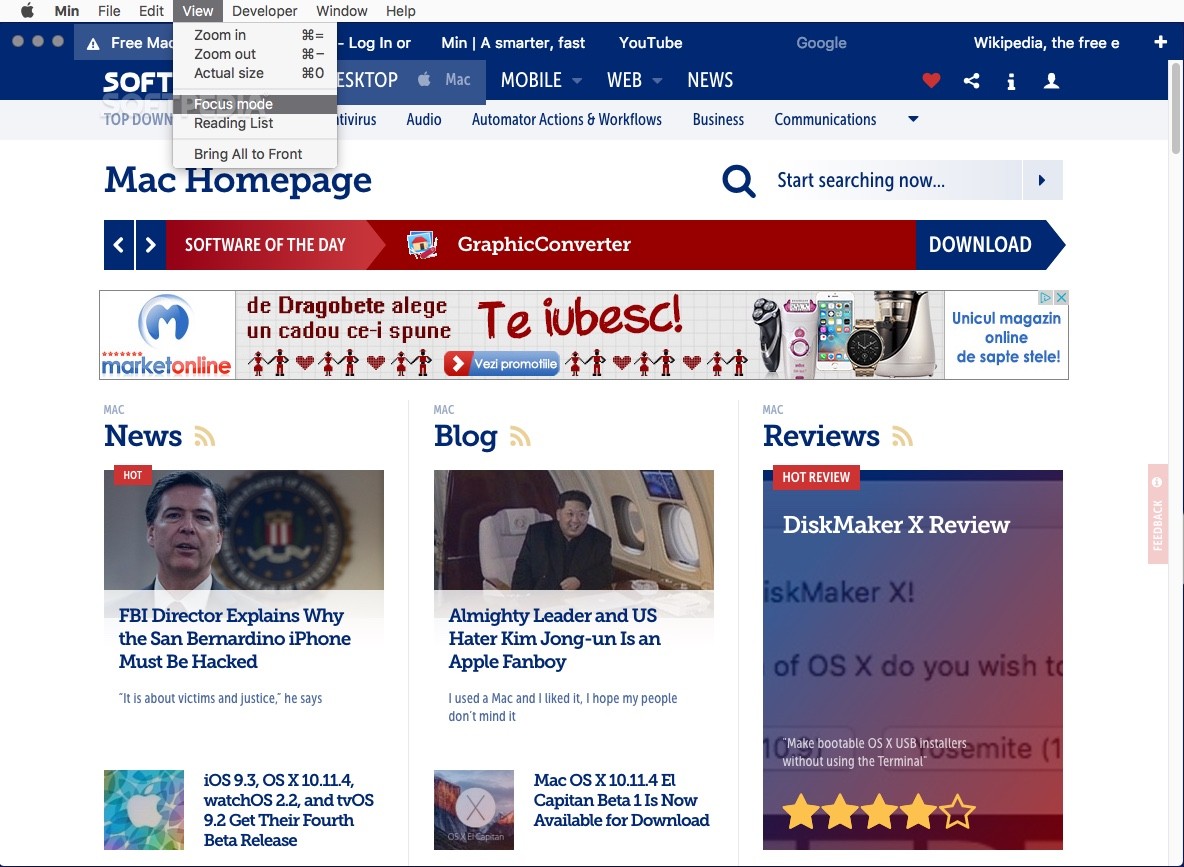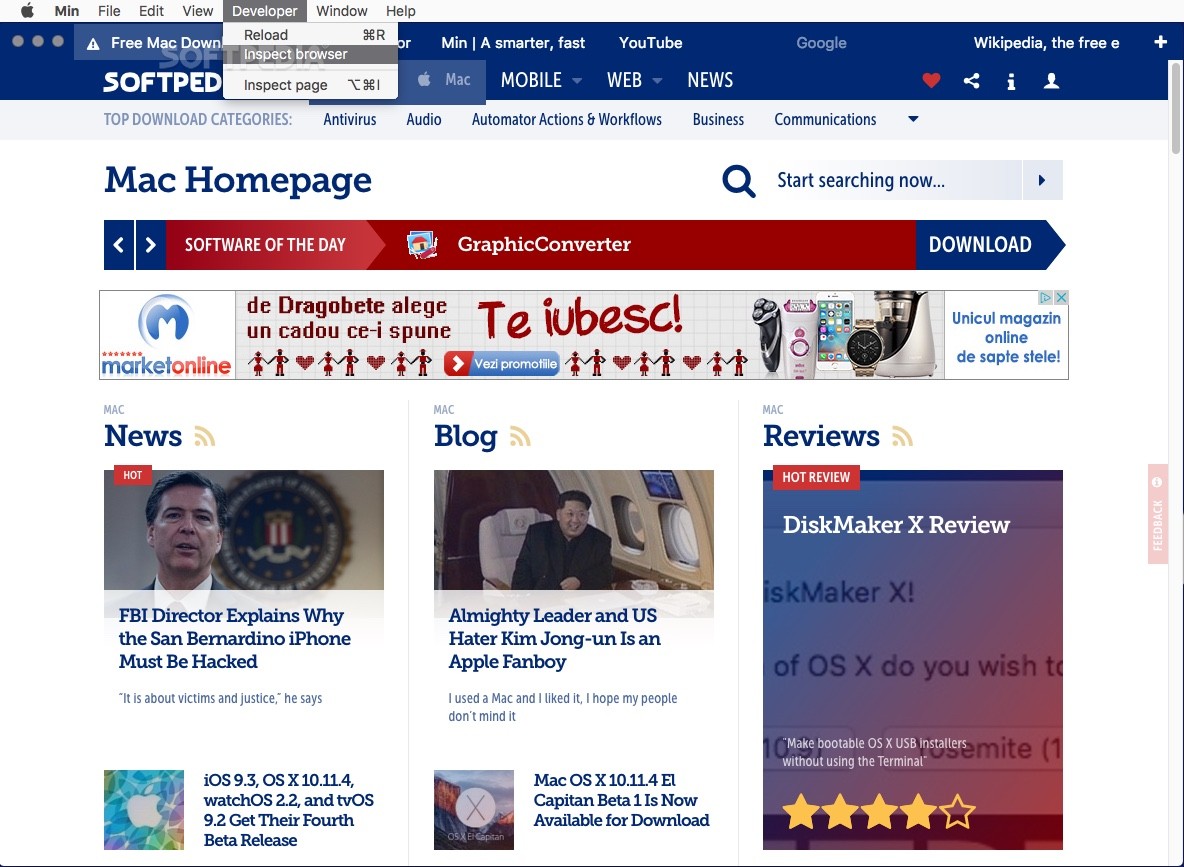Description
Min
Min is a cool little browser that fits nicely into our different browsing habits. If you're on the lookout for something small, speedy, and easy to use, this could be just what you need! It has a neat interface, great search features, and a smart tab management system.
Fast Browsing with Min
When you fire up a new tab or click on an existing one, you'll see the search bar pop up. Min uses the DuckDuckGo engine to help you find info online. Plus, it can handle quick calculations or pull up Wikipedia entries for you in a jiffy!
Fuzzy Search Made Easy
One cool feature is fuzzy search. This means you can find websites faster without typing out their whole names or URLs. Just remember that you can't change the default search engine if you'd like to use something else.
Simplified Bookmarking
With Min, when you bookmark a page, it saves all the text content too. This makes it super easy to look things up later! But heads up: there's no bookmark manager right now, so you can't view all your favorite pages at once.
User-Friendly Tab Management
Switching between tabs is a breeze! You've got some options here: use keyboard shortcuts to move tabs around or expand the tab strip to see them all laid out in a grid.
A Unique Browsing Experience
The title bar color changes based on the website theme you're visiting. It gives off the vibe that you're using a dedicated app for each site! Plus, there's a Focus mode that hides other tabs so you can concentrate better.
Room for Improvement
However, there are some quirks with tab management. Once you've opened tabs, you can't move them around easily. And be careful—it's easy to accidentally close them when scrolling down since your mouse might hover over them! Unfortunately, there's no way yet to reopen recently closed tabs either.
The Future of Min Browser
While Min works fine for browsing right now, it still has some growing pains before it can become a solid choice against other browsers. Currently, there's no browsing history feature and no back-and-forth navigation options either. Also lacking are ad-blockers and advanced settings.
All in all, Min shows promise as an interesting web browser option. It's fast and lightweight with an appealing design plus strong search and tab management features!
User Reviews for Min FOR MAC 7
-
for Min FOR MAC
Min FOR MAC is a promising browser with a sleek design and intuitive features, but lacks essential functions like ad-blocking and browsing history.
-
for Min FOR MAC
Min is a fantastic browser! It's super fast and easy to use. The interface is beautiful, and I love the intuitive tab management.
-
for Min FOR MAC
I've been using Min for a while now, and I'm impressed! It’s lightweight and offers great search features. Highly recommend!
-
for Min FOR MAC
Min has quickly become my go-to browser. The design is sleek, and the fuzzy search saves me so much time. Five stars!
-
for Min FOR MAC
What a great app! Min makes browsing enjoyable with its clean interface and efficient tab system. Love it!
-
for Min FOR MAC
Absolutely love Min! It's fast, has a lovely aesthetic, and searching is so smooth. A solid five-star experience!
-
for Min FOR MAC
Min is a game changer! Quick browsing with intuitive features that make online searching effortless. Highly rated!