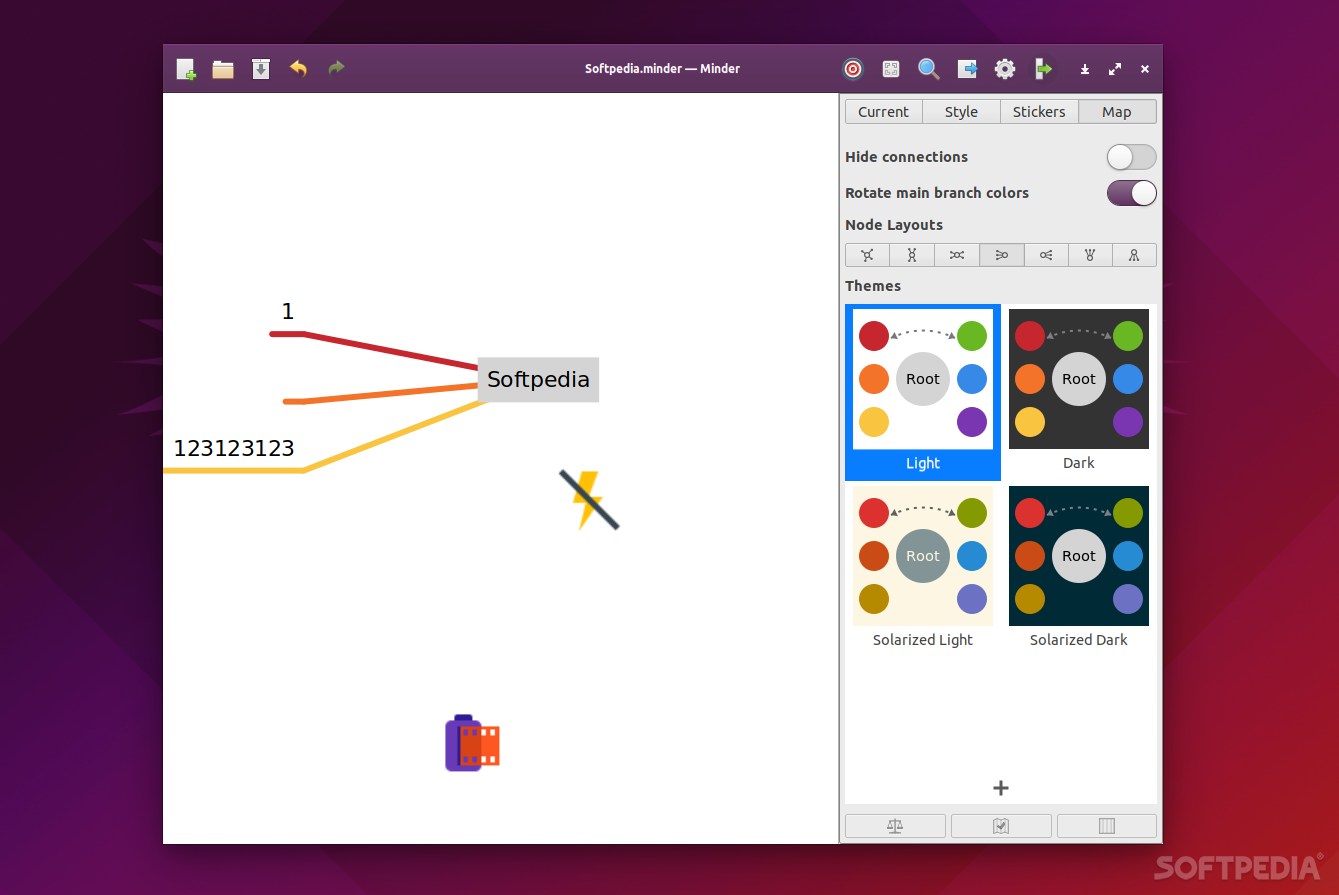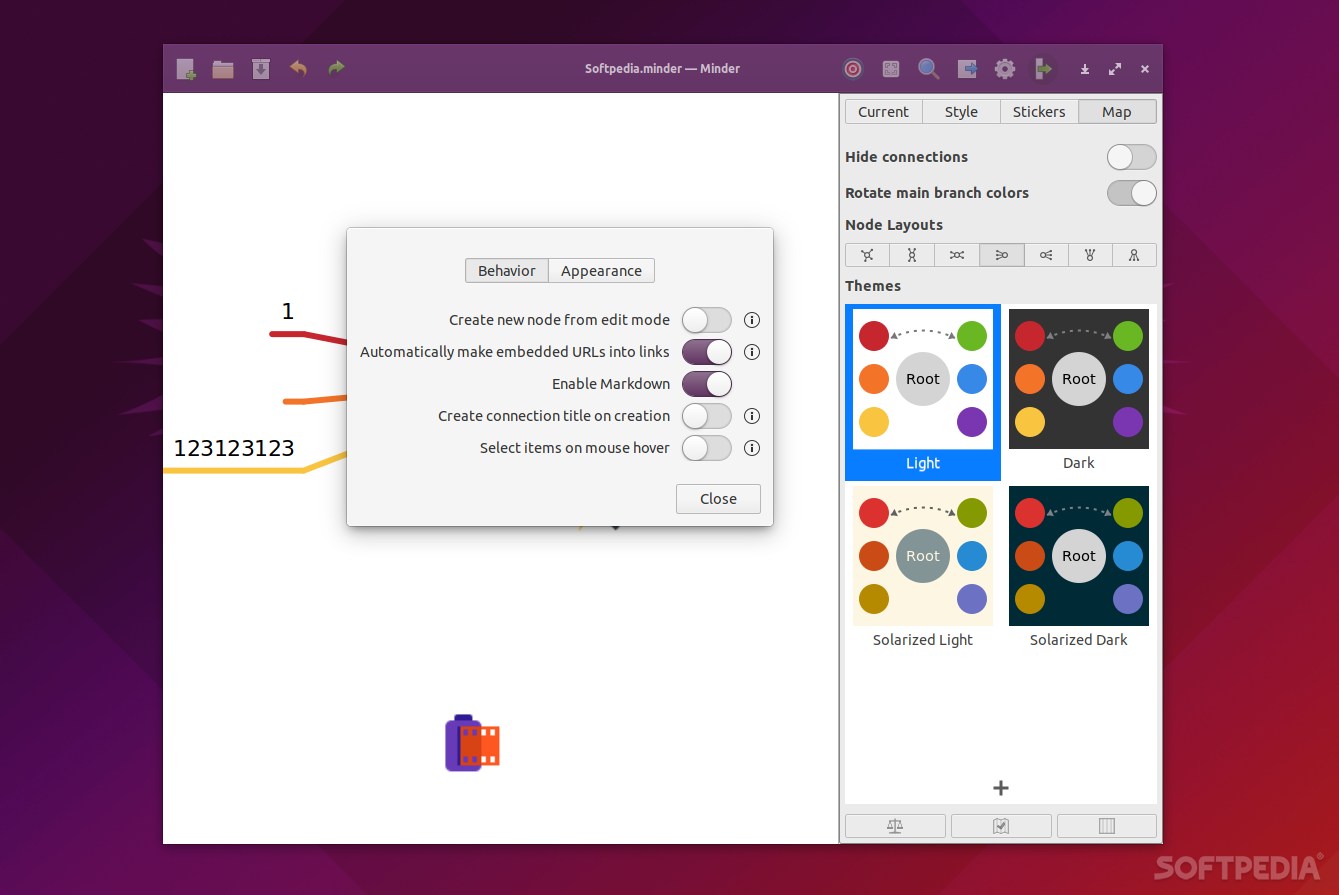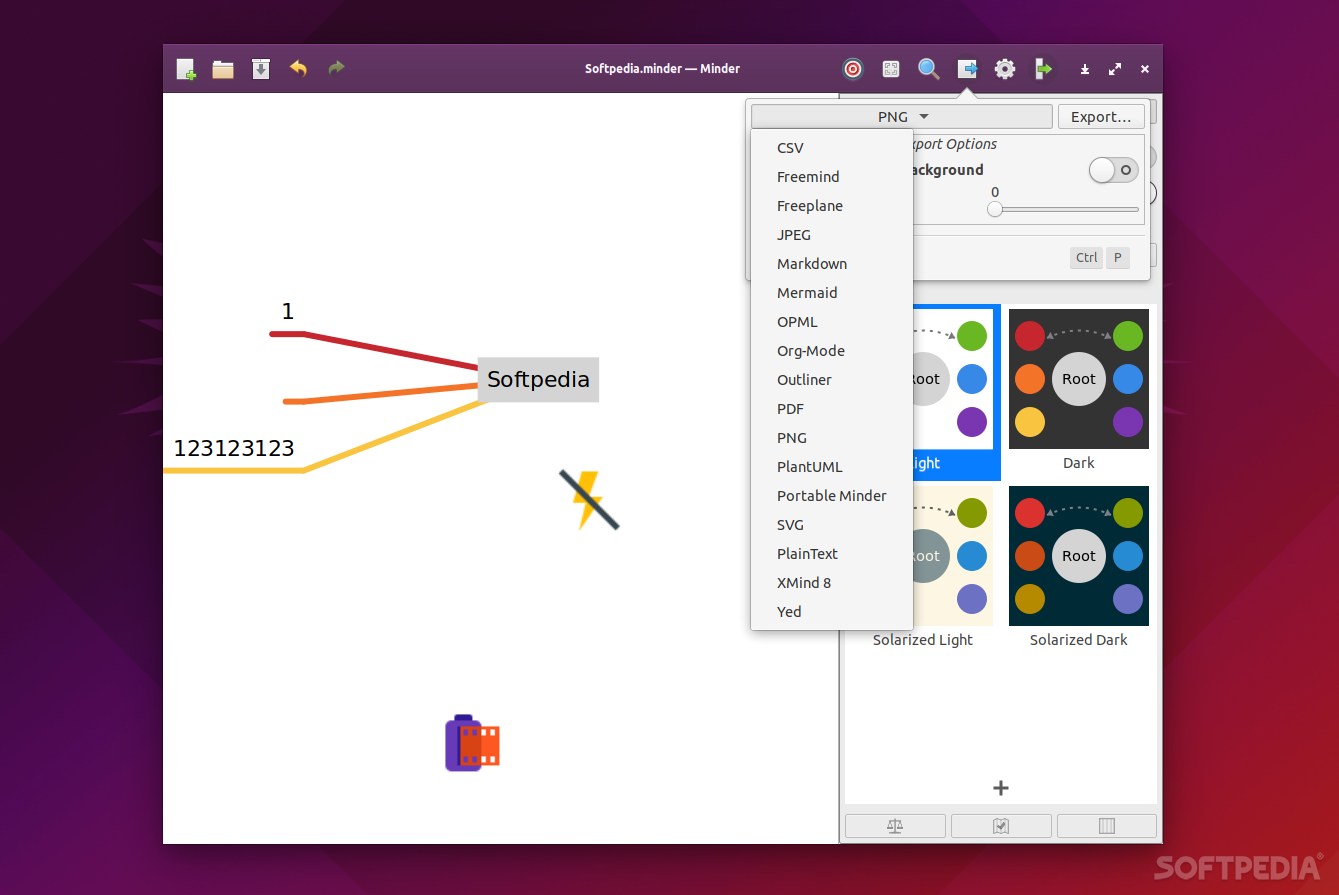Description
Minder
Minder is a cool mind mapping tool that many people might not realize they’ve already used before! You probably created a mind map in school or at work without even thinking about it. These handy tools can really help with things like brainstorming, studying, organizing your thoughts, and even teaching.
Why Use Mind Mapping?
Mind maps are super effective for boosting your creativity and productivity. They can help you remember things better and make planning a breeze. Sure, you can grab a piece of paper and a pen to draw them out, but using an app on your computer makes everything so much easier!
The Perfect Mind Mapping App for Linux
If you're on the hunt for a great mind mapping app for Linux, look no further than Minder. It’s totally free and open-source! Designed mainly for elementary OS by Trevor Williams (the same guy behind Annotator), this app works on almost any Linux distribution thanks to Flathub.
User-Friendly Experience
The best part about any mind mapping software is how easy it is to use. While Minder's interface is simple and straightforward, it might take some time to get the hang of it. Luckily, its automatic layout feature helps make things smoother!
A Lot of Features!
Minder has tons of great features too! You can pick from three different layouts, add notes and images, connect nodes with text, use stickers for fun visuals, and keep everything organized. Plus, it supports Markdown and has focus mode to keep distractions away.
Save Your Work Easily
This app also has an autosave option to prevent losing your work. You'll love the unlimited undo/redo options too! There are loads of themes you can customize to fit your style.
Importing & Exporting Made Easy
One standout feature of Minder is its flexibility when it comes to importing and exporting files. You can bring in mind maps from formats like OPML or FreeMind, and export them into many different formats including CSV, PDF, PNG, or XMind!
A Simple Yet Powerful Tool
While Minder may not have all the flashy designs that some macOS apps have, its clean simplicity makes it easy on the eyes. Overall, it's an awesome mind mapping software that packs in a lot of valuable features while being super flexible!
User Reviews for Minder FOR LINUX 6
-
for Minder FOR LINUX
Minder is a fantastic mind mapping tool! It's user-friendly and offers amazing features for organizing thoughts.
-
for Minder FOR LINUX
I've tried many mind mapping apps, but Minder stands out with its clean design and extensive import/export options!
-
for Minder FOR LINUX
Minder has transformed how I brainstorm! The auto-layout feature makes it easy to visualize my ideas effortlessly.
-
for Minder FOR LINUX
Love using Minder for my projects! It’s simple yet powerful, with great flexibility for all my mind mapping needs.
-
for Minder FOR LINUX
Minder is a must-have for anyone into mind mapping! The focus mode and Markdown support are game changers!
-
for Minder FOR LINUX
This app is amazing! It combines simplicity with powerful features that boost my productivity like never before!