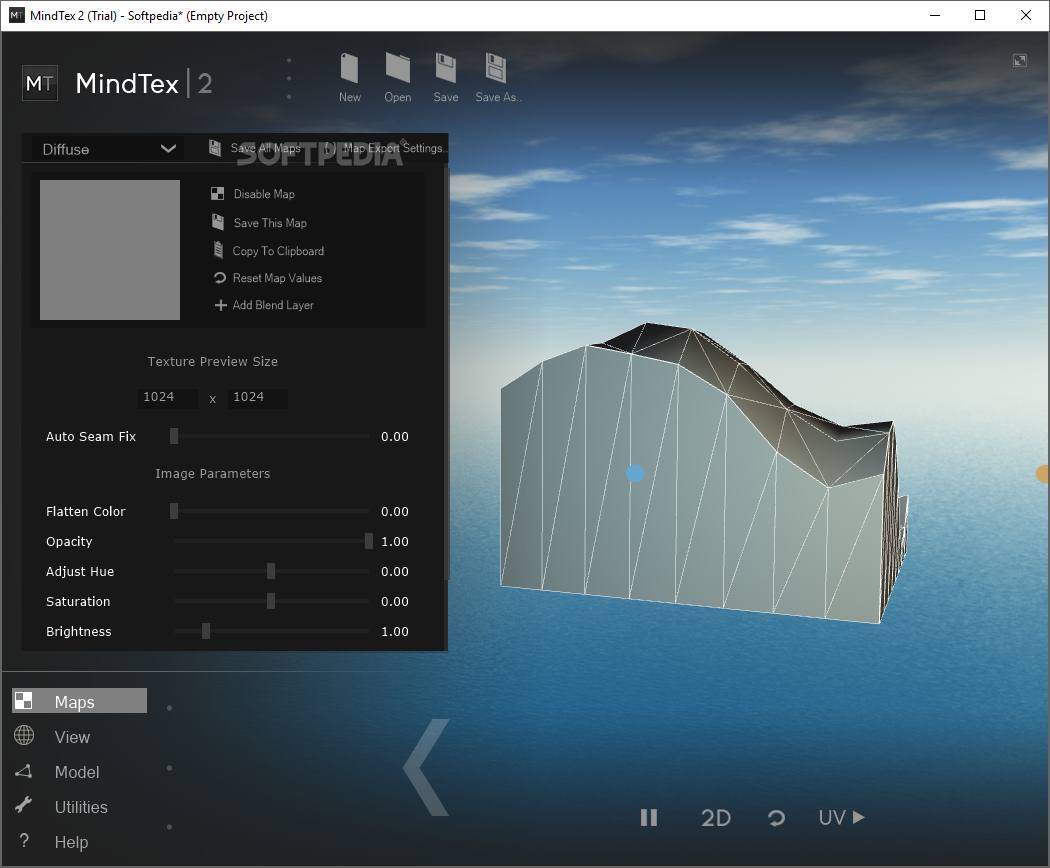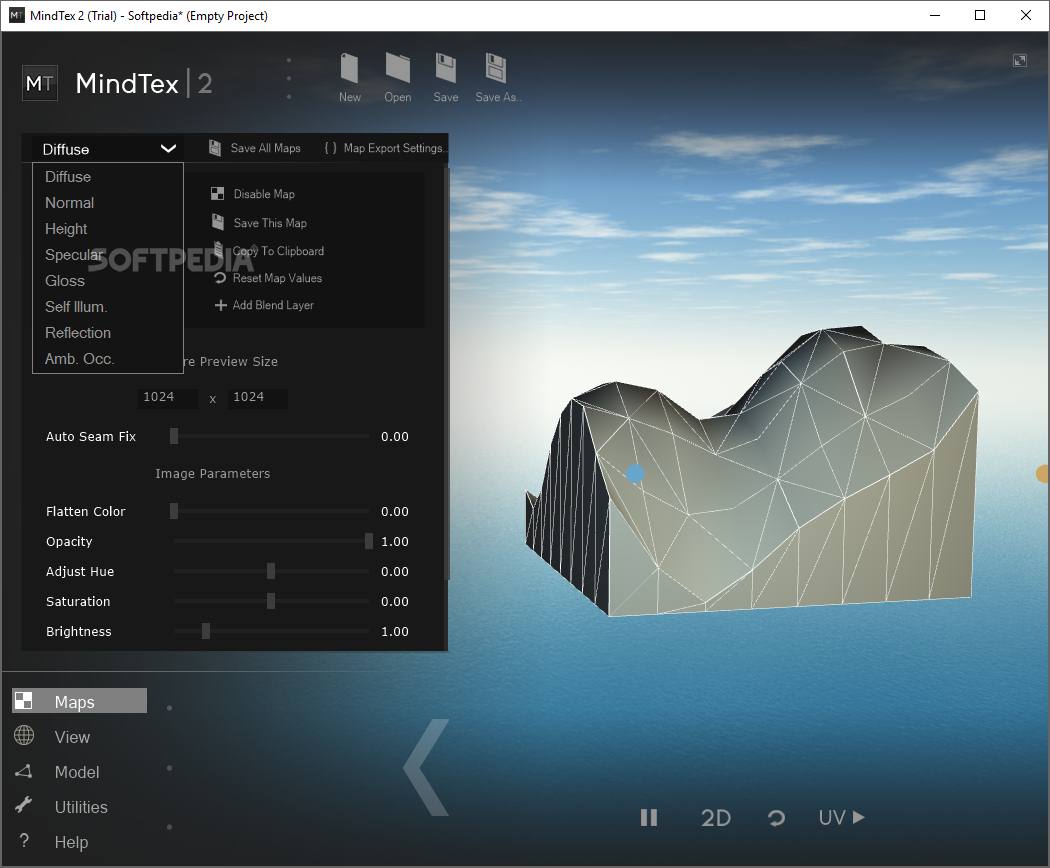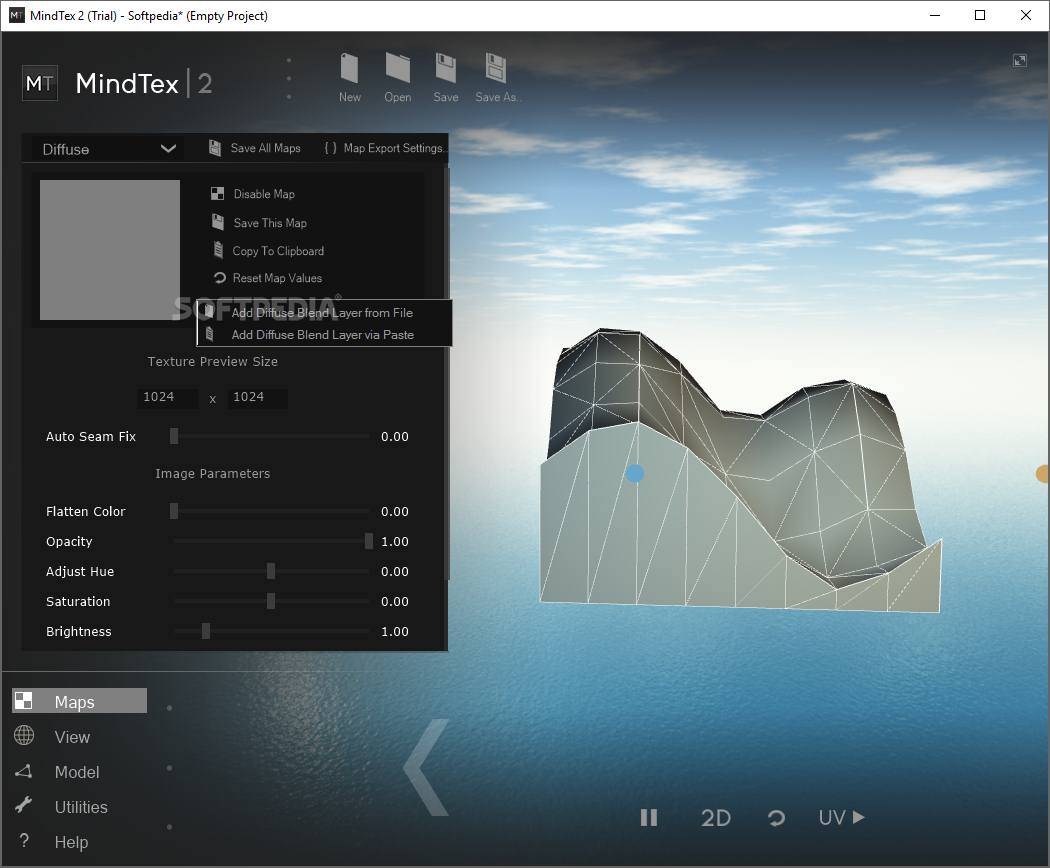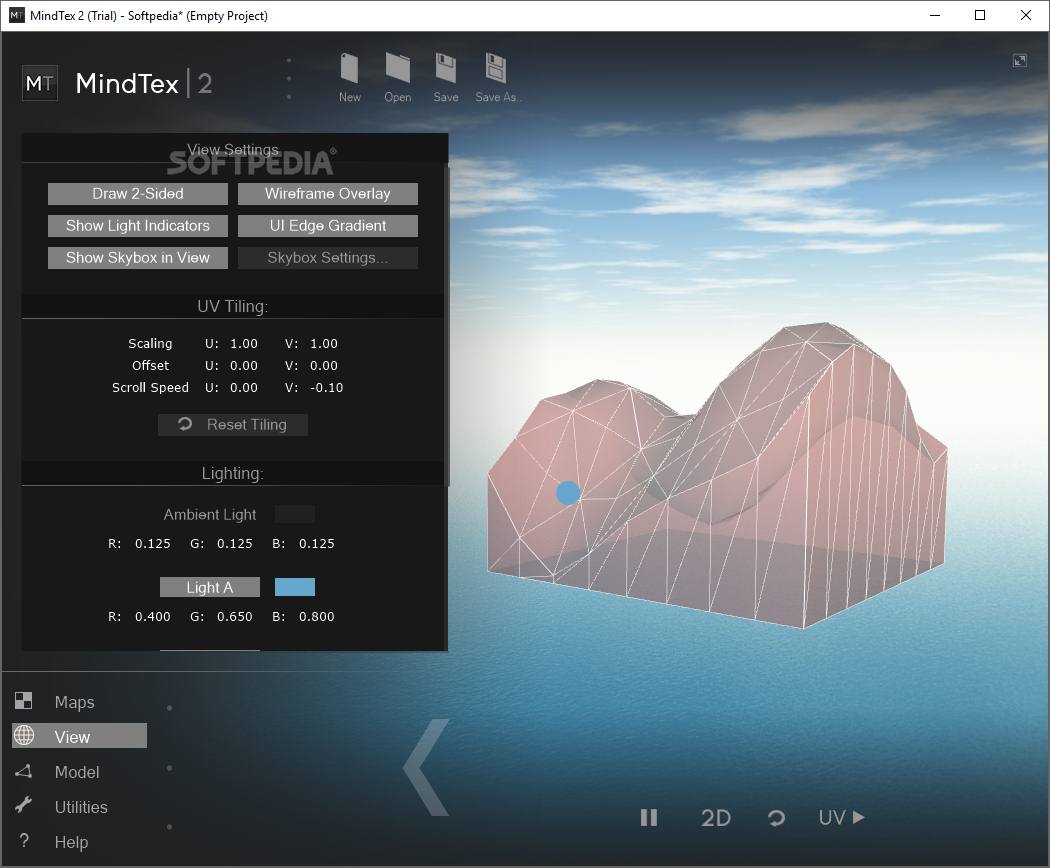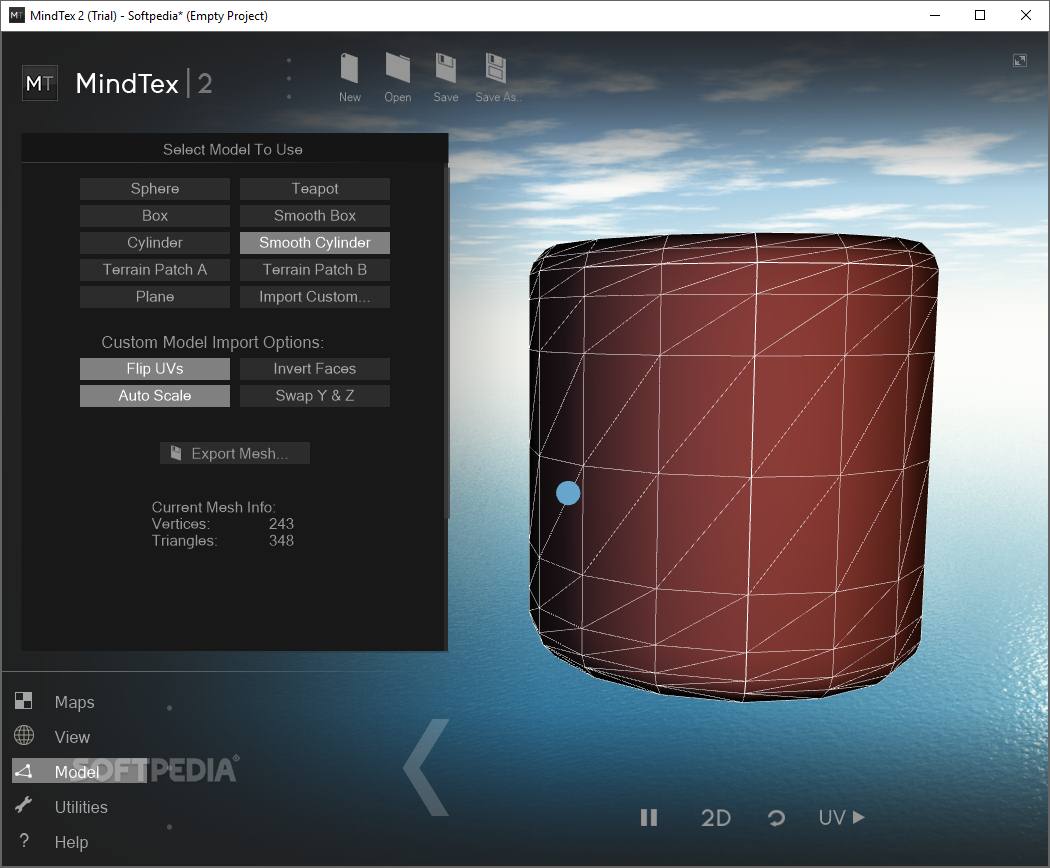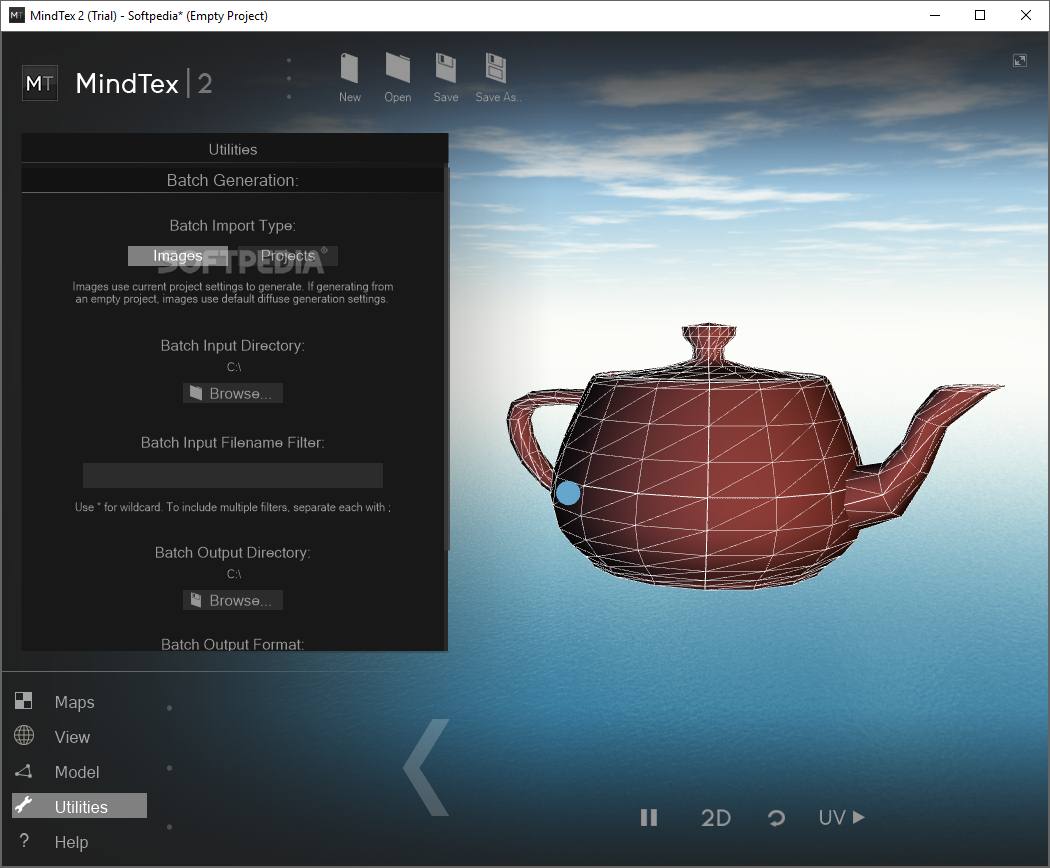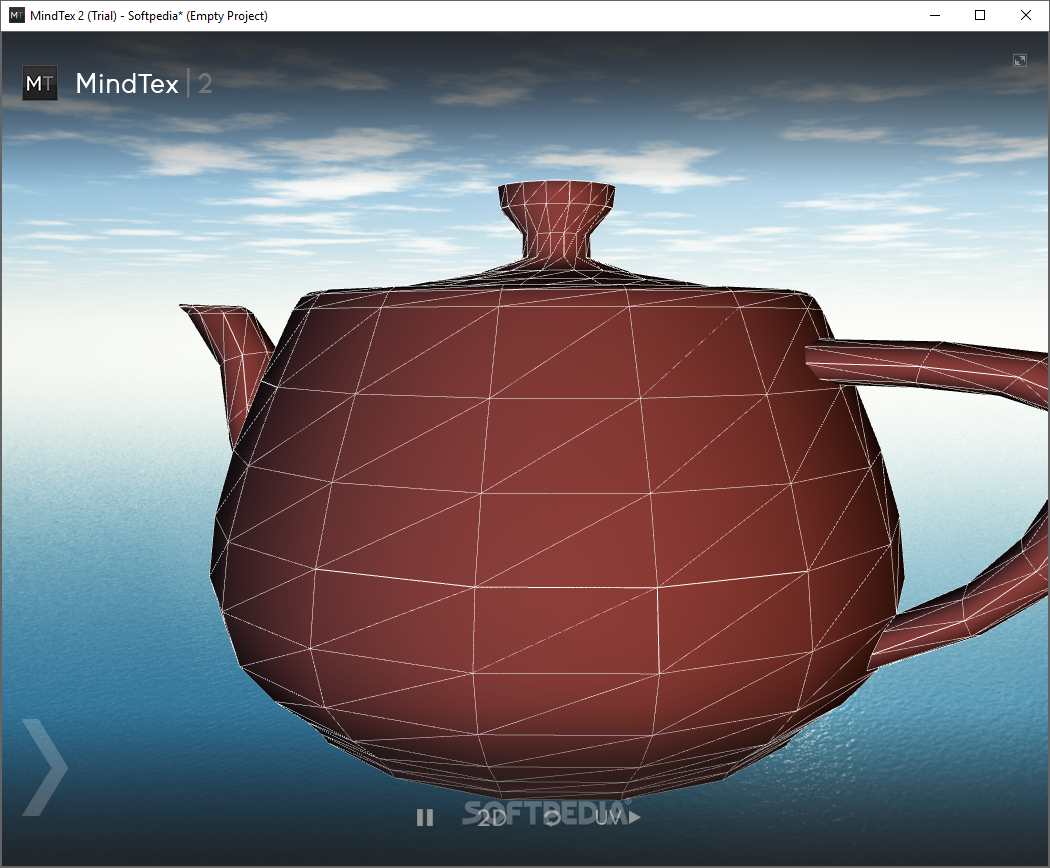Description
MindTex
MindTex is a fantastic tool for creating maps that lets you whip up 3D environments in no time! If you've ever tried using those complicated 3D sketching or CAD apps, you know how tricky they can be. They have a big learning curve and can use up a lot of your computer's resources. But with MindTex, things are way easier!
Easy to Use Map Generation
This app is super user-friendly. When you first install it, you get a clean welcome screen where you can either jump into an existing project or start fresh. It’s designed to make your life simpler and less stressful.
Sleek Interface
The interface is neat and tidy, making it easy for anyone to navigate. You’ll find four main sections: Maps, View, Model, and Utilities. Each section opens different panels packed with features on the left side of the window.
A Lot of Customization Options
You might think it looks simple, but MindTex packs a punch when it comes to settings! You can adjust tons of parameters like height, gloss, color, opacity—you name it! Want to tweak your map? Just go ahead and add diffuse blend layers or configure UV tiling and ambient lighting.
Built-in 3D Models and Import Options
Plus, there’s a handy collection of built-in 3D models like Sphere, Box, Cylinder, and more. If those aren’t enough for you, feel free to import custom models from other apps!
Real-Time Previews
As you're working on your project in MindTex, you'll love the real-time previews on the right side of the main window. You can see how everything looks in both 2D and 3D views. And if you want a clear view without distractions? Just click once to hide all those interface elements!
Export Options Galore!
When you're done creating your masterpiece, exporting is easy-peasy! You can save your projects in formats like JPG, PNG, TGA, DDS—there's even TIFF and PSD options available.
Your Go-To Mapping Tool!
In short, MindTex is an awesome application that doesn’t hog system resources while still being powerful enough for all your mapping needs. With its intuitive layout and tons of export options available at your fingertips, it's definitely worth checking out! For more details or to download MindTex here!
User Reviews for MindTex 9
-
for MindTex
MindTex offers a smooth learning curve and a user-friendly interface. It provides ample settings for map customization and real-time previews.
-
for MindTex
MindTex offers intuitive functionality. Great tool for 3D texture mapping with minor room for improvement.
-
for MindTex
MindTex provides a great experience in textures generation with a user-friendly interface. Navigation can be improved.
-
for MindTex
MindTex is a game-changer! The intuitive interface and real-time previews make map generation a breeze.
-
for MindTex
Absolutely love MindTex! It's user-friendly and allows for incredible customization. Highly recommend!
-
for MindTex
An amazing tool for 3D mapping! The learning curve is minimal, and the results are fantastic. Five stars!
-
for MindTex
MindTex simplifies complex tasks in 3D design. The features are extensive yet easy to navigate. Great app!