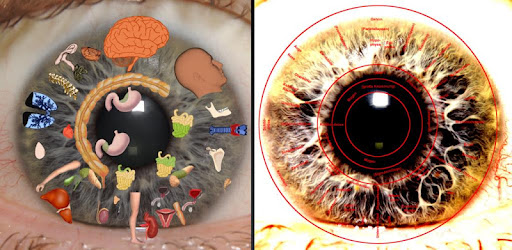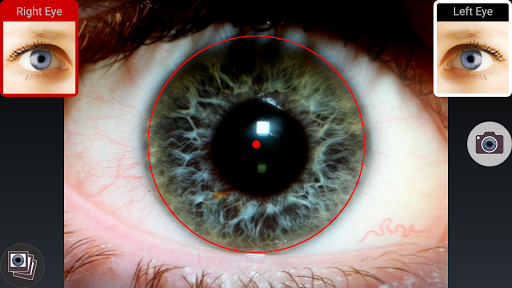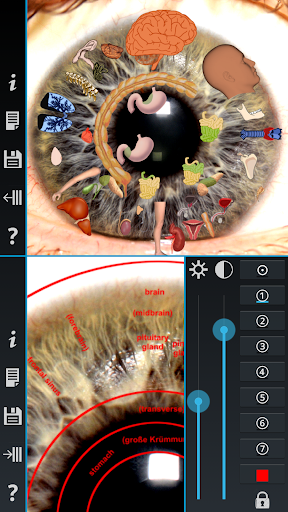Description
Supportive Tool for Practitioners:
This app functions as a supportive tool for alternative practitioners, enabling the capture and organization of iris photos. Please note, it does not provide standalone diagnoses.
Key Features:
? Effortless Photo Capture: Capture iris photos using your phone's camera, enhanced with compatibility for devices like the Miniris-2 attachment.
? Streamlined Organization: Organize iris photos systematically by name, date, and side (right/left) for easy retrieval and comparison.
?? Dual Photo Display: View two iris photos simultaneously with complete resizing capabilities, facilitating detailed comparisons.
? Adjustable Visuals and Comments: Modify brightness and contrast during photo display, overlay images with an iris topography, and save comments for enhanced analysis.
? Metadata Storage: Store vital data, including the position of the eye's center, as metadata within JPG files. Seamlessly transfer this data between devices by copying the photos.
? Trial Period & In-App Purchase: Experience a complimentary trial period of two weeks to explore the app's functionalities. For continued usage, a one-time in-app package purchase is required.
Empower your diagnostic processes with a powerful tool that simplifies iris photo capture, organization, and comparison, enabling a more comprehensive approach to iris diagnosis.
User Reviews for Miniris 1
-
for Miniris
Miniris is a useful tool for alternative practitioners to capture and organize iris photos effectively. Not for standalone diagnoses, but aids in medical iris diagnosis.