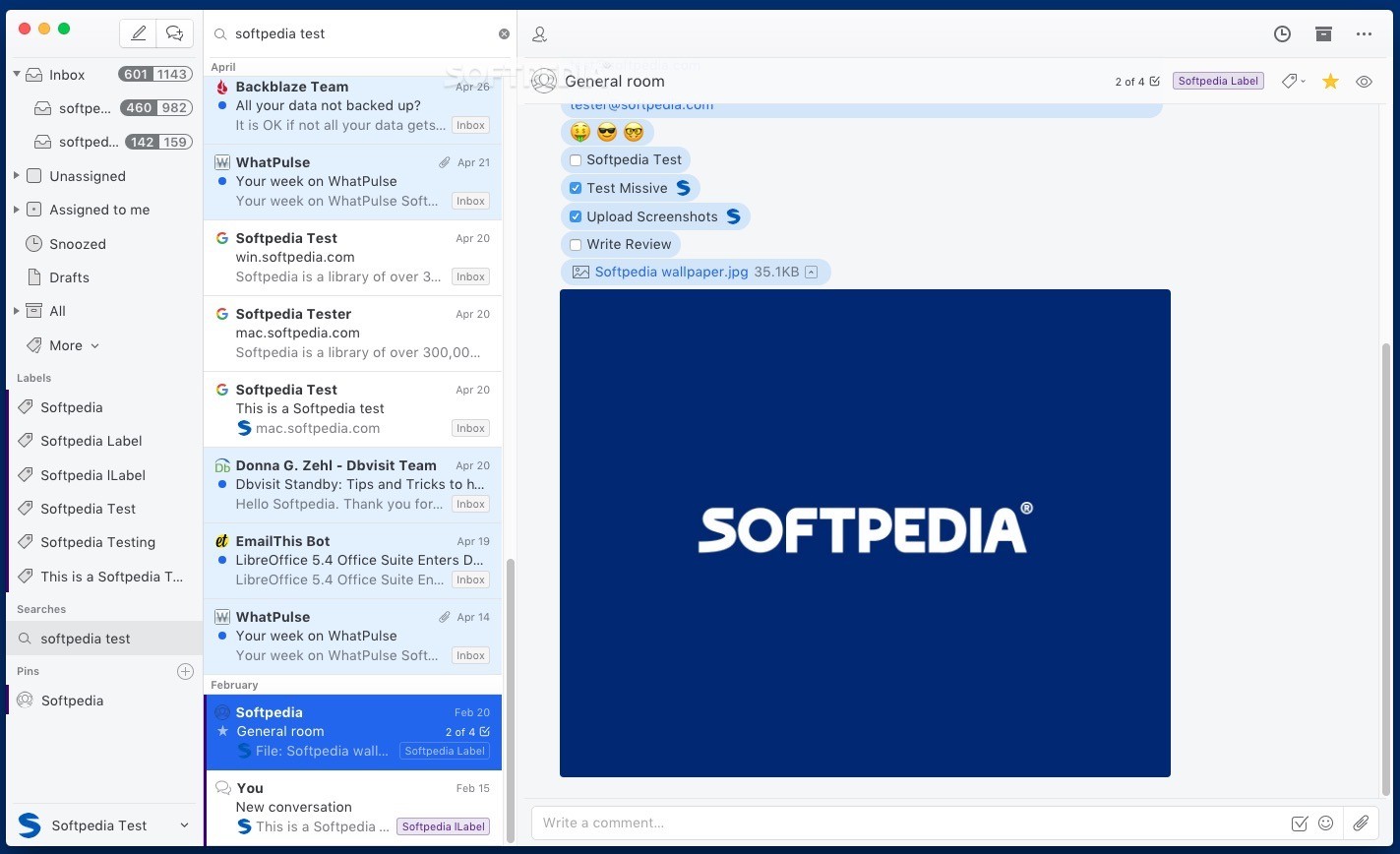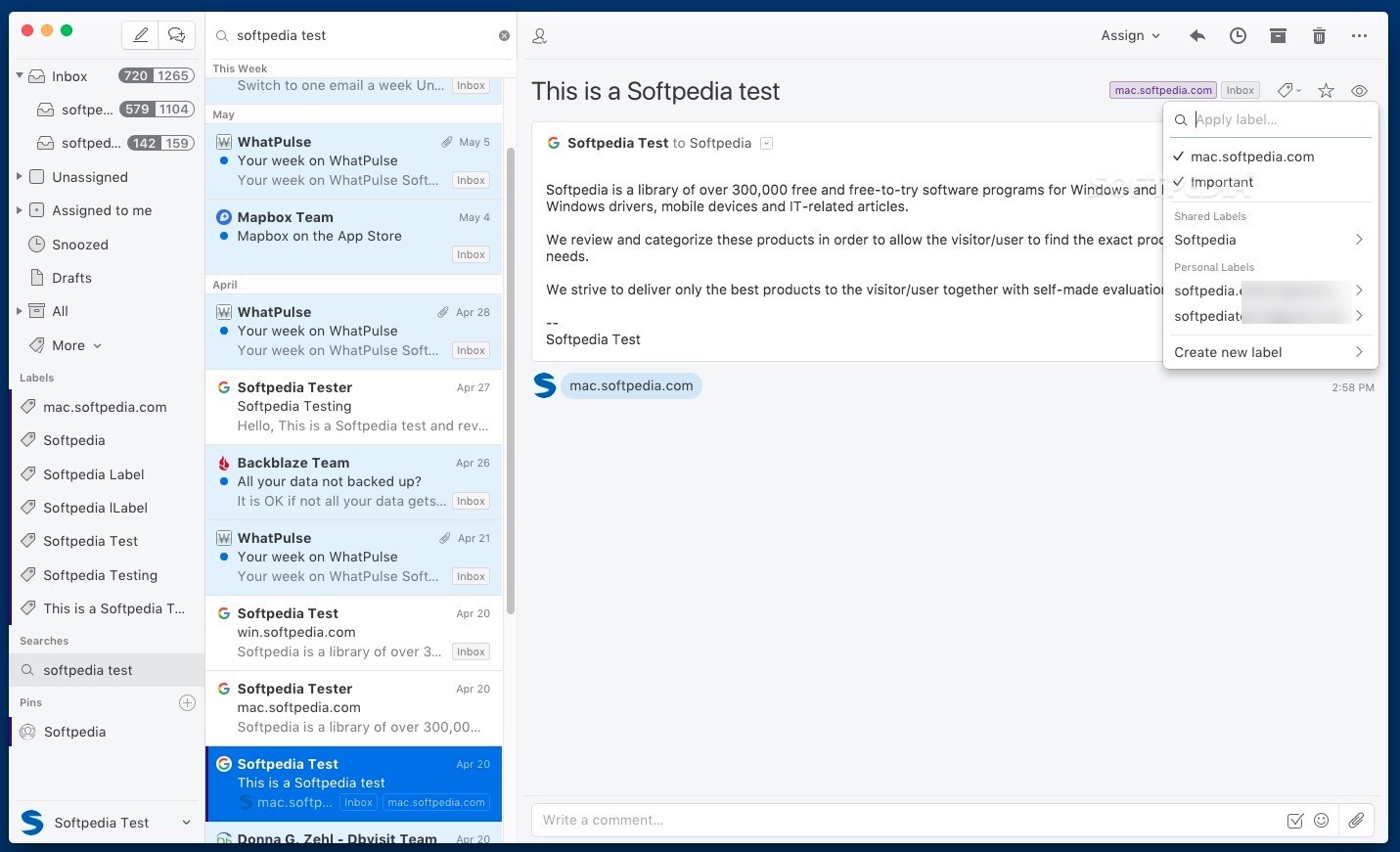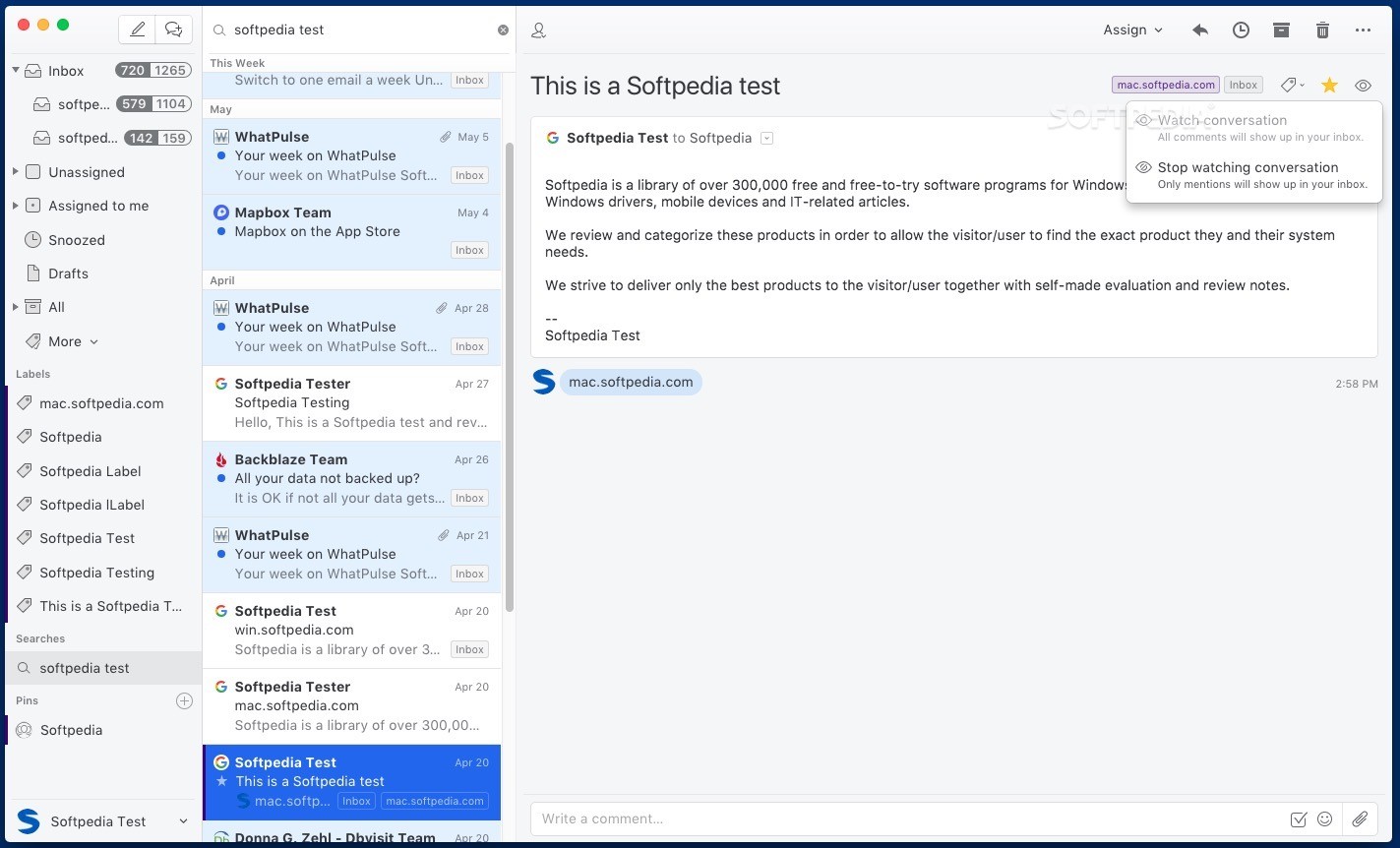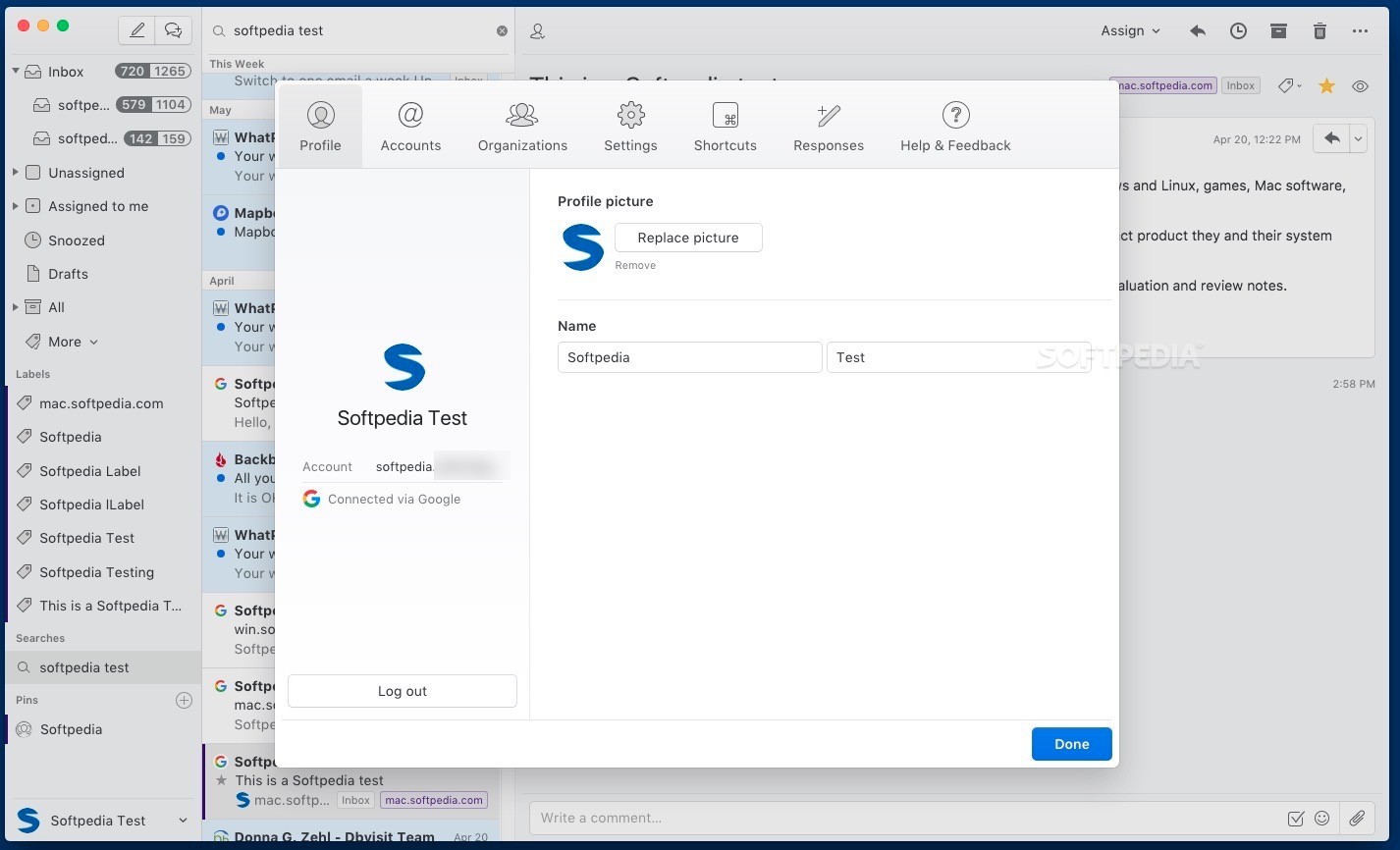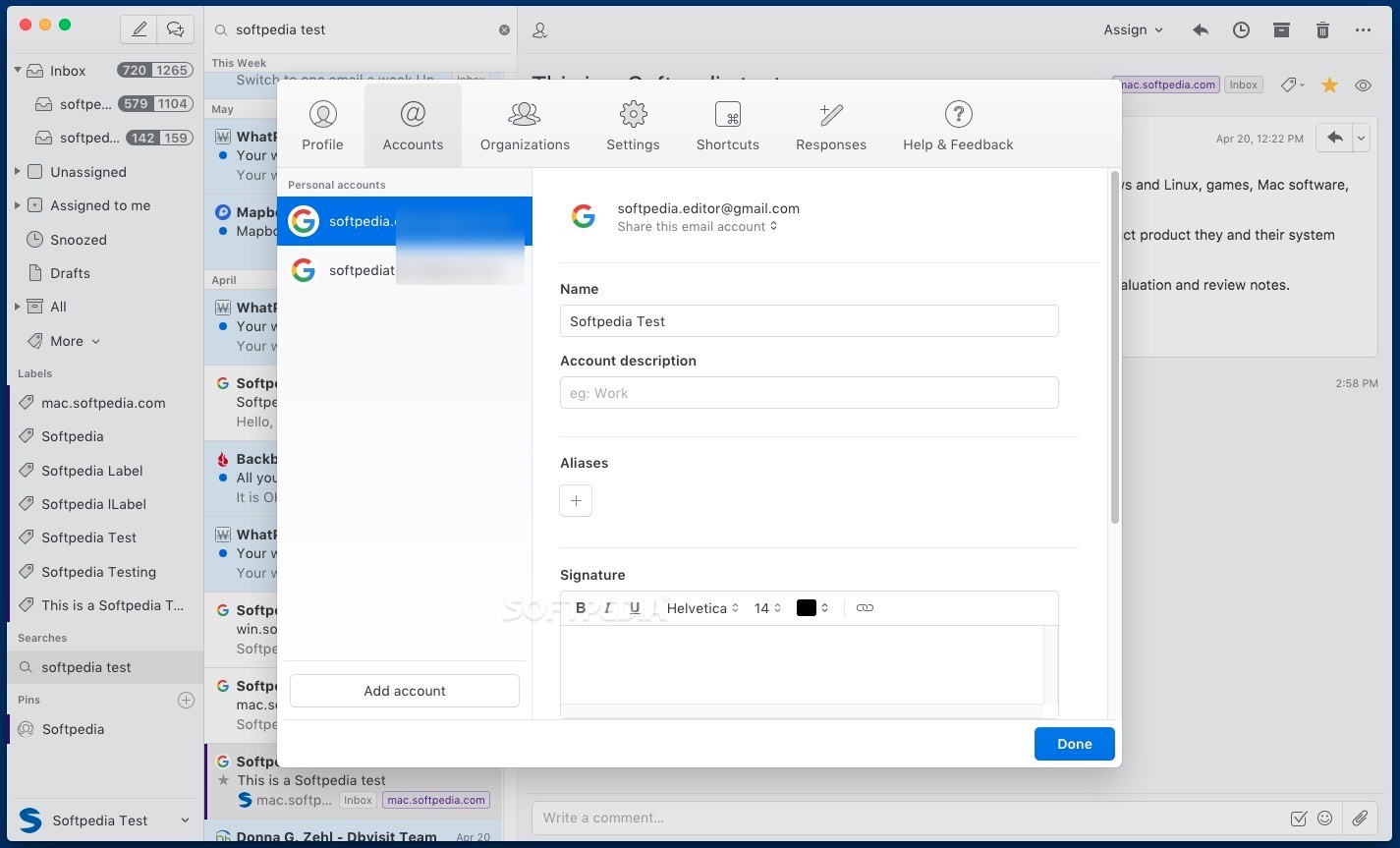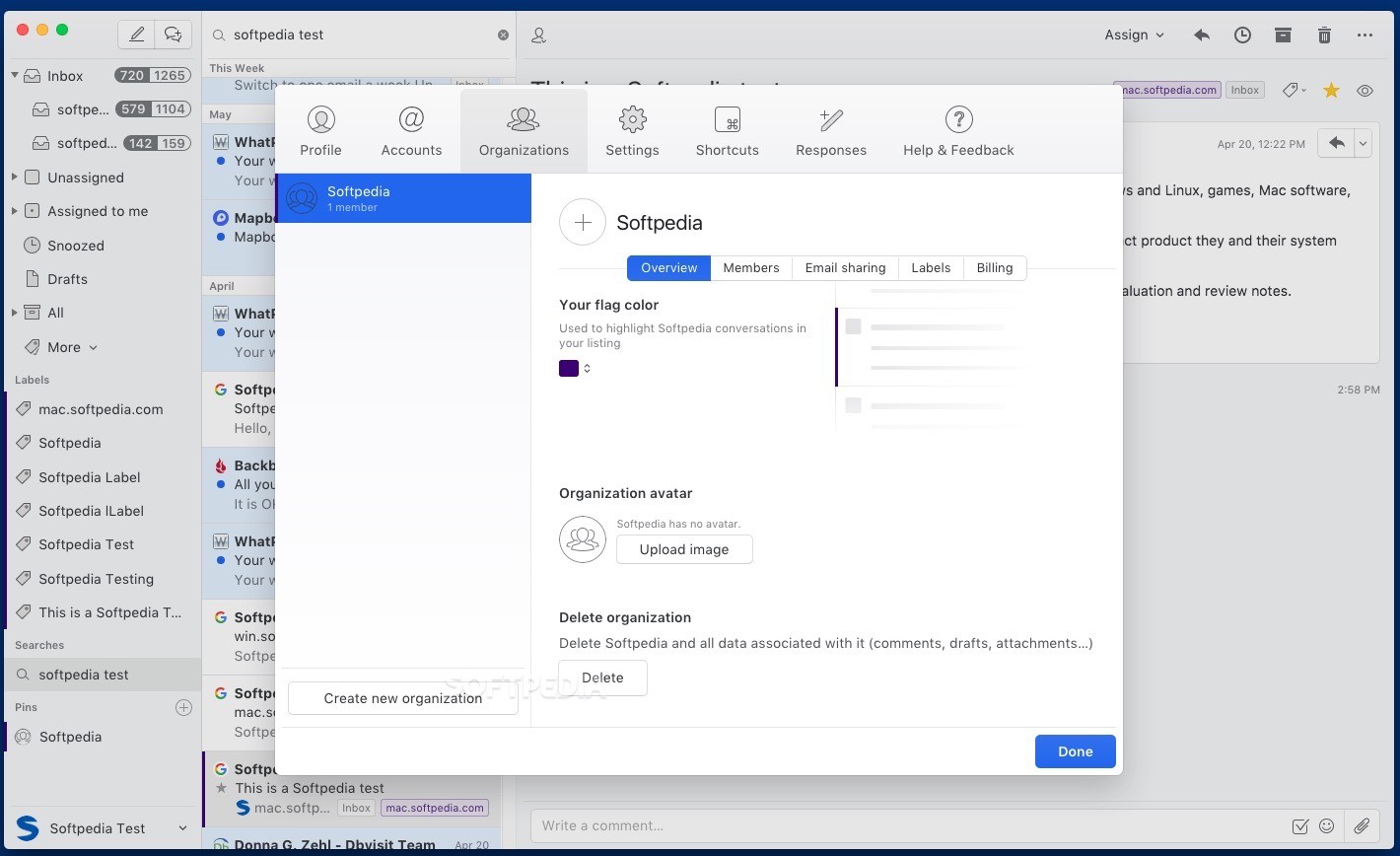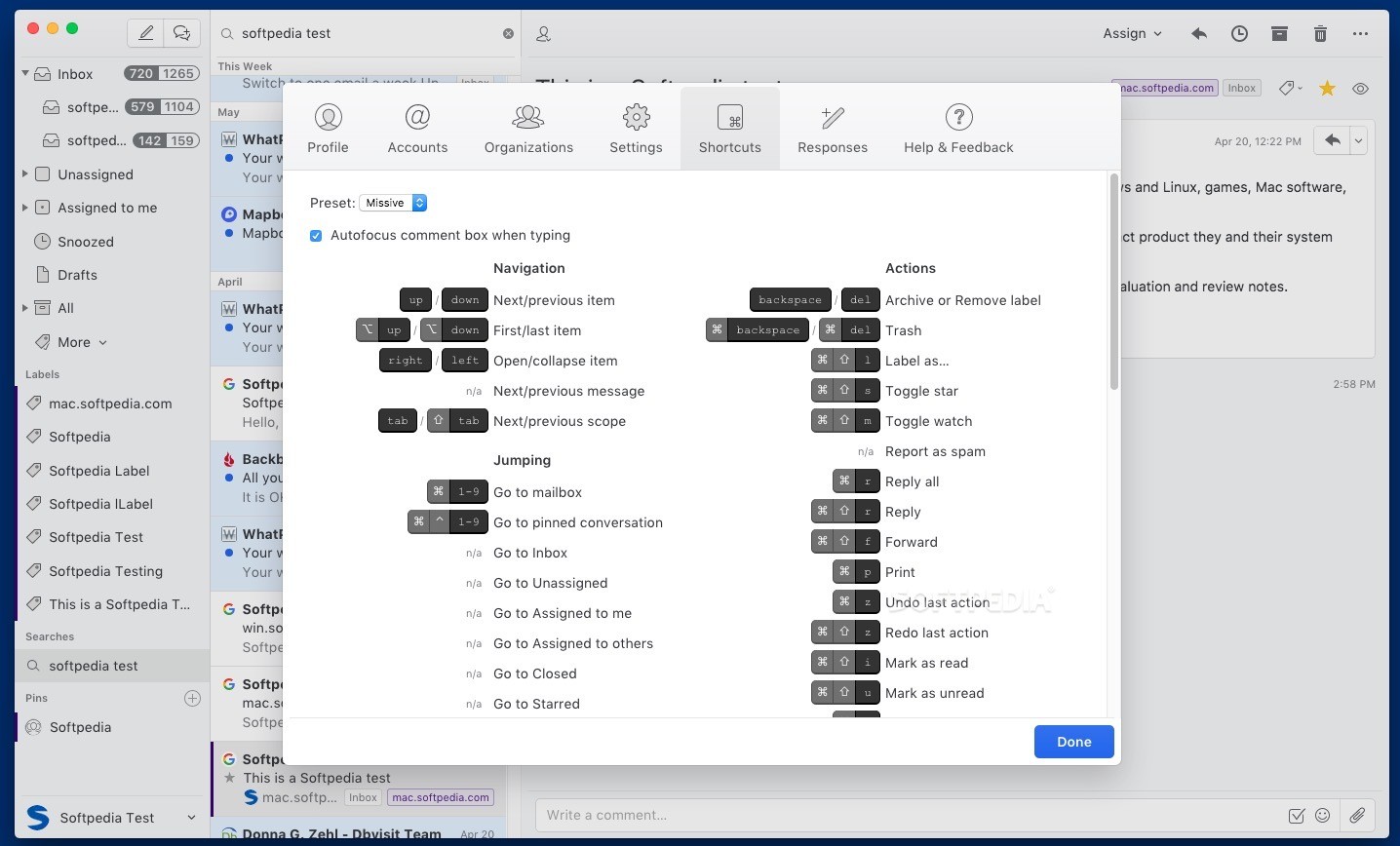Description
Missive
Missive is an email client that also comes with cool instant messaging features. It understands that team communication can be way more lively than just sending formal emails back and forth.
Email Management Made Easy
The Missive app works smoothly with popular services like iCloud, Gmail, Google Apps, Outlook, and Office 365. You can even connect your Twitter direct messages, Facebook page messages, and SMSs through Twilio phone numbers!
Organize Like a Pro
What’s great about Missive is that it lets you organize everything by labels or pin important stuff right in your sidebar. This way, you won’t lose track of what matters most!
Getting Started with Missive
When you first open Missive, it’ll ask for your Gmail credentials. You need to set up at least one account to dive into its interface. Once you're in, you’ll always see the Inbox for all your accounts. You can read messages, compose new ones, or kick off conversations easily.
Upgrade Your Email History
By default, Missive shows your email history from the last month. But if you decide to upgrade your plan to the Starter plan or Productive plan, you'll get access to more of your past emails!
Instant Messaging Features
The coolest part? If someone on your team receives an email, you can reply using instant messages! This saves time and keeps the conversation going without skipping a beat. Plus, composing emails while chatting is super easy.
Collaborative Conversations
You can invite multiple users into a conversation room on Missive! Team members can write or review emails together without having to hop between tabs.
Shared Accounts & Notifications
This app also lets you set up shared accounts or email addresses and gives control over the labels used in your organization. You'll get notifications on desktop or mobile—whatever works best for you!
Hotkeys for Quick Navigation
If you're all about efficiency, you'll love that Missive supports hotkeys! You can create custom keyboard shortcuts to navigate around easily and trigger actions quickly.
Manage Multiple Accounts Effortlessly
With Missive, managing multiple Gmail accounts is a breeze! Assign labels to your emails so finding them is faster than ever. And don’t forget—you can chat with team members while working on emails together too!
If you're ready to boost your team's communication game with Missive, check it out here!
User Reviews for Missive FOR MAC 7
-
for Missive FOR MAC
Missive FOR MAC seamlessly integrates email and chat, offering efficient team communication. Organize messages, engage in instant conversations, and access multiple account inboxes.
-
for Missive FOR MAC
Missive has transformed my team communication! The integration of email and instant messaging is seamless.
-
for Missive FOR MAC
Absolutely love Missive! It's efficient and allows for easy collaboration with my teammates. Highly recommend!
-
for Missive FOR MAC
Missive is a game changer for managing emails and chats in one place. The user interface is intuitive and sleek!
-
for Missive FOR MAC
Best email client I've used! Missive makes team communication super easy, especially with the chat feature.
-
for Missive FOR MAC
I can't imagine working without Missive now. It's perfect for organizing emails and chatting with my team!
-
for Missive FOR MAC
Missive delivers everything I need in a single app. Love the shared accounts feature and hotkey support!