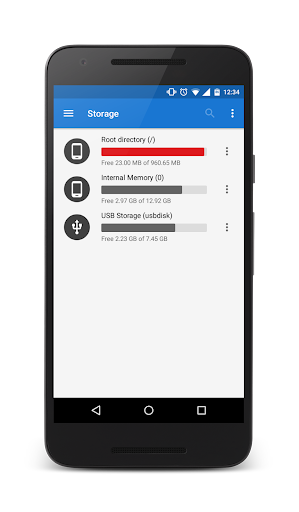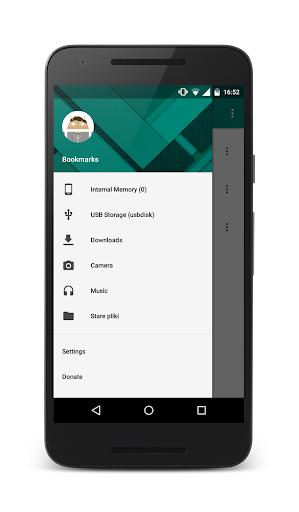Description
Features and functions:
? Material Design
? Of course: delete, copy, paste, and move
? Two windows (panels) to view files
? Shortcuts on the desktop directly from the main application
? Keyboard Shortcuts
? Search engine for files
? Thumbnails of images, videos and APK files
? Extracting ZIP and RAR archives
? Compression to ZIP
? Root access
? Android 5+ SD Card support
? Adapted to smartphones, tablets 7 and 10 inch
? Built-in gallery
? Built-in text editor
? Built-in music player
? Supports 20 languages
Translations:
? If you would like to help with translation to your language or if you would like to complete a current translation please contact me :)
Permissions:
? WRITE_EXTERNAL_STORAGE - need to write files
? READ_EXTERNAL_STORAGE - need to read files
? INSTALL_SHORTCUT - need to add shortcut to desktop
? ACCESS_SUPERUSER - need to get access to root
? WAKE_LOCK - need to properly perform operations on files when the screen is off
? WRITE_SETTINGS - need to set audio files as a ringtone
User Reviews for MK Explorer (File manager) 1
-
for MK Explorer (File manager)
MK Explorer is a user-friendly file manager with Material Design. It offers dual windows, shortcuts, and support for various file types.