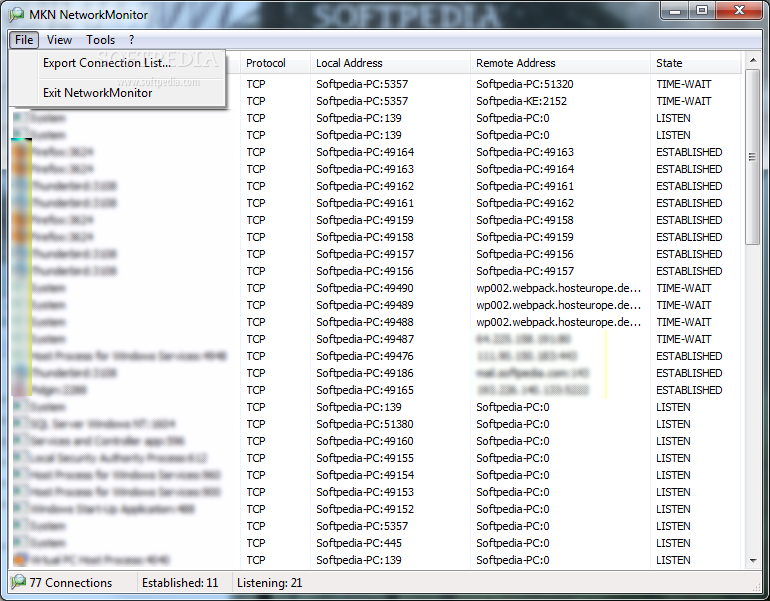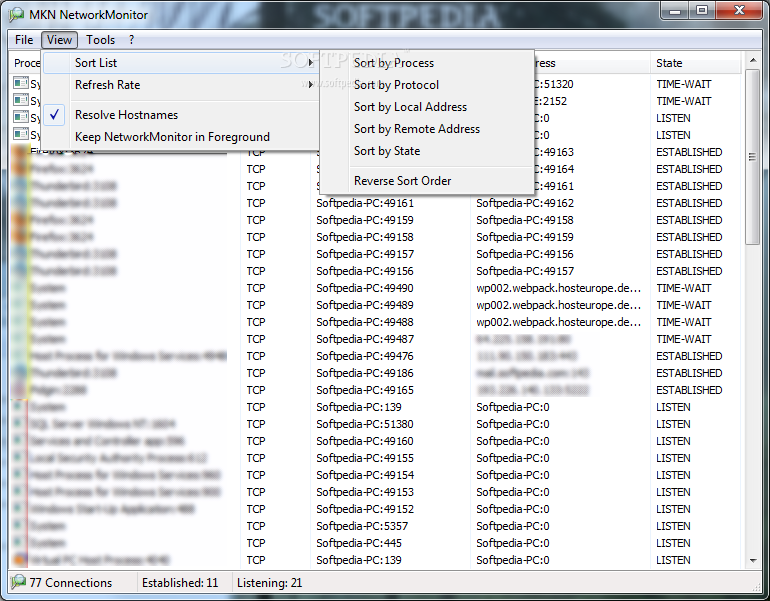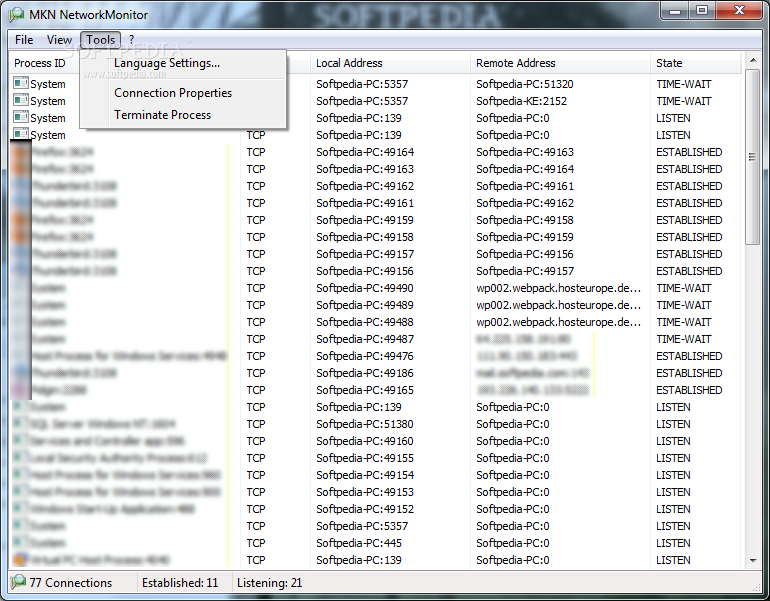Description
MKN Network Monitor
MKN Network Monitor is a handy tool that helps you track all the network connections coming in and out of your computer. It shows you which apps are making those connections, along with the local and remote IP addresses they’re using.
Keep an Eye on Your Connections
This program makes it super easy to see what’s happening on your network. You can check out the remote IP addresses that your installed apps are trying to connect to, along with their protocols. Plus, at the bottom of the screen, you’ll find a summary showing how many total connections there are, how many are active, and how many are just listening.
Detailed Connection Info
If you're curious about your ongoing connections, just right-click on any app listed in the monitor. You’ll get details like hostname, IP address, and port information. Want to take action? You can even terminate a connection or copy either the IP address or hostname straight to your clipboard!
Save Your Connection List
Need to keep a record? No problem! Just click on the ‘File’ button to export your list of connections. The app supports two languages: English and German. If you decide to switch languages, remember that you'll need to restart the app for it to take effect.
Customize Refresh Rates
The best part? Connected apps refresh every 0.1 seconds at lightning speed! But if that's too fast for you, don’t worry—you can adjust this setting to refresh every 3 seconds instead.
A Perfect Fit for Simple Monitoring
If you're someone who likes keeping tabs on their Internet connection without unnecessary bells and whistles, then MKN Network Monitor is just right for you! It focuses on giving you relevant info like IP addresses and hostnames without overloading you with features. However, if you're looking for more control over your connections beyond what this tool offers, there might be other options out there that would suit you better.
Want to give it a try? You can download MKN Network Monitor here!
User Reviews for MKN NetworkMonitor 1
-
for MKN NetworkMonitor
MKN NetworkMonitor is a straightforward tool for tracking inbound and outbound network connections. Great for monitoring Internet connection with minimal features.