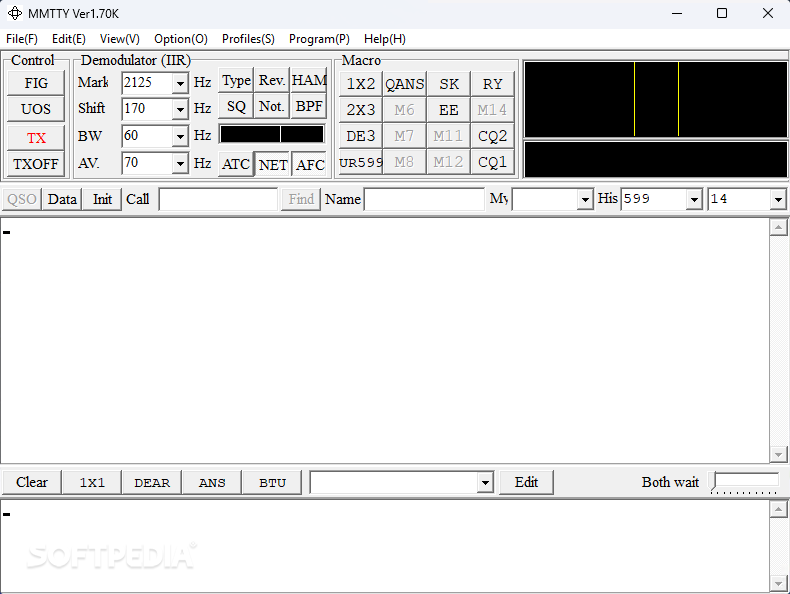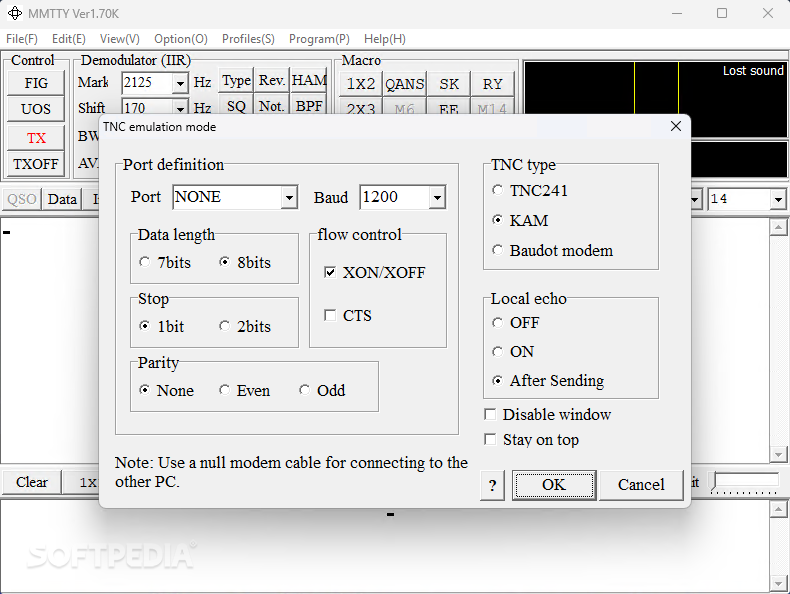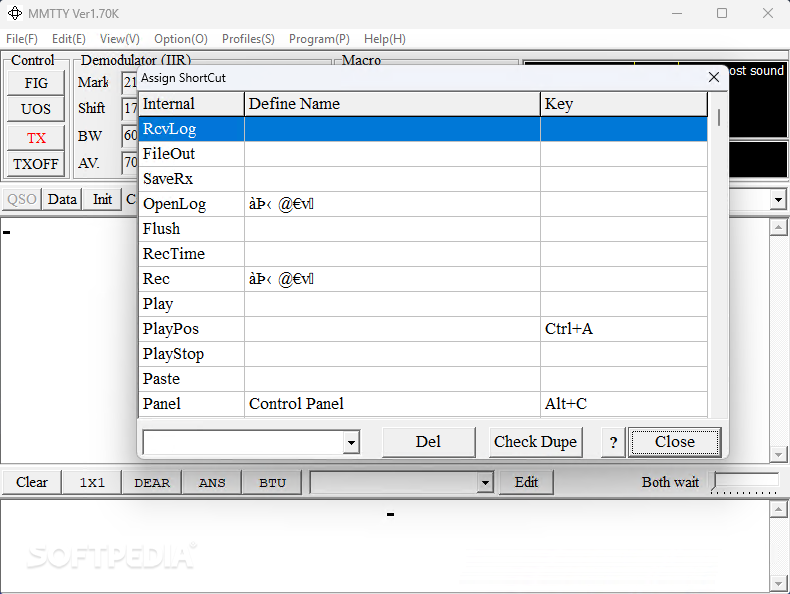Description
MMTTY
MMTTY is a cool tool that helps you dive into the world of RTTY, or Radio Teletype. If you're into amateur radio and want to set up your own station, this software makes everything way easier. You can send and receive messages over radio frequencies without all the hassle!
Getting Started with MMTTY
The first time you open MMTTY, it might feel a bit overwhelming because of its old-school look and crowded menus. But don’t worry! You can get the hang of it by checking out the Help file that comes with it.
Setting Up Your Connection
Now, let’s talk about setting things up to decode radio signals. This part can take some time since there are a few important steps to follow:
- Connect Your Equipment: Make sure the cable from your radio's audio output is plugged into your PC's sound card input.
- Select Options: Go to the app's Control Panel and make sure you’ve checked the Macro Buttons, FFT Display, and XY Scope options.
- Adjust Settings: Set the FFT Width to 500 Hz at first.
Tuning In
Once you have everything connected and set up, keep an eye on those tuning indicators! A good rule of thumb is: if the green signal indicator goes above the squelch threshold, you’re in business! You’ll see some random characters pop up in the receive window. This means you've successfully received a signal!
Tune slowly across the RTTY signal so you don’t miss anything. And remember, your radio's audio level needs to be just right for MMTTY to pick up on those signals effectively.
Your Next Steps
If you're ready to download MMTTY and jump into amateur radio communication, check out this link: Download MMTTY. It’s a great way to start exchanging messages!
User Reviews for MMTTY 8
-
for MMTTY
MMTTY is a must-have for amateur radio enthusiasts. Although the interface may seem intimidating at first, its functionality and decoding capabilities make it invaluable.
-
for MMTTY
MMTTY has user-friendly interface with effective digital signal processing for smooth radio teletype encoding.
-
for MMTTY
MMTTY is a fantastic app for anyone diving into RTTY! Once you get past the interface, it's smooth sailing.
-
for MMTTY
Love MMTTY! It makes setting up my amateur radio station so much easier. Highly recommend for beginners!
-
for MMTTY
MMTTY has revolutionized my RTTY experience. The help file is super useful, and it's great for newbies!
-
for MMTTY
After a bit of setup, MMTTY works like a charm! The learning curve is worth it for the functionality.
-
for MMTTY
Great tool for RTTY operations! Once I figured out the settings, I couldn't be happier with its performance.