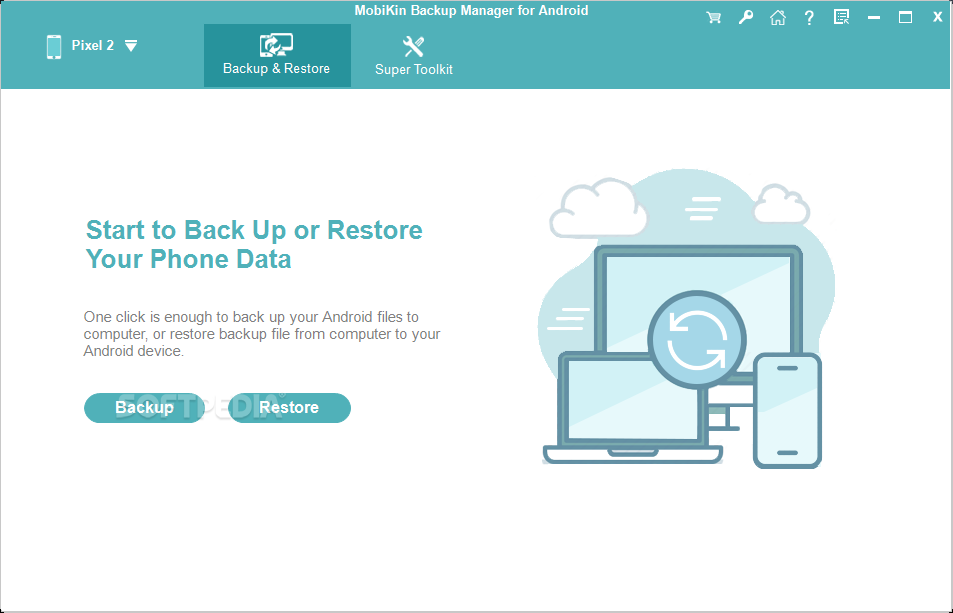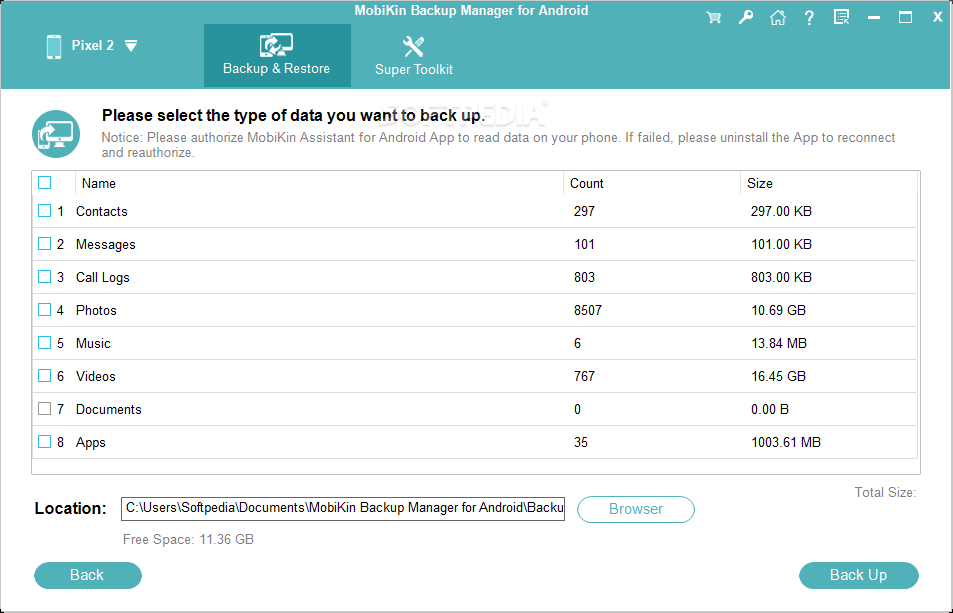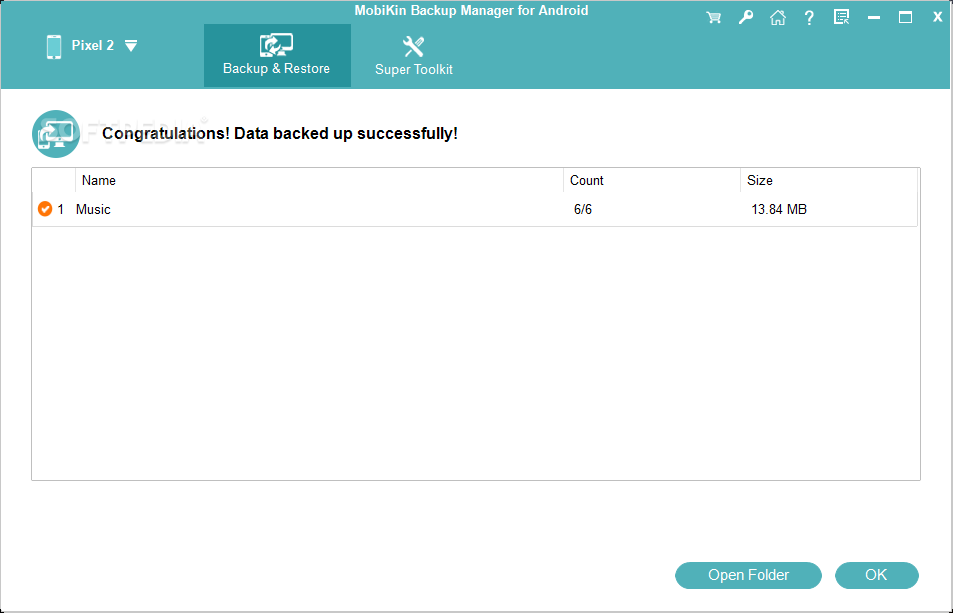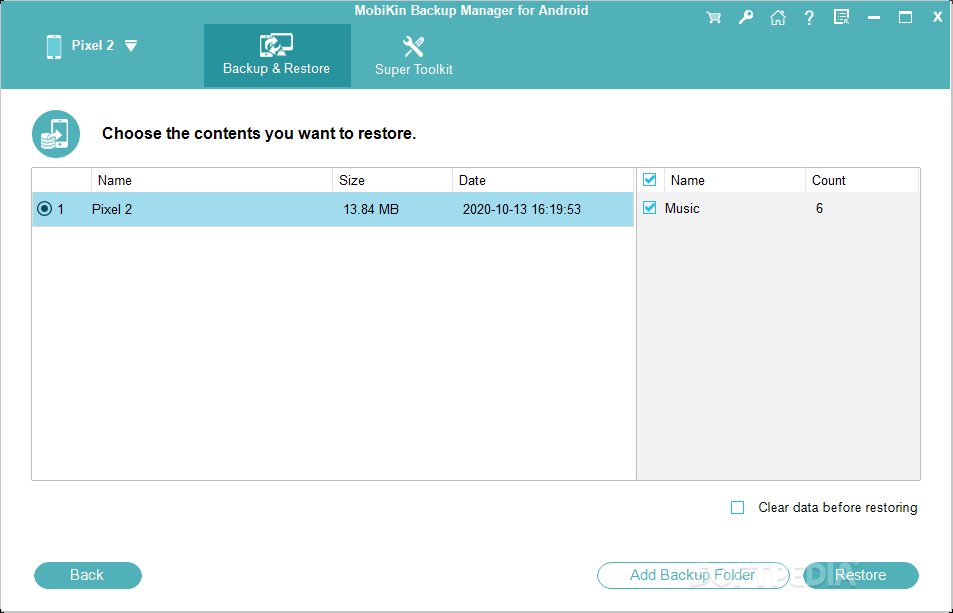Description
MobiKin Backup Manager for Android
MobiKin Backup Manager for Android is a great tool to keep your mobile data safe, no matter what happens to your device. It’s super handy if you want peace of mind!
Connect Your Device Easily
To get started with MobiKin, just connect your Android device—whether it's a smartphone or tablet—to your computer using a USB cable. Make sure you enable USB debugging on your device so everything goes smoothly.
Install the App
Once you connect, a special app will pop up on your mobile device. This app helps make transferring data a breeze!
Check Out Your Data
After connecting, MobiKin Backup Manager shows you a detailed list of all the data on your device. You can see how many contacts, messages, photos, videos, documents, and songs are stored there. Plus, it tells you how much space each file takes up.
Select What to Backup
You can easily choose which types of data you want to backup. Then just sit back and wait for the process to finish—it's really that simple!
Restore Your Backups
The second cool thing about MobiKin is that it lets you restore items you've backed up before. If you have multiple backups saved on your computer, the app will show details like the device name, backup size, and when it was created.
Clear Data Before Restoring
You even have the option to clear any existing data before bringing those files back onto your device.
User-Friendly Solution
MobiKin Backup Manager offers an easy-to-use way to backup selected data from your Android devices straight to your computer. You get to pick where the backup files go and which file types should be included in the process.
If you're looking for a reliable way to protect your important files and keep them organized, MobiKin Backup Manager for Android is definitely worth checking out!
User Reviews for MobiKin Backup Manager for Android 1
-
for MobiKin Backup Manager for Android
MobiKin Backup Manager for Android is a reliable app for safe mobile data backup. Easy to use with detailed data overview.