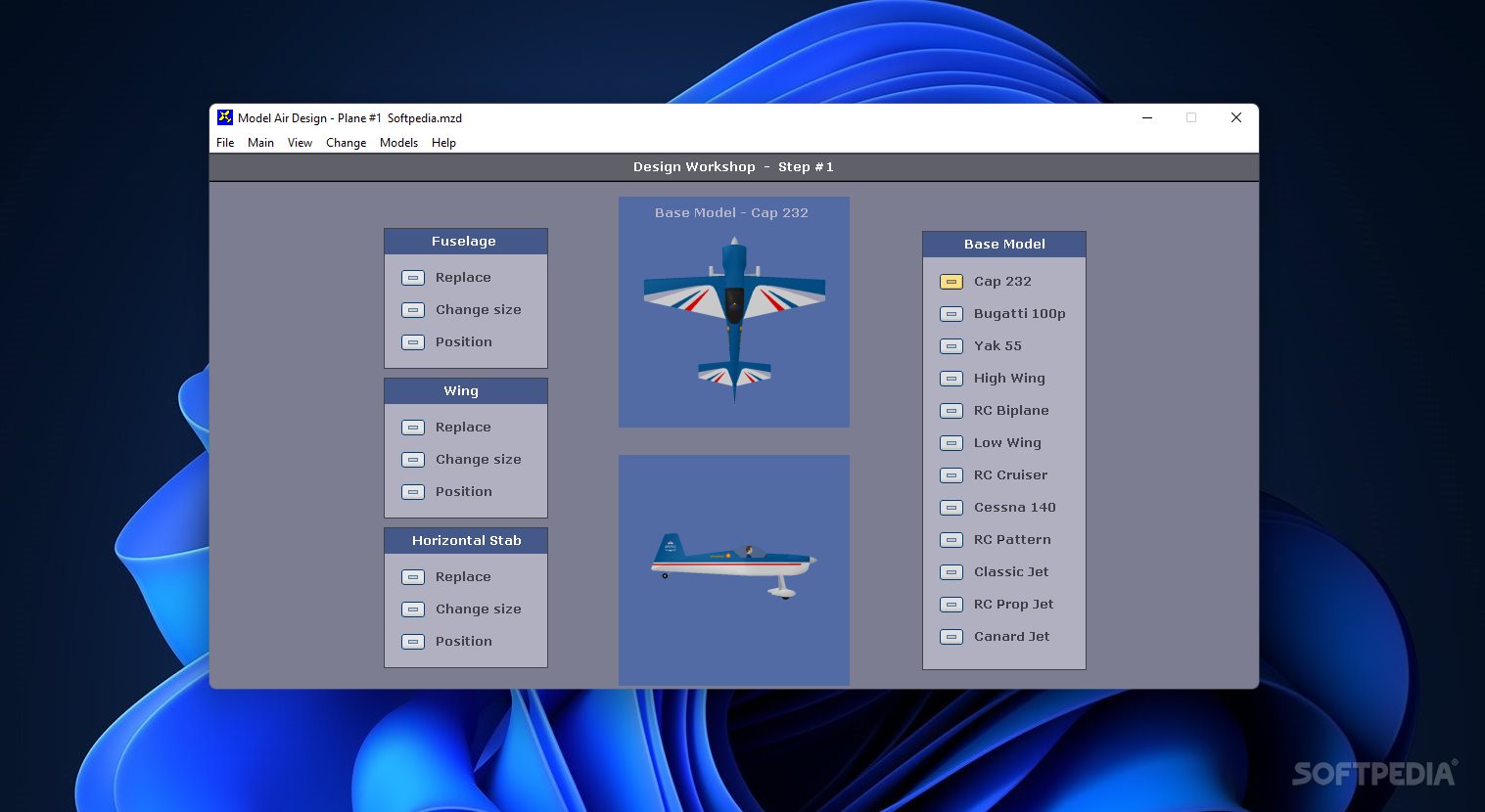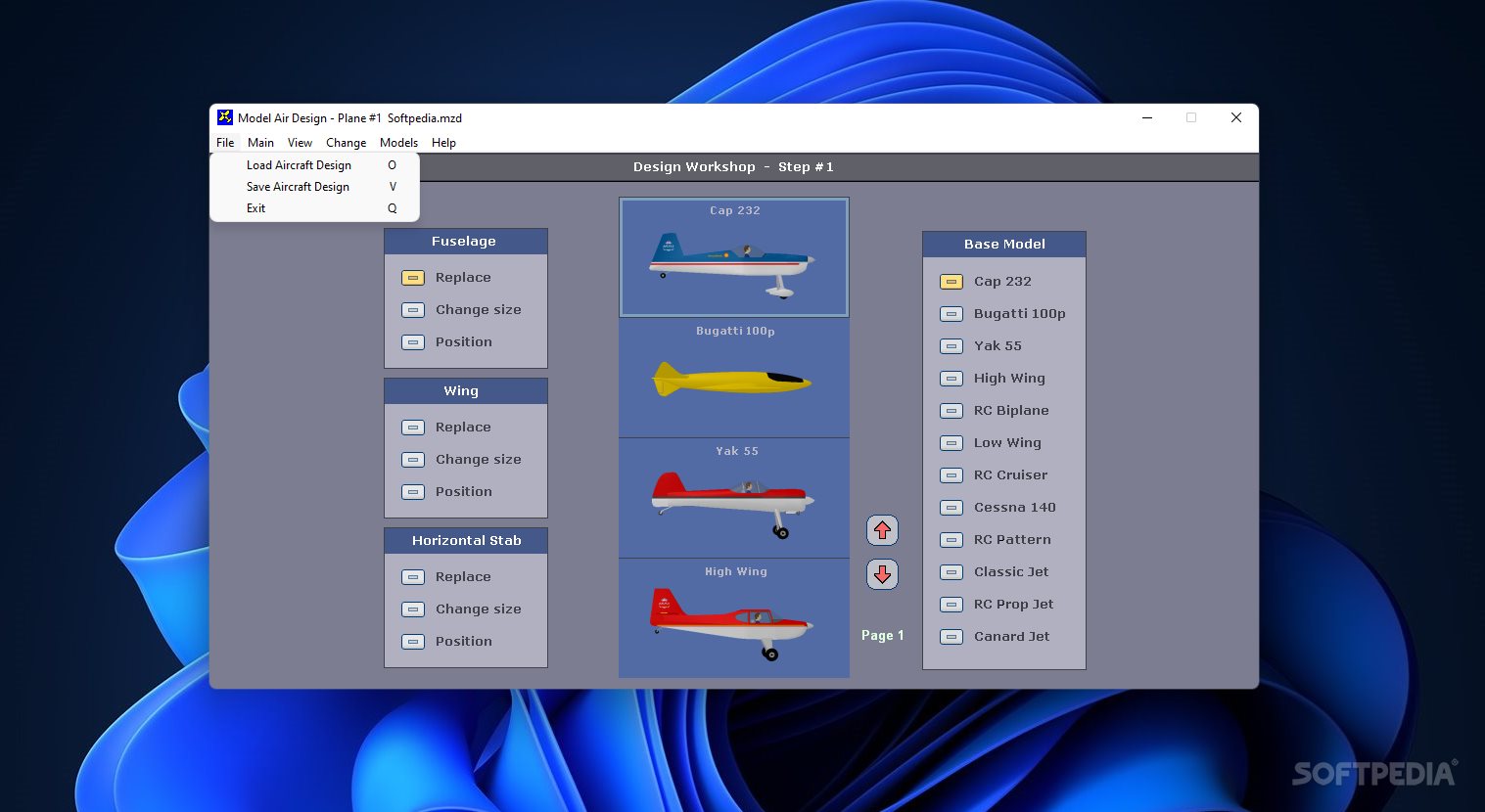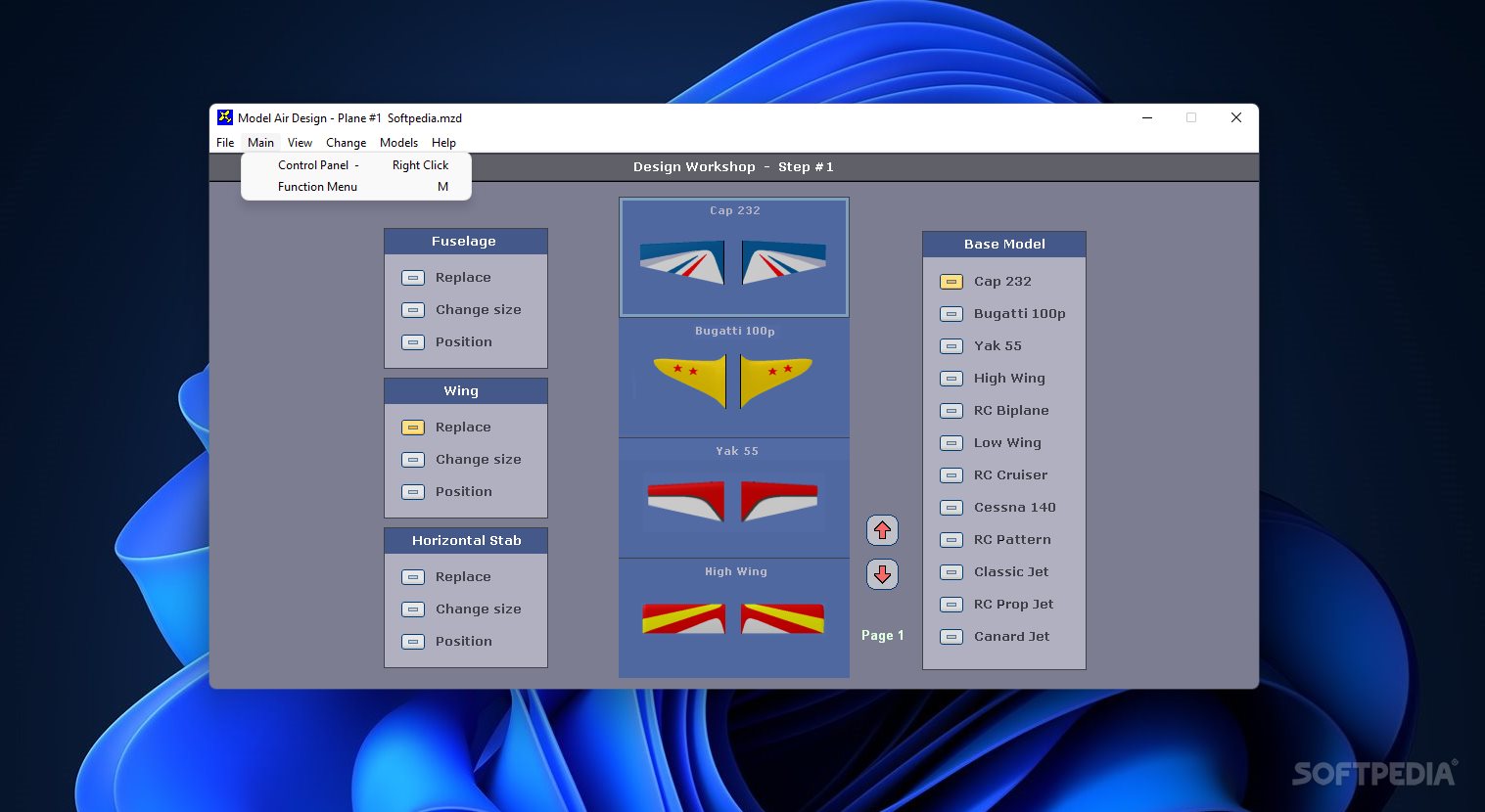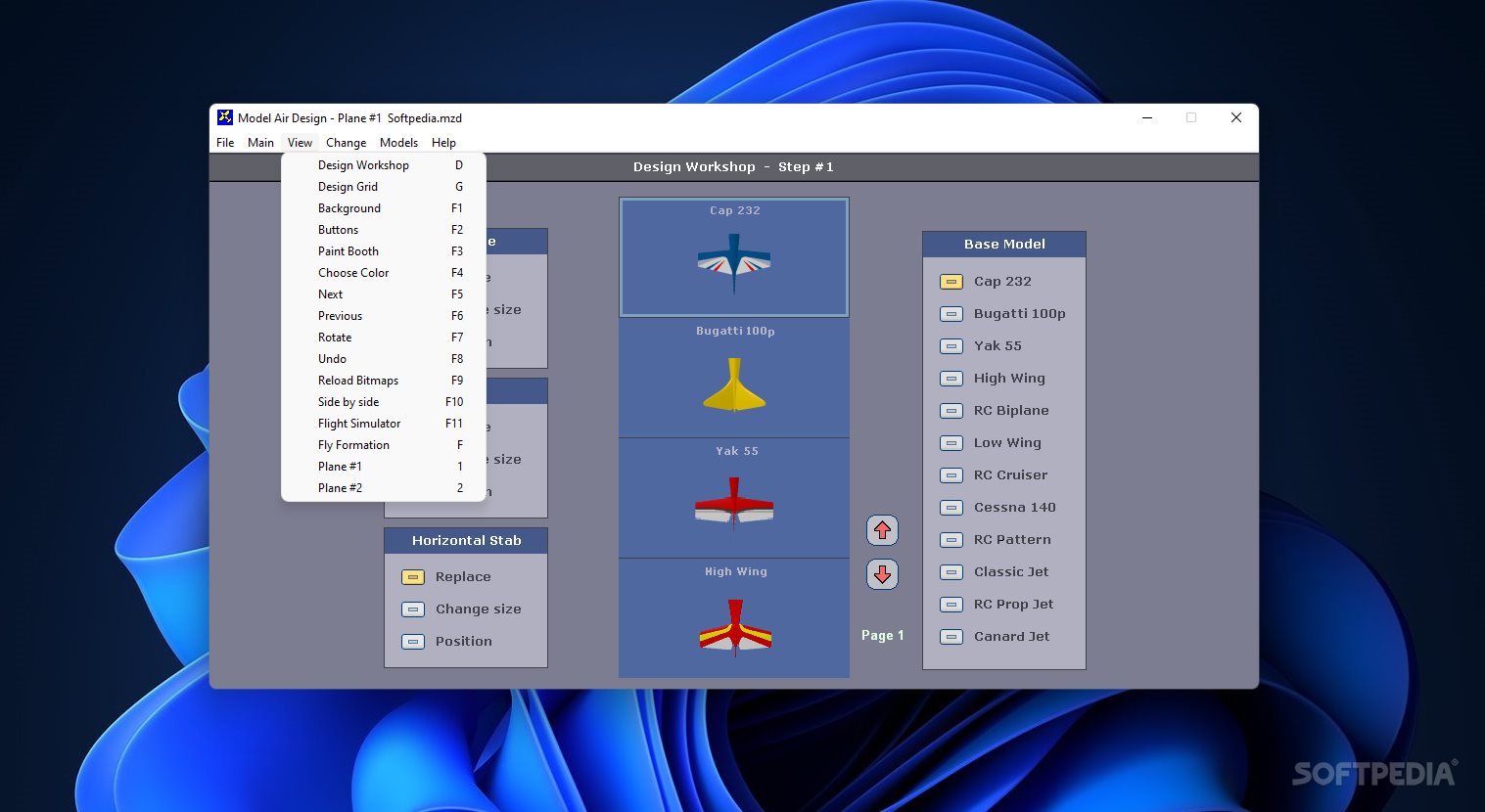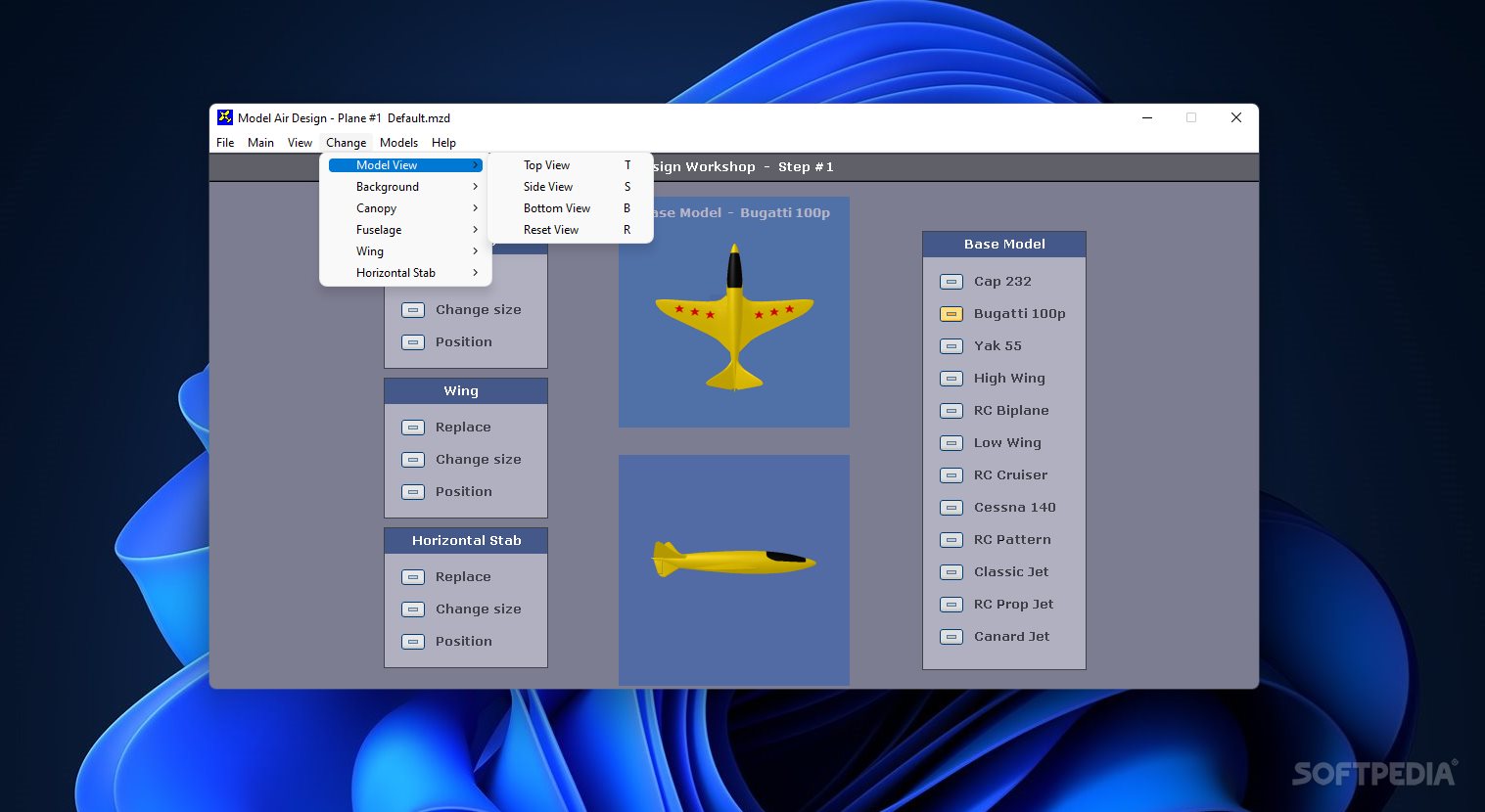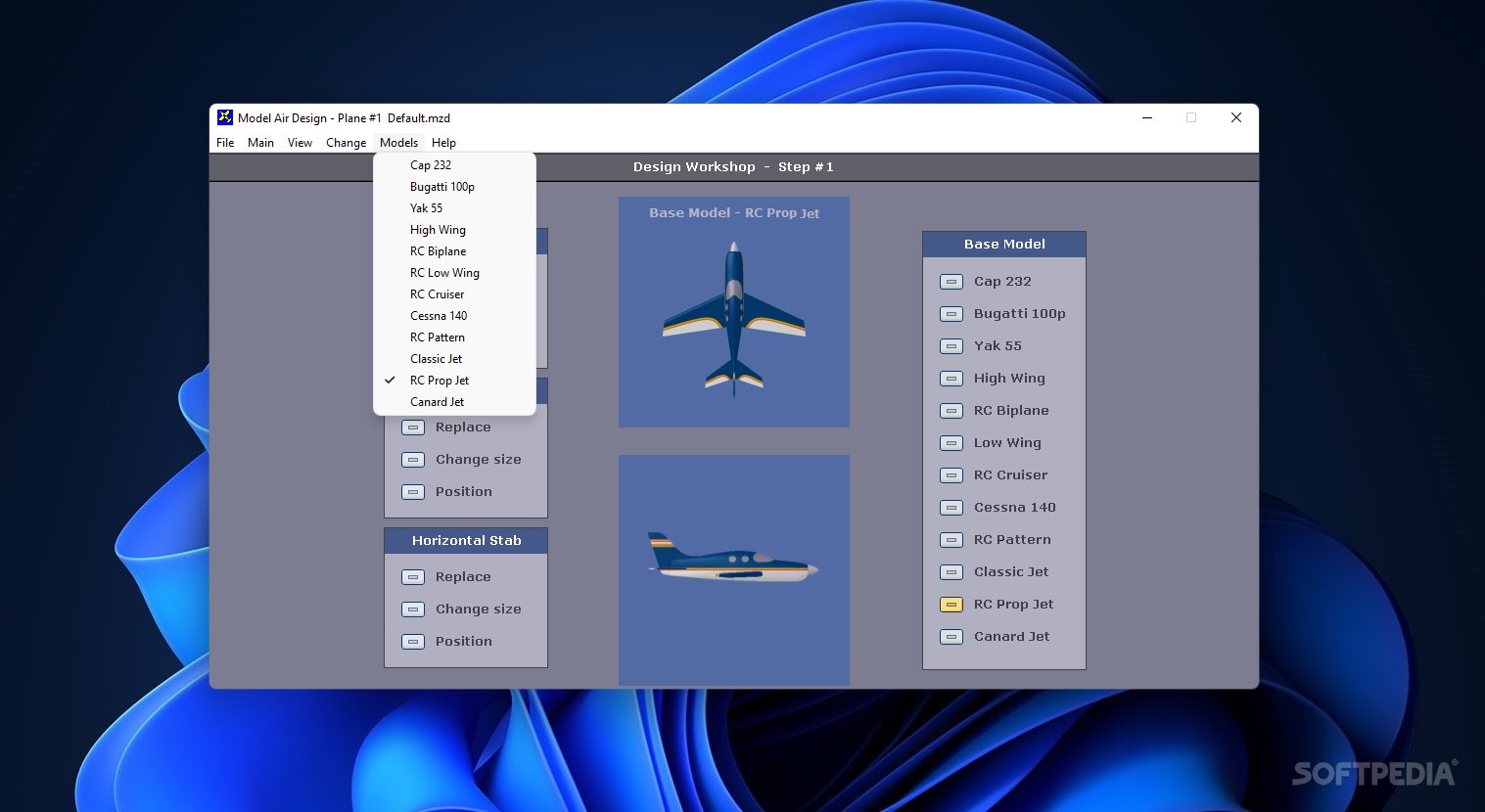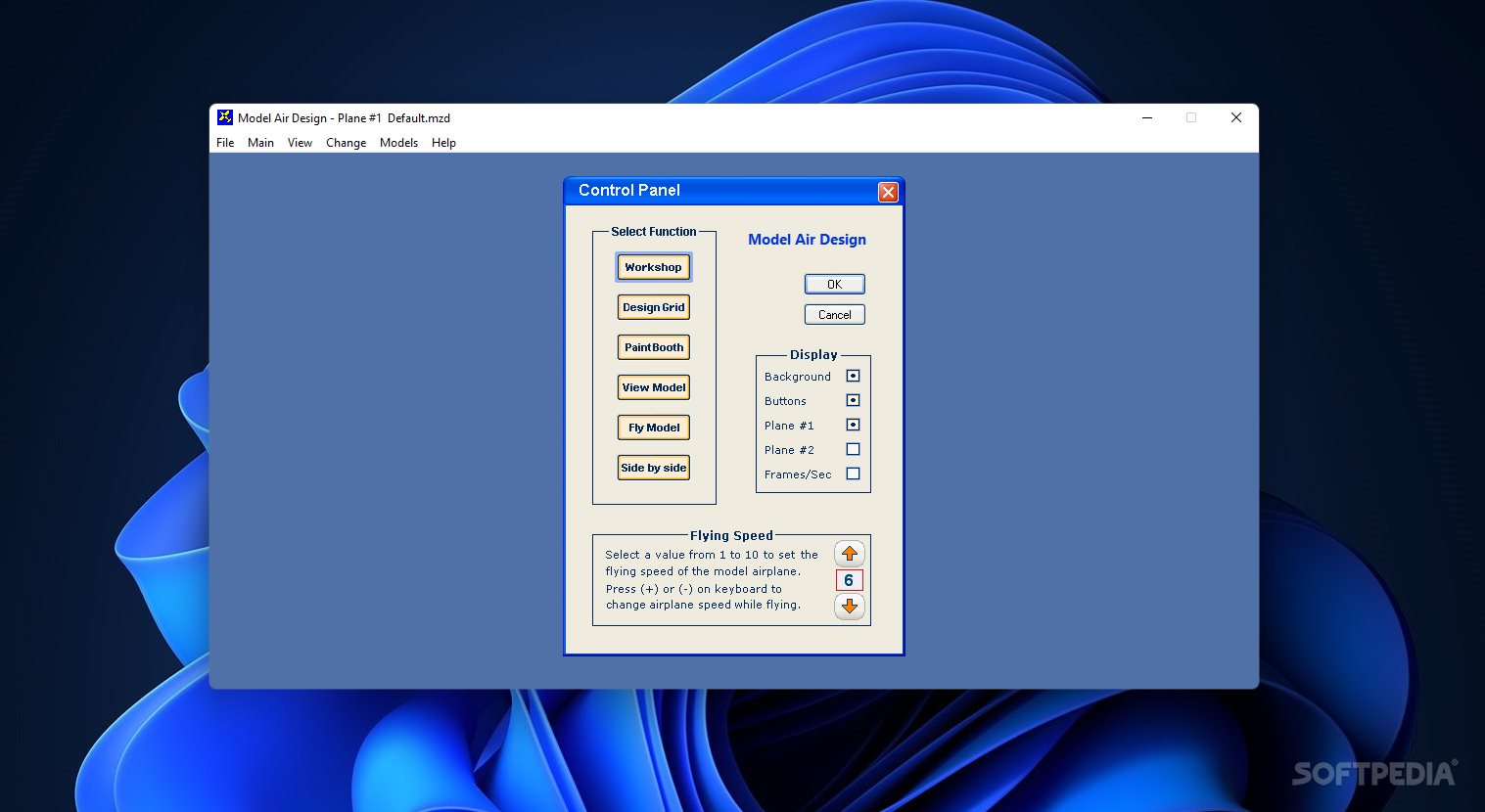Description
Model Air Design
Model Air Design is a super cool software that helps you create 3D model aircrafts. Unlike other complicated CAD tools that can be overwhelming, this one makes designing planes feel easy and fun!
Simple and Intuitive Interface
With Model Air Design, you can design plane models by putting together parts that have already been drawn. It has an intuitive interface, and the step-by-step guide helps you along the way, so you won't feel lost.
Customize Your Aircraft
You get to choose from different aircraft models and even tweak the size and position of key parts like fuselages, wings, and horizontal stabs. Plus, you can pick colors for various elements such as wheel pants, struts, spinners, and both right and left wings!
Preview Your Designs in 3D
As you're designing, you can preview how your plane looks from different angles! The last step gives you full control over 3D rotation. You can view your creation from all sides or turn on auto rotation to see it spin.
Control Flying Speed & Frames Per Second
The app also lets you pick the flying speed of your airplane and shows frames per second. It's worth mentioning that while there are hotkeys for convenience, they can't be reassigned.
No Errors & Good Quality
The image quality is impressive throughout the design process; no errors pop up at all! However, just keep in mind that you can't save your drawings to a file or print them out.
A Great Tool for Beginners
Overall, Model Air Design is a handy tool packed with features for anyone looking to design 3D plane models. Its simplicity makes it perfect for beginners who want to dive into model aircraft design without feeling overwhelmed. If you're ready to try it out yourself, download here!
User Reviews for Model Air Design 8
-
for Model Air Design
Model Air Design simplifies the 3D-model aircraft design process with its user-friendly interface and step-by-step guidance. Great for beginners.
-
for Model Air Design
Model Air Design offers an intuitive platform for designing aircraft models, though it could use some interface improvements.
-
for Model Air Design
Model Air Design is a fantastic app! It makes 3D aircraft modeling so easy, even for beginners.
-
for Model Air Design
Absolutely love this app! The interface is intuitive, and designing planes has never been more fun!
-
for Model Air Design
5 stars for Model Air Design! The step-by-step guidance is excellent, making it super user-friendly.
-
for Model Air Design
What a great tool for plane modeling! The image quality is impressive, and I enjoy the customization options.
-
for Model Air Design
Model Air Design exceeded my expectations! It's perfect for hobbyists who want to create stunning models easily.