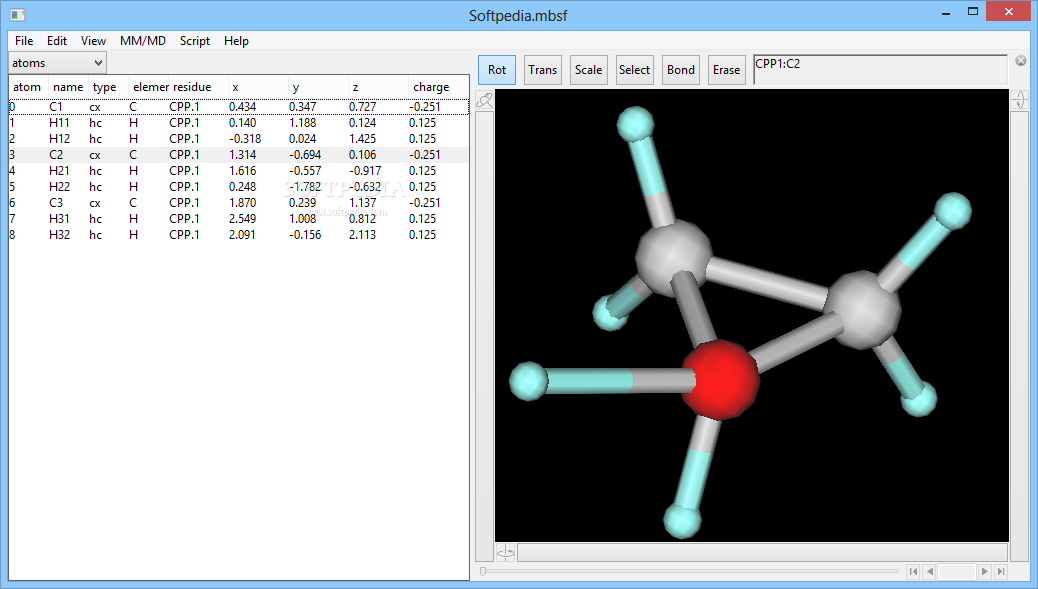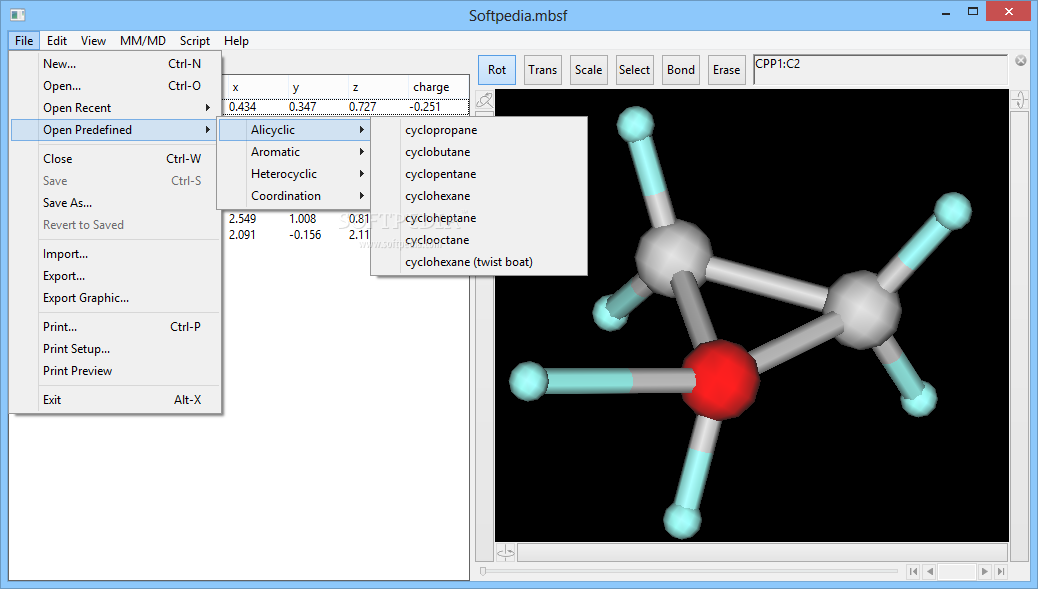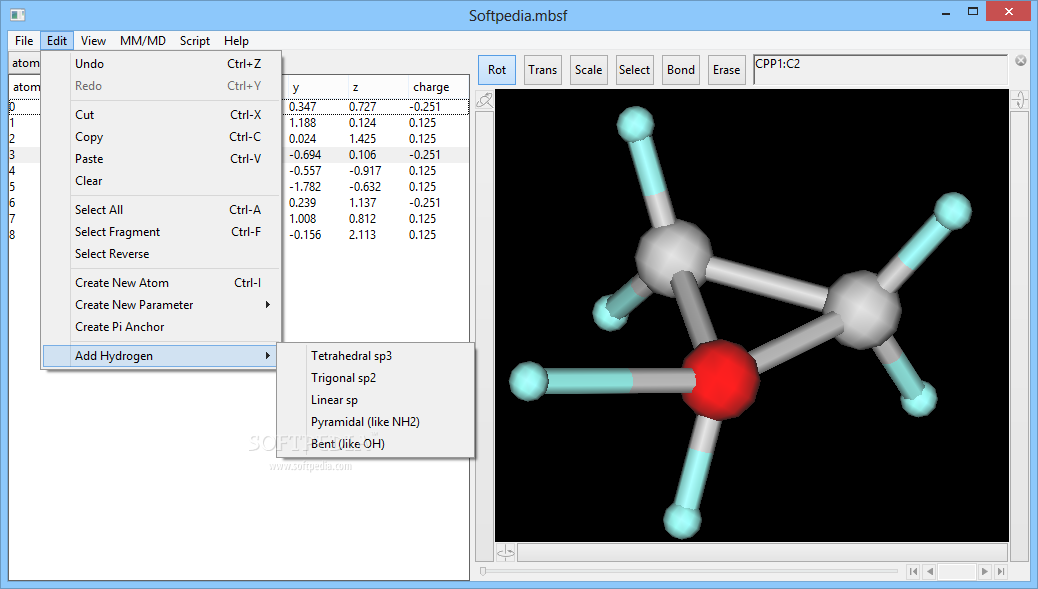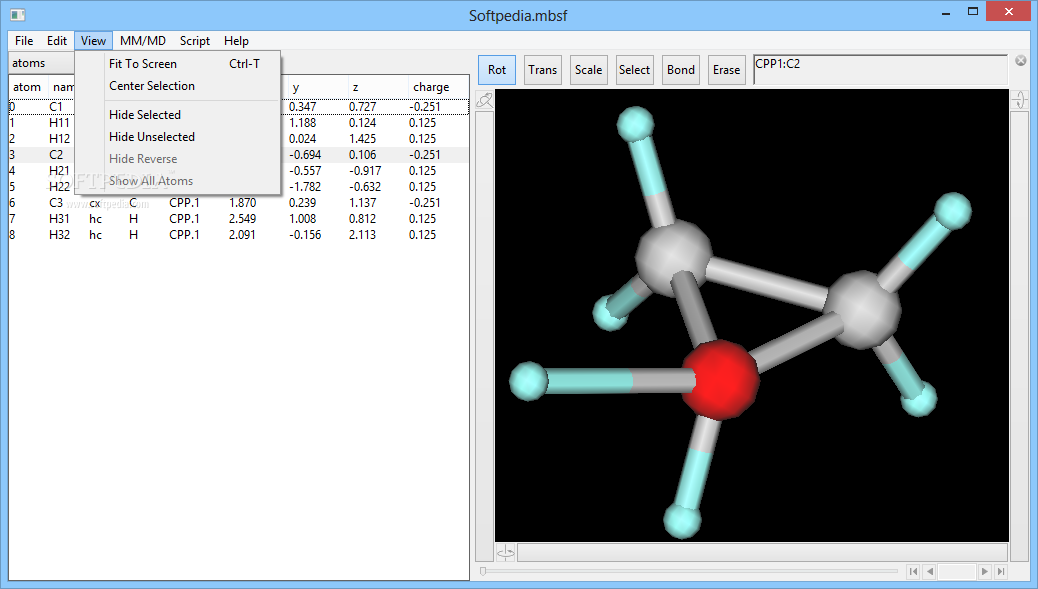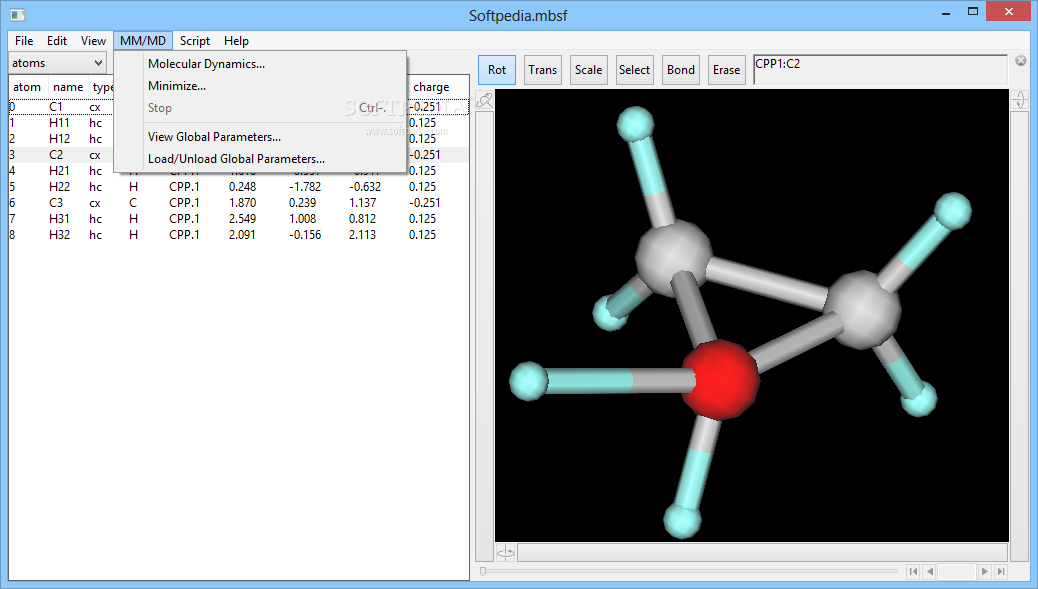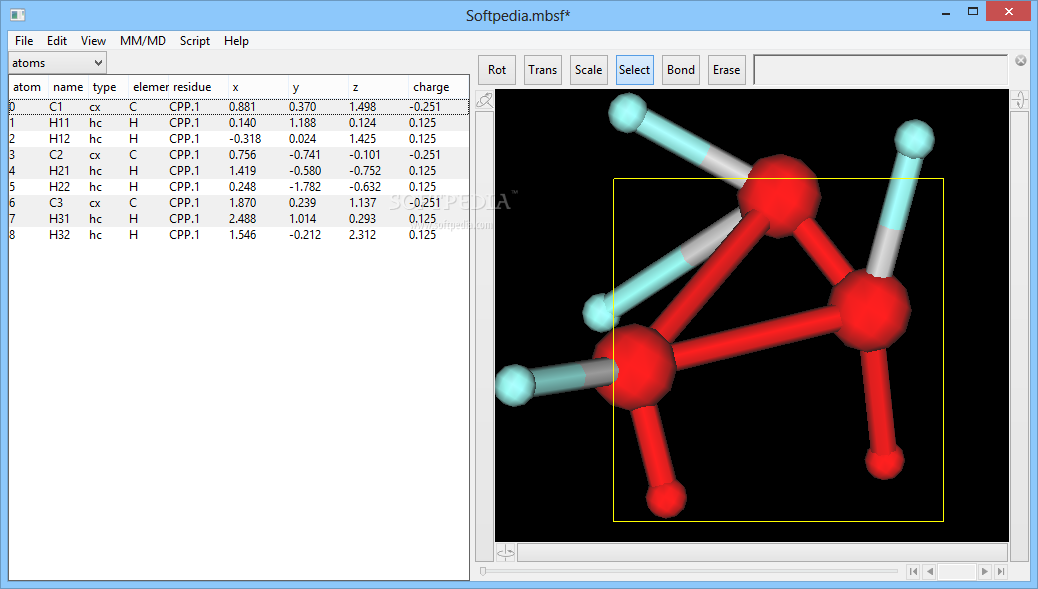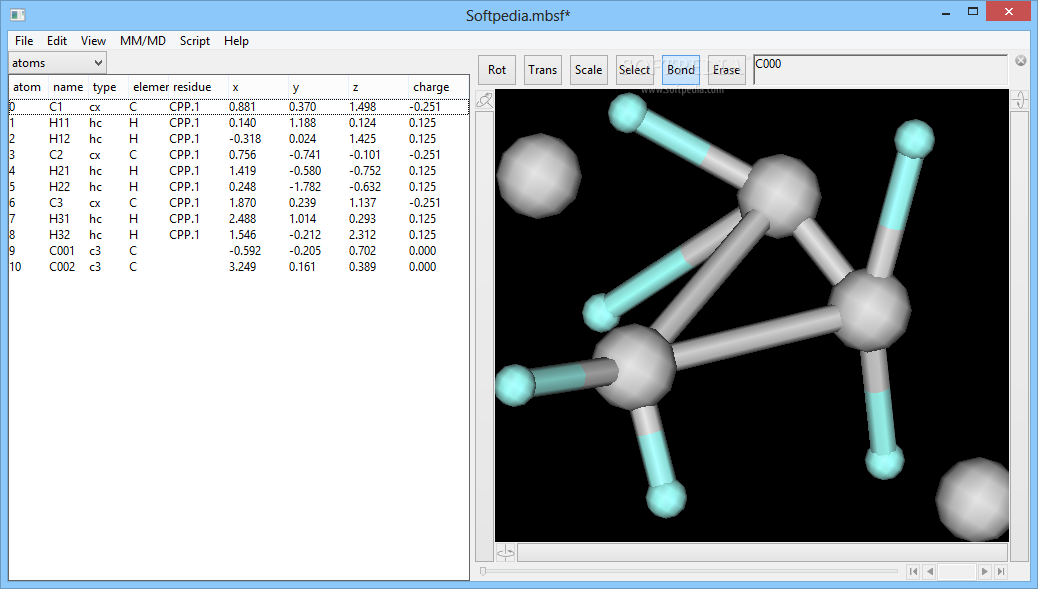Description
Molby
Molby is a cool piece of software that helps you create and look at complex 3D molecular models. It might seem pretty basic at first, but trust me, it can handle some advanced stuff! This app makes it way easier to whip up virtual molecule models.
Create and Control Molecular Models
Once you've made your molecular model, you can play around with it right from the preview panel. You can scale it up or down, drag things around, erase parts, or even add atoms. It's super interactive!
Preview Panel Fun
The preview panel lets you check out your molecule from any angle. You can see it in line display or as a ball and stick model. It’s really handy!
Importing Data Made Easy
If you're working on complex projects that started in other apps like Gaussian, GAMESS, NAMD, or SHELX, no worries! You can import all that molecular structure data into Molby without a hitch.
Exporting for Flexibility
The export feature works just as smoothly. You can open your Molby projects in other programs whenever you need to switch things up.
User-Friendly for Chemists and Non-Chemists
Even though the tools are pretty sophisticated and aimed at chemists, Molby is user-friendly enough for anyone who knows a little about molecular chemistry. So don't stress if you're not an expert!
Add Hydrogen and Create Bonds
You can easily add Hydrogen molecules to your 3D model or create new bonds and angles to get those complex structures just right.
Copy & Paste for Efficiency
With Molby, copying and pasting molecular structures is quick! This saves time and helps avoid repetitive tasks.
Property Table Access
If you want a deeper look at your project, there's a property table next to the preview panel. It gives detailed info about the molecular structure.
Edit Atom Properties Easily
You can even edit data in the property table! Modify each atom's properties like its element type, coordinates, name, or partial charge.
Why Choose Molby?
To wrap it all up, Molby is an awesome tool for building and editing 3D models of molecules effortlessly. Its simple interface combined with compatibility with various chemistry programs makes it efficient and easy to use for anyone interested in molecular 3D modeling. Want to give it a try? Download Molby now!
User Reviews for Molby 8
-
for Molby
Molby provides advanced functions for creating and viewing 3D molecular models. A user-friendly tool suitable for both chemists and beginners.
-
for Molby
Molby provides a great user experience with intuitive design. Could use more advanced features.
-
for Molby
Molby is an amazing app! It's user-friendly yet powerful, making 3D molecular modeling a breeze.
-
for Molby
I love using Molby for my projects. The ability to import and export from other programs is a game changer!
-
for Molby
Molby has transformed how I visualize molecules. The interactive features are incredibly helpful and intuitive.
-
for Molby
A fantastic tool for chemists! Molby's advanced functions make it easy to create complex molecular models.
-
for Molby
Highly recommend Molby! Its simple interface combined with powerful capabilities makes it a must-have app.