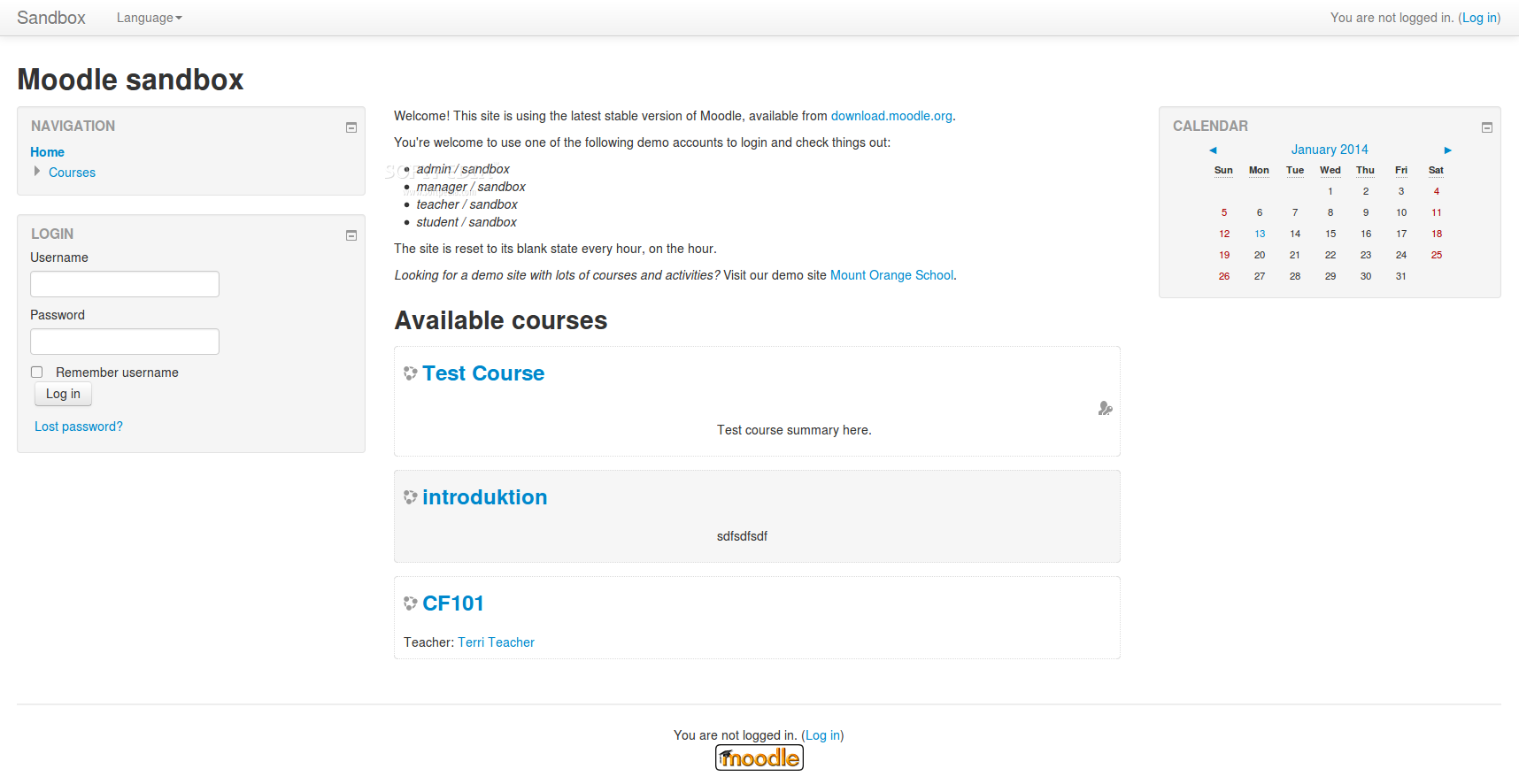Description
Moodle
Moodle is this awesome open-source platform that lets you manage courses online. It's totally free and works on any device! A lot of schools and organizations use it around the globe, making it the most popular course management system out there. It’s also called a Virtual Learning Environment (VLE) or Learning Management System (LMS).
Key Features of Moodle
Moodle has a bunch of cool features that make learning easy. You can manage your site, users, and courses all in one place. Plus, it has nifty things like auto-linking, math notation support, and even plugins for media content! You can upload files, work offline on assignments, keep a graded journal, and use glossaries defined by both teachers and students.
Communication Tools
For chatting and discussions, Moodle includes a Repeating chat feature along with an Open chat event and standard forums. This web-based app is super flexible since it's written in PHP and works well with major browsers like Google Chrome, Firefox, Safari, Opera, and Internet Explorer.
User-Friendly Design
The interface is really user-friendly! It's designed to look great on both desktop computers and mobile devices. You can customize your dashboard to easily see all your courses at once. Plus, there’s a handy progress tracking feature so both students and teachers can keep tabs on how well they’re doing.
Stay Updated with Notifications
Moodle helps you stay on track with notifications that alert you about deadlines, new assignments, forum posts, or private messages. The built-in file manager makes it easy to drag-and-drop files from places like OneDrive or Google Drive.
Your Personal Calendar
You’ll love the calendar feature too! It keeps you updated about group meetings and course deadlines while helping manage personal tasks as well. The text editor is simple to use; you can format text easily and add images or other media without any hassle.
Collaborative Activities
Moodle isn’t just about individual learning; it also includes many collaborative tools that make working together fun! If you're ready to jump into using Moodle for your courses or projects, check it out here!
User Reviews for Moodle FOR LINUX 7
-
for Moodle FOR LINUX
Moodle FOR LINUX provides a comprehensive virtual learning environment with user-friendly features and cross-browser support, making it suitable for all educational needs.
-
for Moodle FOR LINUX
Moodle is an incredible platform for managing courses! The user interface is modern and easy to navigate.
-
for Moodle FOR LINUX
I absolutely love Moodle! It’s user-friendly and offers a wide range of features that enhance learning.
-
for Moodle FOR LINUX
Moodle has transformed my learning experience. The customizable dashboard and notifications are fantastic!
-
for Moodle FOR LINUX
This app is a game changer for education! The collaborative tools make group projects so much easier.
-
for Moodle FOR LINUX
Moodle is the best LMS I've used. It's perfect for both teachers and students with its comprehensive features.
-
for Moodle FOR LINUX
I'm impressed by how versatile Moodle is. It supports various media types and keeps everything organized!