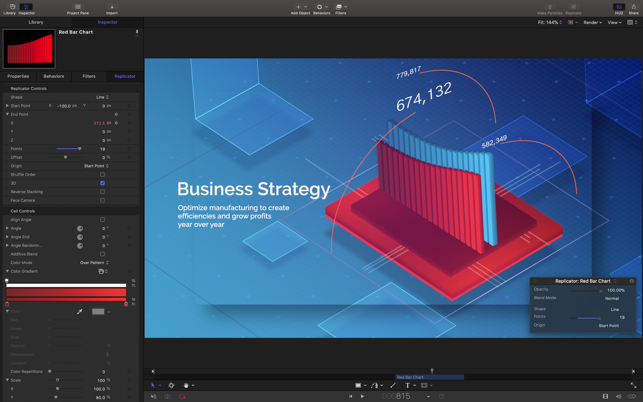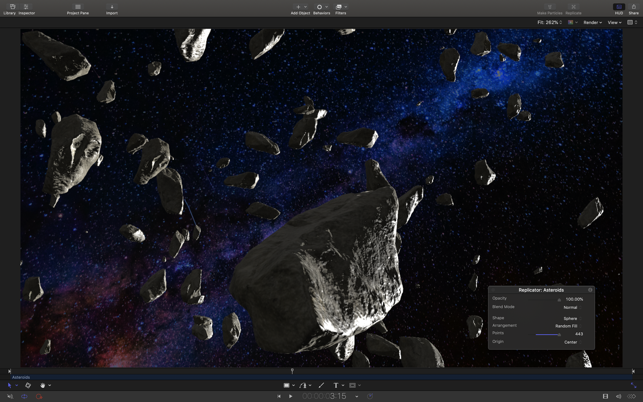Description
Apple Motion
Apple Motion has been around for quite a while, either as its own app or part of Final Cut Pro. These days, you can buy it separately, and it's packed with features to help you make your videos pop with all sorts of motion graphics, just like the name suggests.
Why Choose Apple Motion?
If you’ve tried out Apple’s other video editing tools, you'll see that Motion offers a solid range of features without making things too complicated. It comes at a pretty affordable price and is easy enough to learn quickly. Plus, it’s designed for a smooth workflow and fast processing speeds, especially if you're using an Apple Silicon device.
User-Friendly Interface
One reason why so many content creators love Macs is how accessible Apple's software is. Unlike After Effects, which can be a bit overwhelming, Motion is more like iMovie or Final Cut Pro in terms of ease of use. You can pick it up pretty fast!
Real-Time Previewing
The layout feels familiar if you've used other popular video editors. You'll find it easy to navigate and understand the workflow. One cool feature is that any changes you make can be previewed in real-time! So there’s no waiting around for renders to see how everything looks.
Create Stunning Titles
With Motion, you can whip up 2D and 3D titles from scratch or tweak ready-made templates to fit your style. The animation controls are super intuitive; it's mostly just drag and drop!
Amazing Effects and Filters
The app also boasts a dazzling selection of effects and filters that enhance your source content effortlessly. These are designed with 360° videos in mind too, so they work perfectly with VR content.
Speedy Performance
When it comes to performance, Apple’s video editing software usually leaves competitors in the dust—and Motion is no exception! If you're on an M1-powered Mac, this app will breeze through renders in record time and give you smooth previews without any stutter.
Affordable Choice for Mac Users
If you're using a Mac, Motion is hard to beat. It's budget-friendly compared to subscription-based options like After Effects while still offering a great set of features—just maybe not as many as After Effects has. Plus, it's much easier to use if speed matters to you!
Check out Apple Motion here for download!
User Reviews for Motion FOR MAC 7
-
for Motion FOR MAC
Motion FOR MAC offers impressive features at an affordable price. Quick processing speed on Apple Silicon makes editing efficient.
-
for Motion FOR MAC
Apple Motion is a game changer! Easy to use with powerful features that enhance my videos beautifully.
-
for Motion FOR MAC
Absolutely love Apple Motion! The real-time previews and intuitive controls make video editing a breeze!
-
for Motion FOR MAC
This app is fantastic for creating stunning motion graphics. Fast, user-friendly, and affordable!
-
for Motion FOR MAC
Apple Motion has exceeded my expectations! Quick renders and amazing effects—perfect for any content creator.
-
for Motion FOR MAC
I can't believe how easy it is to create professional-quality animations with Apple Motion. Highly recommend!
-
for Motion FOR MAC
Motion is the perfect companion for Final Cut Pro. Affordable, efficient, and packed with great features!