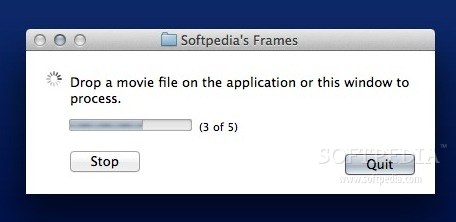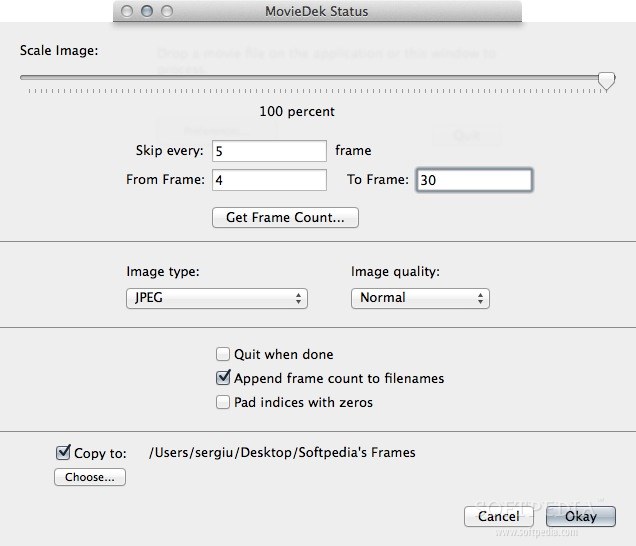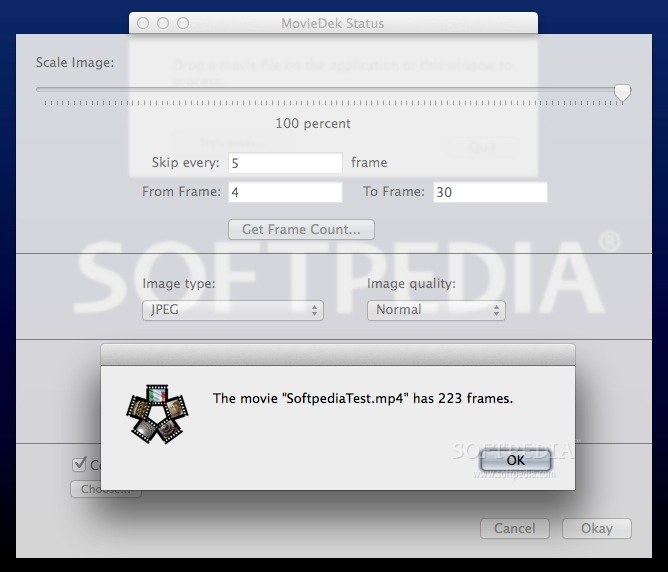Description
MovieDek
MovieDek is your go-to app if you're working with videos and need to grab frame snapshots. It makes everything quicker and easier, so you can get back to enjoying your movies or tackling other projects.
Easy Drag-and-Drop Functionality
This app is super user-friendly with its drag-and-drop feature. You just drop your video onto the MovieDek window, and it takes care of the rest! It automatically extracts frames from your movie and saves them as images in a folder you choose.
Select Your Image Format
One of the cool things about MovieDek is that you can pick how you want those images to look. You can choose from formats like TIFF, BMP, GIF, PNG, JPEG, and even JPEG2000! Plus, you can adjust the quality settings for the formats that allow it right from the Preferences window.
Customize Frame Extraction
You can also set up how many frames you want to skip during extraction. Just head over to the Preferences window and decide on an interval for skipping frames. This means you'll have more control over what gets saved!
Quick Frame Extraction Process
Once you've got your video loaded up in MovieDek, it’ll start extracting those frames quickly. The best part? It saves them directly into your chosen directory while applying any frame skip rules you set earlier.
Automatic Quit Feature
When it's all done, MovieDek gives you options. You can make it quit automatically when it's finished or leave it running in the background if you're planning to do more work with it later. Just uncheck “Quit when done” in Preferences if that's what you prefer.
Get Frame Count Tool
This app comes with a handy tool called “Get Frame Count.” You just click a button in the Preferences window and select your video for analysis. A notification will pop up showing exactly how many frames are in that video!
Saves Time on Video Projects
If you're deciding whether or not to use the frame skip option, this feature can really help! Although MovieDek is pretty basic, it does its job well and saves you tons of time by automating video frame extraction tasks.
If you're ready to give MovieDek a try for all your video projects, check out this link: Download MovieDek here!
User Reviews for MovieDek FOR MAC 7
-
for MovieDek FOR MAC
MovieDek offers efficient frame extraction for Mac users, automating tasks and saving time. A simple yet effective app.
-
for MovieDek FOR MAC
MovieDek has completely transformed my workflow! Extracting frames is now effortless and quick.
-
for MovieDek FOR MAC
This app is a game changer! The drag and drop feature makes it super easy to extract video frames.
-
for MovieDek FOR MAC
Absolutely love MovieDek! The customization options for image format and quality are fantastic.
-
for MovieDek FOR MAC
MovieDek is simple yet powerful. It saves me so much time when extracting frames from videos!
-
for MovieDek FOR MAC
I highly recommend MovieDek! It's efficient, user-friendly, and the frame skip option is very handy.
-
for MovieDek FOR MAC
What a great tool! MovieDek does exactly what it promises, making frame extraction a breeze.