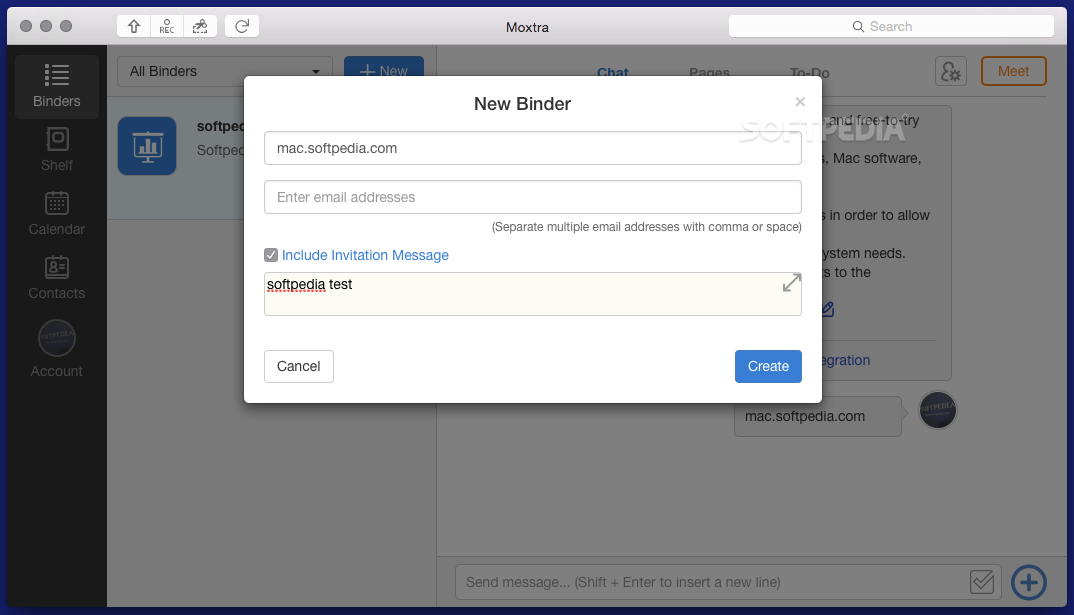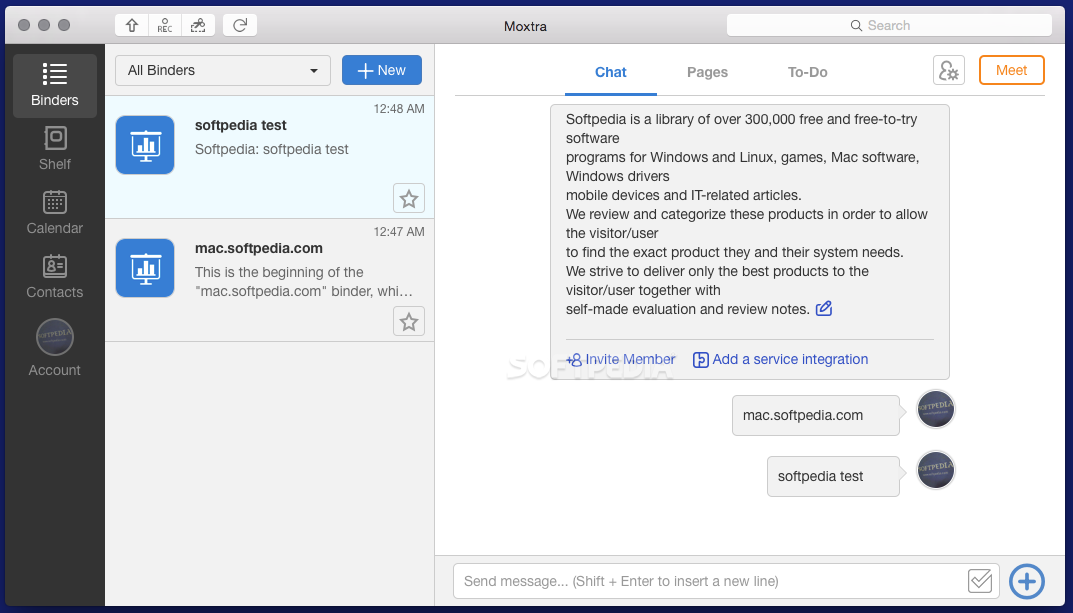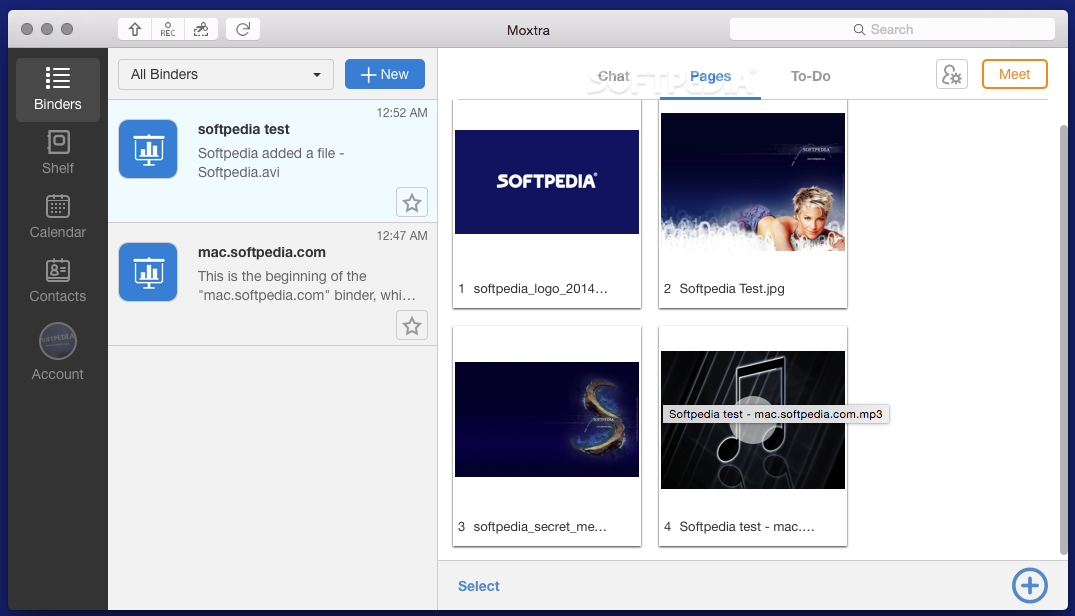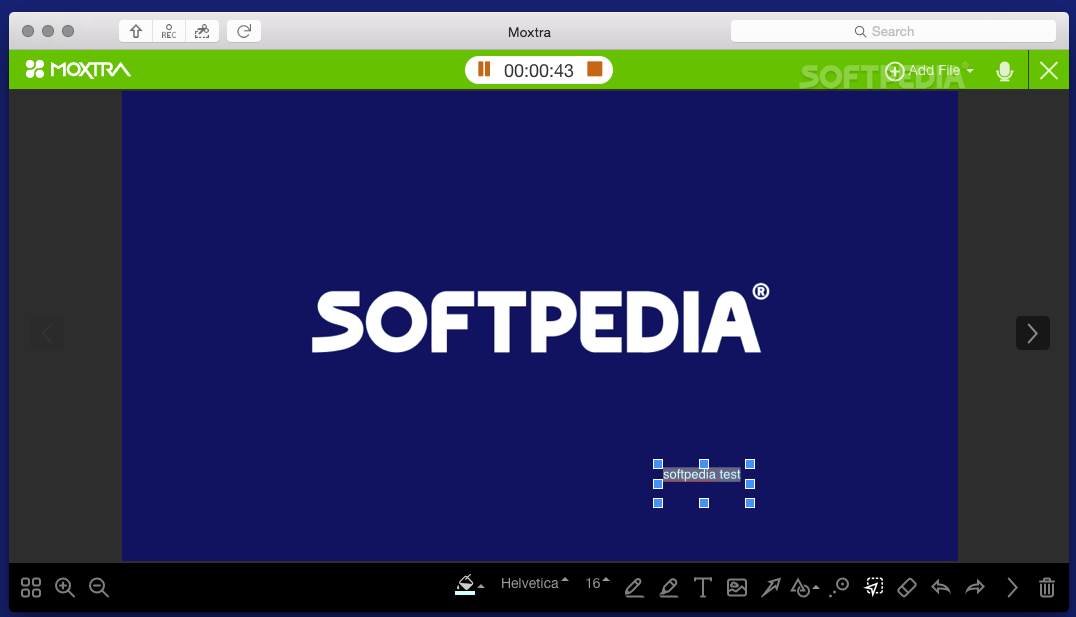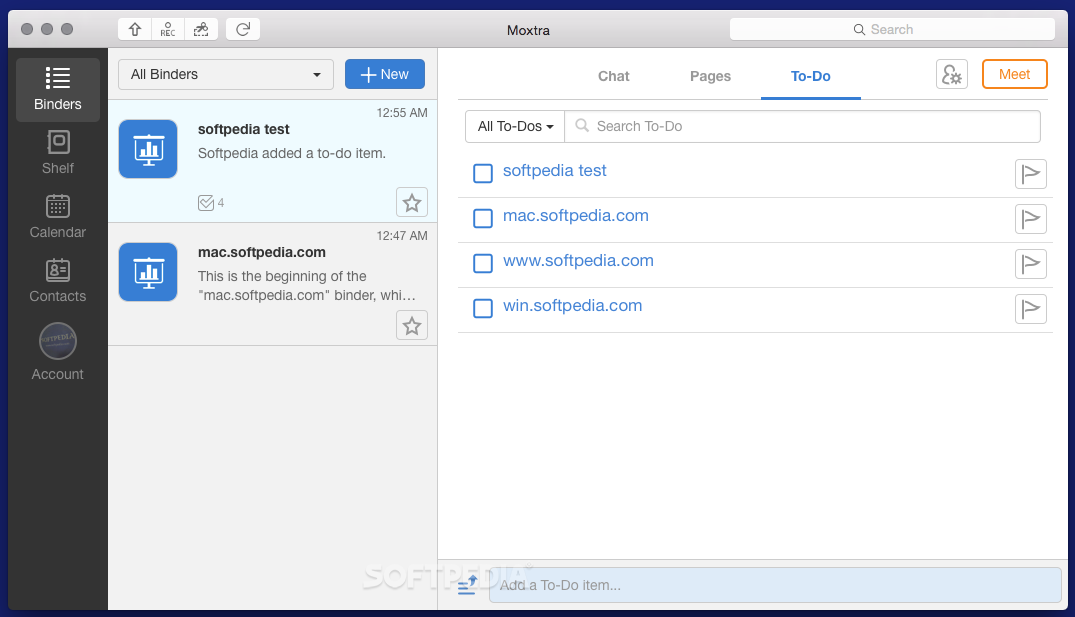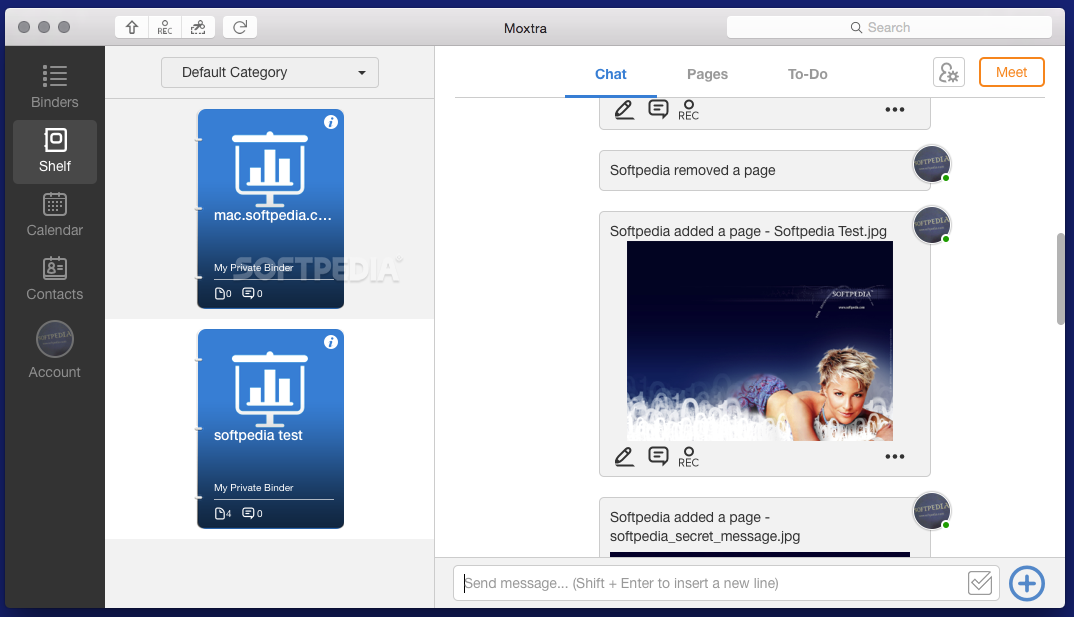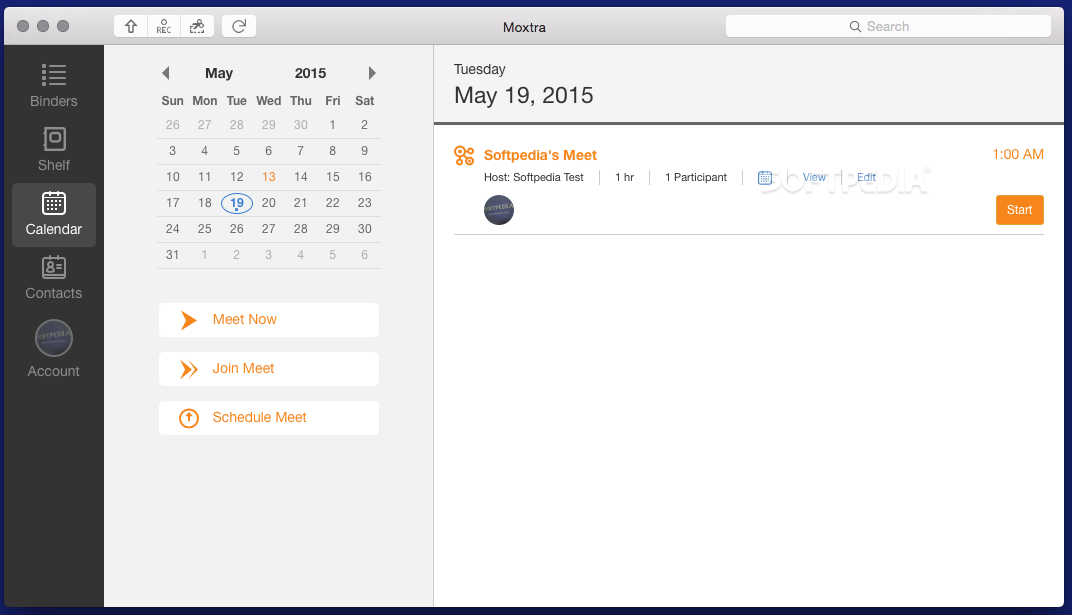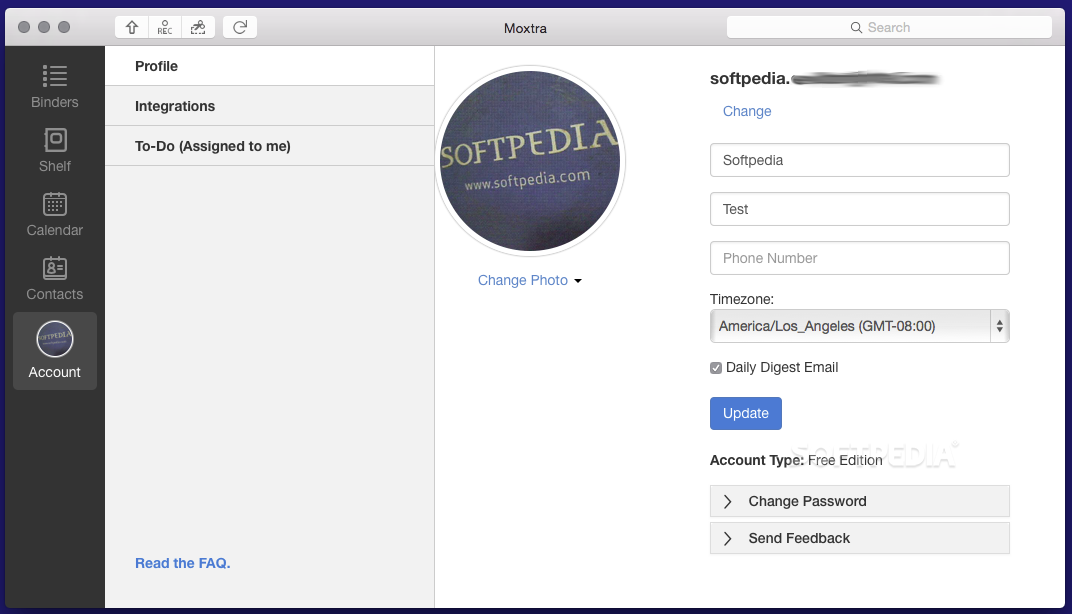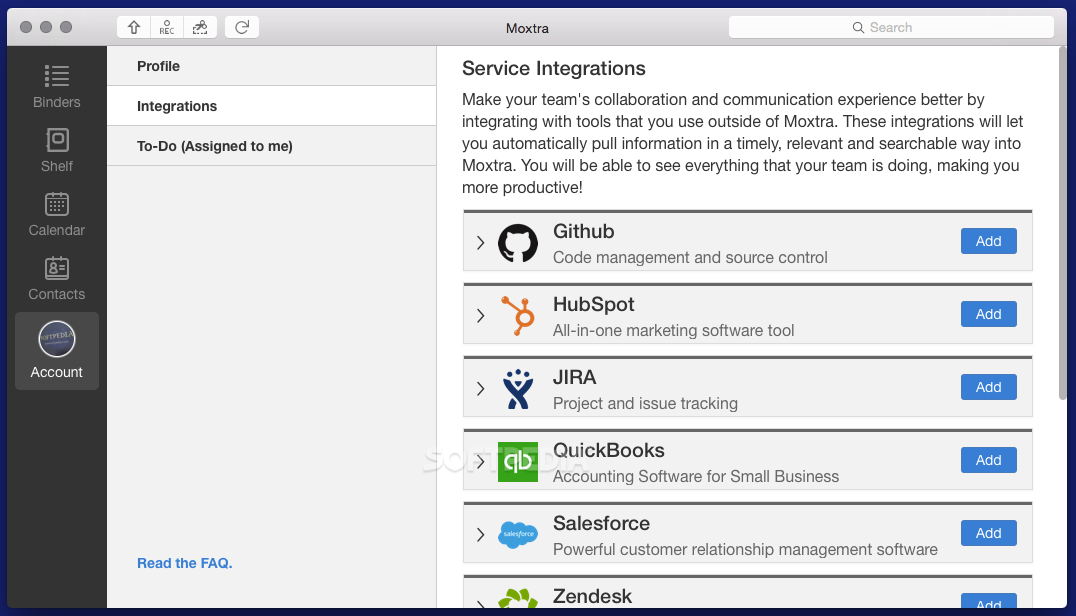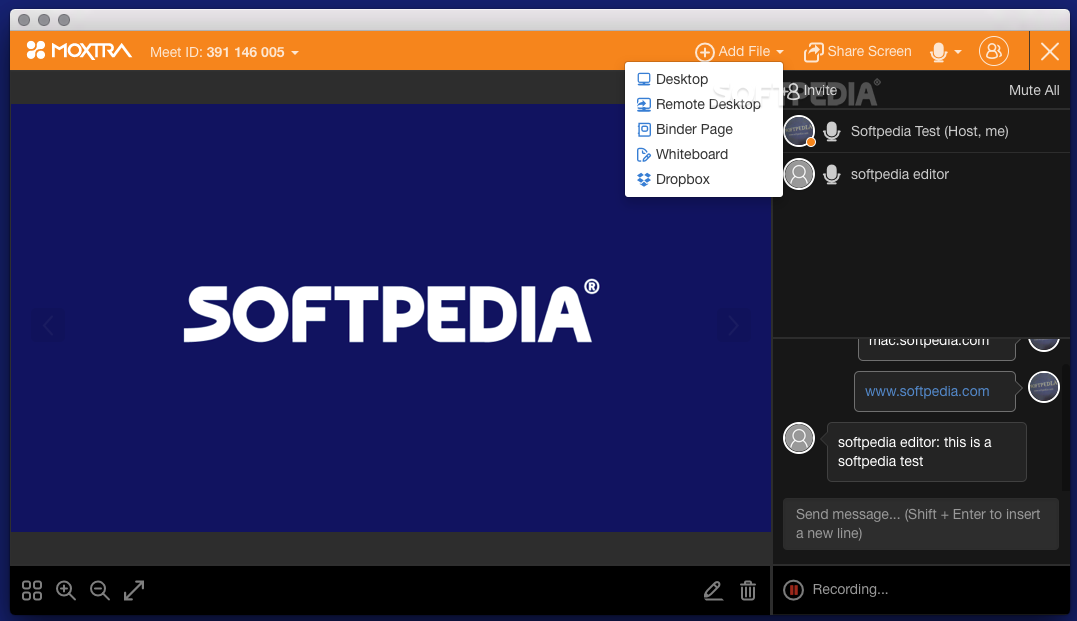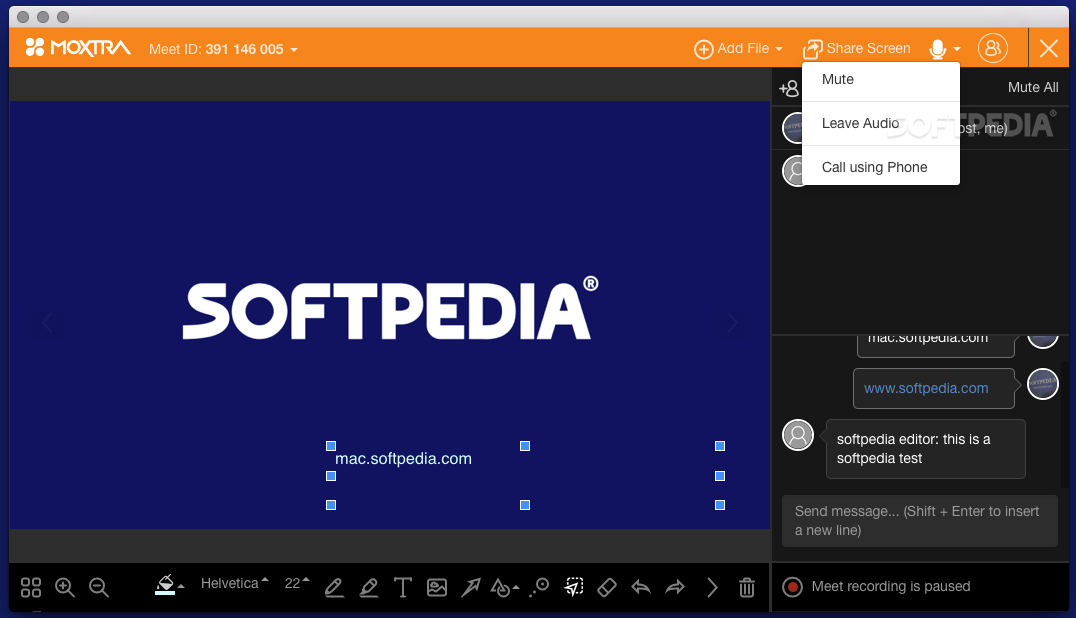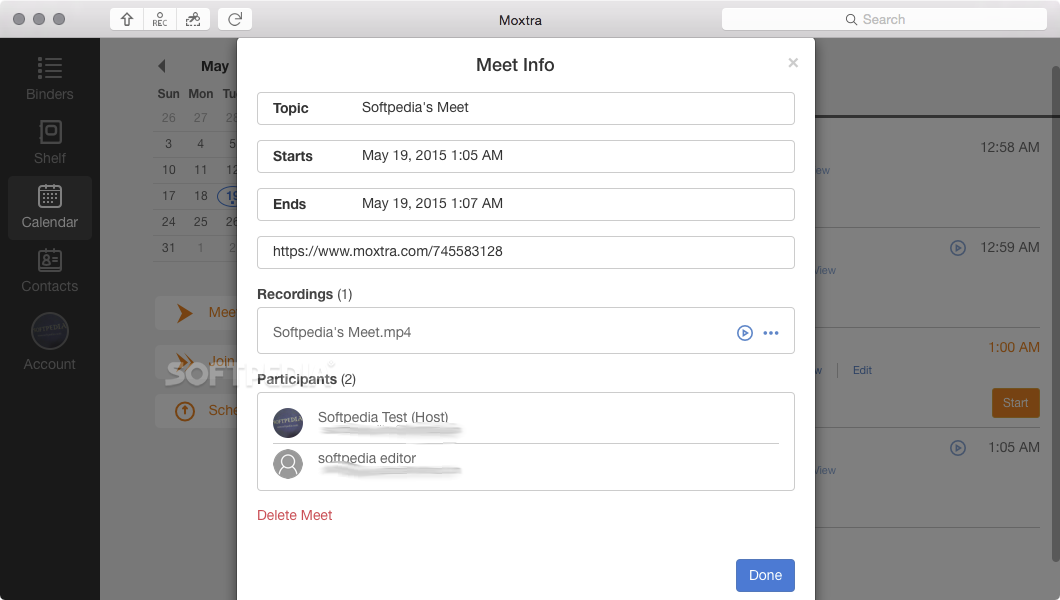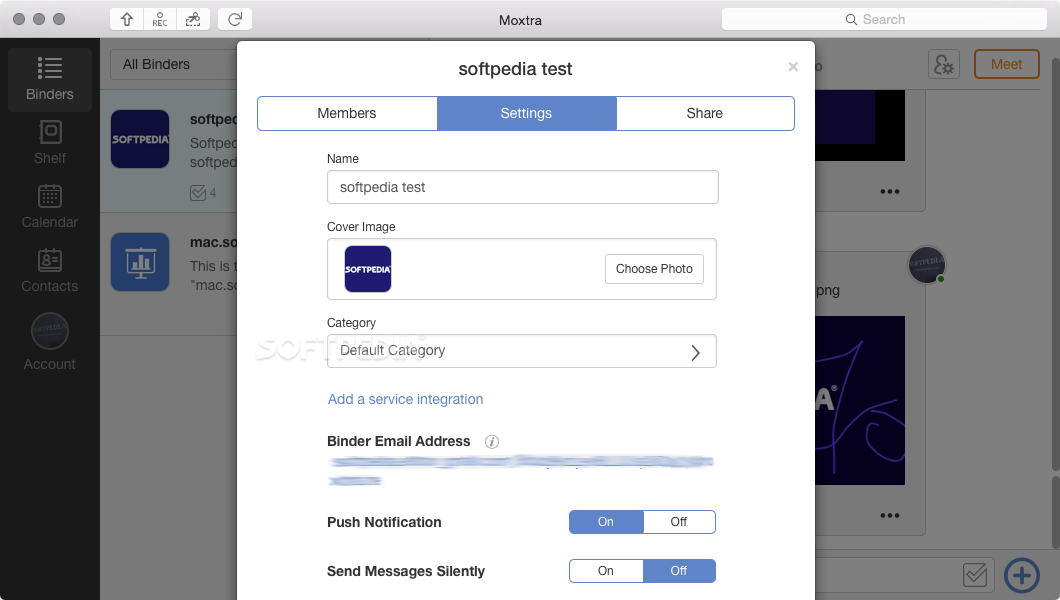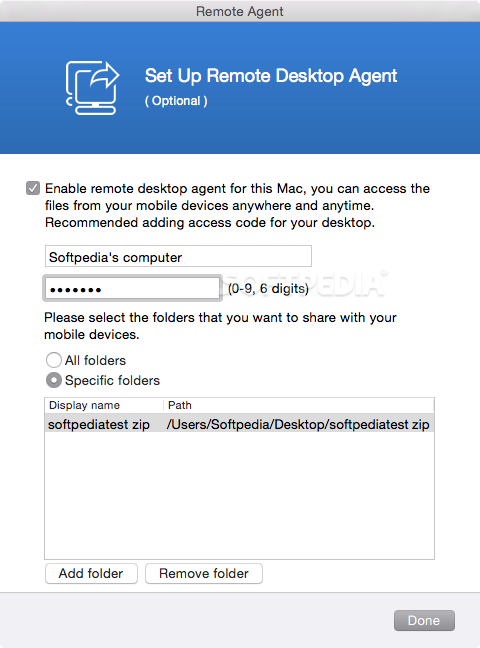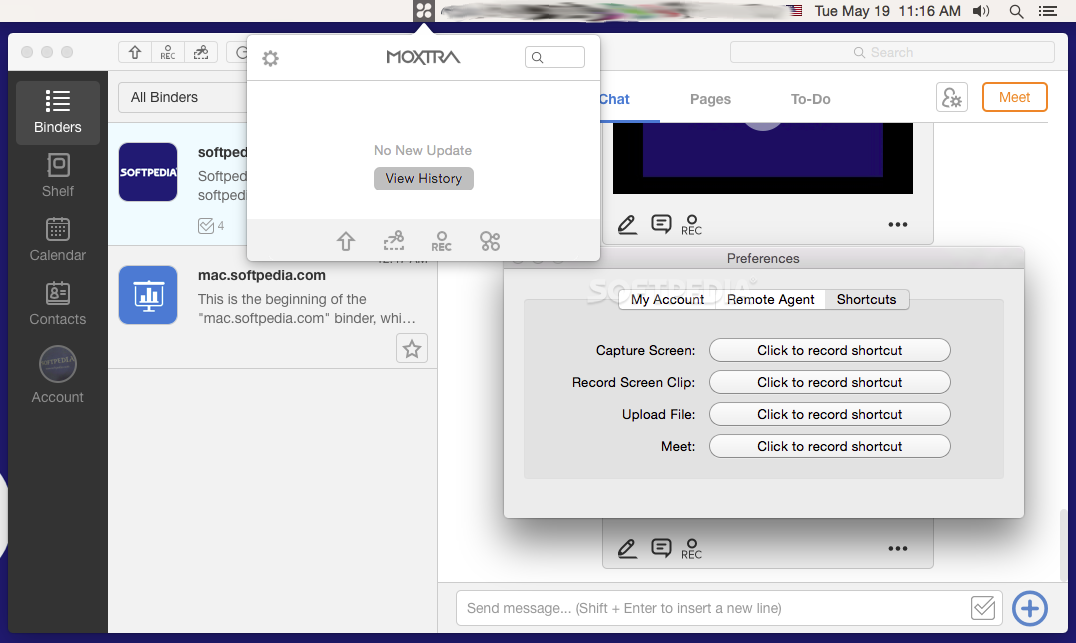Description
Moxtra
Moxtra is a fantastic team collaboration platform that can really help you chat and share files easily. It’s all about saving time and energy while keeping everything organized. With Moxtra, you can boost your productivity by bringing everyone involved in a project into one place!
Getting Started with Moxtra
To start using Moxtra, just sign up for an account. You can access the service right from your favorite web browser like Google Chrome, Safari, Firefox, or Internet Explorer.
Available on All Devices
But wait, there’s more! Moxtra also offers desktop clients for both macOS and Windows. Plus, they have mobile apps for iOS, Android, and even Blackberry. So whether you’re at home or on the go, you can stay connected with your team!
Organize Your Projects
Inside Moxtra’s user-friendly interface, you can organize all your projects into binders. Invite everyone to join the conversation so nobody feels left out!
Instant Messaging and Task Management
Each team member can send instant messages, create new tasks, or check off completed ones. The best part? Every action gets logged automatically in the chat window so everyone stays updated.
Easy File Sharing
You can share images, audio clips, or video files straight from your Mac or even link them from your Dropbox account. Moxtra plays nice with lots of other services too—think GitHub, JIRA, QuickBooks, Zendesk, Zoho and more!
Scheduling Made Simple
Moxtra also has a built-in calendar feature where you can schedule meetings. You can chat in real-time using either your phone or computer for audio calls. And if you want to keep records of discussions? No problem! You can record meetings and save them as MP4 files.
Wrap Up Your Projects Efficiently
In short, Moxtra helps you discuss all aspects of your projects without getting lost in a sea of long emails. If you decide to hold project meetings through Moxtra, download it here!
User Reviews for Moxtra FOR MAC 7
-
for Moxtra FOR MAC
Moxtra FOR MAC provides a streamlined platform for efficient team collaboration, enhancing productivity. Easy access via web interface and companion mobile apps.
-
for Moxtra FOR MAC
Moxtra has transformed our team collaboration! The chat and file sharing features are seamless, making project management a breeze.
-
for Moxtra FOR MAC
Absolutely love Moxtra! It's efficient and easy to use. The ability to organize projects into binders is a game changer for my team.
-
for Moxtra FOR MAC
Moxtra is fantastic for keeping our team connected. Real-time messaging and file sharing make it the best collaboration tool I've used!
-
for Moxtra FOR MAC
The integration with third-party services and the meeting recording feature are incredible. Moxtra is a must-have for any project!
-
for Moxtra FOR MAC
I can't recommend Moxtra enough! It simplifies communication and helps us stay on track with tasks effortlessly.
-
for Moxtra FOR MAC
Moxtra has boosted our productivity significantly. The organized user interface and calendar features are essential for our workflow.