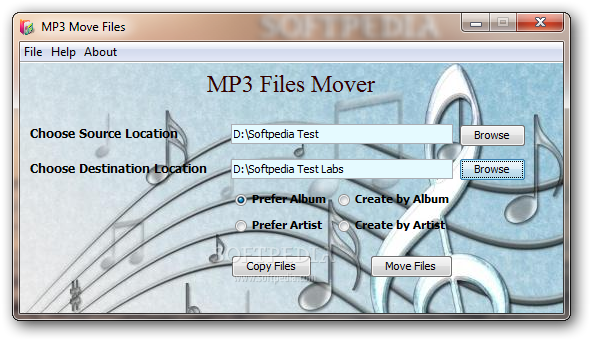Description
Introducing MP3 Move Files
Are you tired of manually organizing your MP3 files? Look no further! MP3 Move Files is here to simplify the process for you. This lightweight software application is designed to help you copy or move MP3 files in batch mode, based on various criteria like album name or artist.
Key Features
- Portable program that doesn’t leave any traces in the Windows Registry
- Easy to use interface for quick operations
- Organize MP3 media library and create folders by album or artist
- Select source folder and specify saving directory effortlessly
- Criteria selection for moving or deleting MP3 files by album or artist
Technical Specifications
- Software application: MP3 Move Files
- Developer: Kushal Agarwal
- Price: FREE
- File format: .exe
- Platform: Windows
- System Requirements: Java-based utility, compatible with Windows operating system
Why Choose MP3 Move Files?
MP3 Move Files is the perfect solution for anyone looking for a simple-to-use manager to organize MP3 files by album or artist. With its clean interface and minimal configuration settings, even beginners can master the process with ease.
Get MP3 Move Files Now!
Don't wait any longer to streamline your MP3 file organization. Download MP3 Move Files today and experience the convenience of managing your music collection effortlessly.
User Reviews for MP3 Move Files 7
-
for MP3 Move Files
MP3 Move Files is a convenient tool for batch copying or moving MP3 files based on album or artist. Portable and simple to use.
-
for MP3 Move Files
Absolutely love MP3 Move Files! It makes organizing my music library a breeze. Highly recommend!
-
for MP3 Move Files
This app is fantastic! It's lightweight and easy to use. Perfect for managing my MP3 files.
-
for MP3 Move Files
MP3 Move Files has simplified my music organization. The batch mode feature is a lifesaver!
-
for MP3 Move Files
I can't believe how easy it is to move and copy MP3s with this app. Five stars for sure!
-
for MP3 Move Files
Such a useful tool! MP3 Move Files helps me keep my music sorted by artist and album effortlessly.
-
for MP3 Move Files
If you need to organize your MP3 files, this app is the way to go! Simple and effective.